Posts tagged Video
Download Total Video Player for Mac 3.1.4
0
Name : Total Video Player
Size: 28 MB
Total Video Player for Mac free Download
Total Video Player: Enjoy High-Quality Media Playback
Total Video Player is a robust, full-featured HD media player designed to provide seamless playback of various video and audio formats, including 1080p content. Whether you’re watching movies, streaming videos online, or listening to music, Total Video Player ensures a smooth and immersive experience on your Mac.
Key Features:
- Versatile Playback: Enjoy vivid 1080p HD video playback and support for a wide range of video formats, including MP4, MOV, AVI, MKV, FLV, and more. Additionally, play incomplete or corrupted video files with ease.
- Comprehensive Format Support: Total Video Player supports all common audio formats, including FLAC, WAV, MP3, AAC, AC3, and more, ensuring compatibility with your entire media library.
- Subtitle Functionality: Easily add external subtitle files, adjust subtitle settings such as font, color, and size, and automatically load subtitles with matching video filenames.
- Deinterlace Feature: Enjoy smooth playback even with 1080i format videos, thanks to the deinterlace feature that enhances video quality.
- Humanization Design: Select audio and subtitle tracks, adjust audio device settings, and enjoy playlist management features for seamless media playback.
- Retina Display Support: Total Video Player is optimized for Retina displays, delivering crisp and clear visuals for an immersive viewing experience.
- A – B Loop: Repeat your favorite video clips effortlessly with the A – B Loop function, allowing you to enjoy specific segments of your media content repeatedly.
- Intuitive Interface: Benefit from an intuitive and visually appealing interface that makes navigating and controlling the player easy and enjoyable.
- Improved Algorithms: Enhanced algorithms ensure smoother video playback, even for high-resolution content.
- Useful Shortcuts: Access useful shortcuts for quick and convenient control over playback settings, volume adjustment, and more.
- Volume Control: Adjust the volume to your preference directly within the player interface for an optimized audio experience.
- Screenshot Capture: Capture screenshots of your favorite moments directly from the player screen for easy sharing and reference.
- Always-on-Top Mode: Keep the player screen pinned at the front for uninterrupted viewing while multitasking on your Mac.
Compatibility: Total Video Player is compatible with macOS 10.13 or later, ensuring seamless performance across a wide range of Mac devices.
Experience the ultimate media playback experience with Total Video Player, your go-to solution for enjoying high-quality video and audio content on your Mac.
Homepage: Total Video Player
Download Topaz Video AI for Mac 4.1.2
0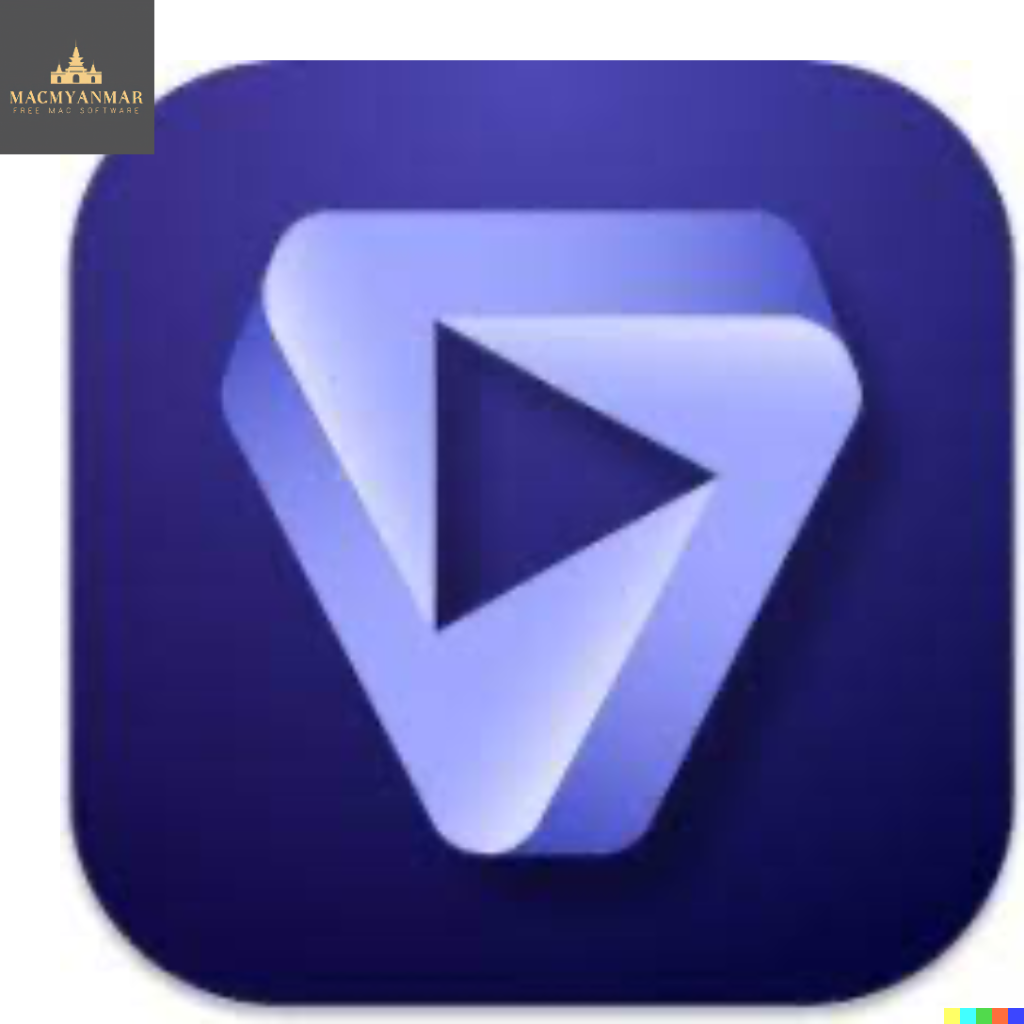
Name : Topaz Video AI
Size : 217 MB
Topaz Video AI for Mac free Download
Video Enhance AI: Time-Aware Video Quality Enhancement
Video Enhance AI revolutionizes video enhancement by utilizing information from multiple frames to upscale, denoise, deinterlace, and restore videos with unparalleled quality. Unlike photo enhancement, improving video quality involves addressing complex motion-related issues like flickering, blockiness, and artifacts. Video Enhance AI tackles these challenges by analyzing surrounding frames to enhance resolution and reduce motion artifacts, resulting in natural and high-end results.
Key Features:
- Upscaling: Increase video resolution with detail gathered from multiple frames, converting SD to HD and HD to 4k or 8k while preserving natural video details.
- Denoising: Remove noise and grain from videos while recovering real details, minimizing flickering and temporal artifacts caused by traditional denoising approaches.
- Deinterlacing: Convert interlaced videos to progressive using deep learning, preserving image definition and significantly reducing visual artifacts.
- Restoration: Naturally restore old videos without adding visual artifacts, recovering realistic details and removing compression artifacts.
- Frame Rate Conversion: Introducing Chronos AI model for increasing video frame rate without artifacts, generating new frames with natural results.
- Smooth Slow Motion: Create natural slow-motion effects without stuttering or motion artifacts, generating new frames seamlessly.
- Fewer Motion Artifacts: Significantly reduce shimmering or flickering artifacts commonly found in other upscaling techniques.
- Recover Video Details: Inject real details into videos using information from multiple frames for superior enhancement.
- Trained on Videos: Trained exclusively on video clips for optimized results in video enhancement.
- Optimized Performance: Work directly with hardware manufacturers to ensure fast and efficient performance on your machine.
- Convenient Workflow: Easily convert and combine multiple videos with export presets and batch processing for seamless operation.
- Flexible Import/Export: Support common video file types and image sequences as input, exporting directly to popular formats like mp4, mov, or image sequences.
- Batch Processing: Queue up multiple videos for enhancement and leave Video Enhance AI running overnight for efficient processing.
Video Enhance AI offers a convenient and powerful solution for enhancing video quality, making it ideal for professionals and enthusiasts alike.
Compatibility: macOS 10.12 or later
Unlock the potential of your videos with Video Enhance AI and experience unparalleled quality and realism in video enhancement.
Homepage: topazlabs.com/topaz-video-ai
Download FotoMagico For Mac 6.5.5
0
Name : FotoMagico
Size : 75 MB
FotoMagico for Mac free Download
FotoMagico: Create Stunning Slideshows with Ease
FotoMagico is a powerful yet easy-to-use application for creating beautiful slideshows on your Mac. Whether you’re telling a personal story, showcasing your photography, or presenting professional work, FotoMagico provides all the tools you need to bring your vision to life.
Key Features:
- Live Presentations:
- Impress your audience with captivating live presentations that combine photos, videos, music, and text in a seamless, dynamic showcase.
- Wedding Photography Enhancement:
- Elevate your wedding photography projects by crafting stunning slideshows that delight newlyweds and guests alike with memorable moments.
- Travel Adventures Retelling:
- Relive and share your travel adventures in a compelling narrative, turning your photos and videos into immersive stories that transport viewers to distant lands.
- Time-Saving Animation Tools:
- FotoMagico offers an Animation Assistant and pre-built story parts called Snippets, making it quick and easy to create complex slideshows with professional-looking animations.
- Music Integration:
- Access a library of CC-licensed music Snippets to enhance your slideshows with the perfect soundtrack, while keeping copyright concerns at bay.
- Text Editing Enhancements:
- Enjoy improved text editing and placeholders for seamless integration of titles, credits, metadata, and more, enhancing the storytelling aspect of your slideshows.
- Advanced Audio Controls:
- FotoMagico Pro features audio volume envelopes and fades, allowing precise control over music and narration levels to create a more immersive audio experience.
- Dark User Interface:
- A completely redesigned dark user interface provides a modern and sleek environment for crafting your slideshows with ease.
FotoMagico Pro Exclusive Features:
- Timeline View:
- Gain a more intuitive understanding of your slideshow’s timing with the Timeline View, offering enhanced control over the sequence and duration of your content.
- Extra Audio Track and Recording Mode:
- Record narration directly within FotoMagico and add an additional audio track to further enrich your presentations.
- Direct Access to Photo Libraries:
- Seamlessly integrate your Aperture and Lightroom photo libraries into FotoMagico for convenient access to your media assets.
- Teleprompter View:
- Facilitate live presentations with the Teleprompter View, providing support and guidance for delivering your slideshow with confidence.
- Advanced Export Options:
- FotoMagico Pro offers additional export options, including Standalone Player, ProRes video files, and custom video formats, for maximum flexibility in sharing your creations.
Compatibility:
- FotoMagico is compatible with macOS 10.14 or later, ensuring broad accessibility across Mac devices.
Homepage:
- Visit the FotoMagico website for more information and to explore the features and capabilities of this versatile slideshow creation tool.
Download Blackmagic Design Davinci Resolve Studio 18.6.5
0
Name : Blackmagic Design Davinci Resolve Studio
Size : 4.9 GB
Download BlackMagic Design Davinci Resolve studio for Mac free
DaVinci Resolve is a comprehensive post-production software that combines editing, color correction, visual effects, motion graphics, and audio post-production in one powerful tool. Here are some of its key features:
- All-in-One Solution: With DaVinci Resolve, you can perform all aspects of post-production within a single software tool, eliminating the need to switch between multiple applications.
- Professional-Grade Tools: Used by high-end professionals in the film and television industry, DaVinci Resolve offers advanced tools for editing, color grading, visual effects, and audio processing.
- HDR Grading: DaVinci Resolve 17 introduces new image processing for the latest wide gamut HDR, along with HDR grading tools and AI-based magic masks for colorists.
- Audio Engine: The software features a powerful audio engine with immersive 3D audio workflows, Fairlight audio core, and support for up to 2,000 tracks on a single system.
- Metadata-Based Organization: Editors benefit from a metadata-based “slate” view with bin dividers for organizing and finding footage faster, along with zoomed waveforms for audio editing.
- Fusion Effects Integration: Effects, titles, or transitions created on the Fusion page can be seamlessly used on the edit and cut pages, streamlining the post-production workflow.
- Color Grading: DaVinci Resolve’s color page is renowned for its advanced color correction tools, including primary and secondary grading features, PowerWindows™, qualifiers, tracking, and HDR grading.
- Media Management: The software provides dedicated workspaces for media organization, syncing clips, and adding metadata, as well as tools for cloning camera media cards and exporting projects.
- Resolve FX: DaVinci Resolve Studio 17 includes over 100 GPU and CPU-accelerated Resolve FX, with new plugins for texture pop, detail recovery, video collages, keying, motion trails, noise reduction, and more.
- Color Panels: DaVinci Resolve color panels offer tactile control over color grading parameters, providing precision and efficiency for professional colorists.
DaVinci Resolve is the industry’s leading post-production solution, offering unparalleled flexibility, performance, and creative tools for filmmakers, editors, colorists, VFX artists, and sound engineers.
For more information and to download DaVinci Resolve, visit the official homepage: Blackmagic Design DaVinci Resolve Homepage
MotionVFX – mIntro – 30 Beautiful Intro Openers for Final Cut Pro for Mac
0
Name : MotionVFX – mIntro – 30 Beautiful Intro Openers for Final Cut Pro
Size : 11.4 MB
MotionVFX – mIntro – 30 Beautiful Intro Openers for Final Cut Pro free Download
The mIntro plugin offers 30 stylish opening animations designed to enhance any subject and elevate the visual appeal of your videos. With a variety of styles, effects, and moves, these intros are versatile and suitable for reaching any audience or fitting into any edit. Whether you’re creating content for personal projects, business presentations, or social media marketing, the mIntro plugin provides an easy and efficient way to add professional-looking opening animations to your videos.
Key features of the mIntro plugin include:
- Variety of Styles: Choose from 30 different intros, each with its own unique style and aesthetic, allowing you to find the perfect match for your video project.
- Customizable Effects: Customize the intros to suit your preferences and branding requirements, with options to adjust colors, fonts, and other visual elements.
- Ease of Use: The plugin is designed to be user-friendly, making it easy to drag and drop the intros into your editing timeline and apply them to your videos within seconds.
- Professional Look: Enhance the visual appeal of your videos with stylish opening animations that give your content a polished and professional look.
- Versatile Applications: Use the intros for a wide range of video projects, including vlogs, presentations, promotional videos, and more.
Overall, the mIntro plugin is a valuable tool for content creators looking to add eye-catching opening animations to their videos quickly and easily.
For more information and to explore the features of the mIntro plugin, visit the homepage: mIntro Plugin Homepage
MotionVFX – mTag —Sale Tags for Final Cut Pro
0
Name : MotionVFX – mTag —Sale Tags for Final Cut Pro
Size : 9.51 MB
MotionVFX – mTag —Sale Tags for Final Cut Pro Free Download
The MTAG plugin is designed to provide users with a versatile toolbox containing high-quality design elements tailored specifically for advertising products. With this plugin, you can enhance your video projects with visually striking elements to effectively promote your products.
Key features of the MTAG plugin include:
- Powerful Toolbox: Access a wide range of design elements, including templates, graphics, and effects, to create compelling product advertisements.
- Outstanding Design: Benefit from professionally crafted designs that are optimized for advertising purposes, helping you create visually appealing content.
- Customization Options: Customize the design elements to suit your specific needs and branding requirements, ensuring that your product advertisements stand out.
- Ease of Use: The plugin is designed to be user-friendly, making it easy for users of all skill levels to create stunning product advertisements with minimal effort.
- High-Quality Output: Produce high-quality videos with crisp visuals and smooth animations, ensuring that your product advertisements look polished and professional.
Overall, the MTAG plugin is a valuable tool for marketers, content creators, and businesses looking to create eye-catching product advertisements that captivate audiences and drive engagement.
For more information and to explore the features of the MTAG plugin, visit the homepage: MTAG Plugin Homepage

Download Perfectly Clear WorkBench for Mac v-4.6.0.2638
0
Name : Perfectly Clear WorkBench
Size : 197 MB
Perfectly Clear WorkBench for Mac free Download
Perfectly Clear Video offers a revolutionary solution for enhancing video quality using advanced artificial intelligence technology. Say goodbye to the limitations imposed by your camera and poor lighting conditions, as this software brings out the best in your video content with ease.
Key features of Perfectly Clear Video include:
- Simple and Real-Time Enhancement: Enjoy hassle-free video enhancement with real-time processing, thanks to the power of artificial intelligence. Say goodbye to complicated workflows and hello to effortless video enhancement.
- Automatic Enhancement: Let Perfectly Clear Video automatically enhance your video frame by frame. It takes care of light and color correction, removes tint, recovers highlights, improves contour, depth, and color tone on faces, enhances skies and foliage, and provides exceptional exposure correction for backlit videos.
- Light and Color Correction: Bring your video to life by correcting lighting and color issues automatically. Perfectly Clear Video ensures that your video looks vibrant and true to life.
- Advanced Face Enhancement: Enhance the appearance of faces in your videos by improving contour, depth, and color tone. Your subjects will look more natural and flattering, enhancing the overall quality of your video content.
- Sky and Foliage Enhancement: Vividly enhance skies and foliage in your videos, adding depth and richness to outdoor scenes. Perfectly Clear Video ensures that your landscape shots look breathtakingly beautiful.
Perfectly Clear Video is compatible with macOS 10.10 or later, making it accessible to a wide range of users. Whether you’re a content creator, filmmaker, or business owner, Perfectly Clear Video offers a simple yet powerful solution for enhancing your video content.
Visit the homepage for more information and to experience the magic of Perfectly Clear Video: Perfectly Clear Video Homepage
Download Perfectly Clear Video for Mac 4.6.0.2638
0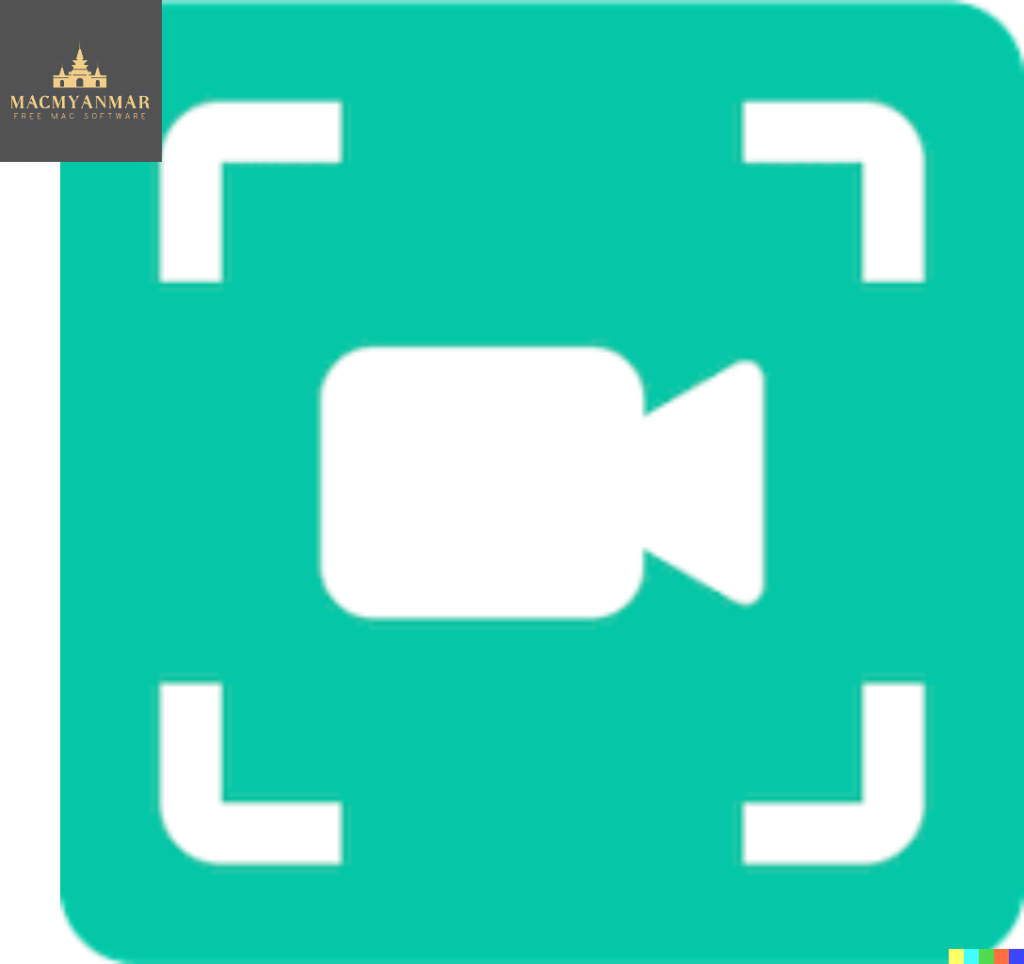
Name : Perfectly Clear Video
Size : 80 MB
Perfectly Clear Video for Mac free download
Perfectly Clear Video offers a revolutionary solution for enhancing video quality using advanced artificial intelligence technology. Say goodbye to the limitations imposed by your camera and poor lighting conditions, as this software brings out the best in your video content with ease.
Key features of Perfectly Clear Video include:
- Simple and Real-Time Enhancement: Enjoy hassle-free video enhancement with real-time processing, thanks to the power of artificial intelligence. Say goodbye to complicated workflows and hello to effortless video enhancement.
- Automatic Enhancement: Let Perfectly Clear Video automatically enhance your video frame by frame. It takes care of light and color correction, removes tint, recovers highlights, improves contour, depth, and color tone on faces, enhances skies and foliage, and provides exceptional exposure correction for backlit videos.
- Light and Color Correction: Bring your video to life by correcting lighting and color issues automatically. Perfectly Clear Video ensures that your video looks vibrant and true to life.
- Advanced Face Enhancement: Enhance the appearance of faces in your videos by improving contour, depth, and color tone. Your subjects will look more natural and flattering, enhancing the overall quality of your video content.
- Sky and Foliage Enhancement: Vividly enhance skies and foliage in your videos, adding depth and richness to outdoor scenes. Perfectly Clear Video ensures that your landscape shots look breathtakingly beautiful.
Perfectly Clear Video is compatible with macOS 10.10 or later, making it accessible to a wide range of users. Whether you’re a content creator, filmmaker, or business owner, Perfectly Clear Video offers a simple yet powerful solution for enhancing your video content.
Visit the homepage for more information and to experience the magic of Perfectly Clear Video: Perfectly Clear Video Homepage
Download Video Cut&Crop&Join for Mac 3.8
0
Name : Video Cut&Crop&Join
Size : 161 MB
Video Cut&Crop&Join for Mac free Download
The “Video Cut & Crop & Join” app is a handy tool for cutting, cropping, and merging video clips quickly and efficiently. Here’s a brief guide on how to use it and some key features:
How to Use:
- Cut Videos:
- Drag & Drop the video file onto the app’s snapshot view.
- Choose the desired video clip and conversion options.
- Click the “Submit” button to initiate the cut task.
- Merge Video Clips:
- Follow the steps for cutting videos to select the desired clips.
- Right-click on the task list and select “Merge Videos” to merge the selected clips.
Key Features:
- Fast Processing with FFmpeg:
- Uses FFmpeg for cutting, merging, and cropping videos, ensuring fast processing.
- Supports all popular video formats.
- Powerful Video Clip Selection:
- Provides various ways to select video clips, including dragging time slides, setting start & end times, clicking screenshots, etc.
- Video Frame Crop:
- Allows cropping of video frames, reducing the size of the output file significantly.
- Rich Video Convert Options:
- Offers a range of video conversion options and supports iCloud sync.
- Supports multiple conversion tasks simultaneously.
- Embed FFplay:
- Includes FFplay, a powerful video player, allowing you to play videos directly from the snapshot’s timestamp for accurate clip selection.
FAQs:
- How to Crop Part of Video Frame?
- Draw the desired crop rectangle in the “Screenshot & Crop” window and set the crop.
- Choose the conversion rule in the main interface and click “Convert.”
- How to Join Video Clips?
- Add the video to the app and cut clips.
- Sort and select the clips to merge, then right-click and choose “Merge Video.”
- Why Do Conversions Sometimes Fail?
- Clear or reset the output folder and try again.
- Ensure the filename and output folder are not too long and don’t contain illegal characters.
- Try using a different output video format.
- How to Use the Embed FFplay?
- Use arrow keys to move backward/forward, Q key to quit, S key to step frame, and Space key to pause.
- Right-click to jump to a specific point in the video.
Compatibility:
- macOS 10.14.6 or later
For more information or to download the app, visit the official homepage: Video Cut & Crop & Join
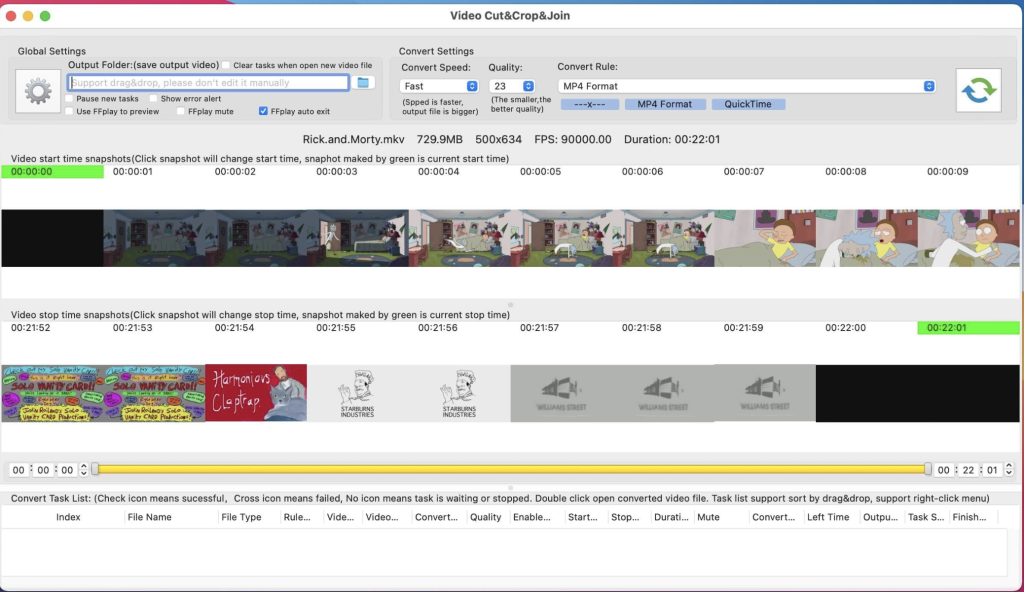
Eassiy Video Converter Ultimate for Mac 5.0.22
0
Name : Eassiy Video Converter Ultimate
Size : 132 MB
Download Eassiy Video Converter Ultimate for Mac
Eassiy Video Converter Ultimate offers a comprehensive suite of multimedia tools designed to cater to various needs, from video editing to sharing. Here’s an overview of its key features:
- Wide Range of Supported Formats: Convert video and audio files to over 1000 formats, including popular ones like MP4, MOV, AVI, MKV, and MP3, ensuring compatibility with various devices and platforms.
- Batch Conversion: Batch convert multiple videos simultaneously with just one click, making the process efficient and user-friendly.
- High-Speed Conversion: Utilize advanced conversion technology to achieve up to 60 times faster conversion speed, thanks to GPU acceleration and multi-core processor optimization.
- Preserve Quality: Convert videos up to 8K resolution without losing quality, ensuring a 1:1 conversion with no loss of detail.
- Built-in Editors: Enhance your videos with built-in editing tools such as trimming, merging, cropping, rotating, adding subtitles and watermarks, applying video effects, enhancing video quality, adjusting soundtracks, and changing video speed.
- HD Video Compression: Compress HD videos for sharing on social media platforms like YouTube, Facebook, TikTok, and Instagram, with compression rates of up to 90%.
Eassiy Video Converter Ultimate provides a powerful and professional solution for video conversion and editing needs. It is compatible with macOS 10.10 or later.
For more information or to download Eassiy Video Converter Ultimate, visit the official website: https://www.eassiy.com/