Posts tagged Video
mTitle Cyberpunk FCPX Plugin for Mac
0
Name : mTitle Cyberpunk FCPX Plugin
Size : 330 MB
mTitle Cyberpunk FCPX Plugin for Mac download
Immerse yourself in the futuristic world of cyberpunk with this cutting-edge pack from MotionVFX. Designed to captivate the senses with modern aesthetics and sci-fi themes, these stunning openers and visual effects will transport your edits into the realm of cybernetic wonder.
Featuring digital glitches and energetic distortions, this pack elevates your work to a new level of quality, infusing it with the dynamic energy of cyberpunk culture. The tech-advanced stylistics of these visuals express the true essence of futuristic stylization, allowing you to create edits that resonate with the cyberpunk aesthetic.
With a complete pack of cyb3rpunk visuals at your fingertips, including titles and a wide range of effects and thematic details, you can effortlessly enhance your edits and imbue them with the unmistakable vibe of cyberpunk. Transform your videos into immersive cybernetic experiences that leave a lasting impression on your audience.
To explore this exciting pack and unlock the true potential of cyberpunk visuals, visit the homepage at https://www.motionvfx.com/store,mtitle-cyberpunk,p3500.html.
Topaz Video AI for Mac free 5.0.1
0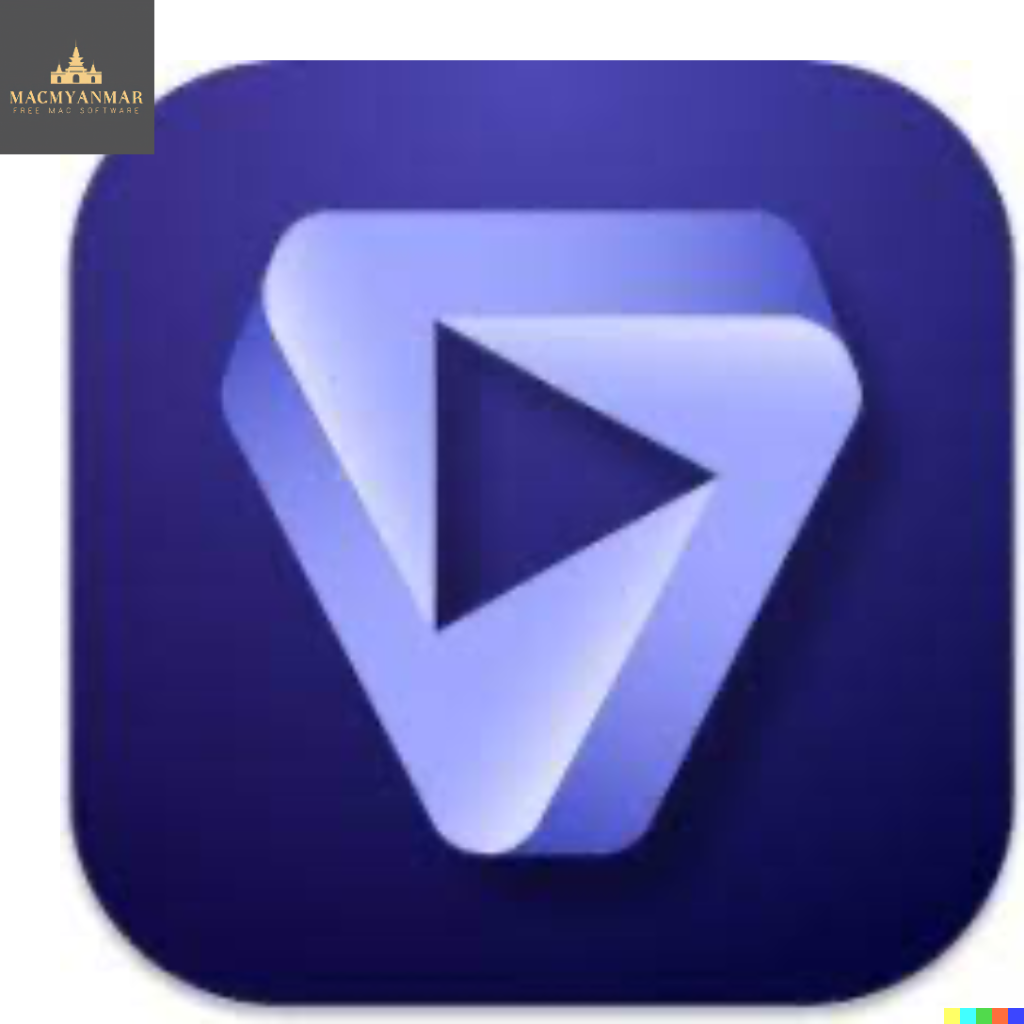
Name : Topaz Video AI
Size : 362 MB
Topaz Video AI for Mac free Download
Video Enhance AI is an advanced software designed to enhance the quality of videos using cutting-edge technology. Here are some key features and benefits of Video Enhance AI:
- Upscaling: Increase video resolution from SD to HD, HD to 4K, or even HD to 8K while maintaining natural details and clarity.
- Denoising: Remove noise and grain from videos while preserving real details, minimizing flickering, and reducing temporal artifacts.
- Deinterlacing: Convert interlaced videos to progressive format using deep learning, resulting in improved image definition and reduced visual artifacts.
- Restoration: Restore old or degraded videos without introducing visual artifacts, preserving realistic details and removing compression artifacts.
- Frame Rate Conversion: Utilize the Chronos AI model to increase video frame rate without artifacts, producing smoother motion and natural slow-motion effects.
- Fewer Motion Artifacts: Video Enhance AI significantly reduces shimmering or flickering effects often caused by traditional upscaling techniques.
- Recover Video Details: The software injects real details into videos using information from multiple adjacent frames, delivering superior enhancement results.
- Trained on Videos: Video Enhance AI is trained exclusively on video clips, ensuring improved results tailored for video enhancement.
- Optimized Performance: The software is optimized to work efficiently with different hardware configurations, providing fast processing speeds.
- Convenient Workflow: Easily convert and combine multiple videos with export presets and batch processing capabilities, streamlining your workflow.
- Flexible Import/Export: Supports common video file types and image sequences as input, with direct export to mp4, mov, or image sequence formats.
- Batch Processing: Queue up multiple videos for enhancement and leave Video Enhance AI running overnight, saving time and effort.
Video Enhance AI is compatible with macOS 10.12 or later. You can learn more and download the software from the official website: Topaz Labs – Video Enhance AI
ProPresenter for Mac download 7.16.2
0
Name : ProPresenter
Size : 207 MB
ProPresenter for Mac free Download
ProPresenter: Dynamic Presentation System for Mac
ProPresenter is a versatile presentation system designed to enhance your live presentations and events. With its intuitive interface and powerful features, ProPresenter allows users to create engaging presentations with ease.
Key Features:
- Dual Screen Support: ProPresenter utilizes two screens, enabling users to present slides on one screen while controlling the presentation with another. This setup provides seamless transitions between slides, enhancing the overall presentation experience.
- Control Panel: The program features a user-friendly Control Panel that allows operators to navigate through slides quickly and efficiently. With a simple click, operators can transition to the next slide, ensuring smooth delivery of content.
- Media Integration: ProPresenter supports QuickTime and enables users to synchronize slides with audio tracks for music presentations. This feature adds depth and immersion to your presentations, making them more engaging for your audience.
- Dynamic Backgrounds: Users can change backgrounds dynamically, adding visual interest and variety to their presentations. Whether you’re presenting in a church, conference, or live event, ProPresenter offers customizable backgrounds to suit any occasion.
- Integration with Video Production Systems: ProPresenter seamlessly integrates with video production systems, allowing users to overlay words over live or recorded video. This integration enhances the visual impact of presentations and ensures a professional look and feel.
System Requirements:
- Operating System: macOS 10.15 or later
ProPresenter is the ideal solution for churches, conferences, live events, and more, offering powerful presentation capabilities and intuitive controls. To learn more about ProPresenter and its features, visit the official homepage: ProPresenter Homepage
Download Topaz Video AI for Mac 4.2.2
0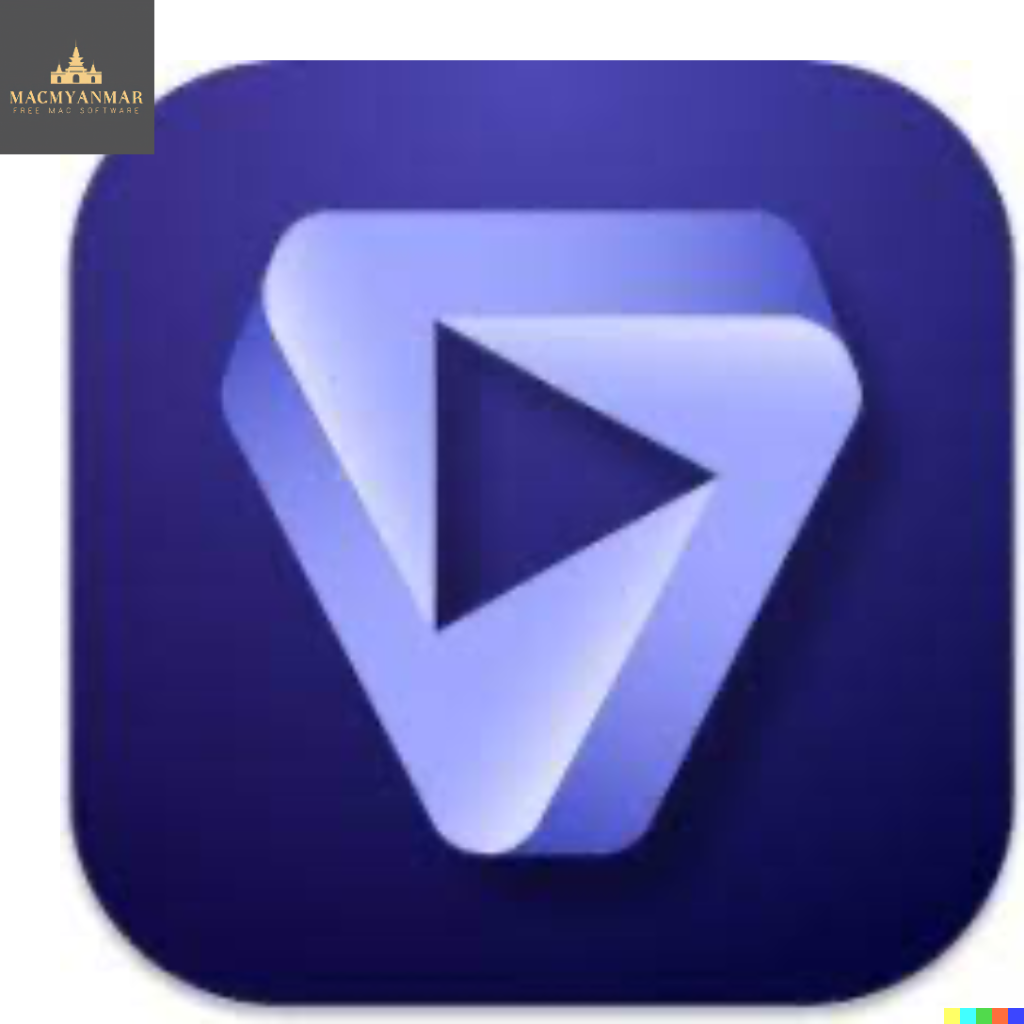
Name: Topaz Video AI
Size : 550 MB
Topaz Video AI for Mac free Download
Video Enhance AI is an advanced video enhancement software that utilizes machine learning technology to upscale, denoise, deinterlace, and restore videos with high-end results. Here are the key features and capabilities of Video Enhance AI:
- Time-Aware Video Quality Enhancement: Video Enhance AI uses information from multiple frames to improve video quality by upscaling resolution, reducing noise, and restoring details. It addresses motion-related issues like flickering, blockiness, and wavy artifacts for natural-looking results.
- Upscaling: Upscale video resolution with detail gathered from multiple frames. Convert SD to HD, HD to 4k, or 8k while adding crisp and natural video details.
- Denoising: Remove noise and grain while recovering real detail in your videos. Minimize flickering and other temporal artifacts caused by frame-by-frame denoising approaches.
- Deinterlacing: Use deep learning to convert interlaced videos to progressive while preserving image definition. Significantly reduces visual artifacts compared to traditional deinterlacing methods.
- Restoration: Naturally restore old videos without adding visual artifacts. Restore realistic details and remove compression artifacts from old or degraded sources.
- Frame Rate Conversion: The Chronos AI model increases video frame rate without artifacts, providing smooth slow-motion effects and reducing motion artifacts.
- Smooth Slow-Motion Effect: Video Enhance AI creates natural slow-motion results without stuttering or motion artifacts by generating new frames between existing ones.
- Fewer Motion Artifacts: Significantly reduces shimmering or flickering effects caused by traditional upscaling techniques.
- Trained on Videos: Video Enhance AI was trained exclusively on video clips instead of still images, resulting in improved enhancement results.
- Optimized for Hardware: Works efficiently on different hardware configurations to ensure fast processing speed.
- Convenient Workflow: Easily convert and combine multiple videos with export presets and batch processing capabilities.
- Flexible Import/Export: Supports common video file types and image sequences as input and exports directly to mp4, mov, or image sequence formats.
- Batch Processing: Queue up videos for enhancement and leave Video Enhance AI running overnight for enhanced footage.
Overall, Video Enhance AI offers a comprehensive solution for improving video quality with advanced machine learning technology, making it an essential tool for professionals and enthusiasts alike.
For more information or to download Video Enhance AI, you can visit the official homepage: Video Enhance AI Homepage
Download Permute for Mac 3.11.8
0
Name : Permute
Size : 76 MB
Permute for Mac free Download
Permute is a versatile media conversion tool designed for macOS, allowing users to easily convert video, audio, and image files to various formats. Here are the key features of Permute:
Easy to Use: Permute offers a user-friendly interface with drag-and-drop functionality, making it simple to convert media files without the need for complicated options.
Insanely Fast: Engineered for speed, Permute ensures fast conversions by leveraging hardware acceleration capabilities. MP4 and HEVC presets benefit from hardware acceleration, resulting in conversions that are over three times faster than previous versions.
PDF Support: Permute 3 introduces support for stitching multiple images into a single PDF, providing users with additional versatility.
Everything Included: Whether converting home movies or processing images, Permute supports nearly every format and offers plenty of device presets to choose from.
Looks Amazing: Permute’s modern design ensures a visually pleasing experience, with support for dark mode and adaptive icon changes based on macOS theme.
Scheduled Conversions: Users can schedule conversion tasks to run at specific times, allowing for convenient batch processing, even during off-peak hours.
UI Redesign: Permute 3 features a redesigned user interface for improved performance and visual appeal.
Dark Mode Compatibility: Permute seamlessly integrates with macOS dark mode, adjusting its appearance and dock icon accordingly.
Image Stitching: Users can stitch images together to create PDF files, expanding Permute’s capabilities beyond media conversion.
HEVC Hardware Acceleration: HEVC (H.265) video encoding now supports hardware acceleration, resulting in significantly faster conversions.
Scheduled Conversions: Schedule delayed conversion start times for added convenience.
Groups: Organize files into groups and apply different settings to each group.
Customizations: Customize settings on a per-group basis without modifying presets.
Multiple Subtitles: Add or copy multiple subtitle tracks from the source file, enhancing the versatility of converted media.
Minor Fixes and Improvements: Permute includes various minor fixes and improvements to enhance user experience and performance.
Compatibility: Permute is compatible with macOS 10.11 or later.
Overall, Permute offers a comprehensive solution for media conversion on macOS, combining ease of use with powerful features for efficient and versatile file conversion. For more information and to download Permute, visit the official homepage: Permute Homepage
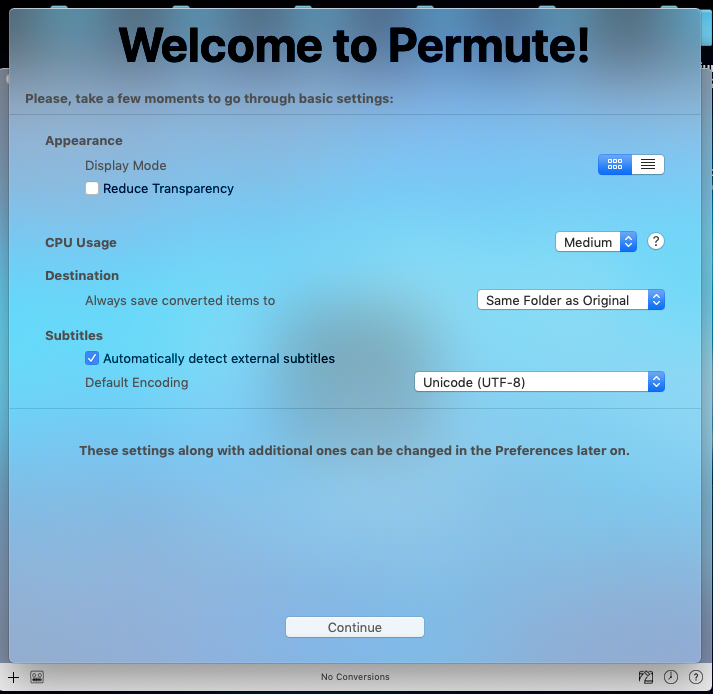
iTubeGo YouTube Downloader 7.4.2
0
Name : iTubeGo YouTube Downloader
Size : 66 MB
iTubeGo YouTube Downloader for Mac free Download
iTubeGo HD Video Downloader is a powerful tool for downloading full HD/4K/8K videos from YouTube and more than 10,000 other websites at high speed. Here are some key features of iTubeGo HD Video Downloader:
- Fast Download Speed: iTubeGo offers 10X faster speed for downloading high-quality videos in bulk. You can download videos from YouTube, Dailymotion, Facebook, and other streaming sites with ease.
- Built-in Browser: The built-in browser allows you to easily navigate through video-sharing websites and download videos directly. This eliminates the need to switch between different applications or browsers.
- Wide Compatibility: iTubeGo supports downloading videos from various platforms, including YouTube, Facebook, Instagram, Dailymotion, Vimeo, TikTok, Pornhub, Xvideos, SpankBang, xHamster, and more.
- Flexible Video Quality Options: You can choose from a range of SD and UHD video quality options, including 480p, 720p, 1080p, 2K, 4K, and 8K. This ensures that you can download videos in the desired resolution.
- Audio Extraction: In addition to downloading videos, iTubeGo can extract audio from video files and save it as high-quality 320kbps MP3 format. It supports mp3 downloads from most music sites.
- Simple to Use: iTubeGo HD Video Downloader comes with a user-friendly interface, making it easy for users to download videos and audio files. You can simply copy and paste the video URL into the downloader and start the download process.
iTubeGo HD Video Downloader is compatible with macOS 10.10 or later, providing a convenient solution for downloading and saving videos from various online platforms. Whether you want to download videos for offline viewing or extract audio from video files, iTubeGo offers reliable performance and versatility.
YT Saver for Mac free Download 7.4.2
0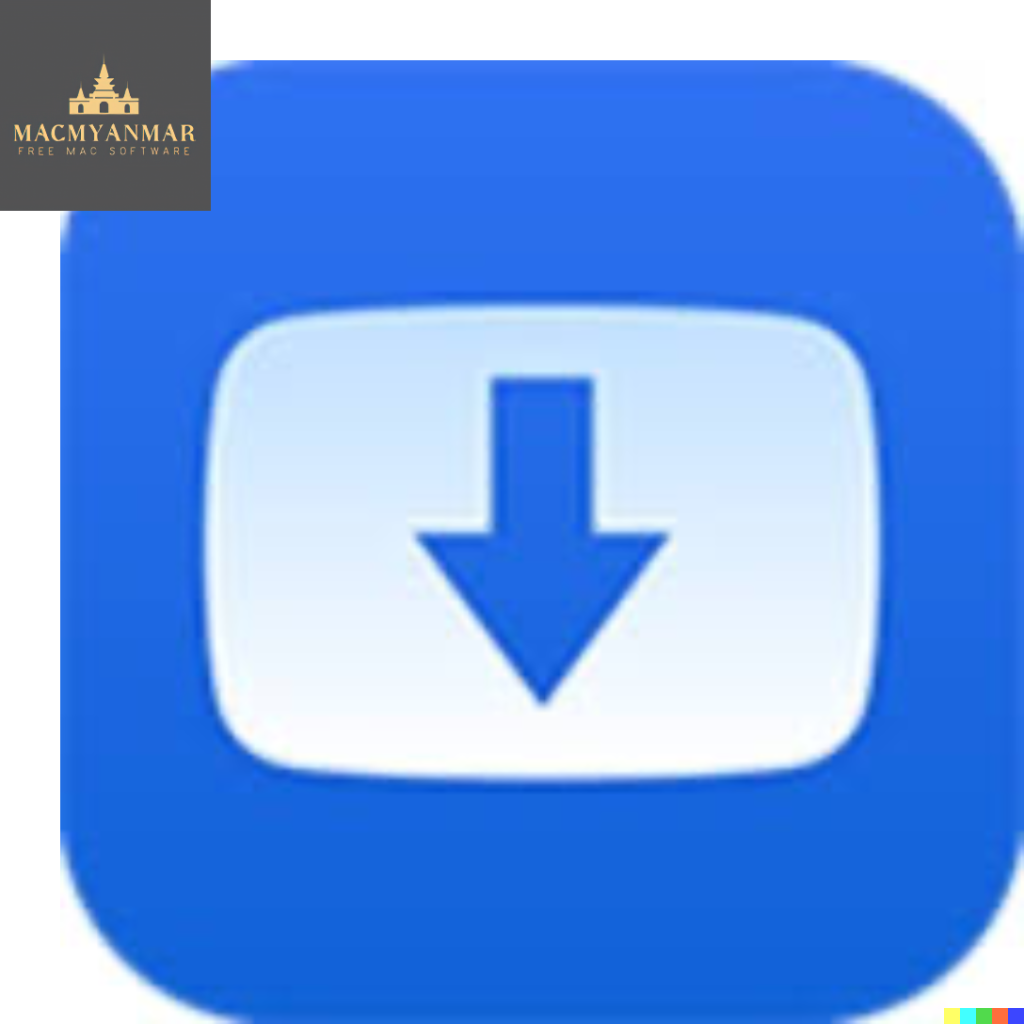
Name : YT Saver
Size : 66 MB
YT Saver for Mac free Download
YT Saver PRO is a versatile tool for downloading videos, audio, and playlists from over 10,000 websites. Here are some key features and functionalities of YT Saver PRO:
- Built-in Browser: YT Saver PRO comes with a built-in web browser, allowing you to easily browse video/audio sharing sites and download videos directly within the websites.
- Unlimited Downloads: With YT Saver PRO, you can download unlimited videos and playlists from streaming sites. Access your downloaded videos offline and download multiple videos in bulk simultaneously.
- Ultra-Fast Download Speed: Enjoy 10X faster video download speed with YT Saver PRO, allowing you to download videos at ultra-fast speed and achieve the fastest conversion speed.
- Privacy Protection: YT Saver PRO includes a Private Mode feature to protect your downloaded videos and audio from unauthorized access. Keep your downloaded contents in a password-protected folder for added privacy.
- Supported Input Formats: YT Saver PRO supports a wide range of input formats for videos and audio, including MP4, M4V, 3GP, MPEG, AAC, AC3, FLAC, WAV, and more.
- Supported Output Formats: Convert your downloaded videos and audio to various output formats such as MP4, MOV, WMV, M4A, WAV, AAC, FLAC, and more. Compatible with iPhone, iPad, Android devices, and more.
YT Saver PRO is compatible with macOS 10.10 or later and provides a convenient solution for downloading and converting videos and audio from online streaming sites. With its user-friendly interface and powerful features, YT Saver PRO is a valuable tool for anyone looking to download and convert media content from the internet.
Download Topaz Video AI for Mac 4.2.1
0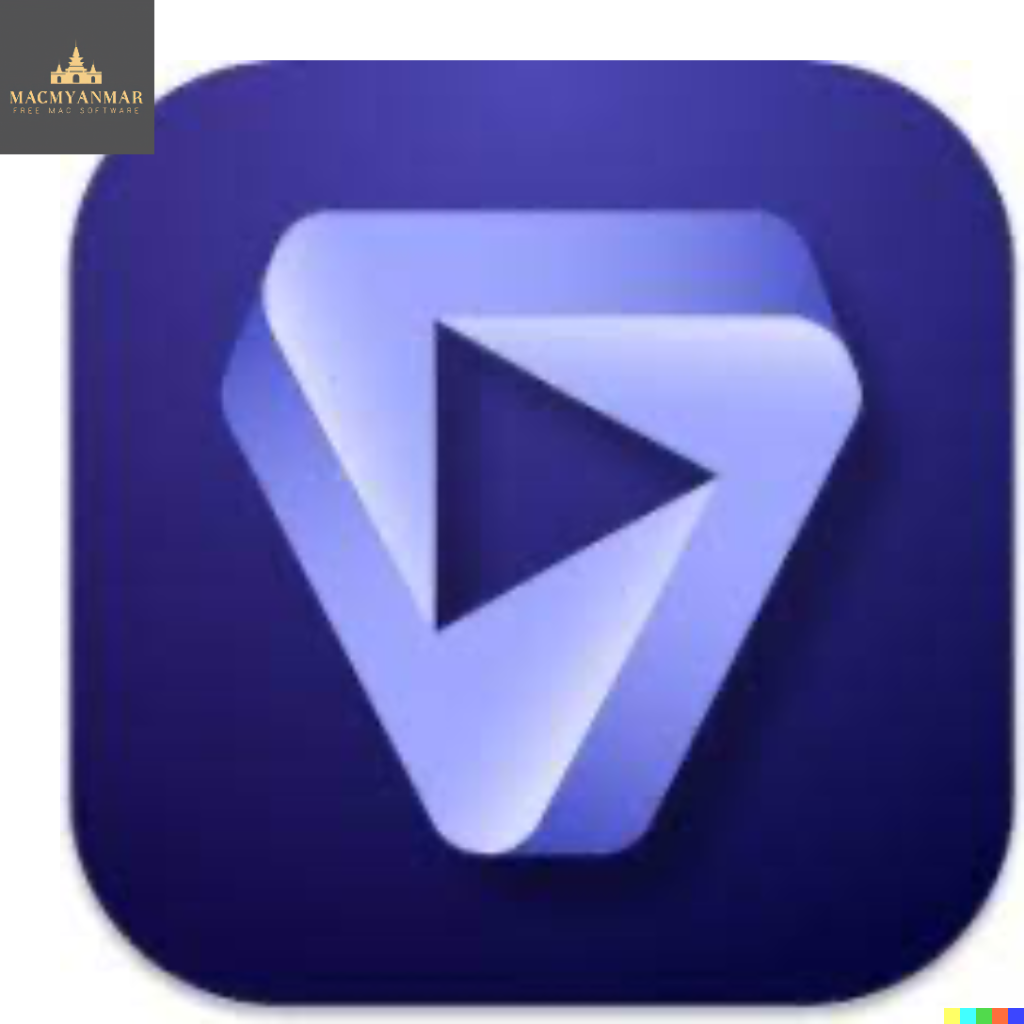
Name : Topaz Video AI
Size : 547 MB
Topaz Video AI for Mac free Download
Video Enhance AI is a powerful tool designed to enhance the quality of videos through advanced techniques such as upscaling, denoising, deinterlacing, and restoration. Unlike traditional methods, Video Enhance AI utilizes information from multiple frames to achieve superior results, minimizing motion-related issues and producing natural-looking enhancements. Here are some key features and benefits of Video Enhance AI:
- Upscaling: Enhance video resolution by gathering detail from multiple frames, allowing for conversions from SD to HD, HD to 4k, or even 8k while preserving natural details.
- Denoising: Remove noise and grain from videos while recovering real detail, minimizing flickering and temporal artifacts caused by frame-by-frame denoising.
- Deinterlacing: Convert interlaced videos to progressive using deep learning, preserving image definition and significantly reducing visual artifacts compared to traditional methods.
- Restoration: Naturally restore old videos without adding visual artifacts, restoring realistic details and removing compression artifacts from degraded sources.
- Frame Rate Conversion: The Chronos AI model increases video frame rate without artifacts, providing smoother motion and natural slow-motion effects with fewer motion artifacts.
- Natural Results: Video Enhance AI produces more natural results compared to traditional upscaling techniques, mitigating artifacts and injecting real details into videos.
- Trained on Videos: The software was trained exclusively on video clips, resulting in improved enhancements specifically tailored for video content.
- Optimized Performance: Video Enhance AI is optimized to work efficiently on your hardware, ensuring fast processing speeds for enhanced workflow.
- Convenient Workflow: Easily convert and combine multiple videos with export presets and batch processing capabilities, allowing for efficient processing of large video collections.
- Flexible Import/Export: Supports common video file types and image sequences as input, with direct export to mp4, mov, or image sequences for seamless integration into your workflow.
- Batch Processing: Queue up multiple videos for processing overnight and return to find enhanced footage ready for use, streamlining your workflow and saving time.
Video Enhance AI is compatible with macOS 10.12 or later, providing a versatile and powerful solution for enhancing the quality of your videos.
Download FxFactory Pro for Mac 8.0.14 (7783)
0
Name : FxFactory Pro
Size : 32.92 MB
FxFactory Pro for Mac free Download
FxFactory is a powerful visual effects toolbox that offers an extensive collection of plug-ins for popular video editing software like Final Cut Pro, Motion, After Effects, and Premiere Pro. Here are the key features of FxFactory Pro:
- Quick Access to Visual Effects: FxFactory provides easy access to a wide range of visual effects designed to enhance your video projects in applications such as Adobe After Effects, Final Cut Pro, and Motion.
- Intuitive Interface: The intuitive interface of FxFactory allows users to browse and manage all installed effects on their system efficiently.
- Free and Commercial Products: Users can use the free effects without purchasing, but FxFactory also supports purchasing and registering commercial products for enhanced capabilities.
- Create Custom Effects: With FxFactory Pro, users can create their own visual effects without the need to write any code. The Pro version offers tools for customization and creation of unique effects tailored to specific projects.
- Seamless Integration: FxFactory seamlessly integrates with popular video editing software like Final Cut Pro, Motion, and After Effects, allowing users to start using the installed plug-ins immediately.
- Support for 16-bit and 32-bit Images: The Pro Pack plug-ins in FxFactory support the creation of moving images in both 16-bit and 32-bit formats, providing enhanced visual quality and flexibility.
- Complete Plugin Management: FxFactory is not just a plugin manager but also a comprehensive environment for managing plugins. Users can connect modules to their projects, apply them to content, preview effects, and render the final output efficiently.
System Requirements:
- macOS 12.6 to 14.x or higher
- Supported applications: Apple Final Cut Pro X 10.2+, Motion 5.2+, Adobe After Effects CC+, Adobe Premiere Pro CC+
FxFactory is a versatile tool that empowers video editors and motion graphics artists to enhance their projects with stunning visual effects, all within a user-friendly interface and seamless integration with popular editing software.
Download TechSmith Camtasia for Mac 2023.3.9
0
Name : TechSmith Camtasia
Size : 413 MB
TechSmith Camtasia 2023 for Mac free Download
Camtasia is a leading video solution designed to facilitate the creation of professional-looking software demonstrations, product tutorials, online lessons, and recorded presentations, without requiring prior video editing experience. Here’s a breakdown of its key features:
- Pre-built Video Templates: Camtasia offers a selection of pre-built video templates to streamline the video creation process. These templates provide a starting point for users, making it easier to create polished videos quickly.
- Screen Recording: Users can record their screens to capture software demonstrations, product tutorials, or online lessons. Camtasia allows for the recording of the entire screen or specific regions, providing flexibility for different recording needs.
- Import PowerPoint Presentations: Users can easily import PowerPoint presentations into Camtasia to create video presentations or incorporate them into screen recordings. This feature enhances presentations with video content and effects.
- Drag-and-Drop Editing: Camtasia features an intuitive drag-and-drop editing interface, allowing users to edit their videos effortlessly. Users can add effects, transitions, annotations, and more to enhance their videos and engage viewers.
- Shareability: Once edited, users can easily share their videos with others. Camtasia provides options for exporting videos in various formats suitable for sharing on platforms like YouTube, Vimeo, or other video hosting services.
- Engagement: Videos created with Camtasia are designed to engage viewers effectively. Video content offers more interaction and engagement compared to text alone, making it ideal for tutorials, demonstrations, and training materials.
- Wide Range of Uses: Camtasia is suitable for a wide range of video recording and editing needs, including video tutorials, how-to videos, meeting recordings, YouTube content, training materials, instructional videos, webinars, explainer videos, and presentation recordings.
- Compatibility: Camtasia is compatible with macOS 11.0 or later, ensuring compatibility with modern macOS versions.
Overall, Camtasia provides users with an easy-to-use yet powerful set of tools for creating professional-quality videos. Whether you’re a seasoned video creator or new to video editing, Camtasia offers everything you need to produce engaging and informative video content.
