Posts tagged Video
Wondershare Recoverit for Mac Download 12.6.1.6
0
Name : Wondershare Recoverit
Size : 125 MB
Wondershare Recoverit for Mac free Download
Wondershare Recoverit: Comprehensive Data Recovery Suite
Wondershare Recoverit (formerly Wondershare Data Recovery) is a powerful and comprehensive data recovery solution for Mac. It is designed to recover lost data due to accidental deletion, formatting, virus infection, improper operation, unexpected power failure, and other unknown reasons.
Key Features
- Comprehensive Data Recovery:
- Recover data from lost, deleted, logically corrupted, and formatted Mac hard drives.
- Supports recovery from various storage media such as iPods, USB drives, SD cards, digital cameras, mobile phones, MP3 players, and MP4 players.
- File System Compatibility:
- Compatible with HFS+, FAT16/32, and NTFS file system volumes.
- Non-Destructive Recovery:
- Ensures safe Mac file recovery without modifying the original data saved on your Mac machine or any other storage media.
- Versatile Preview Functionality:
- Allows you to preview data before recovery to ensure that you are recovering the correct files.
System Requirements
- Compatibility: macOS 10.14 or later
Availability
- Homepage: Wondershare Recoverit
Wondershare Recoverit provides a robust solution for recovering lost data from various storage media and file systems, ensuring data safety and integrity during the recovery process.
MediaInfo for Mac free Download 24.06
0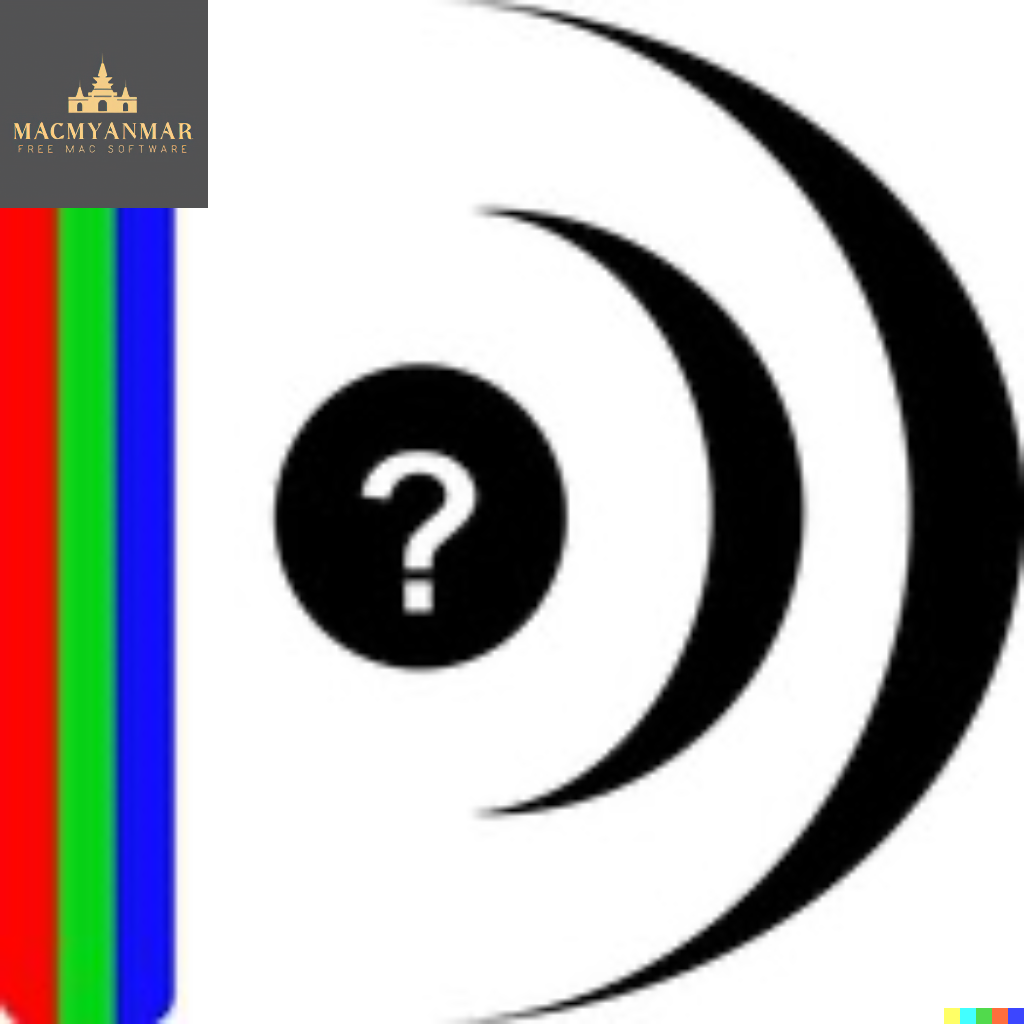
Name : MediaInfo
Size : 16 MB
MediaInfo for Mac free Download
MediaInfo: Unified Technical and Tag Data Display for Media Files
MediaInfo is a comprehensive tool that provides detailed technical and tag information for video and audio files. This application is invaluable for those who need to analyze the specifics of multimedia files, covering a wide range of formats and codecs.
Key Features
- Unified Data Display:
- Container Information: Format, profile, commercial name, duration, overall bit rate, writing application/library, title, author, director, album, track number, date, etc.
- Video Information: Format, codec ID, aspect ratio, frame rate, bit rate, color space, chroma subsampling, bit depth, scan type, scan order, etc.
- Audio Information: Format, codec ID, sample rate, channels, bit depth, bit rate, language, etc.
- Subtitles: Format, codec ID, language of subtitle.
- Chapters: Count of chapters, list of chapters.
- Analytical Capabilities:
- Container Formats: MPEG-4, QuickTime, Matroska, AVI, MPEG-PS, MPEG-TS, MXF, GXF, LXF, WMV, FLV, Real, etc.
- Tags: Id3v1, Id3v2, Vorbis comments, APE tags, etc.
- Video Codecs: MPEG-1/2 Video, H.263, MPEG-4 Visual, H.264/AVC, Dirac, etc.
- Audio Codecs: MPEG Audio (including MP3), AC3, DTS, AAC, Dolby E, AES3, FLAC, Vorbis, PCM, etc.
- Subtitle Formats: CEA-608, CEA-708, DTVCC, SCTE-20, SCTE-128, ATSC/53, CDP, DVB Subtitle, Teletext, SRT, SSA, ASS, SAMI, etc.
- Versatile Features:
- Format Support: Ability to read numerous video and audio file formats.
- View Options: Information can be displayed in different formats, such as text or tree views.
- Export Options: Export information as text files.
- Interfaces: Available as a graphical user interface (GUI), command line interface (CLI), or library (.dylib).
- Shell Integration: Drag and drop support, and context menu integration for easy access.
- Top In-App Purchases: Full Version – included.
System Requirements
- Compatibility: macOS 10.10 or later
Availability
- Homepage: MediaInfo on Mac App Store
MediaInfo is an essential tool for anyone needing detailed insight into the structure and metadata of multimedia files, offering powerful features and extensive format support.
YT Saver Video Downloader & Converter Mac 7.7.1
0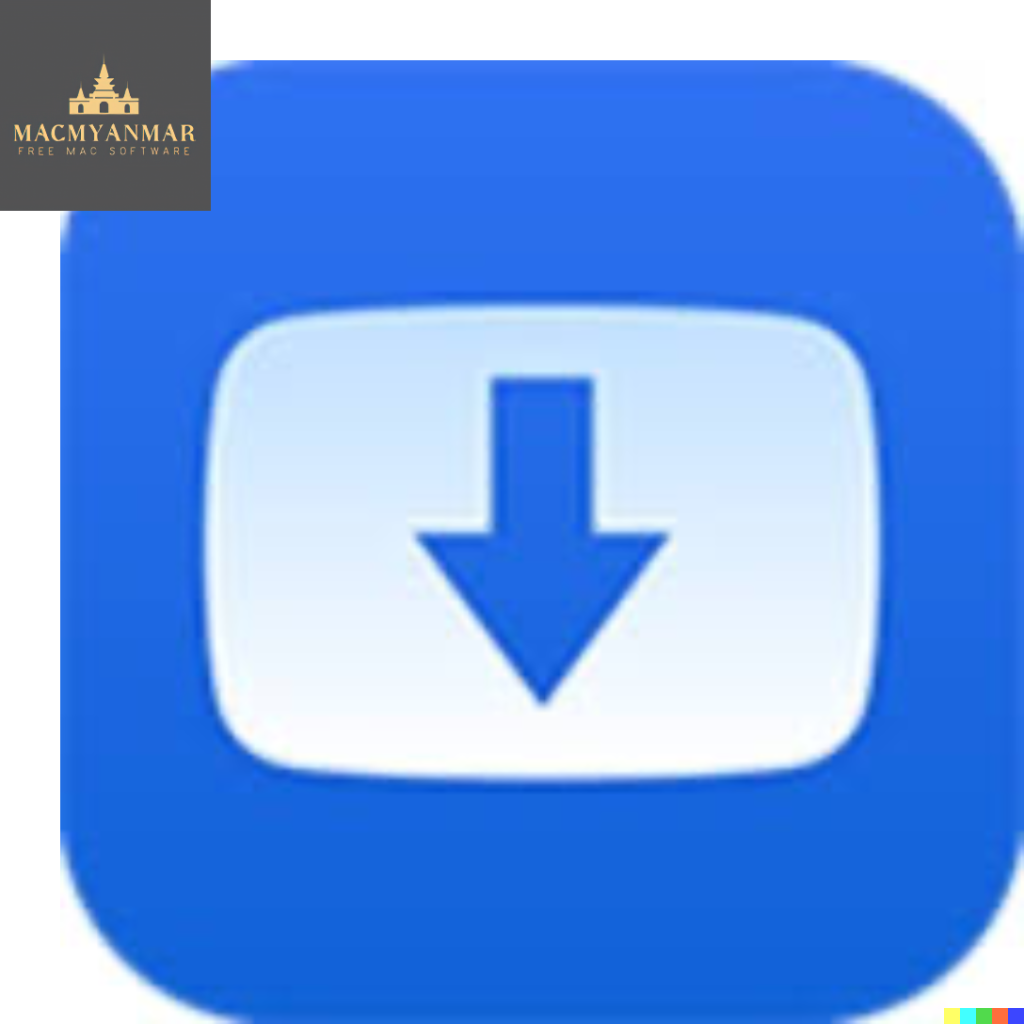
Name : YT Saver Video Downloader & Converter
Size : 59 MB
YT Saver Video Downloader & Converter for Mac free Download
YT Saver is a comprehensive tool designed to download videos, audio, and playlists from over 10,000 websites. It also offers video conversion capabilities, making it a versatile solution for accessing and managing media content offline.
Key Features:
Download Videos with Built-in Browser:
- Integrated Web Browser: YT Saver includes a built-in browser, allowing users to navigate video and audio sharing sites directly and download content seamlessly within the website.
Unlimited Download with YT Saver PRO:
- Bulk Download: Download multiple videos and playlists simultaneously from streaming sites.
- Offline Access: Store videos for offline viewing, ensuring access to your favorite content anytime, anywhere.
Ultra Fast Download Speed:
- 10X Faster: Experience ultra-fast download speeds, allowing quick access to your desired videos and the fastest conversion rates available.
Privacy Protection:
- Private Mode: Keep your downloaded videos and audio secure with password-protected folders, protecting content from prying eyes and ensuring safe viewing for children.
Supported Input Formats:
- Video: MP4, M4V, 3GP, MPEG, DAT, AVI, ASF, WMV, VOB, MKV, FLV, 3GS, 3G2, F4V, WEBM, TS, RMVB, MOV
- Audio: AAC, AC3, FLAC, M4A, WAV, WMA, AMR, MKA, MP2, AIF, AU, AIFF, CAF, OGG, RAM, RA, M4B, M4R, APE, OPUS, WEBM
Supported Output Formats:
- Video: MP4, MOV, WMV, AVI, FLV, MKV, HEVC MP4, HEVC MKV, 3GP, iPhone/iPod, iPad, Android Phone, Android Tablets
- Audio: M4A, MKA, WAV, AAC, FLAC, AIFF, OGG
System Requirements:
- macOS Compatibility: Requires macOS 10.10 or later.
For more information and to download the software, visit the YT Saver homepage.
YT Saver provides a powerful, easy-to-use solution for downloading and managing video and audio content from a vast array of online sources, ensuring you can access and enjoy your media anytime, anywhere.
Topaz Video AI for Mac Download 5.0.4
0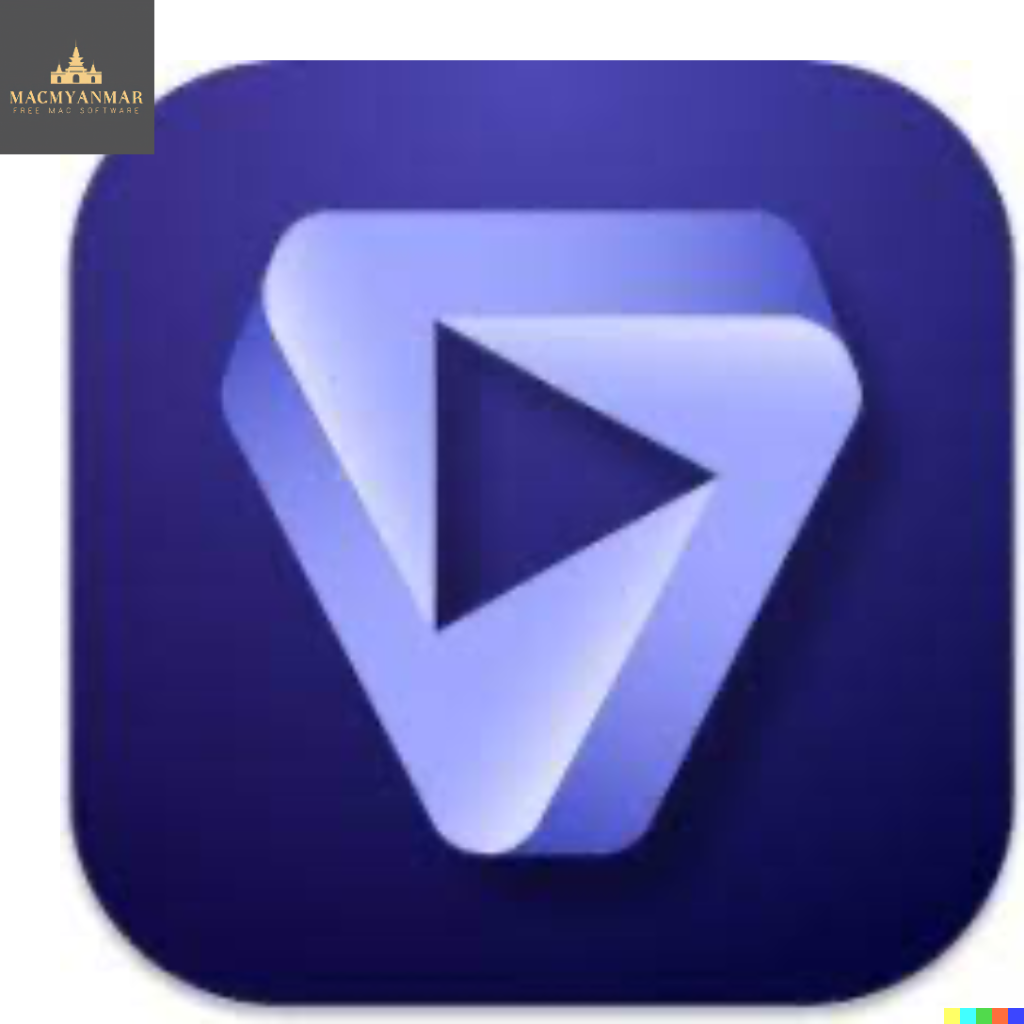
Name : Topaz Video AI
Size : 365 MB
Topaz Video AI for Mac free Download
Video Enhance AI is a powerful tool designed to enhance the quality of videos through advanced AI technology. Here’s what you can expect from this software:
- Upscaling: Increase video resolution from SD to HD, HD to 4K, or even 8K while preserving natural details and reducing motion artifacts. The AI algorithm gathers information from multiple frames to enhance resolution effectively.
- Denoising: Remove noise and grain from videos while recovering real details, minimizing flickering, and other temporal artifacts caused by traditional denoising approaches.
- Deinterlacing: Convert interlaced videos to progressive format using deep learning techniques, preserving image definition and significantly reducing visual artifacts compared to traditional methods.
- Restoration: Restore old or degraded videos without adding visual artifacts. The AI model naturally restores details and removes compression artifacts to improve the overall quality of the video.
- Frame Rate Conversion: With the Chronos AI model introduced in version 2.3, Video Enhance AI can increase video frame rate without artifacts, providing more natural results compared to traditional methods like frame blending and optical flow.
- Smooth Slow-Motion Effect: Create smooth slow-motion effects by generating new frames without stuttering or motion artifacts, resulting in more natural-looking slow-motion videos.
- Fewer Motion Artifacts: Video Enhance AI significantly reduces shimmering or flickering effects often caused by other upscaling techniques, resulting in smoother and more visually appealing videos.
- Recover Video Details: The AI model injects real details into videos by utilizing information from multiple adjacent frames, delivering superior enhancement compared to traditional upscaling methods.
- Trained on Videos: Video Enhance AI is trained exclusively on video clips, ensuring improved results tailored specifically for video enhancement tasks.
- Optimized Performance: The software is optimized to work efficiently on different hardware configurations, ensuring fast processing speeds and optimal performance.
- Convenient Workflow: Easily convert and combine multiple videos with export presets and batch processing capabilities, allowing you to enhance videos conveniently and efficiently.
- Flexible Import/Export: Supports common video file types and image sequences as input, and allows direct export to formats like MP4, MOV, or image sequences.
- Batch Processing: Queue up multiple videos for enhancement and leave Video Enhance AI running overnight, allowing you to process large batches of videos effortlessly.
Video Enhance AI is compatible with macOS 10.12 or later, providing a comprehensive solution for enhancing the quality of your videos. Visit the homepage to learn more: Video Enhance AI
AnyMP4 Video Converter for Mac 8.2.30
0
Name : AnyMP4 Video Converter
Size : 54 MB
AnyMP4 Video Converter for Mac Download
AnyMP4 Video Converter Ultimate for Mac is a versatile solution for converting videos between various formats on macOS. Here are some key features and functionalities:
- Wide Format Support: The app allows you to convert both 1080p HD videos and 4K UHD videos. It supports the latest 4K codecs, including H.265, VP9, H.264, and more.
- Predefined Device Profiles: You can easily convert videos for popular digital devices and TVs, such as iPhone, iPad, Samsung Galaxy, Huawei, LG, Sony, Apple TV, Samsung TV, and more. The app offers predefined video formats optimized for different devices.
- Compatibility with Video Editing Software: AnyMP4 Video Converter Ultimate for Mac enables you to convert videos for use in various video editing software, including iMovie, Final Cut Pro, Avid Media Composer, Premiere Pro, and more. This allows you to import and edit your videos seamlessly within these editing programs.
- Fast and Convenient Conversion: The app offers a fast and convenient solution for converting videos, making it easy to convert between different formats with just a few clicks.
- User-friendly Interface: With its user-friendly interface, AnyMP4 Video Converter Ultimate for Mac makes it easy for users to navigate and perform video conversions effortlessly.
- Compatibility: The app is compatible with macOS 10.10 or later, ensuring compatibility with a wide range of Mac systems.
Overall, AnyMP4 Video Converter Ultimate for Mac provides a comprehensive solution for video conversion needs on macOS, offering a wide range of features and compatibility with various devices and software.
EditReady for Mac Download 24.2
0
Name : EditReady
Size : 148 MB
EditReady for Mac free Download
EditReady offers a streamlined, efficient solution for video professionals seeking fast and powerful transcoding capabilities. Here’s a breakdown of its key features:
- Comprehensive Transcoding: EditReady enables users to transcode MOV, MP4, and MXF media files into edit-ready QuickTime movies in popular professional formats such as ProRes, DNxHD, and H.264. This ensures compatibility with leading editing software.
- LUT Application: Users can apply Look-Up Tables (LUTs) to their video during the transcoding process, allowing for the application of specific looks or the conversion of Log footage into Linear. This feature enhances the visual quality and consistency of the footage.
- Frame Rate Adjustment: EditReady offers the flexibility to override the frame rate of converted files, enabling pristine slow-motion effects with high-frame-rate footage captured at 60p or 120p.
- Smart Metadata Editing: The application provides a robust metadata viewer and editor, allowing users to access and modify metadata associated with their video files. This includes GPS data, lens settings, diagnostic information, and more. Users can manually add location data, set reel names, or generate filenames based on metadata.
- Optimized Performance: EditReady is designed to leverage the full power of modern Mac systems, utilizing hardware-accelerated video decoding, OpenCL image processing, and efficient CPU utilization. This ensures fast transcoding speeds and optimal performance.
- Future-Ready: The application is built with future compatibility in mind, capable of adapting to new formats and workflows as they emerge. This ensures that users can stay ahead of technological advancements and continue to work efficiently.
EditReady’s user-friendly interface, powerful features, and focus on efficiency make it a valuable tool for video professionals looking to streamline their workflow and achieve high-quality results.
Compatibility: macOS 10.15 or later
Infuse Pro for Mac Download 7.7.5
0
Name : Infuse Pro
Size : 70 MB
Infuse Pro for Mac free Download
Infuse is a versatile video player designed for iPhone, iPad, Apple TV, and Mac, offering seamless playback of almost any video format without the need for file conversion. Here are some key features of Infuse:
- Wide Format Support: Infuse supports a vast array of video formats, including MP4, M4V, MOV, MKV, AVI, WMV, MTS, ISO, VIDEO_TS, FLV, OGM, OGV, ASF, 3GP, DVR-MS, WebM, and WTV. It also includes support for audio formats such as AAC, AC3/E-AC3, DTS, FLAC, MP3, and more.
- Streaming Options: You can stream videos from various sources, including your Mac, PC, NAS, Wi-Fi hard drive, Plex, Emby, Jellyfin, Kodi, and cloud services like Dropbox, Google Drive, OneDrive, Box, pCloud, Yandex.Disk, and Mega.nz.
- Trakt Sync: Infuse offers two-way sync with Trakt, allowing you to sync watched history, submit ratings, and post comments across devices.
- Optimized Subtitles: Infuse supports subtitles from OpenSubtitles in virtually any language and allows you to download them on the fly for free.
- Player Features: Infuse provides multiple audio tracks, chapter support, gesture controls, various video zoom options, continuous playback, and deinterlacing.
- Extras: Additional features include library organization, one-click subtitle downloads from OpenSubtitles, scrobble plays to Trakt, downloading videos from networked devices, and drag-and-drop uploads via a web browser.
- Infuse Pro: Upgrading to Infuse Pro unlocks additional features such as support for more video formats, Dolby Digital Plus (AC3/E-AC3), DTS, and DTS-HD mobile surround sound, streaming over AirPlay and Google Cast, access to videos stored in cloud services, and sync between devices.
Infuse offers a beautiful interface, precise controls, and silky-smooth playback, making it an excellent choice for watching videos on your Apple devices. You can find more information and download the app from its homepage.
HitPaw Video Converter for Mac Download 4.1.1
0
Name : HitPaw Video Converter
Size : 460 MB
HitPaw Video Converter for Mac free Download
HitPaw Video Converter is a versatile tool that simplifies multimedia tasks, from converting video and audio files to downloading content from popular websites. Here’s a breakdown of its key features:
1. Multimedia Conversion:
- Convert video and audio files between 1000 formats while preserving 100% original quality.
- Supported formats include MP4, WebM, MP3, WAV, and more.
2. Video Downloader:
- Download videos, audio, and subtitles from over 10,000 popular websites.
- Easily download entire playlists or channels from YouTube in resolutions up to 8K.
3. Apple Music and Audiobook Conversion:
- Convert Apple Music, iTunes M4P music, M4B audiobooks, and Audible AA/AAX books to MP3, M4A, FLAC, WAV, and other formats.
- Enjoy your Apple Music and audiobooks on any device or platform.
4. Video Trimming:
- Trim videos to remove unwanted parts or split long videos into segments.
- Rearrange clips or remove unnecessary portions to customize your content.
5. Batch Conversion:
- Convert up to 5000 videos or audios simultaneously, saving time and effort.
6. Fast Conversion Speed:
- Enjoy up to 90 times faster video conversion speed without sacrificing quality.
7. Video Editing Features:
- Additional video editing features enhance your editing experience, allowing for more customization and creativity.
HitPaw Video Converter is designed to streamline multimedia tasks, making it an essential tool for professionals and casual users alike. With its comprehensive features and user-friendly interface, it offers a convenient solution for all your multimedia needs.
It’s compatible with macOS 10.15 or later, ensuring compatibility with a wide range of Mac devices. Visit the homepage to learn more about its capabilities and download the software.
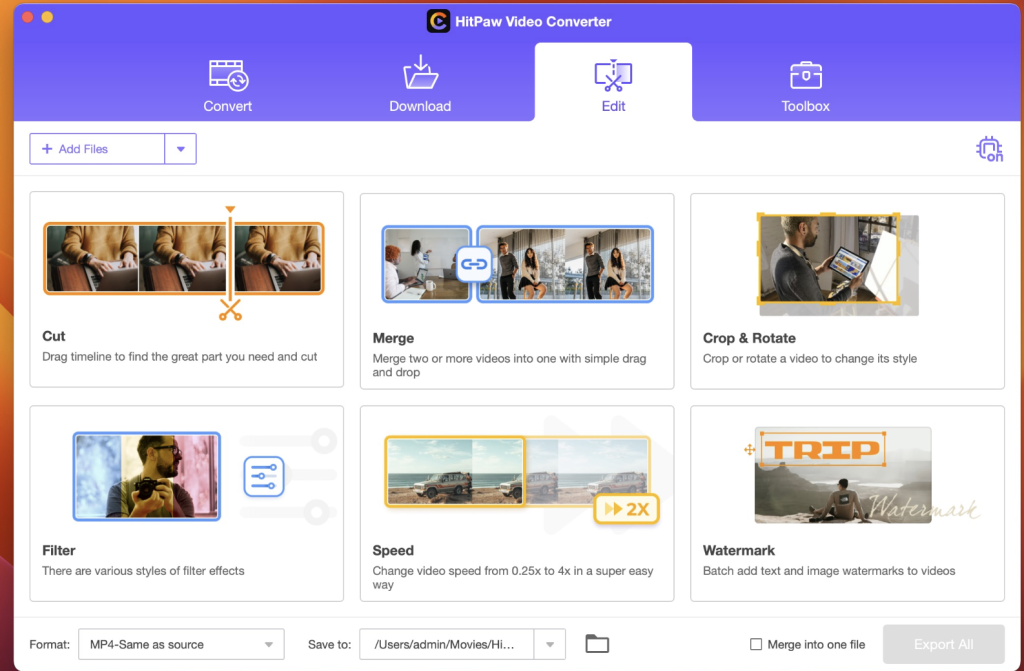
AnyMP4 Blu-ray Ripper for Mac 9.0.58
0
Name : AnyMP4 Blu-ray Ripper
Size : 148 MB
AnyMP4 Blu-ray Ripper for Mac free Download
AnyMP4 Mac Blu-ray Ripper offers efficient solutions for ripping Blu-ray discs to various popular video formats, including MP4, TS, MKV, MOV, and more. It can also convert Blu-ray to 4K and 1080p HD video with codecs such as H.265, H.264, MPEG4, and others. Additionally, it extracts background music from Blu-ray movies to formats like MP3, M4A, AAC, and more for music enjoyment.
Key Features:
- Rip Blu-ray to Multiple Formats: Convert Blu-ray discs, folders, and ISO image files to various video formats like MP4, TS, MKV, MOV, AVI, and more.
- Convert to 4K and HD Video: Convert Blu-ray to 4K and 1080p HD video with codecs including H.265, H.264, MPEG4, XviD, VP8, VP9, and others.
- Extract Background Music: Extract music from Blu-ray movies and save it as MP3, M4A, AAC, FLAC, ALAC, WMA, and more.
- Wide Device Compatibility: Rip Blu-ray to digital devices such as iPhone, iPad, Samsung Galaxy, LG, Sony, HTC, Huawei, Apple TV, Samsung TV, LG TV, Xbox, PS3/PS4, and more.
- Editing and Playback: Rip Blu-ray for editing in Final Cut Pro, iMovie, or playback on various devices with ease.
What’s New in Version 9.0.58:
- Release notes were unavailable at the time of this update.
Compatibility: macOS 10.10 or later
Visit the homepage to learn more about AnyMP4 Mac Blu-ray Ripper and enjoy efficient Blu-ray ripping on your Mac.
TechSmith Camtasia for Mac 2023.3.14
0
Name : TechSmith Camtasia
Size : 392 MB
TechSmith Camtasia for Mac free Download
Camtasia is the ultimate video solution for crafting professional-looking software demonstrations, product tutorials, online lessons, and recorded presentations – all without needing any prior video experience. With pre-built video templates, creating the videos you need is a breeze. Record your screen, import PowerPoint presentations, or add existing video footage. Then, effortlessly edit, enhance, and share your videos with anyone. With Camtasia’s user-friendly features and effects, you’ll be producing polished videos in no time.
Here’s why Camtasia is the go-to choice:
Start Fast:
Camtasia is easy to learn, even if you’re new to video editing. Begin with a template or simply record your screen and add effects as needed.
Feel Confident:
Whether you’re a seasoned pro or a beginner, Camtasia provides everything you need to create high-quality videos with confidence.
Engage Viewers:
Capture your audience’s attention with engaging content. Videos offer more interaction and facilitate better learning compared to text alone.
Camtasia is perfect for:
- Video tutorials
- How-to videos
- Demo videos
- Meeting recordings
- YouTube videos
- Training videos
- Video lessons
- Webinar recordings
- Instructional videos
- Explainer videos
- Presentation recordings
- And much more!
Compatibility: macOS 11.0 or later
Visit the homepage to learn more about Camtasia and start creating captivating videos today!
