Posts tagged Video
Thunder Video Converter Pro for Mac 5.6
0
Name : Thunder Video Converter Pro 5.6
Size : 161 MB
Thunder Video Converter Pro for Mac free 5.6
Thunder Video Converter Pro is designed to provide fast and high-quality video conversion with minimal file size, making it an ideal tool for users looking to convert and compress video files efficiently.
Key Features:
- Fast Conversion Speed: Converts 1-hour video in just 5-10 minutes without compromising quality.
- Efficient Compression: Compresses a 1GB video down to just 100MB while maintaining video quality.
- Video Quality Comparison: Features a unique tool to compare the quality of the original and converted video for a more informed decision.
- Conversion History: Keeps track of previous conversion settings and parameters, enabling users to quickly identify the best settings for future tasks.
- iCloud Sync Support: Syncs app settings and video conversion rules across devices using the same Apple ID, allowing users to share conversion rules and streamline the process.
Basic Features:
- Supports Popular Formats: Handles all widely used video formats, including MPG, MP4, AVI, 3GP, RM, and RMVB.
- Customizable Conversion Parameters: Allows users to adjust conversion settings for various devices (computers, phones, tablets).
- Subfolder and Video Management: Automatically reads all videos in subfolders, offers screenshot and sorting functions for easy selection.
- Lossless Conversion and Cutting: Ensures that video conversions and cuts are performed with no loss in quality.
- Multiple Tasks: Supports running multiple video conversion tasks simultaneously.
How to Use:
- Drag video files or folders into the “video file list.”
- Choose your preferred video conversion parameters.
- Click the “Convert” button and wait for the process to complete.
Compatibility:
- macOS: 10.14.6 or later.
For more details or to download, visit the Mac App Store.
Permute for Mac free Download 3.11.13
0
Name : Permute 3.11.13
Size : 81 MB
Permute 3.11.13 for Mac free Download
Permute is a versatile media conversion tool designed to easily convert video, audio, and image files to a wide variety of formats, ensuring compatibility with devices like iPads or DVD players. It simplifies the process of file conversion through an intuitive interface and drag-and-drop functionality.
Key Features:
- User-Friendly Interface: Built from scratch with simplicity and ease-of-use in mind, Permute allows users to drag and drop files for conversion without needing to adjust complicated settings.
- Fast Performance: With hardware acceleration, Permute converts files incredibly quickly. HEVC (H.265) video encoding takes advantage of your Mac’s hardware, making it up to 3 times faster compared to earlier versions.
- PDF Support: Permute 3 introduces the ability to stitch multiple images into a single PDF file, adding more flexibility to its use beyond video and audio conversions.
- Wide Format Support: Supports nearly every video, audio, and image format, with device-specific presets to simplify the conversion process.
- Aesthetic Design: Whether in dark mode or light mode, Permute’s interface looks modern and visually appealing, adapting to the macOS theme you choose.
- Scheduled Conversions: You can set Permute to handle video re-encoding at specific times, like overnight, to minimize resource usage during the day.
- Batch Processing: Resize, rotate, and flip images and videos in bulk, or adjust the audio volume in files.
New in Permute 3:
- Completely Rewritten: Rebuilt from the ground up, Permute 3 introduces a faster and more fluid experience with a redesigned user interface.
- HEVC Hardware Acceleration: HEVC video encoding is now hardware-accelerated, significantly speeding up the conversion process.
- Image Stitching: Easily stitch multiple images into a PDF file.
- Groups & Customizations: Organize files into groups with different settings, allowing customized conversions without modifying presets.
- Multiple Subtitle Support: Add or copy multiple subtitle tracks from source files.
Additional Enhancements:
- Dark mode support with a dynamically adjusting dock icon.
- Ability to adjust audio volume in media files.
- Advanced customization options for specific file groups.
System Requirements:
- Operating System: macOS 10.11 or later.
For more information, visit the Permute homepage.
FxFactory 8.0.18 Build 7977 for Mac free
0
Name : FxFactory 8.0.18 Build
Size : 34 MB
FxFactory 8.0.18 Build 7977 for Mac free Download
FxFactory is a powerful visual effects toolbox designed for macOS, offering seamless integration with popular video editing and motion graphics software like Final Cut Pro, Motion, After Effects, and Premiere Pro. It provides users with access to a wide range of visual effects plug-ins and allows for the creation of custom effects without requiring coding knowledge.
Key Features of FxFactory:
- Wide Collection of Effects: FxFactory offers a comprehensive library of visual effects designed to work with Final Cut Pro, Motion, Adobe After Effects, and Premiere Pro.
- User-Friendly Interface: FxFactory has an intuitive interface that makes it easy to browse, manage, and apply the effects installed on your system.
- Free and Commercial Products: The application supports both free effects and commercial plug-ins, with a built-in store for purchasing and registering products.
- Custom Effect Creation: With FxFactory Pro, users can create their own visual effects without writing any code. This feature is integrated seamlessly with software like Final Cut Studio and After Effects.
- 16-bit and 32-bit Image Support: The Pro Pack plug-ins support high-bit-depth color (16-bit and 32-bit), ensuring professional-grade visual quality for projects.
- FxPlug Integration: Once installed, the plug-ins are ready to be used in Final Cut Pro, Motion, After Effects, and more, making them instantly accessible within your editing environment.
- Preview and Render Effects: FxFactory provides tools to apply effects to your content, preview them, and render the final output within your project workflow.
What’s New in Version 8.0.18 Build 7977:
- No specific release notes were available at the time of the update.
Compatibility:
- macOS 12.6 – 14.x or higher.
- Supported with the following applications:
- Apple Final Cut Pro X 10.2+
- Motion 5.2+
- Adobe After Effects CC+
- Adobe Premiere Pro CC+
For more information, visit the FxFactory homepage.
Topaz Video AI for Mac free Download 5.3.3
0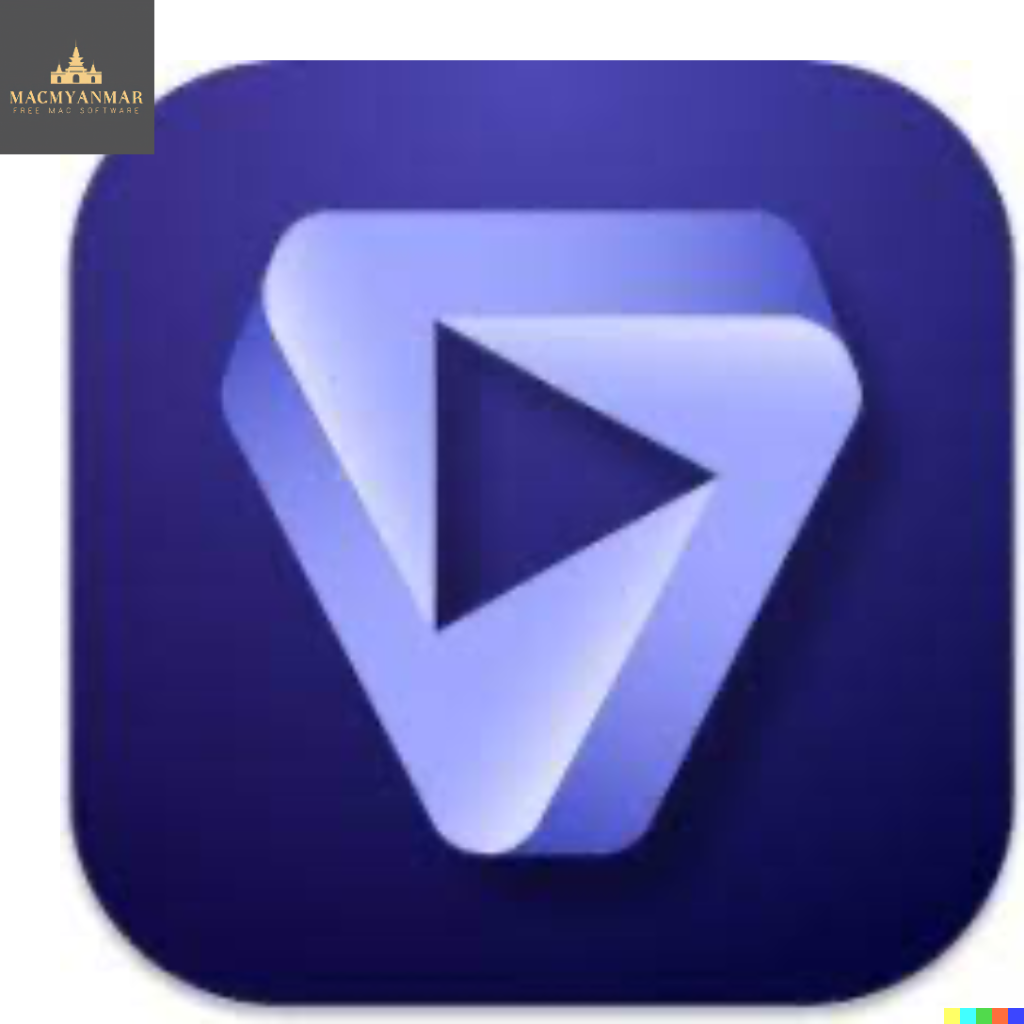
Name : Topaz Video AI
Size : 533 MB
Topaz Video AI for Mac free Download
Video Enhance AI by Topaz Labs is a cutting-edge software designed to enhance video quality by leveraging machine learning. It excels at tasks like video upscaling, denoising, deinterlacing, and restoring videos. By utilizing information from multiple frames, Video Enhance AI can produce high-quality results, overcoming challenges like flickering, blockiness, and other motion-related artifacts.
Key Features:
- Upscaling: Converts SD to HD, HD to 4K, and even 8K by gathering detail from multiple frames, ensuring crisp and natural video details.
- Denoising: Removes noise and grain while recovering real details, minimizing flickering and other temporal artifacts.
- Deinterlacing: Converts interlaced videos to progressive using deep learning, reducing visual artifacts compared to traditional methods.
- Restoration: Restores old or degraded videos naturally without introducing visual artifacts, removing compression damage.
- Frame Rate Conversion (Chronos AI): Increases video frame rate (e.g., 24 to 60 FPS) using deep learning to create new frames that look natural without the stuttering or artifacts associated with frame blending or optical flow.
- Slow-Motion Creation: Generates new frames for smooth slow-motion effects, reducing motion artifacts.
- Motion Artifact Reduction: Reduces shimmering or flickering that occurs with adjacent frame processing in other upscaling techniques.
- Realistic Detail Recovery: Injects real details into videos based on information from surrounding frames.
Optimized Performance and Workflow:
- Trained on Videos: Specifically trained on video clips to deliver superior results compared to still image-based models.
- Hardware Optimization: Works closely with hardware manufacturers for fast processing.
- Convenient Workflow: Supports batch processing, presets, and allows overnight video conversion.
- Flexible Import/Export: Supports various video file types and image sequences, with export options in MP4, MOV, or image sequence formats.
Compatibility:
- macOS 10.12 or later
For more details, visit the Video Enhance AI homepage.
Blackmagic Design DaVinci Resolve Studio 19.0.1
0
Name : Blackmagic Design DaVinci Resolve Studio
Size : 5.7 GB
Blackmagic Design DaVinci Resolve Studio for Mac free Download
Fusion 18 is a cutting-edge compositing software designed for visual effects artists, motion graphic designers, and 3D animators. With over three decades of use in Hollywood blockbuster movies and television shows, Fusion offers a node-based interface that allows you to create complex effects by connecting various image processing tools seamlessly. It boasts extensive features, including VR and 3D support, GPU-accelerated performance, and unlimited network rendering, making it a go-to solution for creating high-quality visual effects, broadcast graphics, dramatic titles, and major feature film effects.
Key Features:
- Node-Based Interface:
- Fusion’s node-based workflow allows for easy creation of sophisticated visual effects by connecting different types of image processing tools. This approach is highly flexible and intuitive, making it ideal for complex compositions.
- Advanced VR and 3D Support:
- Fusion includes extensive support for virtual reality and 3D compositing, allowing you to create immersive experiences with ease.
- GPU-Accelerated Performance:
- Enjoy faster performance with GPU acceleration, enabling real-time feedback and rendering for more efficient workflows.
- Unlimited Network Rendering:
- Distribute your render jobs across multiple computers for faster output, making it ideal for handling large-scale projects.
- Customizable Templates and Effects:
- Fusion 18 allows you to create custom effect templates that can be used across different projects. Build compositions, save them as macros, and apply them directly to clips on the edit and cut pages.
- Animation Curve Modifiers:
- Automatically retime animations with ease. Modify keyframes and create animations that adjust dynamically when the composition’s duration changes.
- Audio Syncing for Animations:
- Sync your animations with audio by playing back the audio from the edit or cut page timeline within Fusion. Waveforms are displayed in the keyframe editor, allowing for precise timing.
- Custom Vector Shapes:
- Create intricate motion graphics with vector shape tools, including ellipses, rectangles, polygons, and stars. Utilize boolean operators, grid, jitter, offset, and transform functions for advanced shape customization.
- GPU-Accelerated Resolve FX:
- Fusion 18 introduces 27 new GPU-accelerated Resolve FX, including noise reduction, sharpening, lens blur, light effects, and more, all borrowed from the color page.
- Workflow Personalization:
- Customize your workspace with node tree bookmarks, customizable toolbars, and vertical node tree layouts, enhancing your productivity and user experience.
What’s New in Fusion 18:
- Template Creation: Save compositions as templates and use them in the edit or cut pages.
- Animation Curve Modifiers: Easily adjust animations based on timeline duration changes.
- Audio Playback: Synchronize animations with audio using waveform displays in the keyframe editor.
- Custom Vector Shapes: Expanded vector shape tools for more detailed motion graphics.
- Resolve FX: 27 new GPU-accelerated effects from the color page.
- Personalized Workflow: Improved navigation and customization options for a more efficient workflow.
Compatibility:
- macOS 10.14.6 or later
Homepage:
Fusion 18 is ideal for professionals in the visual effects industry, offering an array of tools and features that cater to the most demanding creative projects. Whether you are working on a blockbuster film or intricate motion graphics, Fusion 18 provides the power and flexibility needed to bring your vision to life.
TechSmith Camtasia for Mac 2024.0.4
0
Name : TechSmith Camtasia 2024.0.4
Size : 477 MB
TechSmith Camtasia 2024 for Mac free Download
Camtasia is a user-friendly video editing and screen recording software designed to create professional-grade videos without requiring advanced video editing skills. It’s ideal for producing software demonstrations, tutorials, presentations, and more, making it a versatile tool for educators, marketers, and business professionals.
Key Features:
- Quick Start and Ease of Use:
- Pre-built video templates to help you get started quickly.
- Intuitive interface that makes it easy to record your screen, import presentations, or use existing video footage.
- Screen Recording:
- Capture your screen activity with high-quality recordings.
- Record webinars, meetings, tutorials, and more.
- Simple Editing Tools:
- Drag-and-drop editing to add effects, transitions, and animations.
- Easy trimming and cutting of video clips to create polished content.
- Enhanced Viewer Engagement:
- Create interactive and engaging content with annotations, callouts, and quizzes.
- Add audio narration, music, or sound effects to your videos.
- Versatile Video Types:
- Suitable for creating a wide range of videos, including tutorials, demo videos, YouTube content, training videos, and presentation recordings.
- Sharing and Exporting:
- Export your videos in multiple formats, ready for sharing on various platforms.
Compatibility:
- Operating System: macOS 12.0 or later.
Availability:
- Homepage: Camtasia
Camtasia offers a powerful yet accessible solution for anyone looking to create high-quality video content, from beginners to professionals. Whether you’re recording your screen, editing existing footage, or combining both, Camtasia simplifies the process with its intuitive tools and templates.
4K Video Downloader Plus Pro for Mac 1.8.4
0
Name : 4K Video Downloader Plus Pro 1
Size : 193 MB
4K Video Downloader Plus Pro for Mac free Download
4K Video Downloader is a versatile and powerful tool that allows users to download videos from a wide range of popular websites, including YouTube, Vimeo, TikTok, SoundCloud, Facebook, Twitch, Bilibili, and many more. This software is designed to provide high-quality video downloads with a user-friendly interface and fast processing times.
Key Features of 4K Video Downloader:
- Wide Website Support: Download videos from numerous popular platforms like YouTube, Vimeo, TikTok, SoundCloud, Facebook, Twitch, Bilibili, and many more.
- High-Quality Downloads: Save videos in the best possible quality, ensuring that your downloads look and sound great on any device.
- In-App Browser: Use the built-in browser to find and download videos directly from within the application, making the process quick and straightforward.
- Sleek Design: The software boasts a modern and intuitive interface, making it easy to navigate and use even for beginners.
- Fast Download Speeds: Enjoy super-fast download speeds, allowing you to quickly save your favorite videos for offline viewing.
Compatibility:
- Operating System: Requires macOS 10.13 or later.
Availability:
- Homepage: 4K Video Downloader
This tool is perfect for anyone looking to download and enjoy online videos offline, offering support for a wide range of platforms and high-quality download options in a sleek, user-friendly package.
Topaz Video AI for Mac free Download 5.2.3
0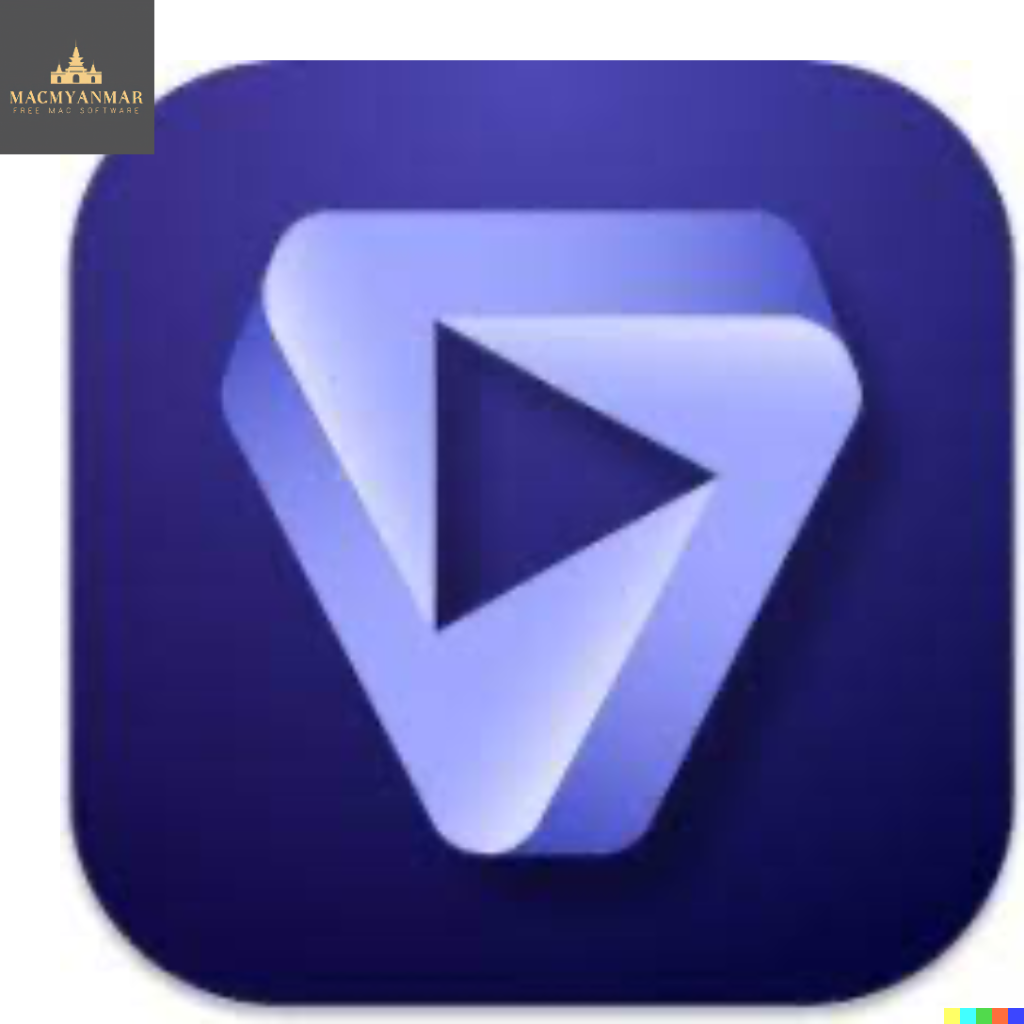
Name : Topaz Video AI
Size : 512 MB
Topaz Video AI for Mac free Download
Topaz Video AI is a powerful software tool designed for time-aware video quality enhancement, offering advanced features such as upscaling, denoising, deinterlacing, restoration, and frame rate conversion. It leverages deep learning technology to analyze multiple frames of video, resulting in superior quality improvements that are difficult to achieve with traditional methods.
Key Features of Topaz Video AI:
1. Upscaling:
- Convert videos from SD to HD, and HD to 4k or 8k by gathering detail from multiple frames. This results in sharp, natural video quality, even when significantly increasing resolution.
2. Denoising:
- Remove noise and grain from videos while recovering real details, effectively minimizing flickering and other temporal artifacts typically introduced by frame-by-frame denoising techniques.
3. Deinterlacing:
- Utilize deep learning to convert interlaced videos to progressive formats, preserving image definition and significantly reducing visual artifacts compared to traditional deinterlacing methods.
4. Restoration:
- Naturally restore old or degraded videos without adding new visual artifacts. The software removes compression artifacts and restores realistic details, making old footage look new again.
5. Frame Rate Conversion:
- The Chronos AI model, introduced in version 2.3, increases video frame rates from 24 to 60 FPS or 30 to 60 FPS without introducing artifacts. This model generates new frames that blend seamlessly with the original ones, enhancing video fluidity with natural-looking results.
6. Smooth Slow-Motion Effects:
- Generate new frames for slow-motion effects without stuttering or motion artifacts. The software’s machine learning approach produces smooth, natural slow-motion results compared to traditional time interpolation techniques.
7. Fewer Motion Artifacts:
- The software reduces common issues like shimmering or flickering effects that often result from processing adjacent frames differently. VEAI is trained to minimize such artifacts, ensuring smoother video playback.
8. Detail Recovery:
- VEAI injects real details into your videos by utilizing information from multiple adjacent frames, delivering a superior level of video enhancement compared to other techniques.
9. Trained on Video Clips:
- Unlike other tools trained on still images, VEAI has been specifically trained on video clips, resulting in enhanced video quality tailored for motion content.
10. Optimized Performance:
- The software is optimized to work efficiently with your hardware, ensuring fast processing times.
11. Convenient Workflow:
- Easily convert and combine multiple videos with support for export presets and batch processing, making it ideal for large-scale video enhancement projects.
12. Flexible Import/Export:
- Supports common video file formats and image sequences for input, with options to export directly to mp4, mov, or as image sequences.
13. Batch Processing:
- Queue up videos for overnight processing, and return to enhanced footage the next day, perfect for handling large batches of videos.
Compatibility:
- macOS: 10.12 or later
Homepage:
Topaz Video AI stands out for its time-aware video enhancement capabilities, making it an excellent choice for filmmakers, video editors, and anyone looking to improve the quality of their video content, whether for professional or personal projects.
AnyMP4 Blu-ray Player for Mac 6.3.70
0
Name : AnyMP4 Blu-ray Player
Size : 45 MB
AnyMP4 Blu-ray Player for Mac free Download
AnyMP4 Mac Blu-ray Player
AnyMP4 Mac Blu-ray Player is a powerful and versatile Blu-ray player software designed for Mac users, offering an exceptional audiovisual experience. This software supports playback of Blu-ray discs, Blu-ray folders, and Blu-ray ISO image files, along with a wide range of other video formats, including 4K and 1080p HD videos.
Key Features:
Blu-ray Playback:
- Blu-ray Discs: Play Blu-ray discs on your Mac without any restrictions.
- Blu-ray Folders and ISO Files: Enjoy Blu-ray folders and ISO image files stored on your local disk.
High-Quality Video Playback:
- 4K Video: Play the latest 4K videos with advanced Blu-ray technology for a true high-definition experience.
- 1080p HD Video: Smooth playback of 1080p HD videos with enhanced content capabilities and 5.1 surround sound audio.
Broad Media Format Support:
- Supports a wide range of media formats including AVCHD, MTS, M2TS, TS, MXF, MKV, TRP, MOV, MPEG, RMVB, and FLV, ensuring compatibility with various video files.
Outstanding Audiovisual Experience:
- High Definition: Watch movies and videos in true high-definition quality with fluent video effects.
- Enhanced Audio: Enjoy lossless audio effects for an immersive sound experience.
Compatibility:
- macOS: 10.10 or later
Homepage:
AnyMP4 Mac Blu-ray Player offers an all-in-one solution for Mac users to enjoy Blu-ray movies, 4K videos, and a wide array of media formats with superior image and sound quality. Whether you are watching the latest Blu-ray release or enjoying your collection of HD videos, this software ensures a top-notch viewing experience.
QLab Pro for Mac free Download 5.4.3
0
Name : QLab Pro
Size : 39 MB
QLab Pro for Mac free Download
QLab: Multimedia Design for Live Performances
QLab is a versatile and powerful tool used worldwide to create rich multimedia designs for live performances and installations. It is trusted by professionals in various venues, from Broadway to concert halls, churches, museums, and theaters. QLab allows users to bring their audio and video to life with ease and precision.
Key Features
Simple and Powerful Show Control:
- Multimedia Design: Design and operate multimedia performances from your macOS computer.
- Control Capabilities: Manage audio, video, MIDI, OSC, and more within a single QLab workspace.
User-Friendly Yet Deep Functionality:
- Building Blocks (“Cues”): Create sophisticated designs quickly using cues.
- Easy Start: Drag in a file, press “GO,” and start your design. Add commands to fade volume, animate videos, or apply audio and video effects.
- Advanced Features:
- Scripting
- Video corner pinning
- Multi-projector edge blending
- Audio localization
- Multi-computer designs via local network commands
Industry Standard:
- Battle-Tested: Widely used by designers globally, making it a trusted choice in diverse venues.
Audio and Video Effects:
- Live Audio Effects: Apply EQ, pitch shift, reverb, and more to your cues. Effects can be added to individual cues, across all outputs, or on device outputs.
- Dynamic Effects: The Fade Cue adjusts audio effect parameters in real time, allowing for dynamic speed adjustments with or without pitch shifting.
- Live Audio Inputs: The Mic Cue supports up to 24 channels of live audio inputs, with the same routing, fading, and audio effects available for Audio Cues.
Compatibility
- macOS: Requires macOS 11.0 or later.
Homepage
- For more information, visit the QLab Homepage.
QLab stands out for its ease of use combined with deep functionality, making it an essential tool for creating professional multimedia performances. Whether you’re new to multimedia design or an experienced designer, QLab offers the features and flexibility needed to bring your vision to life.