Posts tagged Video
iTubeGo YouTube Downloader for Mac V-7.0.3
0
Name : iTubeGo YouTube Downloader
Size :57 MB
iTubeGo YouTube Downloader for Mac V-7.0.3
iTubeGo HD Video Downloader is a powerful tool designed for downloading high-quality videos from a wide range of websites, including popular platforms like YouTube, Facebook, Instagram, and more. It offers several features that make it a convenient choice for users who want to download and save videos. Here’s an overview of its key features:
- High-Speed Downloads: iTubeGo claims to provide 10X faster download speeds, allowing you to download videos quickly and efficiently.
- Built-in Browser: The software includes a built-in browser that enables you to browse video and music content on various websites and download them directly from within the application.
- Video Quality Options: iTubeGo offers various video quality options, including standard definition (SD) and ultra-high definition (UHD) resolutions such as 480p, 720p, 1080p, 2K, 4K, and even 8K. This flexibility allows you to choose the video quality that suits your preferences.
- Support for Various Websites: You can download videos from a wide range of websites, including YouTube, Facebook, Instagram, Dailymotion, Vimeo, TikTok, Pornhub, Xvideos, SpankBang, xHamster, and many others.
- Audio Extraction: In addition to video downloads, iTubeGo can extract audio from videos and save it in high-quality 320kbps MP3 format. This feature is particularly useful for creating audio collections or downloading music.
- MP3 Downloads: iTubeGo supports MP3 downloads from most music websites, making it a versatile tool for downloading music tracks.
- Compatibility: iTubeGo HD Video Downloader is compatible with macOS 10.10 (Yosemite) and later versions of the macOS operating system.
Please note that the specific changes in version 7.0.3 were not available at the time of this listing.
In summary, iTubeGo HD Video Downloader is a feature-rich application for downloading videos and audio from various online sources. It offers high-speed downloads, supports multiple websites, provides various video quality options, and includes an integrated browser for easy access to online content. Whether you’re looking to save videos for offline viewing or extract audio from videos, iTubeGo aims to provide a comprehensive solution.
Final Draft For Mac V-12.0.8 Build 106
0
Name : Final Draft For Mac V-12.0.8 Build 106
Size : 120 MB
Final Draft For Mac V-12.0.8 Build 106
Final Draft is a professional screenwriting software designed to help writers, screenwriters, and playwrights create scripts for movies, television, and stage plays. It offers a range of features and tools to streamline the writing process and ensure that scripts are formatted to industry standards. Here are some key features and functionalities of Final Draft:
Top Writing Features:
- Scene View: This feature allows you to outline your script and easily reorder scenes using a drag-and-drop interface. It helps you organize your story’s structure.
- Navigator: View, sort, and filter important details of your scenes, script notes, and characters. It provides an overview of your script’s components.
- Index Cards: You can outline your story and restructure your script one scene at a time using digital index cards, which is a common method used by writers.
- ScriptNotes: Make general or element-specific color-coded notes within your script without affecting its pagination. It’s a helpful way to add comments and reminders.
- Templates: Final Draft offers over 100 classic and current templates for various script types, including television shows, screenplays, stageplays, and graphic novels. You can also customize your own templates.
- Pagination: Final Draft automatically paginates your script to industry standards as you write. It ensures that your script looks professional and adheres to formatting rules.
- Watermarking in Printing and PDF Options: You can add watermarks to your printed script or PDF files for security or branding purposes.
- Panels System: The panels system allows you to split your screen, so you can view scene outlines while simultaneously writing your script for better organization.
- Final Draft Courier Font: This screenwriting-specific font is easy to read and meets industry requirements.
- Writing Management: Check and track your writing progress and goals within the software.
- Format Assistant: After you’ve completed your first draft, use Format Assistant to identify and fix any formatting errors.
- Retina and Full Screen Support: Enjoy distraction-free writing in full-screen mode, and the software is compatible with retina displays.
- Mac OSX Dictation Support: You can use the Mac’s built-in dictation feature for hands-free writing.
Top Production Features:
- Title Page: Easily create and include a professional title page with your script.
- Revision Mode: Revise your script as often as needed and save different revisions for production purposes.
- Page Locking: Omit scenes, lock pages, and set revision colors as you prepare your script for production.
- Colored Production Pages for Revisions: Colored borders make it easier to read and edit scripts, and you can create PDFs with solid color production pages for distribution.
- Character Highlighting: Highlight specific characters’ lines for table reads or tracking dialogue during writing.
- Customizable Reporting: Final Draft provides various production reports, including Scene, Character, and Location reports, which can be printed or emailed separately from your script.
Final Draft is compatible with macOS 10.14 or later and offers a comprehensive set of tools to make the scriptwriting and production process more efficient and professional. For more detailed information and to download the software, you can visit the official Final Draft website.
Red Giant Magic Bullet Suite For Mac free14.0.4
1
Name : Red Giant Magic Bullet Suite
Size : 356.47 MB
Red Giant Magic Bullet Suite For Mac free14.0.4
Magic Bullet Suite 14, developed by Red Giant, is a comprehensive set of plugins designed to enhance and stylize your video footage directly within your editing timeline. It offers a wide range of tools for color correction, stylization, and cleanup, allowing you to achieve professional-grade results. Here are some key features and components of Magic Bullet Suite 14:
- Color Correction:
- Balance and adjust the color of your footage to create a more visually pleasing and cohesive look.
- Correct skin tones, reduce wrinkles, and remove blemishes to make your talent look their best.
- Stylization:
- Give your footage the appearance of Hollywood films with cinematic contrast and sophisticated color palettes.
- Access fully customizable presets inspired by popular movies and TV shows to achieve beautiful results quickly.
- Refine Skin:
- Quickly and easily balance skin tones, remove wrinkles, and eliminate skin imperfections, resulting in natural and polished talent appearance.
- Noise Reduction:
- Clean up video noise caused by shooting in low-light conditions or at high ISO settings.
- Preserve the details in your shot while reducing noise for a cleaner and more professional look.
- Texture and Film Grain:
- After color grading, Magic Bullet Suite can reintroduce subtle texture and natural film grain to give your final product an authentic and unprocessed appearance.
- Tools:
- Magic Bullet Suite consists of seven individual tools that provide real-time color correction and more, seamlessly integrated into your editing workflow.
- Compatibility:
- Magic Bullet Suite 14 is compatible with macOS 10.11 or later.
- It can be used with Adobe Creative Cloud (2017 – 2021), making it a valuable addition to popular video editing applications such as Adobe Premiere Pro and Adobe After Effects.
Whether you’re looking to correct color issues, stylize your footage, or perform advanced cosmetic cleanup, Magic Bullet Suite 14 offers a suite of tools to help you achieve your desired look and enhance the overall quality of your video projects. For the latest information on Magic Bullet Suite, including specific features, system requirements, and compatibility details, it’s recommended to visit the official Red Giant website. Please note that software features and compatibility may evolve over time.

Red Giant Trapcode Suite For Mac free V-16.0.3
0
Name : Red Giant Trapcode Suite 16.0.3
Size: 773 MB
Red Giant Trapcode Suite for Mac Free V-16.0.3
The Red Giant Trapcode Suite is a collection of plugins for Adobe After Effects that are widely used in the motion graphics and visual effects industry. These plugins provide various tools and effects to enhance and streamline the creative process within After Effects. Here’s an overview of some of the key features and tools included in the Trapcode Suite:
- Particle Effects: The suite includes tools for creating dynamic 3D particle systems within After Effects. You can use particle emitters to generate effects like fire, water, smoke, snow, and more. It also allows for the creation of complex 3D forms and grids with GPU acceleration for fast rendering.
- Physics & Fluids: One of the notable features of the Trapcode Suite is the ability to run realistic fluid simulations using the Dynamic Fluids physics engine. You can simulate particles moving through the air and interacting with surfaces.
- 3D Objects & Surfaces: Create a wide range of 3D objects and surfaces, including flowing shapes, mountainous terrains, and abstract geometric shapes. Paths and motion can be used to generate complex designs and animations.
- Lights and Glows: The suite provides tools for adding volumetric lighting effects that are 3D-camera aware. You can enhance your motion graphics with light streaks and glimmers to make them more visually appealing.
- Sound and Motion: Audio-driven animation is possible with Trapcode Suite. You can use audio to generate keyframes that control animation and effects. This allows for animations that sync with music or sound effects.
- Tools: The Trapcode Suite consists of 11 individual tools, each designed for specific purposes in motion graphics and visual effects.
The latest version of Trapcode Suite (at the time of the information provided) includes updates to specific plugins such as Trapcode Particular, Trapcode Form, and Trapcode Mir. These updates offer improved visual design capabilities, fluid dynamics, text and mask emitters, and a significant number of new presets.
System Requirements:
- Adobe Creative Cloud (2017 – 2021)
- Compatibility with Mac OS X 10.11 and later
Please note that software specifications and system requirements may change over time, so it’s advisable to check the official Red Giant website for the most up-to-date information regarding Trapcode Suite and its compatibility with Adobe After Effects and operating systems.

TechSmith Camtasia For Mac 2023.2.1
0
Name : TechSmith Camtasia For Mac 2023.2.1
Size : 369 MB
TechSmith Camtasia For Mac 2023.2.1
Camtasia is a widely-used software solution for creating professional-quality videos, particularly focused on tutorials, presentations, and demonstrations. It offers a range of features to help users create, edit, and share videos with ease. Here are some key features and details about Camtasia:
Key Features:
- Screen Recording: Camtasia allows you to record your computer screen. This feature is ideal for creating software demonstrations, tutorials, and other educational content.
- Pre-Built Templates: The software provides pre-built video templates that simplify the video creation process. These templates can help you get started quickly.
- Import PowerPoint Presentations: You can import PowerPoint presentations into Camtasia and enhance them with video footage, animations, and other effects.
- Video Editing: Camtasia includes a video editor with drag-and-drop functionality, making it easy to edit your recorded or imported videos. You can add effects, transitions, annotations, and more.
- No Video Editing Experience Required: Camtasia is designed to be user-friendly and doesn’t require advanced video editing skills. It’s accessible for both beginners and experienced video creators.
- Engagement: Videos created with Camtasia can engage viewers more effectively than text alone, making it a valuable tool for educational content, marketing materials, and more.
Typical Uses:
Camtasia is suitable for a wide range of video-related tasks, including but not limited to:
- Video Tutorials
- How-to Videos
- Software Demonstrations
- Meeting Recordings
- YouTube Videos
- Training Materials
- Webinar Recordings
- Instructional Videos
- Explainer Videos
- Presentation Recordings
Compatibility:
Camtasia is compatible with macOS 11.0 or later, ensuring it works with the latest macOS versions.
Homepage:
You can find more information about Camtasia and download the software from the official homepage at https://www.techsmith.com/.
Camtasia is a popular choice for individuals and professionals who need to create polished and engaging video content. Its screen recording, video editing, and template features make it a versatile tool for various purposes, from creating educational materials to marketing videos and beyond.

MotionVFX – mTransition Light 2 – 50 Luminous Transitions for FCPX
0
Name : MotionVFX – mTransition Light 2 – 50 Luminous Transitions for FCPX
Size : 3.01 GB
MotionVFX – mTransition Light 2 – 50 Luminous Transitions for Final Cut Pro X
mTransition Light 2 is a plugin designed exclusively for Final Cut Pro X (FCPX) that adds dynamic light leak transitions to your video projects. Here are some key features and information about this plugin:
- Exclusively for FCPX: mTransition Light 2 is specifically created for Final Cut Pro X, ensuring seamless integration and easy access to its features from within the application.
- Published Parameters: The plugin offers published parameters, making it simple to customize the transitions according to your project’s requirements. You can adjust various settings to achieve the desired look and feel.
- Drag & Drop: The plugin is designed for an efficient workflow, allowing you to drag and drop transitions onto your clips in the FCPX timeline. This simplifies the process of adding and adjusting transitions.
- High-Resolution Ready: mTransition Light 2 is built to support high-resolution video editing. You can use these transitions in your projects without the need for additional transformations, ensuring compatibility with a wide range of resolutions and quality standards.
- Spectacular Light Leaks: Light leaks are a popular stylistic element in video editing, adding a touch of glamour and excitement to your transitions. These transitions can help create smooth and visually appealing shifts between shots.
- MotionVFX: The plugin is created by MotionVFX, a well-known provider of plugins and templates for video editing software. They specialize in creating high-quality, easy-to-use assets for video editors.
- Compatibility: As of my last knowledge update in September 2021, the plugin is designed for use with Final Cut Pro X. It’s advisable to check the MotionVFX website or contact them directly for the most up-to-date compatibility information and any potential updates or newer versions of the plugin.
To learn more about mTransition Light 2, its features, and how to use it, you can visit the MotionVFX website using the provided homepage link. Additionally, you can explore their documentation or tutorials to see how this plugin can enhance your video editing projects in Final Cut Pro X.
Motionvfx – mTitle Abstract FCPX Free Mac OS
2
Name : Motionvfx – mTitle Abstract FCPX
Size : 11.9 MB
Motionvfx – mTitle Abstract FCPX Free Mac OS
Compressor 4.6.5 For Mac free Download
1
Name : Compressor 4.6.5
Size : 352MB
Compressor 4.6.5 For Mac Free Download
Compressor is a powerful video conversion and compression tool designed to work seamlessly with Final Cut Pro. It offers a range of features to enhance and customize your video projects. Here’s a summary of its key features and system requirements:
Advanced Encoding for Final Cut Pro:
- Customize encoding settings for Final Cut Pro.
- Save custom settings in Compressor, and they will appear automatically in Final Cut Pro.
- Set up batch processes for efficient encoding of large numbers of files.
- Create custom Destinations to combine encoding with additional tasks like file moving or copying.
- Create self-contained Droplets for desktop encoding with drag-and-drop convenience.
- Share settings with other editors, even if they don’t have Compressor installed.
- Send Final Cut Pro and Motion projects to Compressor for HEVC video encoding.
iTunes Store Package Creation:
- Import and organize movie, trailer, closed captions, and subtitles into an iTunes Store-compliant package.
- Audition video with audio, captions, or subtitles for sync verification.
- Built-in error detection helps identify issues with the iTunes Store Package.
- Deliver HDR video in various formats, including P3 D65 PQ, Rec. 2020 HLG, and Rec. 2020 PQ for HDR10.
- Support for linking a Dolby Vision graded video file to a Dolby Vision XML in the iTunes Store Package.
Support for Industry Standards:
- Encode to a range of industry-standard formats, including MPEG-4, H.264, MXF, and ProRes.
- Create DVD or Blu-ray discs with themed menus.
- Generate files for HTTP live streaming in a single step.
- Import various image sequences and encode them to any setting.
- Access advanced encoding features for closed captioning, metadata, and more.
Pristine Format Conversions:
- Convert files between formats, such as NTSC to PAL or SD to HD.
- Manipulate wide color video and deliver in standard Rec. 601, Rec. 709, or wide Rec. 2020 color spaces.
- Deliver High Dynamic Range (HDR) video with color space conversions and HDR metadata controls.
- Use CABAC entropy multipass H.264 encoding for superior results with hardware-accelerated export on supported systems.
- Customize content with image filters, timecode overlays, and watermarks.
- Adjust video speed, frame rate, or duration as needed.
Distributed Encoding:
- Save time by distributing encoding tasks among multiple workstations.
- Install Compressor on any Mac to activate it as a node for distributed encoding.
- Speed up encoding in Final Cut Pro by choosing shared computers for exporting.
System Requirements:
- macOS 12.6 or later.
- 4GB of RAM (8GB recommended for 4K editing, 3D titles, and 360° video editing).
- Metal-capable graphics card.
- 1GB of VRAM recommended for 4K editing, 3D titles, and 360° video editing.
- 1.2GB of available disk space.
- ProRes RAW requires a Mac computer that supports Metal.
- Blu-ray recorder required for burning Blu-ray discs.
What’s New in Version 4.6.5:
- Enhanced the Settings and Locations sidebar to be resizable when the Inspector is open.
- Improved reliability when processing 4:2:2-based H.264 media on Mac computers with Apple silicon.
- Addressed an issue where the color space of a Photo-JPEG source was incorrect when Color space was set to Automatic.
- Fixed an issue where an exported IMF supplemental package was one frame shorter than the original package.
Compressor is a valuable tool for video professionals who work with Final Cut Pro, providing advanced encoding options, format conversions, and the ability to create iTunes Store-compliant packages. It’s optimized for macOS and offers features for both individual and distributed encoding workflows.
Motionvfx – mTitle Cinematic 2
0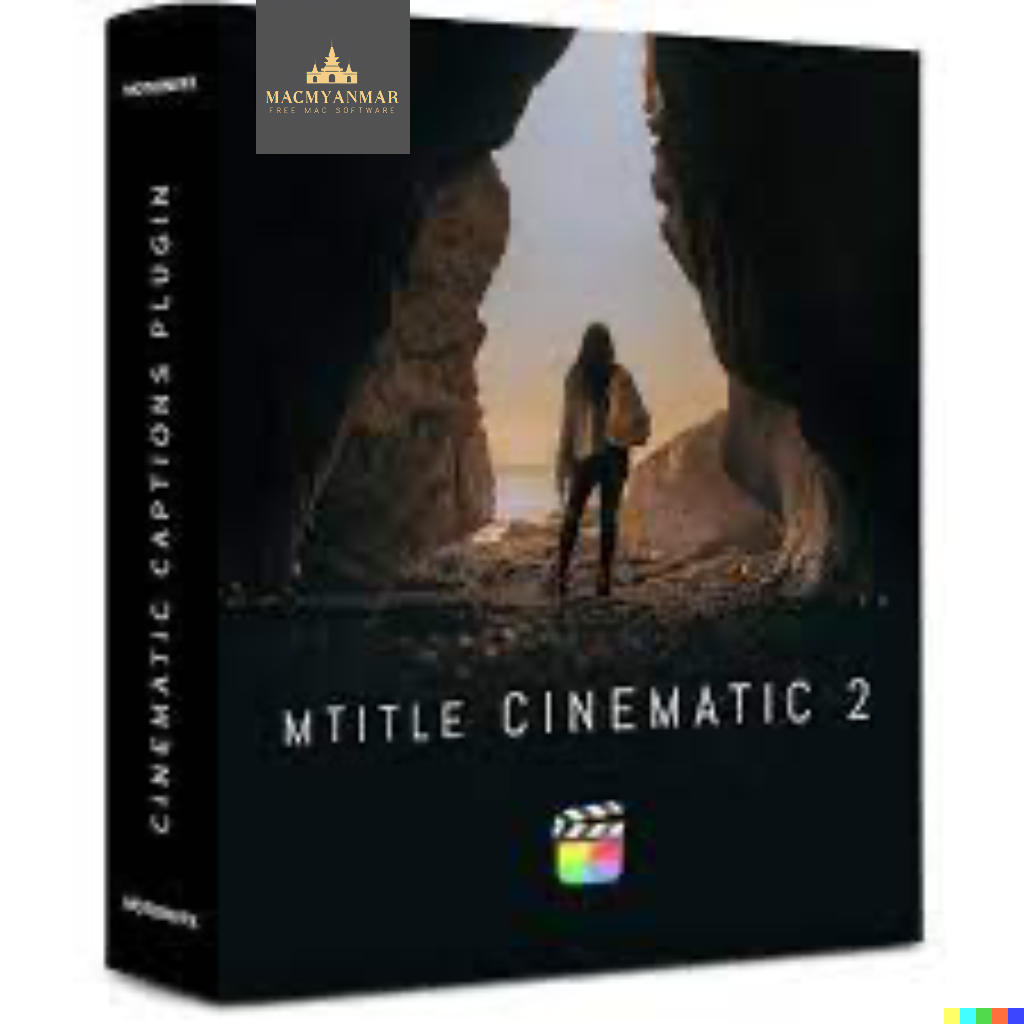
Name :Motionvfx – mTitle Cinematic 2
Size :8.1 MB
Motionvfx – mTitle Cinematic 2
Motion 5.6.5 for Mac OS Download
0
Name : Motion 5.6.5
Size : 2.4 GB
Motion 5.6.5 for Mac OS Download
Motion is a powerful motion graphics software designed for video editors. It provides a wide range of features for creating cinematic 2D and 3D titles, transitions, effects, and animations. Here are some of its key features and system requirements:
2D and 3D Titles:
- Supports both 2D and 3D title creation.
- Allows the import of 360° media and designing of 360° titles, generators, and effects.
- Provides templates for easy 3D title creation.
- Offers over 90 Apple-designed 3D materials for customizing 3D titles.
- Offers more than 100 drag-and-drop behaviors and text animation tools for animating titles.
Motion Graphics for Final Cut Pro:
- Integrates seamlessly with Final Cut Pro, allowing you to save and customize titles, effects, transitions, and generators.
- Create Motion Templates for use in Final Cut Pro.
- Supports multiple aspect ratios using Display Aspect Ratio snapshots.
Stunning Effects:
- Offers more than 230 behaviors for natural animation.
- Includes a Keying filter for accurate chroma keying.
- Supports changing focus points and depth effects for video shot in Cinematic mode on iPhone (requires macOS Monterey or later).
- Allows the creation of particle emitters with 200 presets.
- Provides masking tools for rotoscoping.
- Uses machine learning for automatic face/object detection and tracking.
- Supports third-party FxPlug plug-ins.
Effortless 3D:
- Adds cameras for transitioning from 2D to 3D space.
- Allows the creation of 3D scenes within a 360° project.
- Provides realistic shadows that dynamically adjust with camera and light movement.
- Supports reflective surfaces in 3D space.
- Allows the import of third-party USDZ objects or use of premade objects from the Motion Library.
Breakthrough Speed, Quality, and Output:
- Supports wide color HDR images and various color spaces for export.
- Optimized performance on Mac computers with Apple silicon, including the M1 Pro, M1 Max, and M1 Ultra chips.
- System Requirements: macOS 12.6 or later, 4GB of RAM (8GB recommended for 4K editing, 3D titles, and 360° video editing), Metal-capable graphics card, 1GB of VRAM recommended for 4K editing, 3D titles, and 360° video editing, 4.7GB of available disk space (3.5GB app, 1.2GB supplemental content).
What’s New in Version 5.6.5:
- Improvements in stability with FxPlug 4 plug-ins.
- Improved stability when dragging a group containing an FxPlug plug-in to the Favorites folder.
- Enhanced performance when using the Sequence Text behavior with Anchor Point set to Line (in the Layout pane of the Text Inspector).
Motion is a versatile tool for video editors, especially those working with Final Cut Pro, as it allows for the creation of dynamic and visually appealing motion graphics, titles, and effects. It’s optimized for macOS and takes advantage of the latest hardware for improved performance.