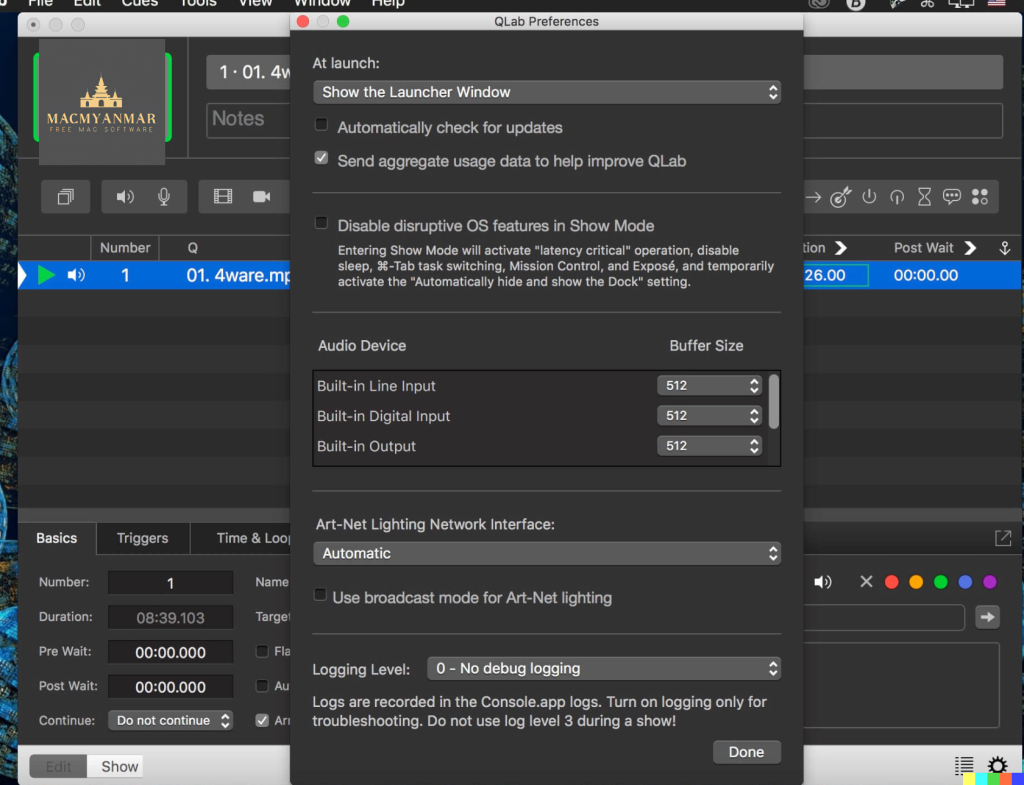Posts tagged Video
Download HitPaw Video Editor for Mac 2.0.0.23
0
Name : HitPaw Video Editor
Size : 281 MB
Download HitPaw Video Editor for Mac 2.0.0.23
HitPaw Video Editor for Mac: Easy-to-Use Video Editing Software
HitPaw Video Editor is designed to be an easy-to-master video editing software with a range of features to cater to your video editing needs. Explore the key features of this video editor:
- Efficient Video Editing:
- Handles various tasks such as video editing, merging, cropping, and more.
- Easy-to-use interface for quick and efficient video editing.
- Creative Elements:
- Add stickers and transition effects to make your videos unique.
- Enhance the visual appeal of your videos with creative elements.
- Track Management:
- All elements from other tracks are linked to the main video automatically.
- Materials move together when you drag the main video.
- Precise time in the track saves time when targeting specific positions.
- Unlimited tracks for flexible video creation.
What’s New in Version 2.0.0.23:
- Unfortunately, release notes were unavailable when this listing was updated.
Compatibility:
- macOS 10.15 or later.
Homepage: HitPaw Video Editor
HitPaw Video Editor for Mac aims to provide a user-friendly experience while offering essential video editing features. With creative elements like stickers and transition effects, this software helps you make standout videos effortlessly.

Download HitPaw Screen Recorder free for 1.0.5
0
Name : HitPaw Screen Recorder
Size : 96 MB
Download HitPaw Screen Recorder free for Mac V- 1.0.5
HitPaw Screen Recorder for Mac is a versatile tool that offers three simple modes for users to record screen, webcam, and picture-in-picture videos with ease. Here’s a breakdown of its key features:
1. Picture-in-Picture Recording:
- Choose from four options for charming recordings.
- Opt for a big screen with a small camera for presentations.
- Use big camera recording and a small screen for meetings.
- Quickly switch to webcam recording.
2. Record Screen/Webcam:
- Record with or without audio.
- Capture the full or selected screen with a zoom feature.
- Record the webcam and easily adjust the resolution.
- Record the screen with audio for specific use cases.
- Capture screenshots while recording.
What’s New in Version 1.0.5:
- Unfortunately, release notes were unavailable when this listing was updated.
Compatibility:
- macOS 10.12 or later.
Homepage: HitPaw Screen Recorder
With its intuitive interface and multiple recording modes, HitPaw Screen Recorder aims to make the screen recording process straightforward for users on macOS.
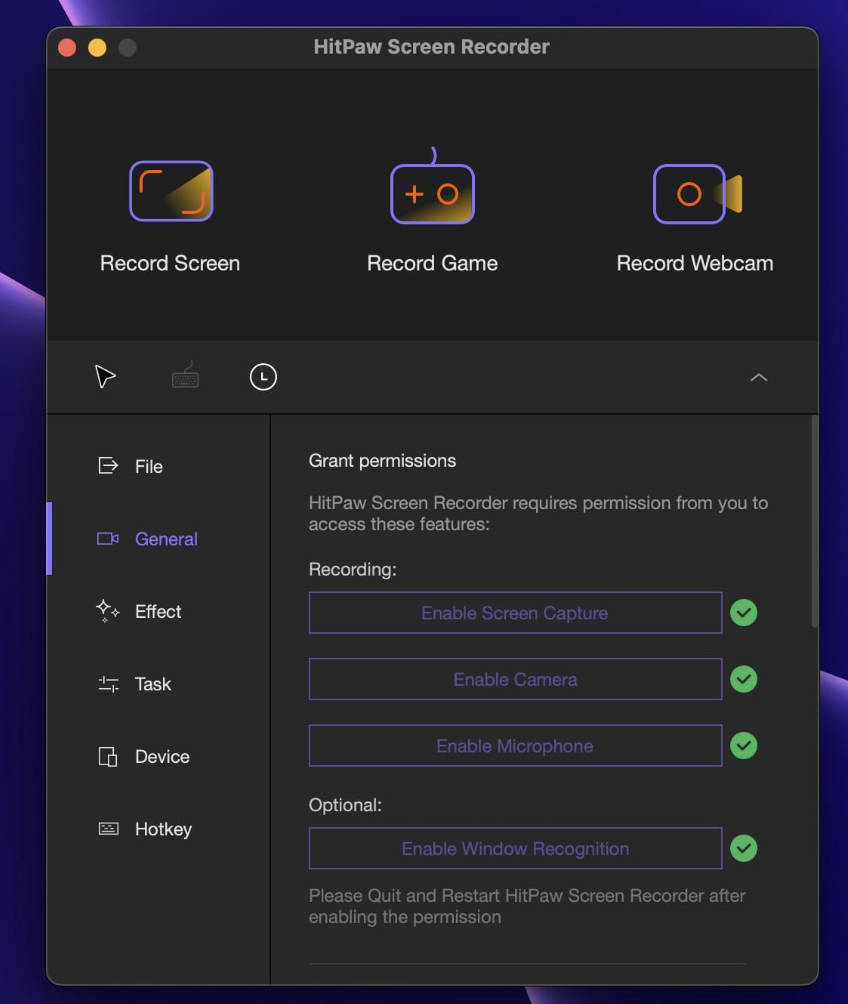
YT Saver Video Downloader & Converter for Mac free Download V- 7.3.0
0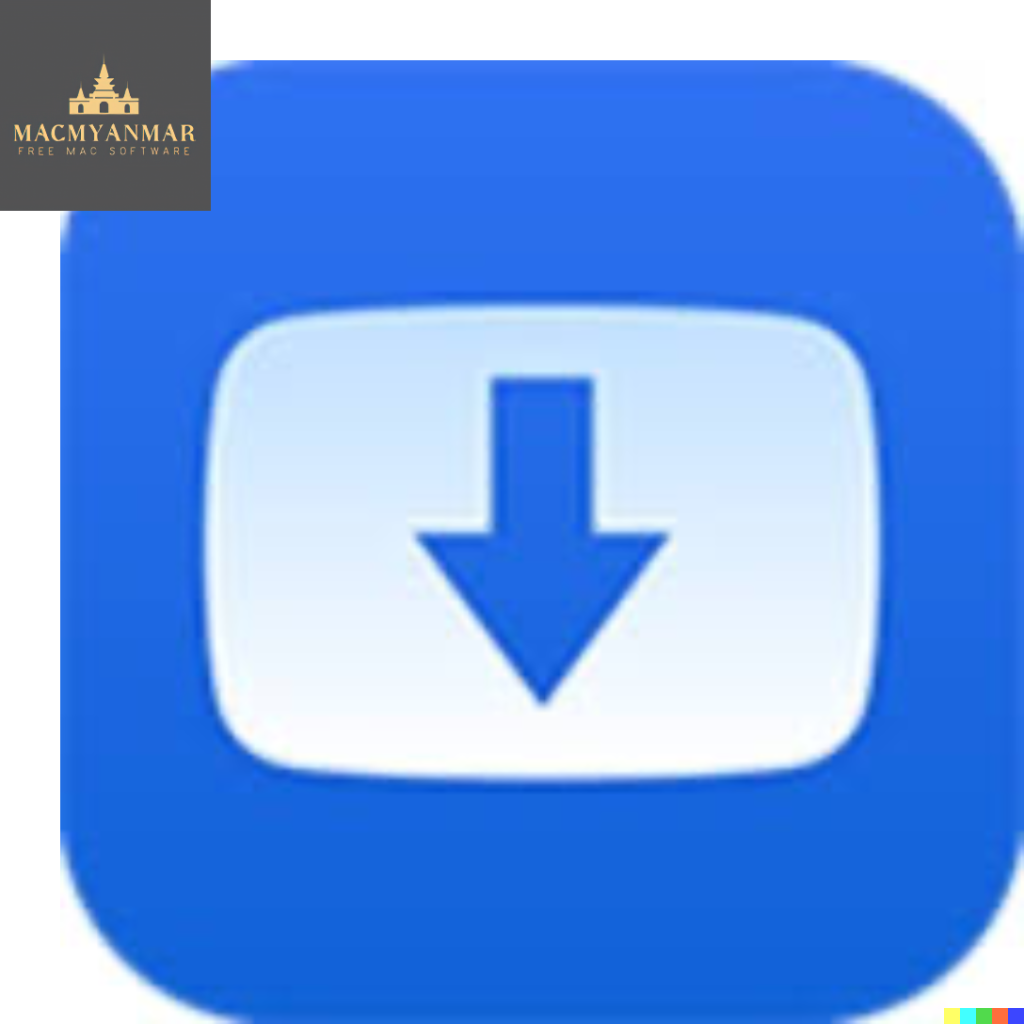
Name : YT Saver Video Downloader & Converter
Size : 66 MB
YT Saver Video Downloader & Converter for Mac free Download V- 7.3.0
YT Saver PRO is a versatile tool that enables users to download videos, audio, and playlists from over 10,000 websites. With a built-in web browser, this application allows easy browsing of video and audio sharing sites, facilitating direct downloads within the websites. The PRO version offers unlimited downloads from streaming sites, allowing users to access videos offline and download multiple videos simultaneously in bulk. YT Saver PRO provides a 10X faster video download speed, ensuring an ultra-fast download and conversion process.
Key Features:
- Built-in Browser:
- Comes with a built-in web browser for easy browsing of video/audio sharing sites.
- Download videos directly within the websites.
- Unlimited Downloads:
- Download unlimited videos and playlists from streaming sites.
- Access downloaded videos offline.
- Ultra-Fast Speed:
- 10X faster video download speed for quick downloads.
- Fastest conversion speed.
- Private Mode:
- Protects downloaded videos and audio with a Private Mode.
- Keeps downloaded contents in a password-protected folder.
- Supported Input Formats:
- Video: MP4, M4V, 3GP, MPEG, DAT, AVI, ASF, WMV, VOB, MKV, FLV, 3GS, 3G2, F4V, WEBM, TS, RMVB, MOV
- Audio: AAC, AC3, FLAC, M4A, WAV, WMA, AMR, MKA, MP2, AIF, AU, AIFF, CAF, OGG, RAM, RA, M4B, M4R, APE, OPUS, WEBM
- Supported Output Formats:
- Video: MP4, MOV, WMV, AVI, FLV, MKV, HEVC MP4, HEVC MKV, 3GP, iPhone/iPod, iPad, Android Phone, Android Tablets
- Audio: M4A, MKA, WAV, AAC, FLAC, AIFF, OGG
- Compatibility:
- Supports macOS 10.10 or later.
Homepage:
For more information and to explore the features of YT Saver PRO, visit the YT Saver Homepage.
TechSmith Camtasia For Mac free Download 2023.3.5
0
Name : TechSmith Camtasia
Size : 365 MB
TechSmith Camtasia For Mac free Download 2023.3.5
Camtasia: Professional Video Creation Software
Camtasia is a versatile video solution designed for creating professional-looking software demonstrations, product tutorials, online lessons, and recorded presentations. It is a user-friendly platform that doesn’t require prior video editing experience. With pre-built video templates and a range of features, Camtasia allows users to effortlessly record, edit, and share videos.
Key Features:
- Easy Learning Curve:
- Quick to learn, making it suitable for beginners.
- Pre-built video templates for easy video creation.
- Record your screen, import PowerPoint presentations, or add existing video footage.
- Confidence Boost:
- Provides all the necessary tools for creating high-quality videos.
- No need for a big budget or advanced video editing skills.
- Engaging Content:
- Enhances viewer engagement compared to text-based content.
- Ideal for various purposes, including video tutorials, demos, YouTube videos, training materials, webinars, and more.
Usage Scenarios:
- Video tutorials
- How-to videos
- Demo videos
- Meeting recordings
- YouTube videos
- Training videos
- Video lessons
- Webinar recordings
- Instructional videos
- Explainer videos
- Presentation recordings
- And more!
System Requirements:
- macOS: 11.0 or later
Homepage:
For more information and to explore the features of Camtasia, visit the TechSmith – Camtasia Homepage.
Elmedia Player Pro for Mac Free Download V- 8.17
0
Name : Elmedia Player Pro
Size : 100 MB
Elmedia Player Pro for Mac Free Download V- 8.17
Elmedia Player: Feature-Rich Video and Audio Player for Mac
Elmedia Player is a versatile video and audio player designed to handle a wide range of file formats without the need for additional codecs or plugins. Whether you have MP4, AVI, MOV, SWF, DAT, MKV, MP3, FLAC, M4V, FLV, or other common formats, Elmedia Player promises seamless playback.
Key Features:
- Comprehensive File Support:
- Play virtually any video or audio format, including MP4, AVI, MOV, SWF, DAT, MKV, MP3, FLAC, M4V, FLV, and more.
- Hardware-accelerated decoding for a smooth HD experience.
- Audio and Video Playback Options:
- Supports multiple audio tracks, including embedded and external audio files.
- Full-screen mode with a choice of which monitor displays the full-screen video.
- Native volume control.
- Creation and management of playlists.
- Pin the player on top of all active apps.
- Streaming Features:
- Stream local files to Chromecast, Apple TV, Smart TV, and other AirPlay and DLNA-certified devices.
- Stream content from YouTube, Dailymotion, and Vimeo without ads via the Open Online Video option.
- Support for streaming up to 4K videos to compatible devices.
- Integrated Subtitles Search:
- Integration with opensubtitles.org service for easy and quick subtitles search without leaving the player.
- Flexible Video and Audio Settings:
- Adjust video brightness, contrast, saturation, and more.
- Sync subtitles to the video.
- Audio equalizer with presets or custom settings.
- Set an output device for audio, including transmitting AC-3/DTS through S/PDIF.
- Online Video Access and Screenshots:
- Access YouTube, Vimeo, and Dailymotion videos directly within the app.
- Make screenshots of any moment in the movie or convert the entire video into a set of images.
System Requirements:
- macOS: 10.12 or later
Mac App Store:
Explore Elmedia Player on the Mac App Store: Elmedia Player on Mac App Store

Infuse Pro for Mac free Download V- 7.6.4
0
Name : Infuse Pro
Size : 69 MB
Infuse Pro for Mac free Download V- 7.6.4
Infuse: A Versatile Video Player for Apple Devices
Infuse is a feature-rich video player designed for iPhone, iPad, Apple TV, and Mac, offering a beautiful way to watch a wide range of video formats without the need for file conversion. With optimized performance for macOS 11, powerful streaming options, Trakt sync, and excellent AirPlay and subtitle support, Infuse provides a seamless and enjoyable video playback experience.
Key Features:
- Versatile Video Player:
- Plays standard formats like MP4, M4V, and MOV.
- Supports diverse formats, including MKV, AVI, WMV, MTS, ISO, VIDEO_TS, FLV, OGM, OGV, ASF, 3GP, DVR-MS, WebM, WTV, and more.
- Certified Dolby Digital Plus (AC3/E-AC3), DTS, and DTS-HD audio for a premium audio experience.
- Streaming Options:
- Browse and play videos from various sources, including Mac, PC, NAS, Wi-Fi hard drives, Plex, Emby, Jellyfin, cloud services (Dropbox, Google Drive, OneDrive, etc.), without syncing.
- Stream from media servers like Plex, Emby, Jellyfin, Kodi, WMC, and others.
- Trakt 2-Way Sync:
- Connect with Trakt to sync watched history, submit ratings, and post comments.
- Optimized Subtitles:
- Support for subtitles powered by OpenSubtitles.
- Download subtitles on the fly in multiple languages.
- Player Features:
- Silky-smooth video player supporting full 4K with HDR and Dolby Vision.
- Multiple audio tracks, chapters, and gesture controls.
- Picture-in-Picture support and eight video zoom options.
- Continuous playback, deinterlacing, and more.
- Extras:
- Library organization, folders, and one-click subtitle downloads from OpenSubtitles.
- Scrobble plays to Trakt for enhanced tracking.
- Download videos from networked devices and perform drag-and-drop uploads via a web browser.
- Gain extra onboard storage by adding USB drives.
- Infuse Pro (In-App Purchase):
- Play even more video formats.
- Enjoy Dolby Digital Plus (AC3/E-AC3), DTS, and DTS-HD mobile surround sound.
- Stream various video types over AirPlay and Google Cast.
- Access videos stored in cloud services.
- Sync libraries, settings, watched history, and playback progress between devices.
Compatibility:
- macOS: 11.0 or later
Get Infuse on the Mac App Store:
Enhance your video playback experience on Apple devices with Infuse. Explore the app on the Mac App Store: Infuse
DownloadWondershare Recoverit for Mac V-12.0.19.5
0
Name : Wondershare Recoverit
Size : 120 MB
DownloadWondershare Recoverit for Mac V-12.0.19.5
Wondershare Recoverit is a comprehensive data recovery suite designed to recover lost data on Mac due to various reasons such as accidental deletion, formatting, virus infection, improper operation, unexpected power failure, and more. This powerful software can recover data from diverse storage media like Mac hard drives, iPods, USB drives, SD cards, digital cameras, mobile phones, MP3 players, and MP4 players. It supports the HFS+, FAT16/32, and NTFS file systems.
Key Features:
- Safety First:
- Read-only and risk-free data recovery to ensure the safety of your original data.
- Versatile Preview Ability:
- Real-time and direct scan results are displayed during the scan process for images.
- Other file types like videos, audio files, archives, and documents are displayed in Hex mode for preview.
- Precise File Recovery for Mac:
- Choose target file types to scan, saving time, especially with large amounts of data.
- Restore deleted files on Mac with original file names, shooting date, and storage paths.
- Support file name search for scanning results for precise file recovery.
- Easy-to-use and Clean Interface:
- Complete wizard and user-friendly interface for a straightforward data recovery process.
What’s New in Version 12.0.19.5:
- Release notes were unavailable when this listing was updated.
Compatibility:
- macOS 10.14 or later
Homepage: Wondershare Recoverit
Download Blackmagic Design DaVinci Resolve Studio for Mac 18.6.3
0
Name : Blackmagic Design DaVinci Resolve Studio
Size : 4.5 GB
Download Blackmagic Design DaVinci Resolve Studio for Mac 18.6.3
DaVinci Resolve Overview:
DaVinci Resolve is an all-encompassing post-production software that integrates editing, color correction, visual effects, motion graphics, and audio post-production into a single tool. Widely used in the professional film and television industry, DaVinci Resolve provides an elegant and efficient solution for users to work seamlessly across various creative tasks within one application.
Key Features:
- Comprehensive Post-Production Suite:
- Combines editing, color correction, visual effects, motion graphics, and audio post-production in a single software tool.
- High-End Professional Usage:
- Preferred by high-end professionals working on feature films and television shows for its exceptional quality and creative tools.
- Color Correction Excellence:
- Utilizes Emmy™ award-winning image technology with 32-bit float processing, YRGB color science, and a wide gamut color space for HDR workflows.
- Fairlight Audio Processing:
- Incorporates Fairlight audio processing for top-notch sound quality in the industry.
- Unified Interface:
- Offers an elegant and modern interface that is easy for new users to learn, yet powerful enough for professionals.
- Pages for Different Tasks:
- Divides tasks into dedicated “pages” for editing, visual effects, color correction, audio, and media organization.
- All-In-One Solution:
- Complete post-production solution, allowing users to switch between tasks seamlessly with a single click.
- Media Management:
- Efficiently import, manage, and deliver final projects with dedicated workspaces for media organization.
- Resolve FX:
- Features over 100 GPU and CPU accelerated Resolve FX in categories like blurs, light effects, noise, image restoration, and more.
- Color Panels:
- Supports DaVinci Resolve color panels for adjusting multiple parameters simultaneously.
System Requirements:
- macOS 10.15 or later
- Intel Core processor
DaVinci Resolve stands out as a versatile and powerful solution, offering an array of tools and features for professionals working in the demanding field of post-production.
Download TechSmith Camtasia for Mac V- 2023.3.4
1
Name : TechSmith Camtasia
Size : 365 MB
Download TechSmith Camtasia for Mac V- 2023.3.4
Camtasia is a versatile video solution designed for creating professional-looking software demonstrations, product tutorials, online lessons, and recorded presentations. Whether you’re a seasoned video creator or a beginner, Camtasia offers an array of features and effects to help you produce polished videos with ease.
Key Features:
- Start Fast:
- Quick learning curve, no need for a big budget or advanced video editing skills.
- Begin with a template or record your screen and enhance with effects.
- Feel Confident:
- Suitable for both experienced users and those creating videos for the first time.
- Comprehensive tools provided for making high-quality videos.
- Engage Viewers:
- Create engaging content that viewers actually watch.
- Videos provide more interaction and enhance learning compared to text alone.
- Ideal for Various Video Types:
- Video tutorials
- How-to videos
- Demo videos
- Meeting recordings
- YouTube videos
- Training videos
- Video lessons
- Webinar recordings
- Instructional videos
- Explainer videos
- Presentation recordings
- And more!
Camtasia supports macOS 11.0 or later. Whether you need to capture your screen, import PowerPoint presentations, or add existing video footage, Camtasia simplifies the process. Edit, add effects, and share your videos effortlessly.
For more information and to explore Camtasia’s features, you can visit the official TechSmith website.

Download QLab Pro for Mac 5.3.1
0
Name : QLab Pro
Size : 38 MB
Download QLab Pro for Mac 5.3.1
QLab Overview:
QLab is a robust multimedia show control software designed for creating and operating audio and video performances in various live settings, from theaters to concerts and installations. It provides a powerful yet user-friendly platform for controlling audio, video, MIDI, OSC, and more during live performances.
Key Features:
- Show Control:
- QLab enables users to design and operate multimedia performances using cues. A cue is a building block that represents a specific action or event, allowing users to create complex designs easily.
- Multimedia Control:
- Control various elements such as audio, video, MIDI, and OSC from a single QLab workspace.
- Ease of Use:
- The software is designed with a user-friendly interface, making it accessible for users to get started quickly. Adding commands, fading volume, animating videos, and applying effects are simple tasks.
- Advanced Features:
- QLab offers advanced features for power users, including scripting, video corner pinning, multi-projector edge blending, audio localization, and the ability to send commands to other QLab machines on the local network for multi-computer designs.
- Audio Effects:
- Apply live audio effects to cues, including EQ, pitch shift, reverb, and more. The Fade Cue allows dynamic adjustments to audio effect parameters in real time, including playback rate with or without pitch shifting.
- Live Audio Inputs:
- The Mic Cue supports up to 24 channels of live audio inputs, allowing for flexibility in incorporating live audio into performances.
- Industry Standard:
- QLab is widely used and recognized as an industry-standard tool, utilized in venues of various sizes, including Broadway, the West End, churches, museums, concert halls, and more.
- Compatibility:
- QLab is compatible with macOS 11.0 or later.
Conclusion:
QLab is a versatile and powerful tool that has become a go-to choice for designers and professionals in the live performance and multimedia industry. Its intuitive interface, extensive features, and reliability make it a valuable asset for creating captivating live shows and installations.