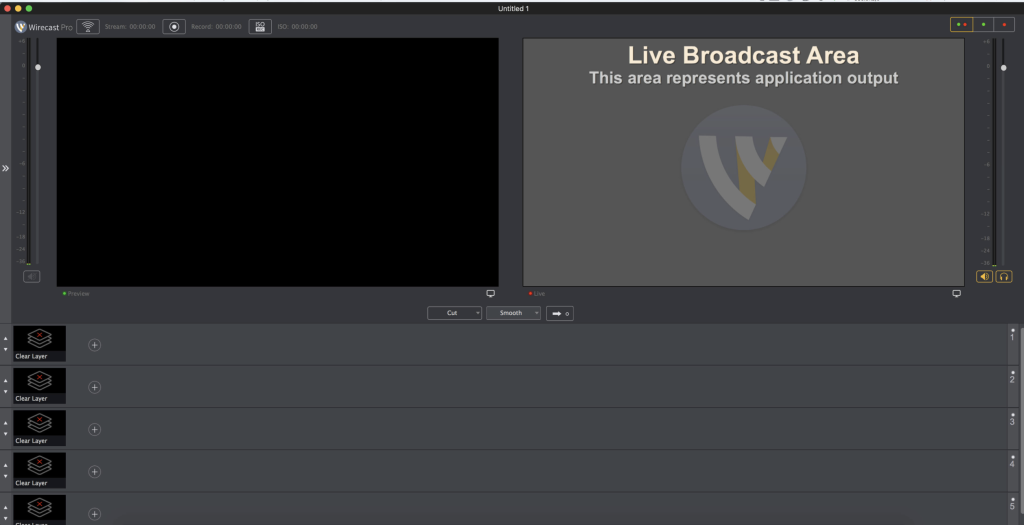Posts tagged Video
Download HitPaw Video Enhancer for Mac 3.0.0
0
Name : HitPaw Video Enhancer
Size : 1 GB
HitPaw Video Enhancer for Mac Free Download
HitPaw Video Enhancer
HitPaw Video Enhancer is a software designed to upscale videos and enhance video quality using artificial intelligence (AI) technology. The tool offers different AI models tailored for specific video enhancement needs, including general denoise, animation, and face enhancement. By leveraging advanced algorithms, HitPaw Video Enhancer aims to improve the visual quality of videos, making them clearer and more vibrant.
Key Features:
- General Denoise Model:
- Designed to improve video enhancement for most old videos.
- Provides denoise solutions to remove video noise and enhance clarity.
- Animation Model:
- Exclusive AI model for repairing animation videos.
- Restores clarity and presents AI upscaling for anime videos.
- Face Model:
- Focuses on repairing details of human faces in videos.
- Upgrades video quality to make faces appear flawless.
Compatibility:
- Requires macOS 10.15 or later.
Homepage:
- For more information and to try HitPaw Video Enhancer, users can visit the HitPaw homepage.
HitPaw Video Enhancer provides users with AI-powered solutions for improving the quality of videos. With specific models for denoising, animation enhancement, and face details, the tool aims to cater to various video enhancement needs. For further details and access to the software, users can visit the official HitPaw homepage.

Download Avdshare Video Converter for Mac 7.5.2
0
Name : Avdshare Video Converter
Size :50 MB
Avdshare Video Converter for Mac free Download
Avdshare Video Converter Overview:
Avdshare Video Converter is a versatile multimedia tool designed to convert videos between various popular and rare formats. With support for a wide range of formats, including both common and less common ones, this tool offers users the flexibility to handle diverse video files.
Key Features:
- Format Support:
- Avdshare Video Converter supports the conversion of videos in numerous formats, covering a comprehensive list that includes Apple ProRes, AVI, ASF, AVCHD, DivX, FLV, MP4, MOV, MKV, MTS, MXF, WebM, and many more.
- Conversion Flexibility:
- Users can convert videos between different resolutions, including 720p, 1080p, and 4k, providing flexibility in adapting videos to various playback devices and platforms.
Compatibility:
- Compatibility: macOS 10.10 or later
Homepage:
For more detailed information about Avdshare Video Converter and its features, users can visit the official homepage.
Avdshare Video Converter stands out as a comprehensive solution for video conversion, offering compatibility with an extensive list of formats. Its flexibility in handling both popular and less common formats provides users with a versatile tool for managing their video files.
Download Bigasoft iMovie Converter 5.7.2.8768
0
Name : Bigasoft iMovie Converter
Size : 49 MB
Bigasoft iMovie Converter for Mac free Download
Bigasoft iMovie Converter
Bigasoft iMovie Converter is a professional video converter specifically designed for converting various video formats to MP4 for fast import into iMovie on Mac OS X. It supports a wide range of video formats, including AVI, MTS, MKV, FLV, MOD, and more.
Key Features:
- Versatile Format Support:
- Convert video clips in various formats such as AVI, DivX, Xvid, ASF, WMV, MKV, MPEG, RM, RMVB, VOB, 3GP, FLV, MOD, TOD, MOV, AVCHD, MTS, M2TS, MP4, H.264, and more.
- iMovie Compatibility:
- Convert videos to an iMovie-friendly format (MP4) for seamless import into iMovie on Mac OS X.
- High-Quality Output:
- Ensure great output quality while converting and importing videos into iMovie.
- Wide Device Compatibility:
- Supports converting videos for various devices and applications.
Compatibility:
- OS X 10.9 or later
Homepage:
Bigasoft iMovie Converter allows users to overcome restrictions on the types of video files that can be imported into iMovie. By converting videos to the iMovie-compatible format (MP4), users can easily import a variety of video clips into iMovie on Mac OS X. For more details or to download the software, you can visit the Bigasoft iMovie Converter homepage.
Download Topaz Video AI for Mac 4.0.9
0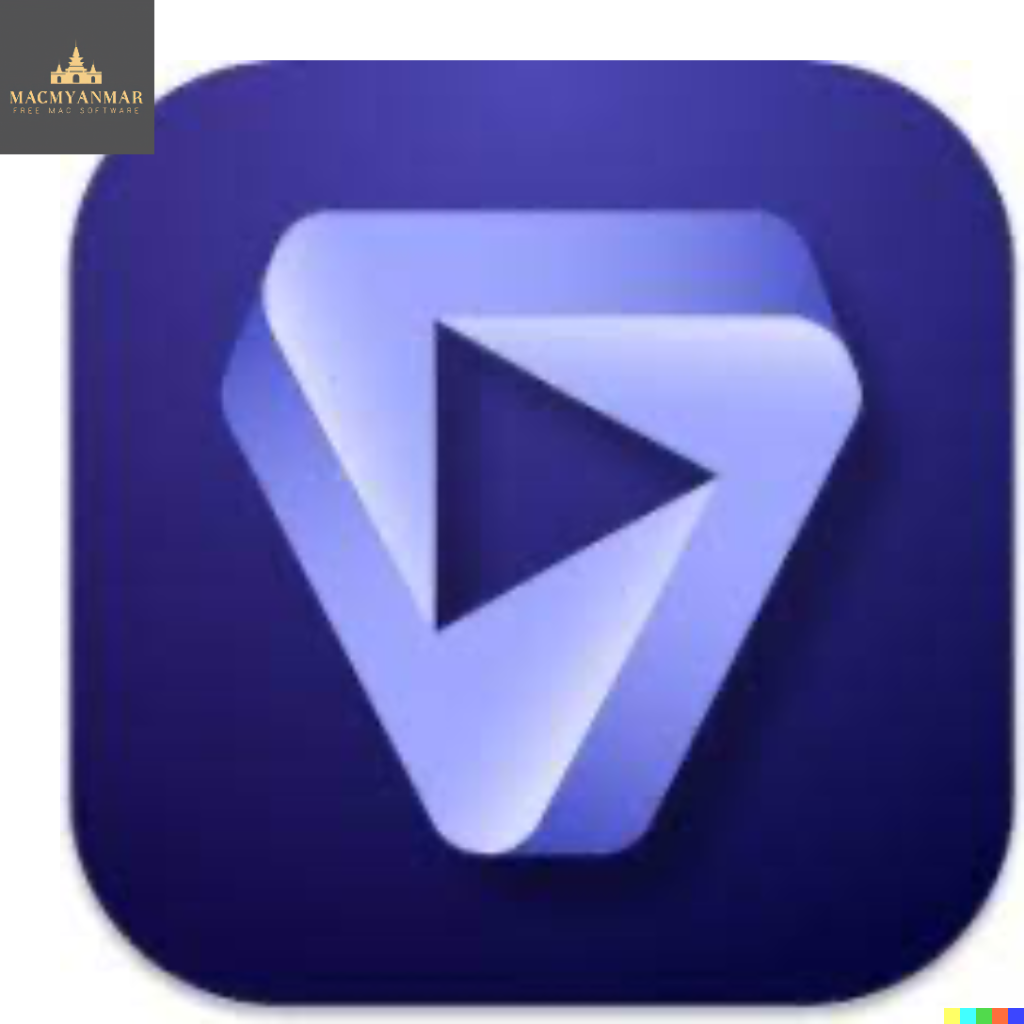
Name : Topaz Video AI
Size : 185 MB
Topaz Video AI for Mac free Download
Topaz Video Enhance AI
Topaz Video Enhance AI is a video quality enhancement tool that employs advanced AI algorithms to improve various aspects of videos, including upscaling, denoising, deinterlacing, and restoration. Unlike photo enhancement, video enhancement is more complex due to motion-related issues. This tool addresses problems like flickering, blockiness, and wavy artifacts by analyzing information from multiple frames.
Key Features:
- Upscaling:
- Increase video resolution with details gathered from multiple frames.
- Convert SD to HD, HD to 4k or 8k while adding crisp and natural video details.
- Denoising:
- Remove noise and grain while recovering real detail in videos.
- Minimize flickering and temporal artifacts caused by frame-by-frame denoising approaches.
- Deinterlacing:
- Use deep learning to convert interlaced videos to progressive.
- Preserve image definition and reduce visual artifacts compared to traditional deinterlacing.
- Restoration:
- Naturally restore old videos without adding visual artifacts.
- Remove compression artifacts from old or degraded sources.
- Frame Rate Conversion (Chronos AI Model):
- Increase video frame rate without artifacts.
- Generate new frames between existing ones for more natural results.
- Convenient Workflow:
- Easily convert and combine multiple videos from SD to HD, HD to 4k, and more.
- Includes export presets and batch processing.
- Flexible Import/Export:
- Supports common video file types and image sequences as input.
- Export directly to mp4, mov, or image sequence.
- Batch Processing:
- Queue up multiple videos for batch processing.
- Leave Video Enhance AI running overnight for enhanced footage.
Compatibility:
- macOS 10.12 or later
Homepage:
Topaz Video Enhance AI provides a comprehensive solution for improving video quality with AI-driven enhancements. From upscaling to denoising and frame rate conversion, this tool aims to deliver superior video enhancement results. You can explore more or download the software on the Topaz Video Enhance AI homepage.
Download Bigasoft FLAC Converter Mac 5.7.2.8768
0
Name : Bigasoft FLAC Converter
Size : 49 MB
Bigasoft FLAC Converter for Mac free Download
Bigasoft FLAC Converter for Mac
Bigasoft FLAC Converter for Mac is a specialized and user-friendly FLAC file converter and decoder designed for Mac OS X, including support for macOS Mountain Lion. This software is dedicated to converting FLAC files to various audio formats while maintaining high audio quality.
Key Features:
- Audio Format Conversion:
- Convert FLAC to various audio formats, such as MP3, 16-bit/24-bit WAV, Apple Lossless ALAC, M4A, AIFF, AC3, AU, MP2, OGG, RA, and WMA.
- Preserve Audio Quality:
- Ensure high audio quality during the conversion process, preserving the original sound.
- Compatibility:
- Compatible with Mac OS X 10.9 or later.
Homepage:
Bigasoft FLAC Converter for Mac is designed to make the conversion of FLAC files on Mac straightforward. With support for various audio formats, this tool ensures flexibility while preserving the integrity of the original audio. If you’re looking for a reliable FLAC converter on Mac, you can explore more or download the software on the Bigasoft FLAC Converter homepage.

Download Tipard DVD Cloner for Mac 6.2.50
0
Name : Tipard DVD Cloner
Size : 25 MB
Download Tipard DVD Cloner for Mac free
Tipard DVD Cloner Overview:
Tipard DVD Cloner for Mac is a high-speed and user-friendly DVD copy software designed specifically for macOS. With its capabilities to copy, clone, and compress DVDs, users can easily create backups or duplicates of their DVD discs with minimal effort.
Key Features:
- DVD Copying:
- Supports copying DVD content between DVD discs, folders, and ISO files.
- Offers a quick and straightforward process to duplicate DVDs on Mac.
- Quality Preservation:
- Preserves the original quality while copying DVD-9 to DVD-9 or DVD-5 to DVD-5.
- Ensures zero quality loss during the copying process.
- Compression Function:
- Allows compression of DVD-9 to DVD-5 while maintaining high-quality output.
- Provides flexibility in managing disc space and storage.
- Copy Modes:
- Three copy modes are available: Full Copy, Main Movie, and Customized.
- Offers customization options based on user preferences for different copying needs.
What’s New:
- Version 6.2.50: Release notes were unavailable at the time of this update.
System Requirements:
- macOS 10.10 or later
Homepage: Tipard DVD Cloner

Download DVD-Cloner 2023 for Mac v10.30.739
0
Name : DVD-Cloner 2023
Size : 53 MB
Download DVD-Cloner 2023 for Mac Free v10.30.739
DVD-Cloner for Mac 2023 is a cutting-edge DVD copy software designed for Mac users, offering a comprehensive solution for copying and ripping DVDs, Blu-rays, and UHD discs. The software provides a user-friendly experience with both Express and Expert modes, making it accessible for beginners while offering advanced features for experts. Key features and improvements include:
- Boosted Blu-ray/UHD Copy Speed:
- Enhanced Blu-ray decryption function.
- Improved HST encoding acceleration technology for quicker UHD backup speed.
- User-Friendly Interface:
- Two modes: Express and Expert, catering to both beginners and advanced users.
- Simple one-click copying with Express mode.
- Personalized DVD duplication with Expert mode.
- Convert UHD to MKV (HDR10+) Format:
- Convert UHD discs to MKV (HDR10+) format for storage on portable hard disks.
- MKV format supports Dolby HD Audio, HDR Video, and more with identical quality to the source disc.
- Express Mode (One-Click Duplication):
- Duplicate DVD-5 to DVD-5.
- Duplicate DVD-9 to DVD-5.
- Duplicate Blu-ray to BD-25.
- Duplicate UHD to BD-50.
- Convert DVD to optimized MKV.
- Convert Blu-ray to optimized MKV with HDR10+ technology.
- Expert Mode (Advanced Duplication):
- Flawless 1:1 DVD Duplication.
- Movie Complete Duplication.
- Movie-Only Duplication.
- Split DVD Duplication.
- Movie Customized Duplication.
- Convert DVD to MKV.
- Convert Blu-ray/4K UHD Blu-ray to optimized MKV with HDR10+ technology.
- Additional Features:
- Compatible with the latest macOS.
- Refined DVD burning engine.
- “Dazzling colorful” style software interface.
- Impeccable duplication of scratched DVDs.
- Enhanced Smart Analyzer module.
- Manually set Read I/O pattern.
- Multi-language interface support.
- Zoom in/Zoom out user interface.
- One-click installation option.
- Real-time feedback through a shortcut window.
- Complimentary 7-day trial before purchasing.
System Requirements:
- macOS 10.10 or later.
Homepage: DVD-Cloner
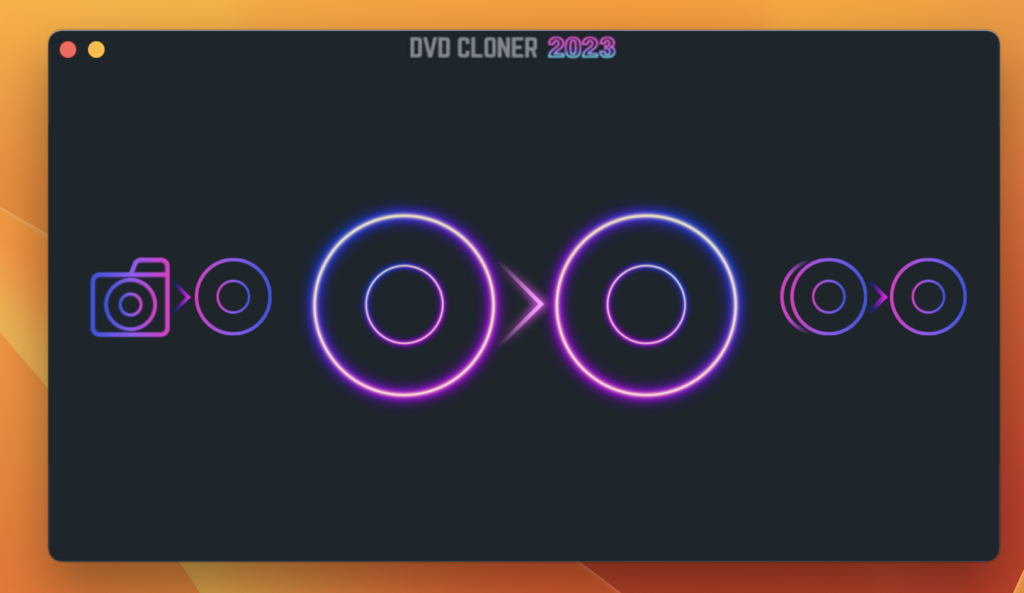
Download Movist Pro for Mac 2.11.2
0
Name : Movist Pro
Size : 51.3 MB
Download Movist Pro for Mac free 2.11.2
Movist is a feature-rich movie player designed for macOS. Here’s a brief overview of the application’s features and the latest updates:
Key Features:
- Single Window Mode or Multiple Document Mode.
- Various Window Resizing Center & Style.
- Traditional or Lion-style Full Screen.
- Desktop Background Display.
- App Sandbox supported.
- Retina Display supported.
- Fully customizable Themes.
- Many File Formats supported.
- Many Video & Audio Codecs supported.
- H.264 Video Decode Acceleration.
- Many Core Image Filters supported.
- Video Rotation & Flip.
- Deinterlace (FFmpeg Only).
- Under-Scan for TV out.
- Digital Audio Out (S/PDIF) (FFmpeg Only).
- System Volume Change.
- A/V Sync Adjustment.
- Audio Equalizer supported (FFmpeg Only).
- High-Quality Subtitles.
- Playlist Shuffle and Repeat Mode.
- Playlist Load & Save.
- Various Playlist settings.
- Playback Speed Adjustment.
- Apple Remote and Media Key support.
- Full-Screen Navigation.
- Screenshot Capture.
Pro Version Features:
- Safari, Chrome Browser Extension.
- Picture in Picture.
- Open URL.
- Default Application Settings.
- No Access Folder Permissions Required.
- Supports Network Servers (FTP, SFTP, WebDAV, SMB).
- Supports Media Keys.
- Supports AirPlay.
Latest Update (Version 2.11.2):
- Release notes were unavailable.
System Requirements:
- macOS 10.13 or later.
- Apple Silicon or Intel Core processor.
Homepage:
https://movistprime.com/

Download AnyMP4 DVD Creator for Mac 6.2.36
0
Name : AnyMP4 DVD Creator
Size : 43 MB
Download AnyMP4 DVD Creator for Mac 6.2.36
AnyMP4 DVD Creator for Mac is a user-friendly and professional DVD burning software that allows users to create personalized DVDs using popular videos on Mac. With this DVD creator, you can convert general and HD videos into DVD format, create DVD folders, and generate DVD ISO image files. The software offers customization options for DVD menu templates, background music or images, opening movies, and audio tracks/subtitles.
Key Features:
- Video Conversion to DVD:
- Convert general video and HD video formats to DVD disc on Mac.
- Supported formats include MP4, AVI, MKV, M4V, WMV, M2TS, MOV, and more.
- DVD Folder and ISO Image:
- Create DVD folders and DVD ISO image files from your videos.
- Customization Options:
- Customize the DVD video by defining DVD menu templates.
- Add background music or images to enhance the DVD menu.
- Include opening movies for a personalized touch.
- Editing Capabilities:
- Edit audio tracks and subtitles to suit your preferences.
- Compatibility:
- Compatible with macOS 10.10 or later.
Homepage: AnyMP4 DVD Creator
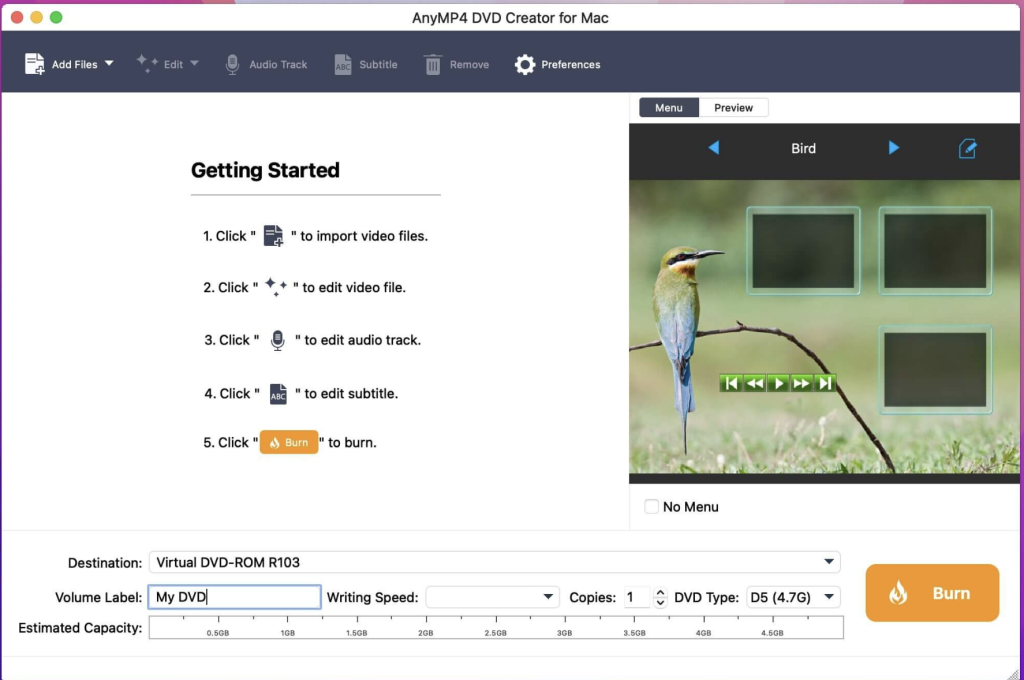
Download Wirecast Pro for Mac 16.1.0
0
Name : Wirecast Pro
Size : 580 MB
Download Wirecast Pro for Mac free V-16.1.0
Wirecast Overview:
Wirecast is an all-in-one live streaming production application designed for capturing, encoding, and broadcasting video to multiple servers and platforms simultaneously. It supports various camera inputs, ranging from webcams to DV/HDV, SDI cameras to IP and web-based sources, and wireless devices. Wirecast automatically recognizes connected devices as live feeds, providing a versatile solution for live streaming production.
Key Features:
- Diverse Camera Support:
- Unlimited camera inputs, including webcams, SDI, composite, S-Video, DV/HDV, IP Cameras, ONVIF, and more.
- Automatic recognition of connected devices as live feeds.
- Live Compositing:
- Support for up to 35 layers of live compositing.
- Add watermarks, background music, titles, and lower thirds to your webcast.
- Over 30 built-in professional-looking broadcast title themes.
- Transition and Effect Generation:
- Real-time transition and effect generator for seamless production.
- GPU-accelerated green and blue screen solution for professional-quality broadcasts.
- Video Codec Support:
- Generates fully ISO-compliant MPEG-4 video streams.
- Supports the H.264 video codec for high-quality streaming.
- Integration and Compatibility:
- Keynote integration for enhanced presentations.
- GPU-accelerated Core Image filter and transition library.
- Multi-language Support:
- Wirecast supports multiple languages for a diverse user base.
System Requirements:
- macOS 11.0 or later
Homepage: Telestream