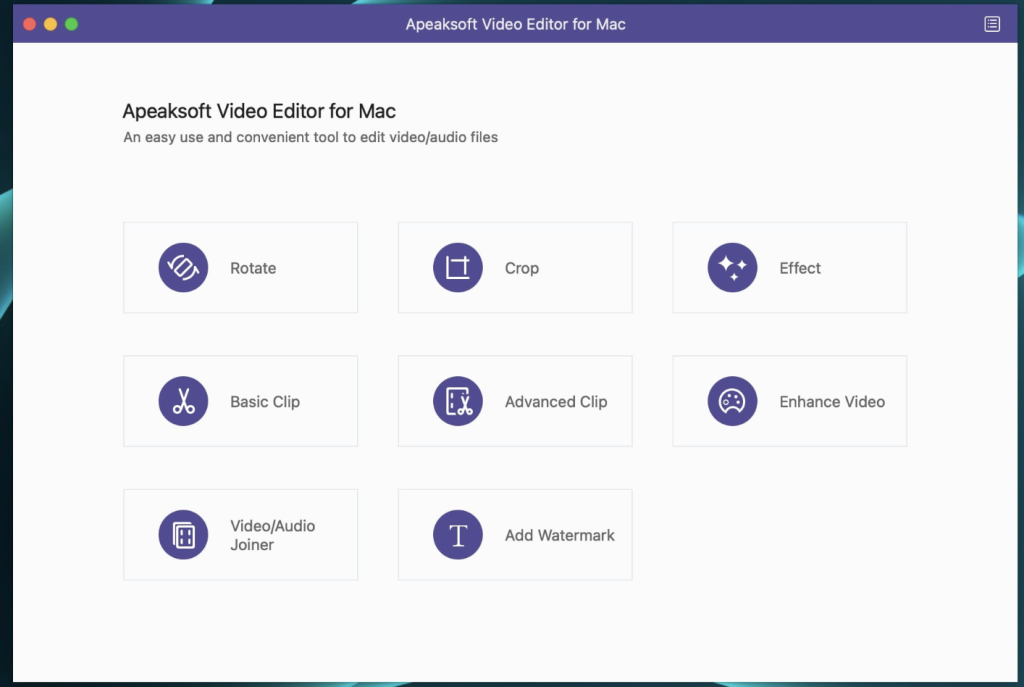Posts tagged Video Edit
Download Topaz Video AI for Mac 4.1.0
0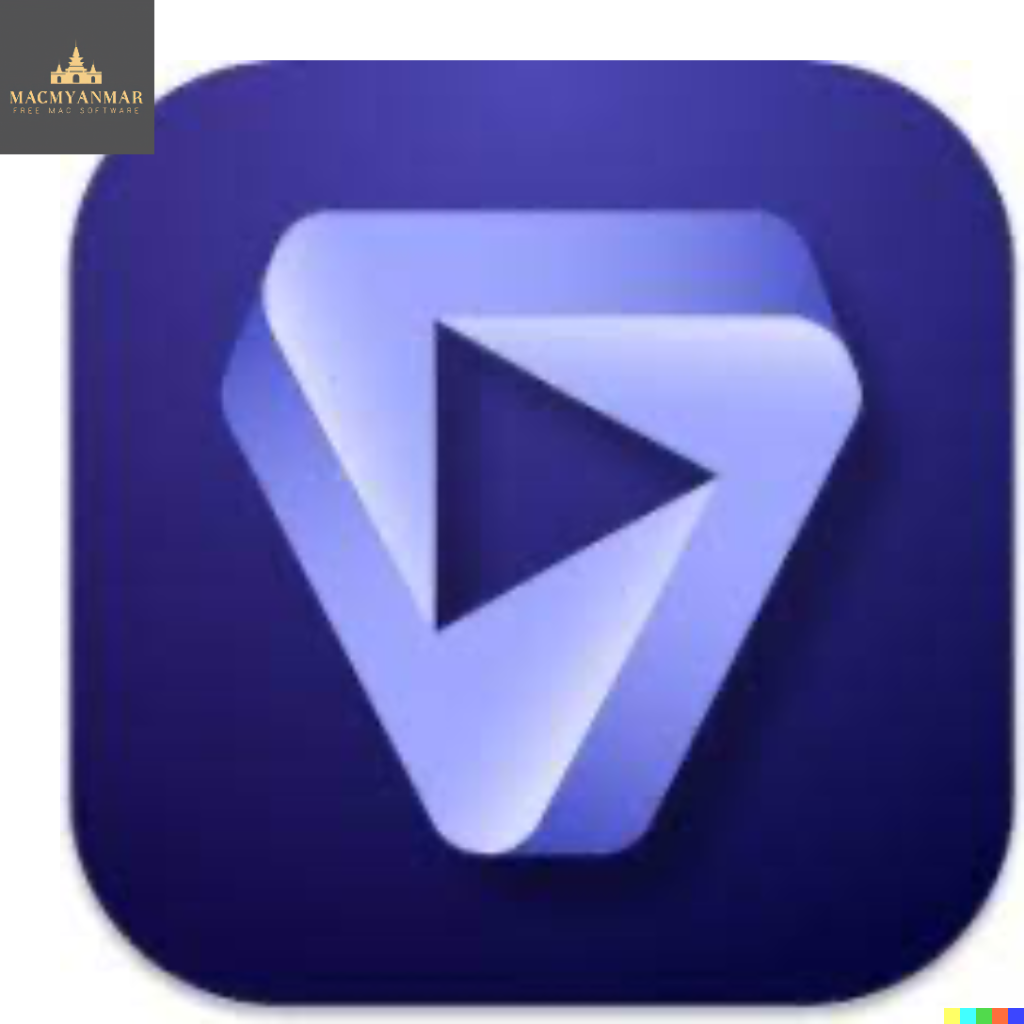
Name : Topaz Video AI
Size : 254 MB
Topaz Video AI for Mac free Download
Topaz Video Enhance AI – Time-Aware Video Quality Enhancement
Topaz Video Enhance AI is an advanced tool designed for time-aware video quality enhancement. It utilizes information from multiple frames to achieve high-end results in video upscaling, denoising, deinterlacing, and restoration. Addressing motion-related issues like flickering, blockiness, and wavy artifacts, Video Enhance AI improves video quality naturally by looking at surrounding frames.
Key Features:
- Upscaling:
- Upscale video resolution with detail gathered from multiple frames.
- Convert SD to HD and HD to 4k or 8k while adding crisp and natural video details.
- Denoising:
- Remove noise and grain while recovering real detail in videos.
- Minimize flickering and other temporal artifacts caused by frame-by-frame denoising.
- Deinterlacing:
- Use deep learning to convert interlaced videos to progressive while preserving image definition.
- Significantly reduce visual artifacts compared to traditional deinterlacing.
- Restoration:
- Naturally restore old videos without adding visual artifacts.
- Remove compression artifacts from old or degraded sources.
- Frame Rate Conversion (Chronos AI):
- Increase video frame rate without artifacts.
- Generate new frames that are often indistinguishable from frames captured in-camera.
- Smooth Slow-Motion Effect:
- Create a smooth slow-motion effect with natural results.
- Generate new frames without stuttering or motion artifacts.
- Fewer Motion Artifacts:
- Significantly reduce shimmering or flickering effects caused by processing in adjacent frames.
- Recover Video Details:
- Inject real details into videos derived from information in multiple adjacent frames.
- Trained on Videos:
- Trained exclusively on video clips for superior video enhancement results.
- Optimized for Hardware:
- Work directly with different hardware manufacturers for optimal performance.
- Convenient Workflow:
- Easily convert and combine multiple videos from SD to HD, HD to 4k, and more.
- Includes export presets and batch processing.
- Flexible Import/Export:
- Supports common video file types and image sequences as input.
- Export directly to mp4, mov, or image sequences.
- Batch Processing:
- Queue up videos for batch processing, leave it overnight, and return to enhanced footage.
System Requirements:
- macOS 10.12 or later.
For more information and to explore the features of Topaz Video Enhance AI, you can visit the official homepage.
Bigasoft Total Video Converter for Mac Download free 5.7.2.8768
0
Name : Bigasoft Total Video Converter
Size : 50 MB
Bigasoft Total Video Converter for Mac Free Download
Bigasoft Total Video Converter for Mac is a professional and user-friendly video converter designed for Mac users. It facilitates easy conversion between various video formats, making it versatile for handling different video and audio needs. The supported formats include TiVo, HEVC/H.265, MP4, MOV, MKV, AVI, MPEG, Xvid, DivX, H.264, 3GP, WMV, FLV, MOD, TOD, WTV, MXF, MVI, F4V, Apple ProRes MOV, WebM, VP8, 720p, 1080p, 1080i HD, AVCHD videos, and more. Additionally, it allows converting between audio formats such as APE, MP3, AAC, AC3, WAV, and WMA, and extracting audio from movie files.
What’s New in Version 5.7.2.8768:
- Release notes were unavailable at the time of the update.
Compatibility:
- OS X 10.9 or later (64-bit)
Homepage:
Bigasoft Total Video Converter for Mac is equipped with features that cater to the diverse needs of users working with video and audio content on Mac. Whether you need to convert between different video formats or extract audio from video files, this software provides a user-friendly solution. For more information or to download the software, you can visit the Bigasoft Total Video Converter for Mac homepage.
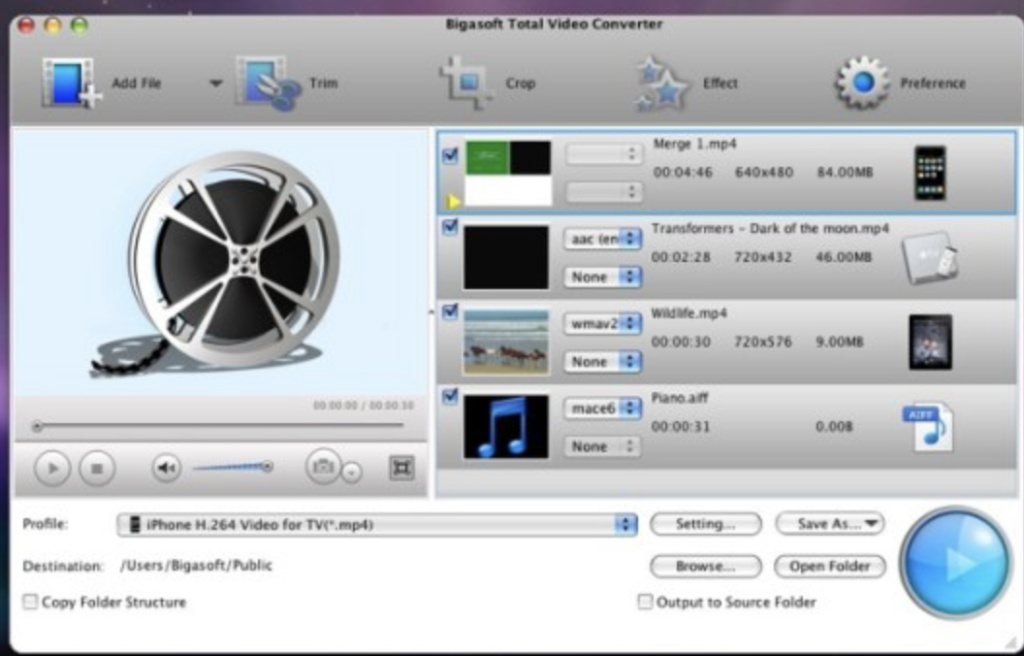
Download Bigasoft WTV Converter Mac 5.7.2.8768
0
Name : Bigasoft WTV Converter
Size : 49 MB
Bigasoft WTV Converter for Mac free Download
Bigasoft WTV Converter for Mac
Bigasoft WTV Converter for Mac is designed to provide an easy and practical solution for converting and editing WTV files on Mac. It supports various Window Media Center WTV files, including standard definition WTV files, HD WTV files, and WTV files with H.264 content.
Key Features:
- Versatile Conversion:
- Converts WTV files, HD WTV files, and H.264 WTV files to a wide range of video and audio formats on Mac.
- Format Support:
- Supports conversion to formats like MP4, MOV, H.264, DV, MPG, MKV, FLV, 3GP, 3GPP, AVI, DivX, Xvid, MPEG-1, MPEG-2, ASF, RM, WebM, VP8, MOD, TOD, MTS, TS, 720p, 1080p, HD videos, and more.
- Audio Extraction:
- Acts as a WTV to MP3 Converter, extracting WTV to MP3 and converting WTV to WAF, AIFF, M4A, AAC, and other audio formats.
- Device Compatibility:
- Presets optimized videos for various portable devices including iPad, iPad 2, iPhone, iPhone 5S, iPhone 5C, iPhone 5/4, iPod, iPod touch, Apple TV, Zune, Android phones, PSP, Xbox 360, Wii, Smart Phones, BlackBerry, Archos, Creative Zen, iRiver, Pocket PC, PDA, and more.
Compatibility:
- OS X 10.9 or later
Homepage:
Bigasoft WTV Converter for Mac allows users to convert and edit WTV files on Mac, supporting various types of Window Media Center WTV files. It provides a straightforward solution for converting WTV to different video and audio formats, making it compatible with a wide range of devices. For more details or to download the software, you can visit the Bigasoft WTV Converter for Mac homepage.
Blackmagic Design DaVinci Resolve Studio 18.6.4
0
Name : Blackmagic Design DaVinci Resolve Studio
Size : 4.89 GB
Blackmagic Design DaVinci Resolve Studio for Mac free Download 18.6.4
DaVinci Resolve is a comprehensive post-production solution that combines editing, color correction, visual effects, motion graphics, and audio post-production into a single software tool. Here’s an overview of its features and information about the latest version:
Key Features:
- All-in-One Solution:
- Combines editing, color correction, visual effects, motion graphics, and audio post-production in one software tool.
- Professional Usage:
- Widely used by high-end professionals working on feature films and television shows.
- Recognized for incredible quality and creative tools, including Emmy™ award-winning image technology, patented YRGB color science, and wide gamut color space for HDR workflows.
- New Features in DaVinci Resolve 17:
- New image processing for the latest wide gamut HDR.
- Powerful audio engine and immersive 3D audio workflows.
- HDR grading tools and AI-based magic mask for colorists.
- Fairlight upgrades with mouse and keyboard-based edit selection tools.
- Metadata-based “slate” view for faster footage organization.
- Zoomed waveforms for audio editing, smart reframing, proxies, live effect previews, and more for editors.
- Effects, titles, or transitions created on the Fusion page can be used on the edit and cut pages.
- All-in-One Solution for Post Production:
- Divided into different “pages” for dedicated workspaces and tools for specific tasks.
- Pages include cut, edit, Fusion, color, Fairlight, and media and deliver.
- Color Correction:
- The color page is an advanced color corrector used in Hollywood for feature films and TV shows.
- Features primary and secondary color grading tools, PowerWindows™, qualifiers, tracking, HDR grading tools, and more.
- Media and Delivery:
- Import, manage, and deliver final projects on the media and delivery pages.
- Full-screen workspace for preparing footage, syncing clips, organizing bins, and adding metadata.
- Quick export tool for outputting and uploading files to platforms like YouTube, Vimeo, and Twitter.
- Deliver page for total control over encoding options and formats, with a render queue for exporting multiple jobs.
- Resolve FX:
- Over 100 GPU and CPU accelerated Resolve FX in categories such as blurs, light effects, noise, image restoration, beauty enhancement, stylize, and more.
- Version 17 introduces 11 new plugins.
- Color Panels:
- DaVinci Resolve color panels for adjusting multiple parameters simultaneously.
- Options include DaVinci Resolve Micro Panel, DaVinci Resolve Mini Panel, and DaVinci Resolve Advanced Panel.
System Requirements:
- macOS 10.15 or later
- Intel Core processor
Homepage:
DaVinci Resolve stands out as a versatile and powerful solution for professionals in the film and television industry, offering a unified platform for various post-production tasks. For specific details about the latest version and any additional features introduced in version 17, you may refer to the official homepage.
Download Apeaksoft Screen Recorder 2.2.6
0
Name : Apeaksoft Screen Recorder
Size : 33 MB
Apeaksoft Screen Recorder for Mac Free Download
Apeaksoft Screen Recorder is a professional tool designed for Mac computers to capture video/audio, record the screen, and perform various other recording tasks. Here is an overview of its features and specifications:
Key Features:
- Screen Recording:
- Capture any video/audio content on your Mac.
- Record online movies, radio, games, video tutorials, webcam videos, and more.
- Annotation Tools:
- Annotate your recordings with text boxes, arrows, highlights, and other elements.
- Custom Settings:
- Configure and save recording settings in advance for future use.
- Convenient for repetitive on-screen recording activities.
- Lock Window Recording:
- Record a specific locked window on your screen.
What’s New (Version 2.2.6):
- Release notes were not available at the time of this listing update.
Compatibility:
- Operating System:
- macOS 10.10 or later
- Apple M1 compatible
Homepage:
This tool is versatile, allowing users to capture various types of content on their screens and providing annotation features for added clarity. The ability to save and reuse recording settings enhances convenience, especially for repetitive tasks. If you have on-screen activities that require recording, Apeaksoft Screen Recorder could be a valuable solution for your Mac. For more detailed information or specific inquiries, you may refer to the official homepage.
Download Aiseesoft Video Repair for Mac 1.0.18
0
Name : Aiseesoft Video Repair
Size : 40 MB
Aiseesoft Video Repair for Mac free Download
Aiseesoft Video Repair is a powerful program designed to restore videos that have lost or corrupted data. Here are some key features and information about the software:
- Data Restoration:
- Aiseesoft Video Repair is capable of restoring videos with lost or corrupted data.
- Sample Video Requirement:
- To repair a video, you need to provide a sample video in the same format. The software uses this sample video to fix the corrupted file.
- Advanced Technology:
- The program utilizes powerful technology to repair videos without any defects.
- Ease of Use:
- Aiseesoft Video Repair is designed to be user-friendly, making it easy for users to upload the corrupted video and initiate the repair process.
- Supported Formats:
- The tool supports video formats such as MP4, MOV, and 3GP for repair.
- Maintained Video Quality:
- The repaired video retains its original quality, ensuring that the output is of high standard.
- User-Friendly Interface:
- The software features a simple interface and detailed instructions, making it accessible for users of all levels, including beginners.
- Compatibility:
- Aiseesoft Video Repair is compatible with macOS 10.12 or later.
Overall, Aiseesoft Video Repair provides an easy-to-use solution for individuals dealing with corrupted or damaged videos, allowing them to recover and restore the content efficiently.
Homepagehttp://www.aiseesoft.com
Download VideoProc Converter for Mac 6.2
0
Name : VideoProc Converter
Size : 54 MB
VideoProc Converter for Mac free Download
VideoProc 4K is an all-in-one video processing software that provides a range of features for downloading, converting, editing, and recording videos. Here are some of its key functionalities:
- Batch Download:
- Download UHD/HD videos, audios, playlists, and more.
- Conversion:
- Support for up to 370 codecs.
- Accepts any video format and can convert videos efficiently.
- Video Editing:
- Edit videos with various editing tools and features.
- GPU Hardware Acceleration:
- Utilizes 47X faster GPU hardware-accelerated speed for efficient processing.
- Wide Format Support:
- Supports videos from iPhone, Android, cameras, drones, GoPro, etc.
- Quality Preservation:
- Processes videos smoothly while maintaining the best possible quality.
- Compatibility:
- Compatible with macOS 10.10 or later (64-bit).
Please note that the specific details about the new features in Version 4K 6.2 are not available in the provided information.

Download HitPaw Video Converter for Mac 3.3.0
0
Name : HitPaw Video Converter
Size : 660 MB
Hitpaw Video Converter for Mac free Download
HitPaw Video Converter is a comprehensive multimedia tool that offers video conversion, downloading, and editing capabilities. Here are some key features and functionalities of HitPaw Video Converter:
- Video Conversion:
- Supports converting video and audio between 1000 formats.
- Preserves 100% original quality during the conversion process.
- Video Downloader:
- Empowers users to download videos, audio, and subtitles from over 10,000 popular websites.
- Allows downloading entire playlists from YouTube with support for various video qualities (1080p, 2k, 4k, 8k).
- YouTube Playlist and Channels Download:
- Efficiently download entire playlists and channels from YouTube to your computer.
- Smart parsing of all videos from the playlist for convenient bulk downloading.
- Patented Technology for Music Conversion:
- Supports converting Apple Music, iTunes M4P music, M4B audiobooks, and Audible AA/AAX books to MP3, M4A, FLAC, WAV, etc.
- Preserves the original quality of the music files.
- Video Cutting/Trimming:
- Provides an easy video trimming function for cutting unwanted parts, splitting long videos, or rearranging clips.
- Batch Conversion:
- Allows batch conversion of up to 5000 videos or audios simultaneously.
- Add-On Video Editing Features:
- Enhance your video editing experience with additional features.
- The software includes tools for cutting, trimming, and editing videos.
- Fast Conversion Speed:
- Offers 90X faster video conversion speed without compromising quality.
- Compatibility:
- Compatible with macOS 10.15 or later.
- User-Friendly Interface:
- Provides an intuitive and user-friendly interface for easy navigation and use.
- Versatile Format and Device Support:
- Supports conversion to 1000+ formats and devices, making it versatile for various multimedia needs.
- Batch Downloading (Windows version):
- Windows version includes the ability to download playlists and channels in bulk with ultra-fast speed.
For more details or to download HitPaw Video Converter, you can visit the HitPaw Video Converter homepage.
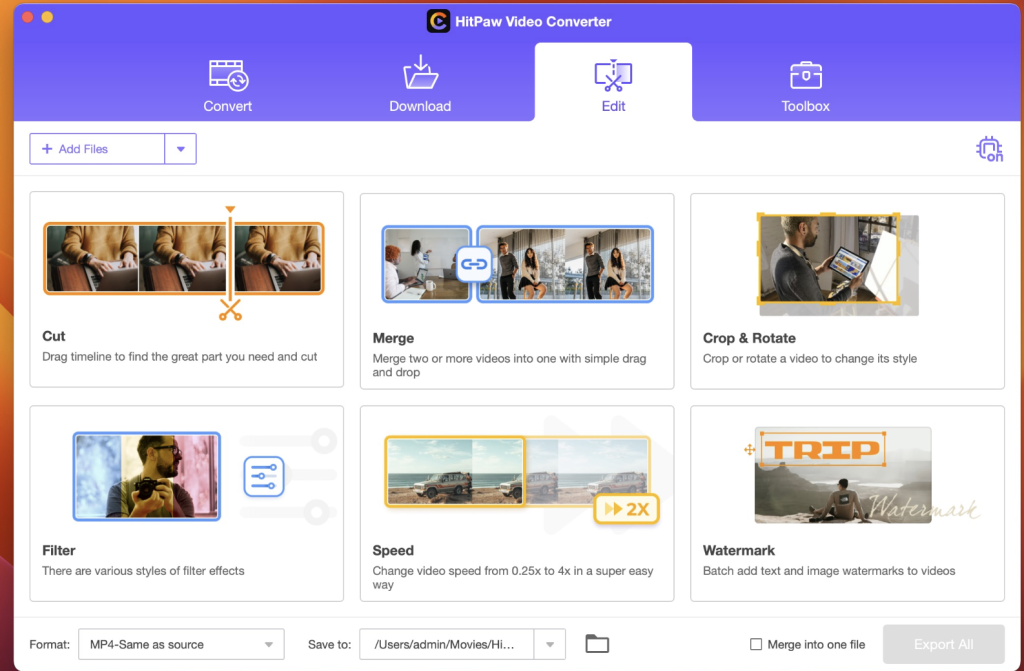
Download Ryan Nangle – Mask Glow Effect – Final Cut Pro for Mac Free
0
Name : Ryan Nangle – Mask Glow Effect – Final Cut Pro
Size : 769 KB
Ryan Nangle – Mask Glow Effect – Final Cut Pro for Mac free Download
Ryan Nangle – Mask Glow Effect plugin that adds a glowing line effect to masks, image edges, text, and photo borders in Final Cut Pro X (FCPX). If you have any specific questions or if there’s something you’d like assistance with regarding this plugin or FCPX, feel free to let me know, and I’ll do my best to help!
System Requirements: – Final Cut Pro 10.5.3 or above
Homepage https://10154417130356796.sellfy.store/p/mask-glow-effect-final-cut-pro/
Download Apeaksoft Video Editor for Mac 1.0.52
0
Name: Apeaksoft Video Editor
Size : 49 MB
Download Apeaksoft Video Editor for Mac free 1.0.52
Apeaksoft Video Editor is an all-in-one video editing software designed to provide comprehensive editing capabilities for both video and audio files. With support for various formats, it enables users to edit, enhance, and convert multimedia content with ease.
Key Features:
- File Format Support:
- Edits files in formats such as MP4, MOV, FLV, AVI, MTS, M2TS, MP3, AAC, WAV, and more.
- Supports a diverse range of video and audio formats for flexible editing.
- Video Editing:
- Provides essential video editing features like clip, crop, rotate, watermark, and more.
- Enables users to make advanced edits to enhance the overall video effect.
- Audio Editing:
- Allows editing audio files along with video editing for a synchronized multimedia experience.
- Supports audio formats such as MP3, AAC, WAV, and more.
- Video Enhancement:
- Enhances video effects to improve the overall visual experience.
- Offers features to adjust brightness, contrast, saturation, and more.
- Conversion Functionality:
- Acts as a video converter to convert edited video and audio files.
- Provides flexibility in handling multimedia content by supporting conversion between different formats.
System Requirements:
- macOS 10.10 or later
What’s New:
- Version 1.0.36: Release notes were unavailable at the time of this update.
Homepage: Apeaksoft Video Editor