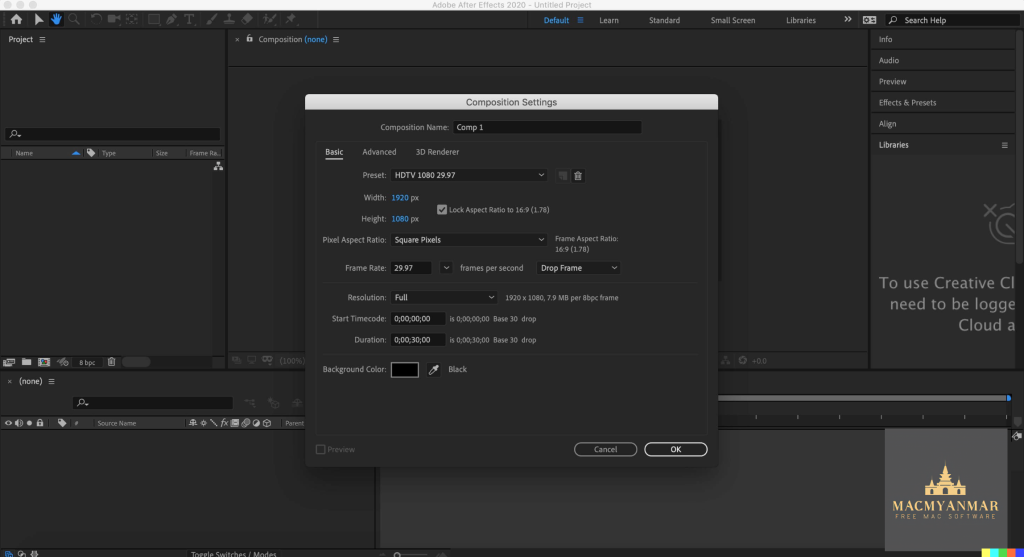Posts tagged Video Edit
TechSmith Camtasia for Mac free 2024.0.2
0
Name : TechSmith Camtasia
Size : 423 MB
TechSmith Camtasia for Mac free Download
Camtasia is an intuitive and powerful video editing software designed to create professional-quality software demonstrations, product tutorials, online lessons, and recorded presentations. With pre-built video templates and easy-to-use features, Camtasia simplifies the process of creating polished videos, making it accessible even for beginners.
Key Features
- Quick Start: Easy to learn with no need for a big budget or extensive video editing skills. Start with a template or record your screen and add effects.
- Confidence in Quality: Provides all the necessary tools to produce high-quality videos, regardless of your experience level.
- Engaging Content: Helps create interactive and engaging content that enhances learning and viewer interaction.
- Versatile Uses: Ideal for a variety of video types, including tutorials, how-to videos, demos, meeting recordings, YouTube content, training videos, lessons, webinars, instructional videos, explainer videos, and presentation recordings.
Applications
- Video Tutorials
- How-to Videos
- Demo Videos
- Meeting Recordings
- YouTube Videos
- Training Videos
- Video Lessons
- Webinar Recordings
- Instructional Videos
- Explainer Videos
- Presentation Recordings
System Requirements
- Compatibility: macOS 12.0 or later.
Availability
- Homepage: Camtasia by TechSmith
Camtasia is an excellent tool for anyone looking to create professional video content quickly and efficiently, whether for educational, instructional, or demonstration purposes. Its user-friendly interface and robust feature set make it a top choice for both novice and experienced video creators.

Compressor for Mac Download 4.8.0
0
Name : Compressor
Size : 83 MB
Compressor for Mac free download
Compressor: Powerful Video Encoding and Conversion Tool
Compressor is a robust video encoding application that integrates seamlessly with Final Cut Pro, providing flexibility and advanced features for video conversion and output customization. It offers a user-friendly interface, efficient encoding processes, and tools for creating iTunes Store-compliant packages.
Advanced Encoding for Final Cut Pro
- Custom Encoding Settings: Customize encoding settings in Compressor and use them in Final Cut Pro.
- Batch Processing: Streamline the encoding of large numbers of files with batch processes.
- Custom Destinations: Combine encoding with tasks like moving or copying files.
- Self-contained Droplets: Encode on the desktop with drag-and-drop ease using self-contained droplets.
- Shared Settings: Share settings such as HEVC output with other editors.
- HEVC Format: Encode Final Cut Pro and Motion projects in the HEVC format.
iTunes Store Package Creation
- Organize Content: Import and organize movies, trailers, closed captions, and subtitles into iTunes Store-compliant packages.
- Sync Verification: Audition video with any audio, caption, or subtitle to verify sync.
- Error Detection: Identify issues with packages and navigate directly to the source of the issue.
- HDR Video: Deliver HDR video in P3 D65 PQ, Rec. 2020 HLG, and Rec. 2020 PQ formats.
- Dolby Vision Support: Link Dolby Vision graded video files to Dolby Vision XML.
Support for Industry Standards
- Broad Format Support: Encode to formats including MPEG-4, H.264, MXF, and ProRes.
- DVD and Blu-ray: Encode and burn themed menus to DVD or Blu-ray discs.
- HTTP Live Streaming: Generate files for HTTP live streaming in one step.
- Image Sequences: Import and encode Targa, DPX, TIFF, PSD, PNG, or OpenEXR image sequences.
- Advanced Features: Add closed captioning, metadata, and more.
Pristine Format Conversions
- Format Conversion: Convert files between formats, e.g., NTSC to PAL, SD to HD.
- Color Spaces: Manipulate wide color video and deliver in Rec. 601, Rec. 709, or Rec. 2020.
- HDR Delivery: Deliver HDR video with color space conversions and HDR metadata.
- H.264 Encoding: Use CABAC entropy multipass H.264 encoding for superior results with hardware-accelerated export.
- Customization Tools: Clean up content using image filters, timecode overlay, and watermarks.
- Frame Rate Adjustment: Speed up or slow down video, or adjust frame rate for runtime matching.
Distributed Encoding
- Encoding Work Distribution: Distribute encoding work among multiple workstations to save time.
- Node Activation: Install Compressor on any Mac to use it as a node for distributed encoding.
- Shared Computers: Speed up encoding by choosing a group of shared computers for exporting.
System Requirements
- macOS Compatibility: Requires macOS 12.6 or later, with full compatibility for macOS 13.5 or later.
- RAM and VRAM: Requires 4GB of RAM (8GB recommended for 4K editing, 3D titles, and 360° video editing), Metal-capable graphics card, 1GB of VRAM recommended for advanced tasks.
- Disk Space: Needs 1.2GB of available disk space. ProRes RAW requires a Mac that supports Metal.
- Blu-ray Burning: Requires a Blu-ray recorder for burning Blu-ray discs.
Language Support
Available in English, French, German, Japanese, Simplified Chinese, and Spanish.
For more details and to download Compressor, visit the Compressor Homepage.
Motion for Mac free Download 5.8.0
0
Name : Motion
Size : 2 GB
Motion for Mac free Download
Motion: Powerful Motion Graphics for Video Editors
Motion is a robust motion graphics tool designed for video editors, enabling the creation of cinematic 2D and 3D titles, smooth transitions, and realistic effects in real-time.
2D and 3D Titles
- 360° Media Support: Import and design 360° titles, generators, and effects.
- 3D Titles: Build 3D titles from scratch, use templates, or convert 2D titles to 3D.
- Text Animation: Animate titles using over 100 drag-and-drop behaviors and text animation tools.
- Customization: Create unique looks with over 90 Apple-designed 3D materials, including metal, wood, and stone.
Motion Graphics for Final Cut Pro
- Integration with Final Cut Pro: Save titles, effects, transitions, or generators and access them directly in Final Cut Pro.
- Customization: Open and customize Final Cut Pro elements in Motion.
- Motion Templates: Create templates with adjustable parameters using sliders, pop-up menus, or checkboxes in Final Cut Pro.
- Aspect Ratio Support: Use Display Aspect Ratio snapshots for templates supporting multiple aspect ratios.
Stunning Effects
- Behaviors: Choose from over 230 behaviors for natural animation without keyframes.
- Keying Filter: Create accurate chroma keys in one step.
- Cinematic Mode: Adjust focus points or depth effect for iPhone Cinematic mode videos (requires macOS Monterey or later).
- Particle Emitters: Design custom particle emitters or choose from 200 presets for effects like smoke and sparkles.
- Masking Tools: Use professional masking tools for rotoscoping.
- Machine Learning Tracking: Detect, track, and match the movement of faces or objects automatically.
- Neon Filter: Easily add neon glows to text, shapes, video, and stills.
- Third-Party Plug-ins: Extend capabilities with FxPlug plug-ins for advanced tracking and motion graphics.
Effortless 3D
- 3D Space Transition: Add cameras to transition from 2D to 3D space.
- 360° Projects: Create 3D scenes within a 360° project for realistic environments.
- Dynamic Shadows: Set up realistic shadows that animate with camera and light movements.
- Reflective Surfaces: Turn any shape, video plane, or paint stroke into a reflective surface.
- USDZ Objects: Import third-party USDZ objects or use one of the 60 premade objects in the Motion Library.
Breakthrough Speed, Quality, and Output
- HDR Images: Import wide color HDR images, view them on supported Macs, and export in Rec. 709 or Rec. 2020 color space.
- Optimized Performance: Enhanced performance on Mac computers with Apple silicon, including M1 Pro, M1 Max, and M1 Ultra chips.
- System Requirements: macOS 12.6 or later, 4GB of RAM (8GB recommended for 4K editing, 3D titles, and 360° video editing), Metal-capable graphics card, 1GB of VRAM recommended for 4K editing, 3D titles, and 360° video editing, 4.7GB of available disk space (3.5GB app, 1.2GB supplemental content).
- Compatibility: macOS 13.5 or later.
For more details and to download Motion, visit the Motion Homepage.
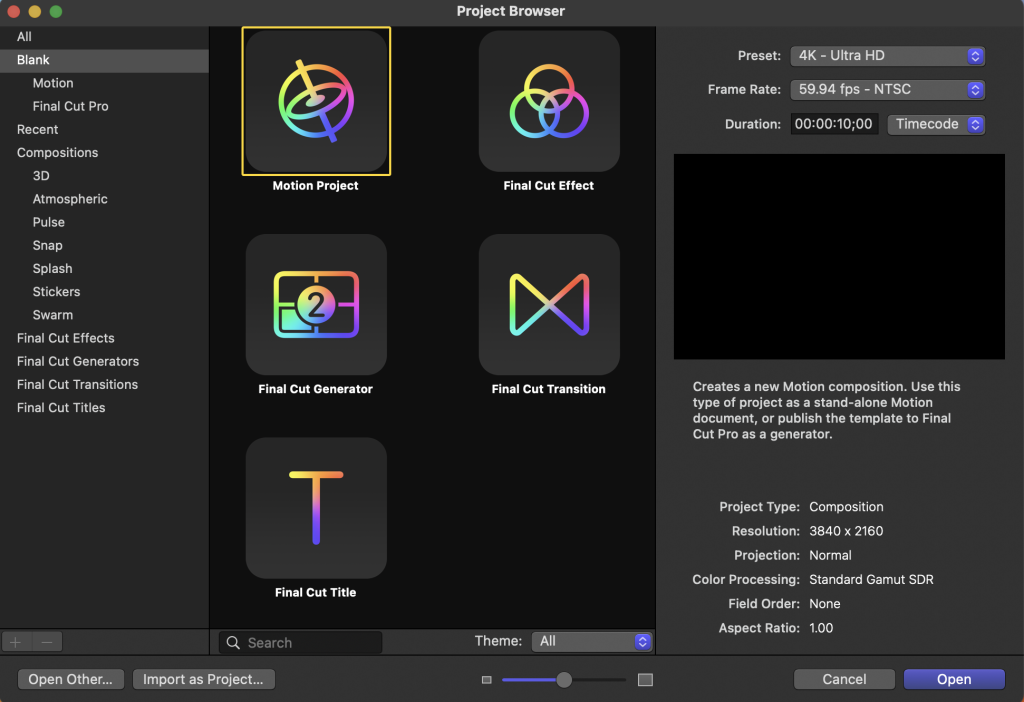
Final Cut Pro for Mac free 10.8.0
0
Name : Final Cut Pro
Size : 4.7 GB
Final Cut Pro for Mac free Download
Final Cut Pro: Revolutionary Video Editing and Powerful Media Organization
Final Cut Pro offers revolutionary video editing capabilities combined with powerful media organization and exceptional performance, enabling you to create at the speed of thought.
Revolutionary Video Editing
- Magnetic Timeline: Utilizes advanced metadata and Clip Connections for efficient editing.
- Enhanced Timeline Index: Allows drag-and-drop audio roles for easier timeline arrangement.
- Object Tracker: Automatically matches titles and effects to the movement of faces or objects using drag-and-drop.
- Cinematic Mode Editing: Change focus points or depth effect for video shot in Cinematic mode on iPhone (requires macOS Monterey or later).
- Multicamera Editing: Sync and edit multicamera projects with support for up to 64 camera angles.
- Smart Conform: Automatically transform projects for square or vertical delivery.
- 360° Video Editing: Import and edit 360° equirectangular video in various formats and frame sizes.
- Closed Captions: Create, edit, and deliver closed captions directly within the app.
- Workflow Extensions: Extend capabilities with third-party workflow extensions.
Powerful Media Organization
- Library Management: Organize work within libraries for efficient media management and collaboration.
- Proxy Media: Create proxy copies for improved portability and performance.
- Keywording: Apply custom keywords or favorites on the fly.
- Smart Collections: Dynamically organize content for quick access.
- Duplicate Media Detection: Locate duplicates in the timeline using highlighted clip ranges or the Timeline Index.
Incredible Performance
- Optimized for Apple Silicon: Enhanced speed and efficiency on Mac computers with Apple silicon.
- Support for M2 Chips: Unrivaled performance with optimizations for M2 Pro, M2 Max, and M1 Ultra chips.
- Format Compatibility: Work with a wide range of formats including ProRes, RED, XAVC, AVCHD, Avid DNxHR®, Avid DNxHD®, H.264, HEVC, and more.
Compelling, Customizable Effects
- 2D and 3D Titles: Beautifully animated and customizable.
- Intuitive Controls: Easily change the look of titles, transitions, and effects.
- Third-Party Plug-ins: Choose from an ecosystem of FxPlug plug-ins with custom interfaces.
Integrated Audio Editing
- Role Assignment: Track and organize projects by assigning roles during import.
- Multichannel Audio Editing: Expand and edit multichannel audio directly in the timeline.
- Logic-Based Effects: Apply effects and reduce background noise to isolate voices.
- Audio Syncing: Sync video with separate audio using instant audio waveform matching.
Intuitive Color Grading
- Color Space Support: Import, edit, and deliver video in standard color spaces, Rec. 2020, and HLG.
- Advanced Tools: Use powerful color wheels and curves with keying and masks.
- HDR Viewing: Accurately view HDR on MacBook Pro and Pro Display XDR.
One-Step, Optimized Output
- Fast Export: Quickly export for playback on Apple devices and upload to websites like Vimeo and YouTube.
- Audio Stems: Export audio stems and multiple versions using roles metadata.
- XML Support: Import and export XML for third-party workflows such as color grading and sound mixing.
System Requirements
- Operating System: macOS 12.6 or later.
- RAM: 4GB minimum, 8GB recommended for 4K editing, 3D titles, and 360° video editing.
- Graphics: Metal-capable graphics card with 1GB of VRAM recommended for 4K editing, 3D titles, and 360° video editing.
- Storage: 5.5GB of available disk space.
- Languages: English, Chinese, French, German, Japanese, Spanish.
- Compatibility: macOS 13.5 or later.
For more details and to download Final Cut Pro, visit the Final Cut Pro Homepage.
iMediaCut-Easy Video Trimming for Mac 7.6.16
0
Name : iMediaCut-Easy Video Trimming
Size : 14 MB
iMediaCut-Easy Video Trimming for Mac free Download
iMediaCut: Easy Audio & Video Editing for macOS
iMediaCut is a versatile and user-friendly audio and video editing software designed for macOS. It offers a range of editing functions such as voice changing, noise reduction, speed changing, region clipping, and video to GIF conversion, making it a comprehensive tool for both casual and professional users.
Key Features:
Video Editing:
- Video Trimmer: Crop and trim video clips to your desired length.
- Audio Extractor: Extract audio tracks from video files.
- Video Joiner: Merge multiple video clips into a single video.
- Speed Changer: Adjust the playback speed of your videos, either speeding them up or slowing them down.
- Region Clipper: Export a specific region of a video as a separate video file.
- Convert to GIF: Convert video segments into GIFs for easy sharing and use.
Audio Editing:
- Audio Trimmer: Trim audio files to remove unwanted sections.
- Audio Joiner: Combine multiple audio tracks into one.
- Audio Mixer: Mix multiple audio tracks together.
- Voice Changer: Modify the tempo and pitch of audio recordings.
- Noise Reduction: Reduce background noise in audio files for clearer sound.
- Audio Governor: Adjust the playback speed of audio tracks.
Compatibility:
- macOS: Requires macOS 10.15 or later.
- Mac App Store: Available for download from the Mac App Store.
iMediaCut simplifies the process of editing both audio and video files, offering intuitive tools that cater to a wide range of editing needs. Whether you need to trim and merge clips, adjust speeds, or enhance audio quality, iMediaCut provides a powerful yet easy-to-use solution for all your media editing projects.
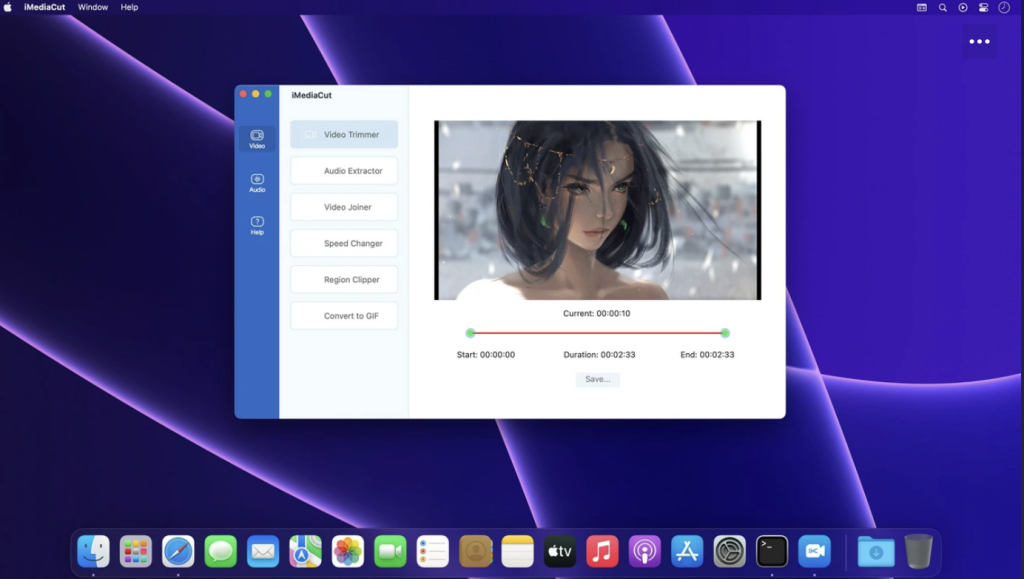
TechSmith Camtasia for Mac 2024.0.0
0
Name : TechSmith Camtasia
Size : 392 MB
TechSmith Camtasia for Mac free Download
Camtasia: The Ultimate Video Solution for Creating Professional Content
Camtasia is the leading video solution for creating high-quality software demonstrations, product tutorials, online lessons, and recorded presentations. It is designed to be user-friendly, making it accessible to both beginners and experienced video creators. With pre-built templates and an intuitive interface, you can produce polished videos quickly and efficiently.
Key Features
Easy to Get Started:
- Quick Learning Curve: Camtasia is easy to learn with no need for advanced video editing skills. Start with a template or record your screen and add effects.
- Screen Recording: Capture everything on your screen with high-quality screen recording.
- Import Presentations: Import PowerPoint presentations and turn them into engaging videos.
- Add Existing Footage: Enhance your videos by importing existing video footage.
Create with Confidence:
- User-Friendly Interface: A straightforward interface ensures you can start creating high-quality videos immediately, regardless of your experience level.
- Templates: Use pre-built templates to streamline the video creation process and ensure professional results.
- Drag-and-Drop Editing: Edit videos with ease using drag-and-drop functionality to add effects, transitions, and annotations.
Engage Your Audience:
- Interactive Content: Create videos that engage viewers, providing more interaction and facilitating better learning outcomes than text alone.
- Wide Range of Uses: Ideal for video tutorials, how-to videos, demo videos, meeting recordings, YouTube videos, training videos, video lessons, webinar recordings, instructional videos, explainer videos, and presentation recordings.
Powerful Editing Tools:
- Annotations and Callouts: Add annotations and callouts to highlight important information.
- Transitions: Apply smooth transitions to enhance the flow of your videos.
- Visual Effects: Use a variety of visual effects to make your videos more engaging.
- Audio Editing: Edit and enhance audio tracks for clear, professional sound.
Share Your Work:
- Export Options: Share your videos with anyone using a variety of export options.
- Direct Uploads: Upload directly to platforms like YouTube, Vimeo, or your own hosting service.
Compatibility:
- macOS: Compatible with macOS 12.0 or later.
What’s New in Version 2024.0.3:
- Release notes were unavailable at the time of this listing update.
Explore More
For more information and to download Camtasia, visit the official Camtasia homepage.

Topaz Video AI for Mac Download 5.0.3
0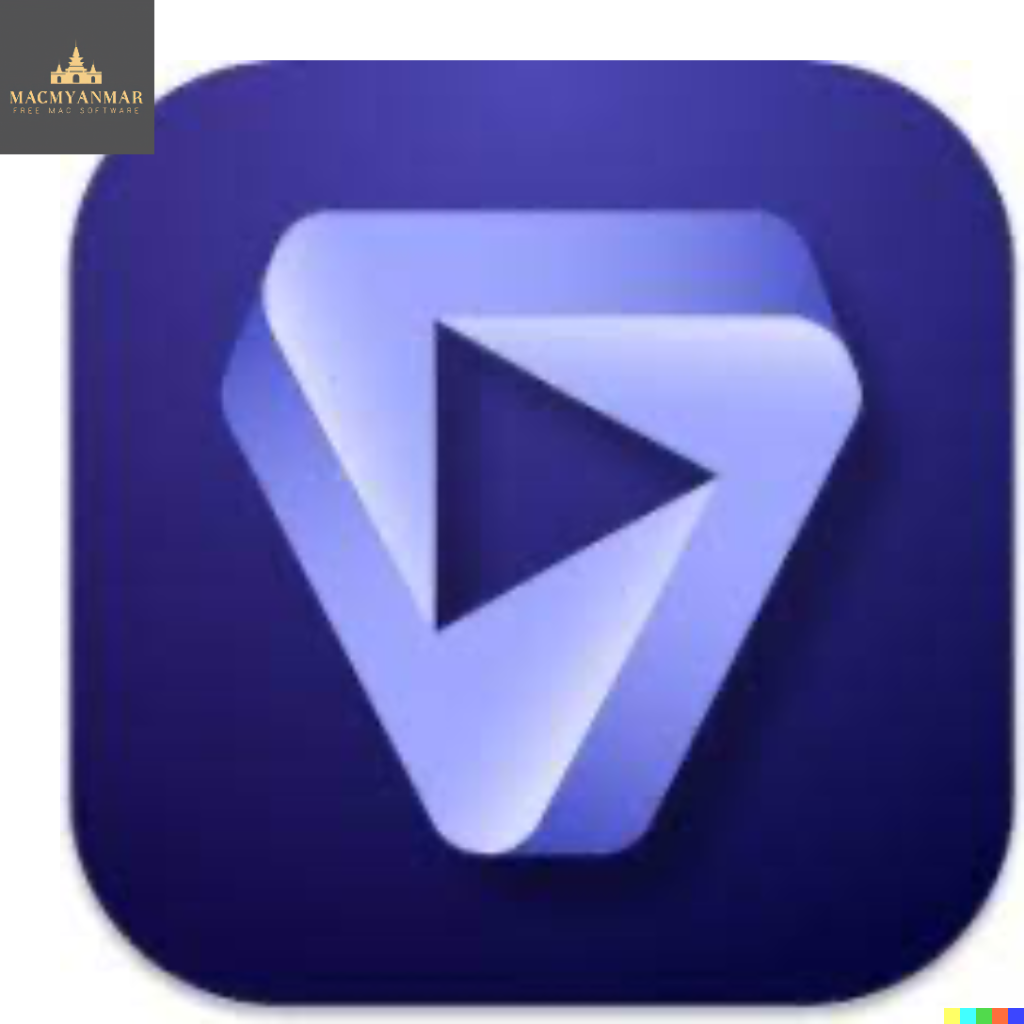
Name : Topaz Video AI
Size : 362 MB
Topaz Video AI for Mac Free Download
Topaz Video Enhance AI is a groundbreaking tool for enhancing video quality through advanced machine learning techniques. Here’s an overview of its key features and capabilities:
- Upscaling:
- Increase video resolution from SD to HD, HD to 4k, or even 8k while adding natural details gathered from multiple frames.
- Denoising:
- Remove noise and grain from videos while recovering real details, minimizing flickering and temporal artifacts.
- Deinterlacing:
- Convert interlaced videos to progressive using deep learning, preserving image definition and reducing visual artifacts.
- Restoration:
- Restore old or degraded videos without adding visual artifacts, bringing back realistic details and removing compression artifacts.
- Frame Rate Conversion:
- Utilize the Chronos AI model to increase video frame rate without artifacts, creating smoother motion and more natural slow-motion effects.
- Increase frame rate from 24 to 60 FPS or from 30 to 60 FPS, generating new frames with machine learning for superior results.
- Fewer Motion Artifacts:
- Reduce “shimmering” or “flickering” effects often caused by traditional upscaling techniques, resulting in smoother and more natural videos.
- Recover Video Details:
- Inject real details into videos derived from multiple adjacent frames, delivering superior enhancement without sacrificing quality.
- Trained on Videos:
- Video Enhance AI was exclusively trained on video clips, ensuring improved results specifically tailored for video enhancement tasks.
- Optimized Performance:
- Work directly with hardware manufacturers to optimize performance for faster processing on your machine.
- Convenient Workflow:
- Easily convert and combine multiple videos, with export presets and batch processing support for a streamlined workflow.
- Flexible Import/Export:
- Support for common video file types and image sequences as input, with direct export to formats like mp4, mov, or image sequence.
- Batch Processing:
- Queue up multiple videos for enhancement and leave Video Enhance AI running overnight, returning to enhanced footage in the morning.
With its powerful features and advanced AI technology, Topaz Video Enhance AI offers a comprehensive solution for enhancing video quality and achieving professional-grade results. Visit the homepage to learn more and experience the future of video enhancement.
Download Pro Zooms For Final Cut Pro
0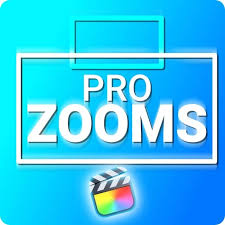
Name : Pro Zooms For Final Cut Pro
Size : 165 MB
Pro Zooms For Final Cut Pro free Download
Tired of dealing with Final Cut Pro’s cumbersome keyframe system? Upgrade your editing experience with the ProZooms plugin! This powerful tool is designed to enhance your workflow with simplicity and efficiency in mind. Here’s what you can expect:
- Easy-to-Use On-Screen Controls: Say goodbye to complex controls. ProZooms features intuitive on-screen controls that make adjusting settings a breeze.
- Complete Control Over Speed Settings: Take full control of the speed settings for your zoom effects, allowing you to create dynamic and engaging visuals with ease.
- Flexible Zoom and Pan Modes: Customize your zoom and pan effects exactly the way you want. ProZooms offers a variety of zoom modes and pan modes to suit your editing style.
- Optimized for Square and Vertical Video Formats: Whether you’re working with square or vertical video formats, ProZooms is optimized to deliver flawless results every time.
This plugin is a game-changer for Final Cut Pro editors looking to streamline their workflow and create stunning visual effects. Upgrade your editing experience today with ProZooms!
System Requirements:
ProZooms requires Final Cut Pro 10.4 or later.
Visit the homepage to learn more and get started: ProZooms Homepage
Adobe Media Encoder 2024 for Mac v24.3
0
Name : Adobe Media Encoder 2024
Size: 2.04 GB
Adobe Media Encoder 2024 for Mac Free Download
Adobe Media Encoder is a powerful media management tool that allows you to ingest, transcode, create proxies, and output media in any format you can imagine. With tight integration with Adobe Premiere Pro CC, After Effects CC, and other applications, Adobe Media Encoder provides a seamless workflow for media professionals.
Key Features:
- Support for Various Formats: Adobe Media Encoder supports a wide range of formats, including 8K H.264 export, XAVC QFHD Long GOP 4:2:2 formats, and hardware-accelerated HEVC encoding on Windows 10 with supported Intel processors and graphics.
- Improved Camera Format Decoding: Enhanced decoding support for RED camera formats, Sony RAW/X-OCN camera formats, Canon C200 camera formats, and Sony Venice camera formats.
- Advanced Encoding Capabilities: Hardware-accelerated H.264 encoding on Windows and Mac systems with supported hardware, as well as H.264 adaptive bitrate presets that automatically choose the best output bitrate based on source frame size and frame rate.
- Destination Publishing: Easily publish your media to social media platforms such as Twitter, YouTube, Vimeo, and Facebook, with options for custom titles, thumbnails, playlists, and more.
- Enhanced Features: Time Tuner effect improvements, animated GIF export, support for Color Profiles from After Effects sources, automatic relinking of assets when importing a sequence, and support for HDR in HEVC (H.265) export.
- Streamlined Workflow: Option to maintain playback in Premiere Pro while rendering in Media Encoder, streamlined bit depth and alpha channel settings, and support for ambisonic audio export.
- Adobe Team Projects Support: Collaborate seamlessly with colleagues using Adobe Team Projects, allowing multiple users to work on the same project simultaneously.
Adobe Media Encoder is the go-to tool for media professionals looking to efficiently manage their media workflows. With its comprehensive feature set and seamless integration with Adobe Creative Cloud applications, Adobe Media Encoder empowers users to create high-quality media content for any platform.
Compatibility: macOS 10.15 or later
Language: Multilingual
To learn more and download Adobe Media Encoder, visit the Adobe website.
Adobe After Effects 2024 for Mac v24.3.0
0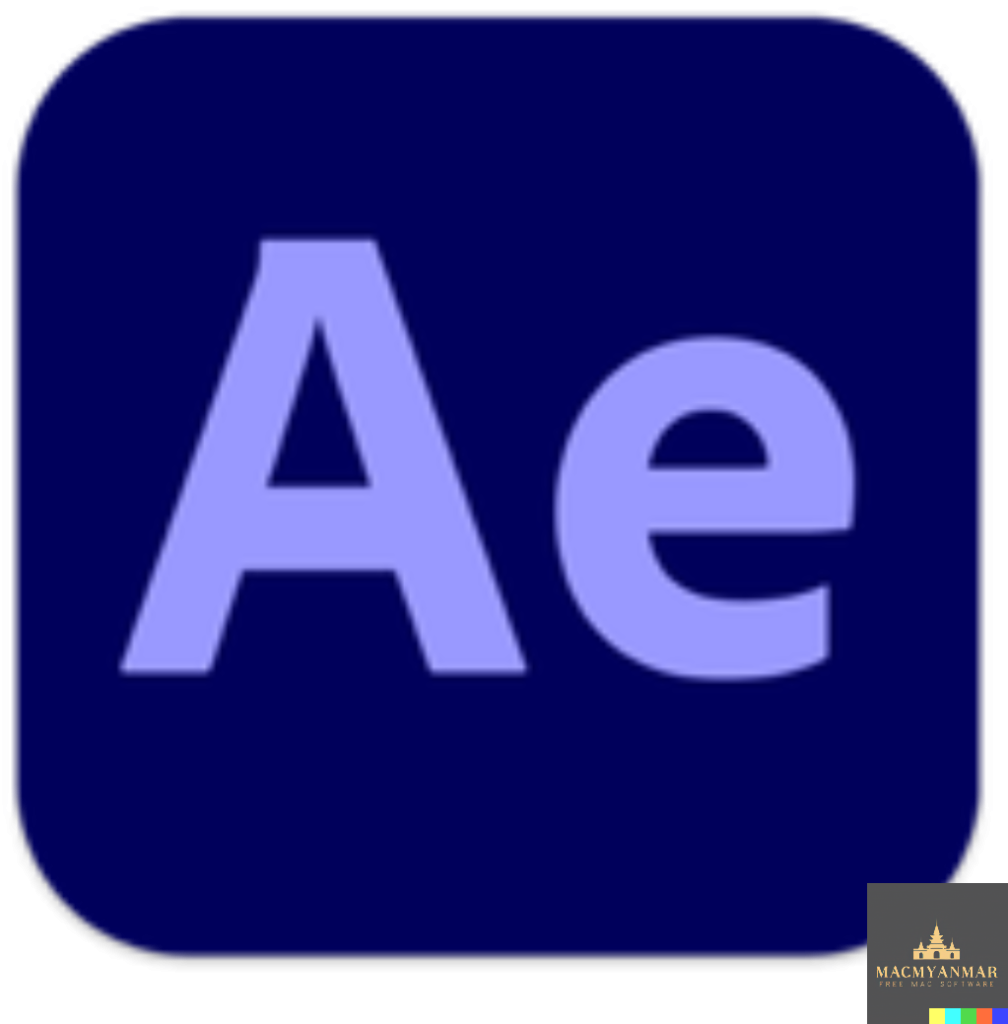
Name : Adobe After Effects 2024
Size : 3.08 GB
Adobe After Effects 2024 for Mac free Download
After Effects is the industry-standard motion graphics and visual effects software that empowers animators, designers, and compositors to create stunning motion graphics and visual effects for film, TV, video, and the web. With After Effects, you can bring any idea to life and make it move with ease.
Key Features:
- Create Cinematic Movie Titles, Intros, and Transitions: With After Effects, you can easily create cinematic movie titles, intros, and transitions that captivate your audience. Start from scratch or use one of the available animation presets to kick-start your project.
- Remove Objects from Clips: Utilize the Content-Aware Fill feature to quickly remove unwanted objects or people from your footage, without the need for manual masking or frame-by-frame editing.
- Explosive Effects and Mind-Blowing Results: Combine videos and images to create stunning visual effects, such as sending a UFO across the sky or generating explosions. Apply hundreds of effects to enhance your footage, from adding fog to creating realistic snowfall. After Effects also allows you to create VR videos for an immersive viewing experience.
- Animation Capabilities: Set anything in motion, from logos to shapes to cartoons, using keyframes or expressions. Take advantage of presets to kick-start your designs and achieve unique results.
- Seamless Integration with Adobe Apps: After Effects seamlessly integrates with other Adobe apps, allowing you to create compositions and immediately preview them in Premiere Pro using Adobe Dynamic Link. Import work from Photoshop, Illustrator, Character Animator, Adobe XD, and Animate. Collaborate with editors using Team Projects, regardless of their location.
- Supercharged Animation Flow: A JavaScript expression engine delivers up to a 6x boost in performance, while the new Expressions Editor makes writing expressions easier and faster. Automatically identify errors in your code for smoother animation workflows.
- Depth Passes from Native 3D Elements: Apply depth effects such as Depth of Field, Fog 3D, and Depth Matte to create natural-looking scenes. Use depth data to simulate 3D looks and enhance your compositions.
After Effects is the ultimate tool for creating dynamic motion graphics and stunning visual effects. With its extensive feature set and seamless integration with other Adobe apps, After Effects empowers you to bring your creative vision to life.
Compatibility: macOS 10.15 or later
Language: Multilingual
To learn more and download After Effects, visit the Adobe website.