Posts tagged Video Edit
Apple Compressor for Mac free Download 4.10.1
0
Name : Apple Compressor 4.10.1
Size : 106 MB
Apple Compressor for Mac free Download 4.10.1
Compressor integrates tightly with Final Cut Pro to add power and flexibility to your video conversions. A simple interface lets you quickly customize output settings, enhance images, and package your film for sale on the iTunes Store. For even faster conversions, easily set up distributed encoding using other Mac computers.
Advanced Encoding for Final Cut Pro
- Use Compressor to customize encoding settings for Final Cut Pro
- Save a custom setting in Compressor and the setting will automatically appear in Final Cut Pro
- Set up batch processes to streamline the encoding of large numbers of files
- Build custom Destinations to combine encoding with additional tasks such as moving or copying files
- Create self-contained Droplets to encode on the desktop with drag-and-drop ease
- Share settings like an HEVC output setting with other editors, even if Compressor isn’t installed on their systems
- Send Final Cut Pro and Motion projects to Compressor to encode video in the HEVC format
iTunes Store Package Creation
- Import and organize your movie, trailer, closed captions, and subtitles into an iTunes Store-compliant package for submission to an Apple-certified iTunes delivery partner
- Audition video with any audio, caption, or subtitle to verify sync
- Built-in error detection helps you identify issues with your iTunes Store Package and navigate directly to the source of the issue
- Deliver HDR video as P3 D65 PQ, Rec. 2020 HLG, and Rec. 2020 PQ for HDR10
- Support in the iTunes Store Package to link a Dolby Vision graded video file to a Dolby Vision XML
Support for Industry Standards
- Encode to a broad range of industry standard formats including MPEG-4, H.264, MXF and ProRes
- Work with a choice of themed menus to encode and burn a DVD or Blu-ray disc
- Generate files for HTTP live streaming in a single step
- Import Targa, DPX, TIFF, PSD, PNG or OpenEXR image sequences and encode them to any setting
- Tap into advanced encoding features for adding closed captioning, metadata, and more
Pristine Format Conversions
- Convert any file between formats — such as NTSC to PAL, SD to HD or progressive to interlaced video
- Import and manipulate wide color video, then deliver in standard Rec. 601 and Rec. 709 color spaces or in wide Rec. 2020 color space
- Deliver High Dynamic Range (HDR) video with controls for color space conversions and HDR metadata
- Deliver HDR video as P3 D65 PQ, Rec. 2020 PQ, and Rec. 2020 HLG
- Use CABAC entropy multipass H.264 encoding for superior results with hardware-accelerated export on supported systems
- Clean up and customize your content using image filters, a timecode overlay, and watermarks
- Speed up video, slow it down, or adjust the frame rate to make the duration match a runtime
Distributed Encoding
- Save time by distributing encoding work among multiple workstations
- Install Compressor on any Mac to activate it as a node for distributed encoding
- Speed up encoding in Final Cut Pro by choosing a group of shared computers for exporting
System Requirements: macOS 12.6 or later, 4GB of RAM (8GB recommended for 4K editing, 3D titles, and 360° video editing), Metal-capable graphics card, 1GB of VRAM recommended for 4K editing, 3D titles, and 360° video editing, 1.2GB of available disk space. ProRes RAW requires a Mac computer that supports Metal.
Blu-ray recorder required for burning Blu-ray discs.
What’s New:
Version 4.10.1
Compressor 4.10.1 includes these improvements:
- Improves reliability when exporting ProRes 422 clips in MXF format.
- Fixes an issue when sharing with the “Allow export segmentation” setting that caused inconsistent frame rates.
Language: English, French, German, Japanese, Simplified Chinese, Spanish
Compatibility: macOS 13.5 or later
TechSmith Camtasia for Mac free 2025.0.3
0
Name : TechSmith Camtasia 2025.0.3
Size : 442 MB
TechSmith Camtasia for Mac free Download 2025.0.3
Here’s a quick overview of Camtasia – one of the most popular tools for creating professional-looking videos, even if you’re a beginner:
🎥 Camtasia – Screen Recording & Video Editing Made Easy
Perfect for:
- ✅ Software tutorials
- ✅ Product demos
- ✅ Online courses
- ✅ YouTube content
- ✅ Training & webinars
- ✅ PowerPoint recordings
🌟 Key Features
- Screen Recording
Record your full screen, app windows, or just a section. - Templates
Start fast with ready-made video templates for common use cases. - Drag & Drop Editing
Add text, images, transitions, and effects effortlessly. - PowerPoint Integration
Import slides directly and enhance them with narration, annotations, and transitions. - Pre-built Assets
Access libraries of animations, intros, music, and icons. - Webcam + Audio Capture
Capture both video and high-quality voiceovers at the same time. - Interactive Features
Add quizzes and clickable links for engagement (great for learning content). - Export & Share
Upload to YouTube, Vimeo, Screencast.com, or save in multiple formats.
💻 System Requirements
- macOS 13.0 or later
🔗 Official Website
Blackmagic Design DaVinci Resolve Studio for Mac free download 20.0b1
0
Name : Blackmagic Design DaVinci Resolve Studio 20.0b1
Size : 7.1 GB
Blackmagic Design DaVinci Resolve Studio for Mac free Download 20.0b1
Blackmagic Design has announced DaVinci Resolve Studio 20.0 Public Beta 1 (20.0.23). This software update installs the DaVinci Resolve Studio 20 public beta which adds support for over 100 new features and AI tools such as AI IntelliScript, AI Animated Subtitles, AI Multicam SmartSwitch and AI Audio Assistant, as well as keyframe editing, voice over palette, multi layer compositing tools, new optical flow vector tools and major updates to Magic Mask and depth map.
NAB 2025, Las Vegas, USA – Friday, April 4, 2025 – Blackmagic Design announced DaVinci Resolve 20 a major new update which adds over 100 new features and AI tools such as AI IntelliScript, AI Animated Subtitles, AI Multicam SmartSwitch and AI Audio Assistant, as well as keyframe editing, voice over palettes, multi layer compositing tools, new optical flow vector tools and major updates to Magic Mask and depth map.
DaVinci Resolve 20 introduces more than 100 new features including powerful AI tools designed to assist customers with all stages of their workflow. Use AI IntelliScript to create timelines based on a text script, AI Animated Subtitles to animate words as they are spoken, and AI Multicam SmartSwitch to assemble a timeline with camera angles based on speaker detection. The cut and edit pages introduce a dedicated keyframe editor and voiceover palettes, and AI Audio Assistant analyzes the timeline audio and intelligently creates a professional audio mix. In Fusion, explore advanced multi layer compositing workflows. The Color Warper now includes Chroma Warp, plus Magic Mask and Depth Map have huge updates.
New features in Blackmagic Cloud include Cloud folders, which lets customers easily share extra clips, images or graphics for a project with other collaborators. All cloud content appears as virtual clips and folders until used in a project, after which it is synced locally. Customers can access large amounts of media while keeping their media pool organized amd more….
Davinci Resolve Studio is a professionally focused video editor from the Australian company Blackmagic Design. The program has a wealth of features and is a great choice, both for experts and aspiring creators alike. Much of its marketing material shows people with professional workstations hooked up to it. If you’re used to working with these multi-buttoned behemoths, Davinci Resolve Studio may be the video editor for you. Blackmagic makes film industry hardware, as well as software, and Davinci Resolve Studio is an excellent tool for production-quality video work.
DaVinci Resolve 19 includes a new neural engine based on artificial intelligence and over 100 updated features. Editors have the ability to work directly with audio transcription to identify speakers and edit clips on the timeline. Additionally, colorists can create intense tones with the six-vector ColorSlice panel, while the new effect for creating cinematic aesthetics allows for simulating photometric processes to achieve extraordinary images. In Fairlight, the AI-powered IntelliTrack feature offers the opportunity to track motion and automatically distribute audio. The Fusion module provides visual effects specialists with an expanded set of USD tools and a new multipolygonal rotoscoping tool. The Edit module now facilitates editing of live multicamera broadcasts and playback and replay of images with speed control.
Talking about Davinci Resolve 20 and some of my favourite video editing features coming out of it! Sorry if this video is all over the place, I was really excited haha
Blackmagic Design creates the world’s most advanced video editing products, video converters, routers, color correctors, film restoration software and waveform monitors for the feature film, post production and broadcast industries. Blackmagic Design’s DeckLink, Mini Converters, Videohub routers and UltraScope waveform monitoring products revolutionize the television industry by making advanced post production tools affordable to thousands of creative professionals. Blackmagic Design’s DaVinci Emmy award winning color correction products continue to dominate and lead the industry with ground breaking innovations including stereoscopic 3D and 4K workflows. Blackmagic Design has offices in the USA, UK, Japan, Singapore and Australia.
Languages Supported: English, Português, Français, Español, 中文, 日本語, Русский
Compatibility: macOs (INTEL) *
Homepage https://www.blackmagicdesign.com
FxFactory Pro 8.0.22 Build for Mac free Download 8165
0
Name : FxFactory Pro 8.0.22 Build 8165
Size : 39 MB
FxFactory Pro 8.0.22 Build for Mac free Download 8165
FxFactory – The Ultimate Visual Effects Toolbox 🎬✨
FxFactory is a revolutionary visual effects platform that powers the largest collection of plugins for Final Cut Pro, Motion, After Effects, and Premiere Pro. With a user-friendly interface, advanced effects, and seamless integration, FxFactory is the go-to solution for filmmakers, editors, and motion designers.
🚀 Key Features
🎥 Extensive Plugin Library
✅ Thousands of high-quality visual effects for professional video editing
✅ Works seamlessly with Final Cut Pro, Motion, After Effects, and Premiere Pro
✅ Free plugins available alongside premium effects
✅ Instant previews and real-time rendering
⚡ Powerful Plugin Management
✅ Browse, install, and manage plugins with an intuitive interface
✅ Organized categories for easy effect selection
✅ Instant access to newly released effects and updates
🎨 Create Your Own Plugins (Pro Version)
✅ No coding required – build custom effects with a simple drag-and-drop system
✅ Modify and enhance existing effects
✅ Develop personalized transitions, filters, and animations
🖥 High-Performance Rendering & Compatibility
✅ Supports 16-bit and 32-bit color processing
✅ Optimized for M1, M2, and M3 Apple Silicon chips
✅ GPU acceleration for lightning-fast rendering
🎯 Why Choose FxFactory?
✔ Industry-Leading Plugin Platform – Supports the biggest video editing tools
✔ Intuitive & Easy to Use – No complex setup required
✔ Regular Updates & New Effects – Stay ahead with cutting-edge visual effects
✔ Free & Paid Plugins – Flexible options to match your needs
📌 System Requirements
✅ macOS 14.7 Sonoma / macOS 15 Sequoia
✅ Final Cut Pro (v10.6+)
✅ Motion (v5.6+)
✅ Premiere Pro (v22+)
✅ After Effects (v22+)
✅ Audition, Logic Pro, GarageBand (for audio effects)
🔗 Homepage: FxFactory
Final Cut Pro for Mac free Download 11.1.0
0
Name : Final Cut Pro 11.1.0
Size : 5.77 GB
Final Cut Pro for Mac free Download 11.1.0
Final Cut Pro – Professional Video Editing at the Speed of Thought
Final Cut Pro delivers revolutionary video editing, powerful media organization, and exceptional performance to let you create faster and more efficiently. Designed for professionals and creatives alike, it combines advanced AI-powered tools, seamless workflow optimizations, and next-gen format support to elevate your editing experience.
🚀 Key Features
🎬 Revolutionary Video Editing
✅ Magnetic Timeline – Advanced metadata and Clip Connections for faster, seamless editing
✅ Enhanced Timeline Index – Drag and drop audio roles to arrange your timeline layout
✅ AI-Powered Object Tracker – Automatically matches titles and effects to faces or objects
✅ Cinematic Mode Editing – Adjust focus points and depth effects for iPhone Cinematic video
✅ Multicam Editing – Automatically sync up to 64 camera angles for smooth editing
✅ Smart Conform – Instantly reformat projects for square or vertical video
✅ 360° Video Support – Import and edit equirectangular footage in various formats
✅ Built-in Closed Captions – Create, edit, and deliver captions without external tools
✅ Third-Party Extensions – Expand Final Cut Pro’s functionality with workflow extensions
📁 Powerful Media Organization
✅ Efficient Library System – Organize projects, media, and collaborations seamlessly
✅ Proxy Workflows – Create lightweight proxy media for portability and faster performance
✅ Custom Keywords & Favorites – Tag clips on the fly for quick retrieval
✅ Smart Collections – Auto-organize footage dynamically for easy access
✅ Duplicate Media Detection – Highlight reused clips directly in the timeline
⚡ Incredible Performance
✅ Optimized for Apple Silicon – Unrivaled speed and efficiency on M1, M2, and newer chips
✅ Enhanced for M2 Pro, M2 Max & M1 Ultra – Exceptional performance on MacBook Pro & Mac Studio
✅ Broad Format Support – Work with ProRes, RED, XAVC, DNxHR, DNxHD, AVCHD, H.264, HEVC, and more
🎨 Compelling, Customizable Effects
✅ Beautifully Animated 2D & 3D Titles – Easily create stunning cinematic text
✅ Customizable Transitions & Effects – Intuitive drag-and-drop controls for instant adjustments
✅ Third-Party FxPlug Plug-ins – Extend your creative possibilities with custom effects
🎵 Integrated Audio Editing
✅ Audio Role Management – Assign roles for organized, structured audio workflows
✅ Multichannel Editing – Expand and edit multichannel audio files directly in the timeline
✅ Logic-Based Audio Effects – Apply background noise reduction and voice isolation
✅ Automatic Audio Sync – Match separate audio recordings to video instantly
🎨 Intuitive Color Grading
✅ Advanced Color Wheels & Curves – Make precise color corrections with masks and keying
✅ HDR Support – Edit and deliver in Rec. 2020, HDR, and HLG color spaces
✅ HDR Preview on Pro Display XDR & MacBook Pro
📤 One-Step, Optimized Export
✅ Ultra-Fast Exports – Optimized for Apple devices, Vimeo, and YouTube
✅ Metadata-Based Exports – Output multiple versions with roles-based metadata
✅ XML Workflow Integration – Seamless third-party color grading and sound mixing
🔥 What’s New in Version 11.0?
✅ AI-Powered Magnetic Mask – Isolate people, objects, and shapes without a green screen or manual rotoscoping
✅ Transcribe to Captions – Automatic caption generation from spoken audio (Requires Apple silicon & macOS Sequoia)
✅ Spatial Video Editing – Edit spatial video from Apple Vision Pro & iPhone 15 Pro (Requires Apple silicon)
✅ Improved Browser Organization – Hide original clips when creating synced/multicam clips
✅ Vertical Zoom to Fit – Automatically scale clip heights in the timeline
✅ New Effects & Transitions – Picture-in-Picture, Callout effects, Modular transitions
✅ Improved Keyboard Shortcuts – Faster editing with new hotkeys
✅ Third-Party Media Extensions – Support for additional video formats (Requires macOS Sequoia)
🖥 System Requirements
📌 macOS 14.6 or later
📌 Apple Silicon (M1 or newer recommended)
📌 8GB RAM (16GB+ for best performance)
📌 Metal-capable GPU
📌 4.7GB available disk space
🔗 Homepage: Final Cut Pro on the Mac App Store
Motion for Mac free Download 5.10.0
0
Name : Motion 5.10.0
Size : 2.77 GB
Motion for Mac free download 5.10.0
Motion – Professional Motion Graphics for Video Editors
Motion is a powerful motion graphics tool designed for video editors to create cinematic 2D and 3D titles, seamless transitions, and realistic effects in real time. Whether you’re crafting eye-catching titles, dynamic visual effects, or complex animations, Motion provides the tools to bring your vision to life with ease.
Key Features
🎬 2D & 3D Titles
✅ Import 360° media and design 360° titles, generators, and effects
✅ Build 3D titles from scratch or convert any 2D title to 3D in one click
✅ Animate titles with 100+ drag-and-drop behaviors and text animation tools
✅ Customize 3D titles with 90+ Apple-designed materials, including metal, wood, and stone
⚡ Motion Graphics for Final Cut Pro
✅ Save and access titles, effects, transitions, and generators directly in Final Cut Pro
✅ Customize Final Cut Pro templates by opening them in Motion
✅ Create Motion Templates with custom controls (sliders, menus, checkboxes) for easier editing
✅ Support for multiple aspect ratios with Display Aspect Ratio snapshots
✨ Stunning Effects & Advanced Animation
✅ 230+ built-in behaviors for natural animations without keyframes
✅ Advanced Chroma Keying in just one step
✅ Adjust focus and depth effects for Cinematic mode video shot on iPhone
✅ Create particle effects like smoke, sparkles, and more with 200+ presets
✅ Use masking tools for fast rotoscoping and precise control
✅ Automatic motion tracking powered by machine learning
✅ Add neon glow effects to text, shapes, video, and images
✅ Expand capabilities with third-party FxPlug plug-ins
🎥 Effortless 3D & Virtual Environments
✅ Easily transition from 2D to 3D space with cameras
✅ Create realistic 3D environments inside a 360° project
✅ Dynamic shadows that animate with camera and light movement
✅ Turn any shape, video plane, or paint stroke into a reflective 3D surface
✅ Import third-party USDZ objects or choose from 60+ prebuilt 3D objects
🚀 Breakthrough Speed, Quality & Output
✅ Import and export HDR images in Rec. 709 or Rec. 2020 color space
✅ Optimized for Apple Silicon, delivering unrivaled performance
✅ Fully optimized for M1 Pro, M1 Max, M1 Ultra, and new Mac Studio & MacBook Pro
What’s New in Version 5.10?
✅ Image Playground – Use Apple Intelligence to generate stylized images from descriptions, suggested concepts, or people in your Photos Library (Requires macOS 15.2 or later, M1 or newer)
✅ Performance and stability improvements
System Requirements
📌 macOS 14.6 or later
📌 8GB RAM (16GB recommended)
📌 Metal-capable GPU (Intel-based Macs only)
📌 4.7GB available disk space
🔗 Homepage: Motion on the Mac App Store
Final Cut Pro fro Mac free Download 11.0.1
0
Name : Final Cut Pro 11.0.1
Size : 5.5 GB
Final Cut Pro for Mac free Download 11.0.1
Final Cut Pro is a cutting-edge video editing software that blends revolutionary tools, media organization, and high-speed performance to bring your creative vision to life—at the speed of thought.
🚀 Revolutionary Video Editing
✔ Magnetic Timeline – Faster, easier editing with advanced metadata.
✔ Enhanced Timeline Index – Drag & drop audio roles to rearrange the timeline.
✔ AI-powered Object Tracker – Automatically match titles & effects to faces/objects.
✔ Cinematic Mode Editing – Adjust focus points & depth for iPhone Cinematic videos.
✔ Multicam Editing – Sync & edit up to 64 camera angles effortlessly.
✔ Smart Conform – Auto-transform projects for square or vertical social media formats.
✔ 360° Video Editing – Import & edit VR content in various formats & frame sizes.
✔ Closed Captioning – Create, edit & deliver captions within the app.
✔ Third-party Extensions – Expand FCP’s capabilities with powerful plugins.
📂 Powerful Media Organization
✔ Library-based workflow – Keep media organized & easy to access.
✔ Proxy Media – Edit high-resolution footage efficiently with lightweight proxies.
✔ Keyword Tagging & Smart Collections – Instantly locate clips with AI-driven organization.
✔ Duplicate Media Detection – Identify repeated clips in the timeline.
⚡ Incredible Performance
✔ Optimized for Apple Silicon – Blazing-fast speed on M2 Pro, M2 Max & M1 Ultra.
✔ Broad Format Support – Work with ProRes, RED, XAVC, DNxHR®, H.264, HEVC & more.
🎨 Compelling, Customizable Effects
✔ Dynamic 2D & 3D Titles – Easily animate and customize text.
✔ Advanced Transitions & Effects – Fine-tune visuals with intuitive controls.
✔ Third-party FxPlug Plugins – Expand your toolkit with pro-level effects.
🎧 Integrated Audio Editing
✔ Role-based Audio Organization – Assign roles for seamless audio workflow.
✔ Multichannel Editing – Expand & tweak audio directly in the timeline.
✔ Logic-Based Effects – Reduce noise, isolate voices & enhance clarity.
✔ Instant Audio Sync – Auto-match separate audio with video waveforms.
🎨 Intuitive Color Grading
✔ HDR & Rec. 2020 Support – Edit in high-fidelity color spaces.
✔ Professional Color Wheels & Curves – Achieve precise grading with keying & masks.
✔ HDR Previewing – View high-dynamic-range content on MacBook Pro & Pro Display XDR.
📤 One-Click Optimized Export
✔ Fast Exporting – Optimized for Apple devices & direct uploads to YouTube/Vimeo.
✔ Audio Stems & Multiple Versions – Export different edits with roles metadata.
✔ XML Support – Integrate with third-party workflows (color grading, sound mixing).
🖥 System Requirements
📌 Requires macOS 12.6 or later
📌 4GB RAM (8GB+ recommended for 4K, 3D, & 360° editing)
📌 Metal-capable GPU with 1GB VRAM
📌 5.5GB disk space required
🌍 Languages: English, Chinese, French, German, Japanese, Spanish
💡 Need help setting up Final Cut Pro? Let’s talk! 🚀🎥
Red Giant for Mac free Download 2025.2.1
0
Name : Red Giant 2025.2.1
Size : 1.32 GB
Red Giant for Mac free Download 2025.2.1
🎬 Red Giant 2025 – The Ultimate Toolkit for Video & Motion Graphics
Red Giant is a comprehensive suite of tools for video post-production, motion graphics, and visual effects. Whether you’re working on color grading, transitions, VFX, or motion design, Red Giant empowers filmmakers, editors, and digital artists with professional-grade features.
🔥 What’s New in Red Giant 2025?
🎨 Advanced Color & HDR Control
✅ Parametric Curve Tool – Take precise control of color correction and HDR footage with an intuitive HDR curve.
🕹️ Retro Pixel Aesthetic Effects
✅ New Pixel Art & Dither Plugins – Create 8-bit and 16-bit video game-inspired visuals with six new stylized effects.
🎥 Enhanced Motion Graphics & Titles
✅ 160 New Capsules in Maxon Studio – Access a massive collection of film titles, backgrounds, and motion graphic elements.
✅ Fully customizable assets – Perfect for content creators, YouTubers, and video professionals.
🛠️ How to Install Red Giant 2025
1️⃣ Download & Install the Maxon App.
2️⃣ Install the Red Giant Plugins.
3️⃣ Run the setup script using:
sudo sh /path/to/script
(Note: Bash doesn’t support colors, and Zsh may not patch correctly.)
🖥️ System Requirements & Compatibility
🔹 Compatible with major video editing software: Adobe Premiere Pro, After Effects, DaVinci Resolve, Final Cut Pro, and more.
🔹 Works seamlessly with Maxon Studio for a unified workflow.
Would you like recommendations on the best Red Giant plugins for your specific projects? 🎞️✨
Ryan Nangle – Outline Effect – Final Cut Pro free
0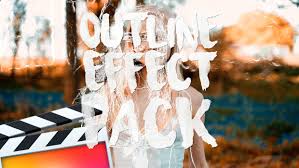
Name : Ryan Nangle – Outline Effect – Final Cut Pro
Size : 6.30 MB
Ryan Nangle – Outline Effect – Final Cut Pro
7 preset outline effects!
Including:
– Color Shift
– Neon
– Neon Color Shift
– Black outline
– Outline only
– White outline
– Strobe
All presets are adjustable to create your own unique look.
To install, save the downloaded folder in your Motion Templates – Effects folder. Or watch the tutorial below for instructions.
Compatibility: FCP X 10.4.4 or above
Homepage https://www.finalcutplugs.com/p/outline-effect-pack-final-cut-pro/
MotionVFX – mTransition Scrub for for FCPX
0
Name : MotionVFX – mTransition Scrub for for FCPX
Size : 17.6 MB
MotionVFX – mTransition Scrub for for FCPX
30+1 footage shifts that will load your edit with intense scrubbing simulations and add a strongly energetic character to any set of shots.
Homepage https://www.motionvfx.com/store,mtransition-scrub,p2443.html