Posts tagged Productivity
Download Kite for Mac 2.1.2
0
Name : Kite
Size : 33 MB
Kite for Mac free Download
Kite Compositor
Kite Compositor is a powerful tool designed for animation and prototyping on macOS and iOS platforms. It facilitates the creation of visually appealing interfaces by providing a WYSIWYG canvas where users can drag-and-drop layers to build intricate designs. The application comes equipped with animation tools and an integrated timeline for precise control over the design’s dynamic elements. Additionally, it offers a javascript scripting environment to enhance interactions with custom logic and behavior.
Key Features:
- WYSIWYG Interface Builder:
- Kite Compositor allows users to visually drag-and-drop layers, making it easy to construct complex interfaces within a What You See Is What You Get (WYSIWYG) environment.
- Animation Tools:
- Users can add animations to layers and fine-tune them using the integrated timeline. This feature enables the creation of dynamic and visually appealing interfaces.
- Javascript Scripting:
- The application incorporates a javascript scripting environment, providing users with the ability to enhance interactions with custom logic and behavior.
- Prototyping:
- Kite Compositor is designed to support the prototyping process, allowing users to create interactive and animated prototypes for macOS and iOS.
- Compatibility:
- The application is compatible with macOS 11.0 or later, ensuring users can leverage its features on the latest operating systems.
Homepage:
For more information about Kite Compositor and its features, users can visit the official homepage.
Kite Compositor stands out as a versatile tool for designers and developers, offering a range of features for animation, prototyping, and interface building. With a user-friendly WYSIWYG canvas, animation tools, and scripting capabilities, it provides a comprehensive environment for creating dynamic and interactive designs for macOS and iOS platforms.
Download Navicat for PostgreSQL Mac 16.3.4
0
Name : Navicat for PostgreSQL
Size : 63.73 MB
Navicat for PostgreSQL for Mac free Download
Navicat for PostgreSQL :
Navicat for PostgreSQL is a powerful and user-friendly graphical interface designed for managing and developing PostgreSQL databases. As a feature-rich solution, it caters to both professional developers and new users, offering extensive functionality to facilitate tasks such as creating database models, importing/exporting data, backing up databases, transferring data, executing queries, and managing both local and remote PostgreSQL servers.
Key Features:
- Graphical Interface:
- User-friendly graphical interface that simplifies database management and development tasks.
- Suitable for both professional developers and users new to PostgreSQL.
- Database Modeling:
- Advanced tools for creating and managing database models, allowing users to design and visualize their database structures.
- Data Import/Export:
- Efficiently import and export data between different databases, providing flexibility in managing data across platforms.
- Backup and Transfer:
- Robust backup and transfer capabilities for safeguarding data and transferring databases between servers.
- Query Execution:
- Create, execute, and optimize queries with ease, enabling users to interact with their PostgreSQL databases effectively.
- User and Privilege Management:
- Full-featured graphical manager for setting user accounts and access privileges, enhancing security and control over database access.
Compatibility:
- Compatibility: macOS 10.14 or later
Homepage:
For more detailed information about Navicat for PostgreSQL and its features, users can visit the official homepage.
Navicat for PostgreSQL stands out as a comprehensive PostgreSQL management and development tool with its blend of powerful features and user-friendly design. Whether for database modeling, data manipulation, or user privilege management, this graphical interface provides the necessary tools for users of varying levels of expertise in PostgreSQL.
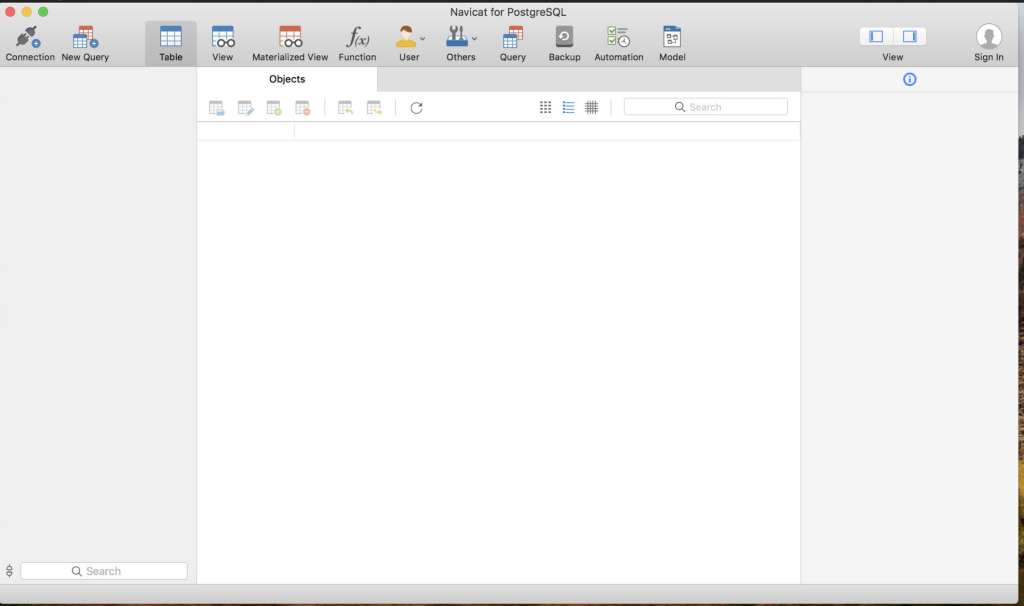
Download Navicat Data Modeler Ess Mac 3.3.14
0
Name : Navicat Data Modeler Ess
Size : 234.72
Navicat Data Modeler Ess for Mac free Download
Navicat Data Modeler Essentials 3.3.14 for macOS
Navicat Data Modeler Essentials is a powerful and user-friendly database design tool that supports various database systems, including MySQL, MariaDB, Oracle, SQL Server, PostgreSQL, and SQLite. It allows users to create and manipulate data models, making it easier to understand and work with database structures.
Key Features:
- Database System Support:
- Navicat Data Modeler Essentials supports various database systems, including MySQL, MariaDB, Oracle, SQL Server, PostgreSQL, and SQLite.
- Data Model Creation:
- Easily create high-quality data models to understand and manage database structures effectively.
- Model Conversion:
- Convert data models effortlessly for enhanced flexibility.
- Notation Support:
- Use Crow’s Foot, IDEF1x, and UML notations to represent database structures.
- Visualization Tools:
- Add vertices, layers, images, shapes, and notes/labels to enhance the visualization of data models.
- Object Alignment:
- Align and distribute objects for a well-organized data model.
- Undo/Redo Functionality:
- Enjoy unlimited undo and redo options for easy experimentation with data models.
- Zoom In/Zoom Out:
- Zoom in and out to focus on specific details or view the entire data model.
- Search Filter:
- Use the search filter to quickly find specific elements within the data model.
- Dark Mode:
- Switch to Dark Mode for a comfortable and visually pleasing interface.
System Requirements:
- macOS: 10.14 or later
Homepage:
Navicat Data Modeler Essentials is designed to streamline the process of creating and managing data models for various database systems. To explore more details or download the application, you can visit the Navicat Data Modeler Essentials homepage.

Download Nisus Writer Express for Mac 4.4
0
Name : Nisus Writer Express
Size : 75 MB
Nisus Writer Express for Mac free Download
Nisus Writer Express is a versatile word processor designed for macOS, offering a range of features to enhance the writing experience. Here are some key highlights of Nisus Writer Express:
- Customizable Interface: Nisus Writer Express provides a customizable interface that allows users to adapt the environment to their preferences.
- Advanced Full Screen Mode: The software includes an advanced full-screen mode that minimizes distractions and helps users focus on their writing.
- Style Sheets: Intuitive style sheets enable users to create visually appealing and consistent documents quickly.
- Find and Replace: The powerful Find and Replace feature, including support for regular expressions, facilitates efficient text editing and polishing.
- Compatibility: Nisus Writer Express is compatible with various file formats, including RTF (Rich Text Format), PDF, and Microsoft Word (.doc, .docx).
- Mac Native and Retina Ready: Built exclusively for the Mac, Nisus Writer Express supports native features such as Apple Silicon (M1), Dark Mode, document autosave, versioning, and iCloud. It is designed to provide a crisp and sharp interface on Retina displays.
- Distraction-Free Writing: With features like full-screen mode and a minimalist interface, Nisus Writer Express aims to create an ideal writing environment.
- Multilingual Support: The software supports writing in multiple languages, making it versatile for users with diverse language needs.
- Tidy Tools: Nisus Writer Express offers an array of tools, including tables with customized settings, footnotes and endnotes styles, document sections, text wrapping around images, and more.
- Compatibility: Nisus Writer Express is compatible with macOS 10.13 or later, including Big Sur and Monterey.
For more details or to download the software, you can visit the Nisus Writer Express homepage. If you have specific questions or if there’s anything else you’d like to know, feel free to ask!
Download Nisus Writer Pro for Mac 3.4
0
Name : Nisus Writer Pro
Size : 290 MB
Nisus Writer pro for Mac free Download
Nisus Writer Pro is a powerful and feature-rich word processor designed for macOS. It offers a range of capabilities, including:
- Multilingual Support: Nisus Writer Pro supports multiple languages.
- Advanced Formatting Features: The software includes features like table of contents, indexing, bookmarks, widow and orphan control, cross-references, line numbering, and text wrap around images.
- Familiar Interface: While introducing new features, Nisus Writer Pro maintains a familiar look and feel that has received praise from users and the press.
- Classic Features: It includes classic features like attribute-sensitive find and replace, an upgraded Nisus macro language, and glossaries.
- Improved Existing Features: Continuous improvements include additional options to control the display of notes, and footnotes can span across pages.
System Compatibility: macOS 10.13 or later.
For more information or to download the software, you can visit the Nisus Writer Pro homepage. If you have any specific questions or if there’s anything else you’d like to know, feel free to ask!
Download Flyingbee PDF to Excel for Mac 5.3.3
0
Name : Flyingbee PDF to Excel
Size : 14 MB
Flyingbee PDF to Excel for Mac free Download
Flyingbee PDF to Excel Converter is a software solution designed to efficiently convert PDF files into editable and modifiable Microsoft Office Excel spreadsheets. This tool aims to streamline the process of extracting data from PDF documents and transferring it to Excel, saving users time and effort compared to manual data entry.
Key Features:
- Efficient Data Extraction:
- Quickly and accurately export PDF files to editable Excel spreadsheets.
- Reduce the need for manual data entry and associated time consumption.
- User-Friendly Interface:
- Intuitive and user-friendly interface for easy operation.
- Supports drag-and-drop functionality for convenient PDF file addition or removal.
- High Accuracy:
- Automatic data extraction with a high level of accuracy.
- Minimize the risk of errors associated with manual typing.
- Time Savings:
- Save time by avoiding the tedious process of reentering data into spreadsheets.
- Expedite the transfer of content from PDF files to Excel documents.
- Flexibility in Operations:
- Supports drag-and-drop operations for adding or removing PDF files.
- Change the conversion order with ease.
- Compatibility:
- Compatible with macOS 10.12 or later.
How to Use:
- Drag and drop PDF files into the panel.
- Adjust settings or modify the conversion order if needed.
- Initiate the conversion process.
System Requirements:
- macOS 10.12 or later
For more detailed information and updates, it is recommended to visit the official Flyingbee website.
Please note that this overview provides a summary of the features offered by Flyingbee PDF to Excel Converter, and users are encouraged to refer to the official website for comprehensive details.
Download OCRKit Enterprise for Mac 23.12.1
0
Name : OCRKit Enterprise
Size : 18 MB
OCRKit for Mac free Download
OCRKit is a streamlined Mac application featuring advanced Optical Character Recognition (OCR) technology. The tool is designed to convert scanned or printed documents into searchable and editable text, making it particularly useful for PDF documents received via email or created by Desktop Publishing (DTP) applications. OCRKit enhances efficiency by eliminating the need for manual retyping, allowing users to extract information from documents quickly and accurately.
Key Features:
- OCR Engine:
- High text recognition accuracy.
- Instant content search ability.
- PDF compression for optimized file sizes.
- High-speed conversion for efficiency.
- Stability and performance in OCR processing.
- Supported Languages:
- The OCR engine recognizes a variety of languages, including but not limited to Bulgarian, Croatian, Czech, Danish, Dutch, English, French, German, Italian, Spanish, Russian, Turkish, and more.
- Automatic Rotation:
- Automatically determines the orientation of each scanned sheet, avoiding the need for manual pre-sorting.
- Paperless Office:
- Facilitates a transition to a paperless office by adding text recognition and compression to scans, contracts, invoices, and receipts in the archive.
- Multi-Page Documents:
- No limits on the number of pages in PDF or TIFF documents.
- No restrictions on the number of pages processed per day.
- Searchable Text:
- Professional text recognition enables searchable, editable, and translatable text conversion.
- Drag and Drop:
- Simple drag-and-drop functionality for ease of use.
- Open documents with OCRKit application for quick processing.
- AppleScript Support:
- Includes AppleScript support for programmed batch conversion and automation.
- Supported File Formats:
- Import Formats: PDF, TIFF, JPEG, JPEG2000, PNG, PNM, BMP, PCX, GIF, OpenEXR.
- Export Formats: PDF (Portable Document Format), HTML (HyperText Markup Language), RTF (Rich Text Format), TXT (UTF-8 encoded plain text).
Additional Features (OCRKit Pro):
- Automatic Language Detection:
- Automatically detects the language on each page, allowing seamless language switching.
- Imprinter:
- Imprints text onto the page’s image, such as scanned date or watermarks.
- Higher Multi-Threading Performance:
- Optimizes multi-core performance for enhanced processing speed.
System Requirements:
- OS X 10.9 or later.
- Intel Core processor.
Homepage: OCRKit
Download OCRKit Pro for Mac 23.12.1
0
Name : OCRKit Pro
Size : 18 MB
OCRKit Pro for Mac Free Download
OCRKit is a Mac application equipped with advanced Optical Character Recognition (OCR) technology, designed to convert scanned or printed documents into searchable and editable text. The tool is particularly useful for extracting information from scanned documents, making it beneficial for home users, corporate users, translators, and educational institutions. OCRKit streamlines the OCR process, saving time and effort by eliminating manual retyping.
Key Features:
- Fast and Accurate OCR:
- OCRKit is optimized for speed and accuracy, ensuring efficient and precise text recognition.
- Searchable and Editable Text:
- Convert scanned or printed documents into searchable and editable text, allowing users to easily extract information.
- Document Content Retention:
- OCRKit maintains the integrity of the document’s content during the OCR process, preserving its original structure.
- Spotlight Integration:
- Instantly search and access the content of processed documents using Spotlight.
- Highly Compressed PDF:
- Create highly compressed PDF files without compromising text recognition accuracy.
- Automatic Rotation and De-Skew:
- OCRKit automatically handles document rotation and de-skewing to improve accuracy.
- Color Detection:
- Detect and process documents with color information effectively.
- Multi-Page Processing:
- Process multi-page documents without limitations on the number of pages.
- User-Friendly Interface:
- The tool features a user-friendly interface with drag-and-drop functionality for convenience.
- File Format Support:
- Import file formats include PDF, TIFF, JPEG, JPEG2000, PNG, PNM, BMP, PCX, GIF, and OpenEXR.
- Save OCR results in PDF (Portable Document Format), HTML (HyperText Markup Language), RTF (Rich Text Format), and TXT (UTF-8 encoded plain text).
- Recognition Languages:
- OCRKit supports a variety of recognition languages, including but not limited to English, French, German, Spanish, Italian, Russian, and more.
- AppleScript Support:
- Automate OCR tasks and integrate OCRKit into your workflow using AppleScript.
System Requirements:
- OS X 10.9 or later.
Homepage: OCRKit
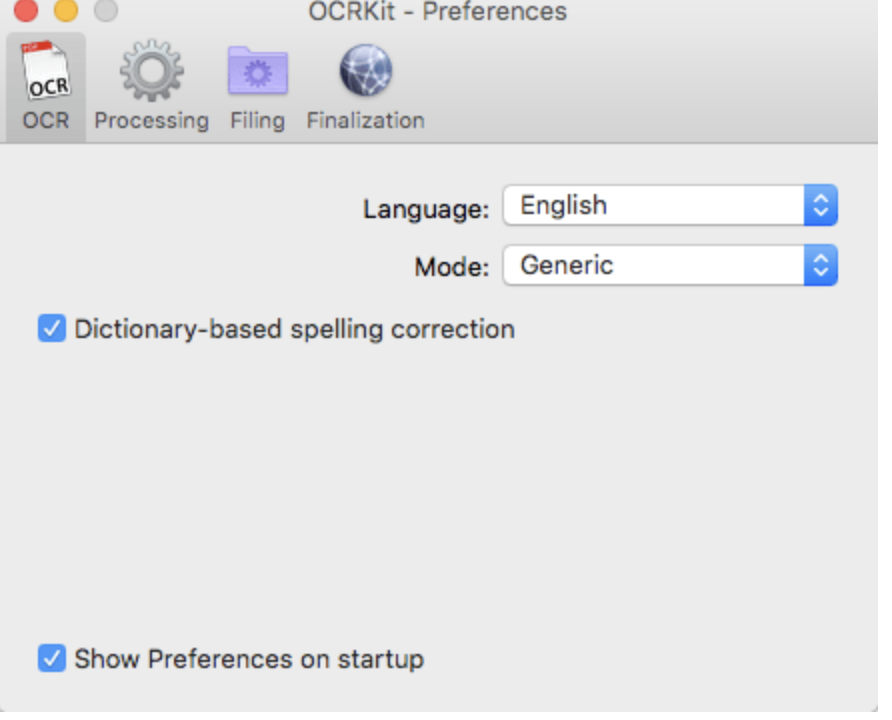
Download Recompress for Mac 23.12.1
0
Name :Recompress
Size : 5 MB
Download Recompress for Mac free v- 23.12.1
re/compress is a powerful PDF recompression utility designed to decrease the size of existing PDF files, making them more suitable for archiving or sharing on the web or via email. The tool analyzes PDF files and identifies objects that can be further compressed to reduce storage space. re/compress also performs various analyses and recovery steps to address common issues, errors, or corrupted files, improving compatibility for applications with strict requirements lacking error-recovery measures.
Key Features:
- PDF Recompression:
- Decrease the size of existing PDF files for archiving or sharing purposes.
- Analyze PDF files to identify objects that can be compressed to save storage space.
- Error Recovery:
- Perform various analysis and recovery steps to address common types of issues, errors, or corrupted PDF files.
- Improved Compatibility:
- Save corrected files with re/compress to enhance compatibility with more strict applications lacking error-recovery measures.
- Enhancements and Updates:
- Version 23.12.1 includes various enhancements and updates.
- Release notes were unavailable at the time of this update.
System Requirements:
- macOS 10.9 or later.
- 64-bit processor.
Homepage: re/compress
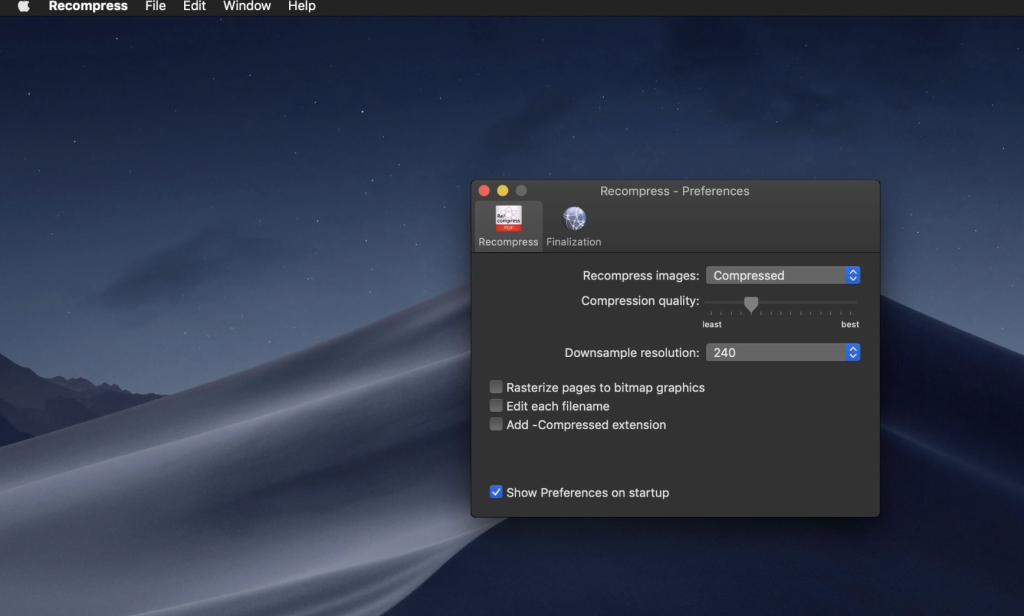
Download Dropzone 4 Pro for Mac 4.80.5
0
Name : Dropzone 4 Pro
Size : 62 MB
Download Dropzone 4 Pro for Mac free 4.80.5
Dropzone is a distinctive and innovative app designed to simplify and accelerate file management tasks on macOS. Offering a seamless integration with the operating system, Dropzone facilitates quicker copying and moving of files, launching applications, and sharing files across various services. With meticulous attention to detail, the app aims to become an integral part of the macOS experience.
Key Features:
- Efficient File Management:
- Accelerates copying and moving of files, providing a faster workflow.
- Facilitates the quick launch of applications.
- URL Shortening:
- Integrates with the Tinyurl shortener to swiftly shorten URLs.
- Users can select a URL, press Ctrl+Option+Cmd+S, and the shortened URL is automatically copied to the clipboard.
- AirDrop Integration:
- Enables the dropping of files or folders from any app, allowing users to share them with other Macs over the network.
- Imgur Integration:
- Supports fast image sharing with Imgur, providing a link for easy pasting.
- Cloud Service Integration (Dropzone Pro Feature):
- Upload files to Amazon S3.
- Upload files to FTP servers.
- Upload files to Google Drive.
- Multi-Tasking Engine:
- Employs a powerful multi-tasking engine, allowing users to run multiple tasks simultaneously.
- Provides a visual indication of task progress through the animated menu item.
- Drop Bar:
- Includes Drop Bar, facilitating the temporary storage of files for future use.
- Users can drop files on the Drop Bar icon in the grid, and the files will remain there until needed.
- Extensibility:
- Features a scripting API, offering extensive customization and extensibility.
- Users with programming knowledge can modify existing actions or create new ones.
- Additional Actions (Dropzone Pro Feature):
- Download and install add-on actions for services like Google Drive, YouTube, and more.
- In-App Purchases:
- Dropzone 4 Pro
Compatibility:
- macOS 10.15 or later
Mac App Store: Dropzone