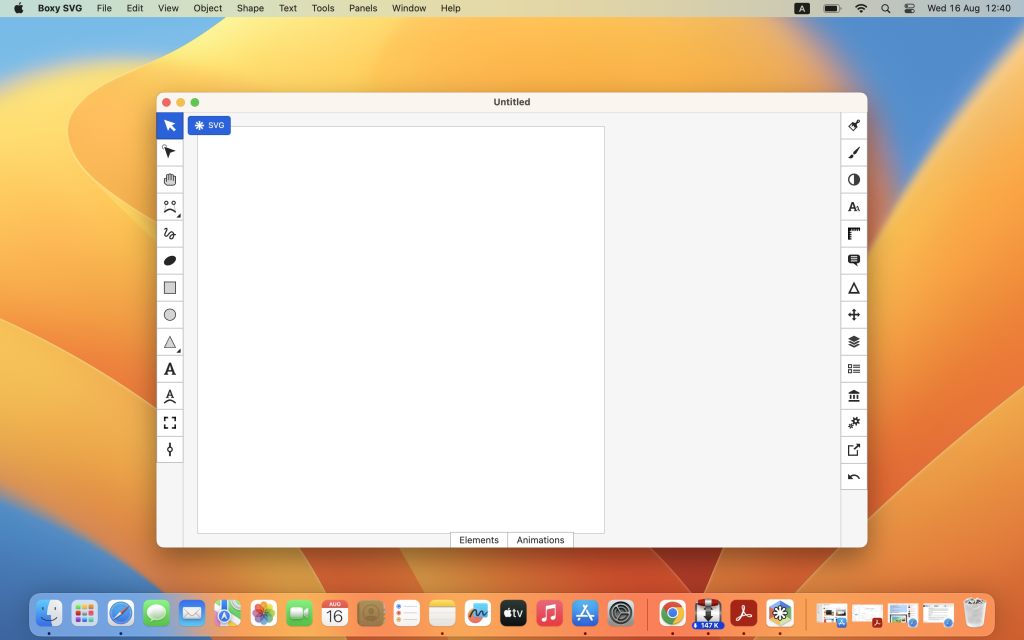Posts tagged Productivity
Download Iris for Mac V-1.6.5
0
Name : Iris
Size : 23 MB
Iris for Mac free Download
Iris is a high-performance screen recorder designed for macOS, offering advanced features and leveraging on-board GPU acceleration when available. It provides users with the ability to record their screen in high-quality h.264 format, with additional options for Apple ProRes. Iris also allows the inclusion of video from a camera and supports up to two microphones. While Iris is available for free to try, recorded content may have a watermark. Users can remove the watermark by opting for the in-app purchase.
Key Features:
- High-Performance Recording:
- Records directly to h.264 or Apple ProRes.
- GPU acceleration utilized for enhanced performance.
- Audio Recording:
- Records audio from the Mac, including the option to target a specific app.
- Color Matching:
- Ensures great color matching for recorded content.
- Retina Quality Recording:
- Records in Retina quality on supported Macs.
- Timers and Hotkey Support:
- Start and stop timers for convenient recording.
- Full hotkey support for quick actions.
- Advanced Naming and Tagging:
- Automatic naming and tagging options for organized recording management.
Compatibility:
- macOS 10.14.4 or later.
Homepage:
Iris is a feature-rich screen recorder with a focus on performance and quality. Its support for GPU acceleration, audio recording, and advanced features makes it a versatile choice for users looking to capture their screen activities on macOS.

Download 2Do for Mac 2.8.5
0
Name : 2Do
Size : 63 MB
2Do for Mac free Download
2Do is a task management application designed to offer users a flexible and powerful approach to managing their tasks, checklists, and projects. With a user-friendly interface and a comprehensive set of features, 2Do aims to provide a versatile task management solution without enforcing a specific methodology. Here are some key features and information about 2Do:
- Task Management:
- Create simple tasks, checklists, and projects with sub-tasks.
- Tasks can include notes, attachments, and multiple alarms.
- Set tasks to repeat with flexible options.
- Lists and Smart Lists:
- Create multiple lists to organize tasks.
- Smart Lists allow users to customize views based on search options, filters, and presets.
- Focus lists provide convenient views of upcoming, starred, or scheduled tasks.
- Project View:
- Quickly focus on projects and their sub-tasks.
- Access project view directly from the list view or using keyboard shortcuts.
- Apply focus filters and sort options separately to individual projects.
- Tags:
- Manage tags within tag groups.
- Assign tags to tasks and leverage integration with Smart Lists for filtering.
- Easily find used vs. unused tags.
- Locations:
- Create, edit, and assign locations to tasks.
- Use locations to create powerful Smart Lists.
- Sync:
- Stay in sync across multiple Macs and devices using various sync methods: Dropbox, Reminders (CalDAV), 3rd Party CalDAV Servers (iCal, Fruux, ownCloud), or Toodledo.
- Supports automatic background sync for Dropbox, Reminders (CalDAV), and CalDAV.
- Quick Entry:
- Save thoughts quickly using a global hotkey.
- Add tasks from any app or any space.
- Quick Look:
- Preview tasks using Quick Look similar to Finder or other OS X apps.
- Alarms and Notifications:
- Set up alarms for tasks to receive notifications.
- Supports Notification Center and a built-in notification system.
- Password Protection:
- Protect individual lists or the entire app with a single click using password protection.
- Automatic Backups:
- Periodic automatic backups are created for user data.
- Backups can be transferred between machines or between the Mac and iOS versions of 2Do.
- Fluid Interface:
- Fast adding and editing of tasks using in-place editors and popovers.
- Supports both mouse users with shortcuts and keyboard power-users with dozens of keyboard shortcuts.
- Compatibility:
- 2Do is compatible with macOS 10.10 or later.
In summary, 2Do is a feature-rich task management application that offers users flexibility in managing tasks, projects, and checklists. It includes advanced features such as Smart Lists, tags, locations, sync options, quick entry, password protection, and more. The application is designed to be fast, user-friendly, and customizable, making it suitable for a variety of task management needs.
Download Marked for Mac 2.6.33
0
Name : Marked
Size : 26 MB
Marked for Mac free Download
Marked 2 is a tool that provides real-time previewing for Markdown files, allowing users to see how their Markdown content will be rendered as they write. It supports various flavors of Markdown and integrates with text editors, providing a live preview that updates dynamically based on the changes made to the Markdown document. Here are some key features and information about Marked 2:
- Markdown Preview:
- Marked 2 allows users to preview Markdown content in real-time. As users write or make changes to their Markdown files, the preview is automatically updated to reflect those changes.
- File-Watching System:
- The application includes a rewritten file-watching system designed for speed and accuracy. This system tracks changes to the Markdown file, ensuring that the preview remains up-to-date with the latest edits.
- Automatic Scrolling:
- Marked 2 includes a feature that automatically scrolls to the point in the Markdown file where the user is currently working. This can enhance the writing and editing experience by keeping the relevant portion of the document in view.
- Speed Improvements:
- The application is designed to be faster, with speed improvements across various aspects of the app. This includes faster updates to the preview, making it more efficient for users to work on their Markdown documents.
- Compatibility:
- Marked 2 is compatible with macOS, specifically requiring OS X 10.10 or later.
- Language Support:
- The application is available in the English language.
- Integration with Text Editors:
- Marked 2 can integrate with users’ favorite text editors, providing a seamless experience for those who prefer specific writing environments.
- Homepage:
- Users can find more information and details about Marked 2 on the official homepage.
In summary, Marked 2 is a Markdown preview tool that offers real-time rendering of Markdown content while writing or editing. With features such as automatic scrolling and a rewritten file-watching system for improved speed, Marked 2 aims to enhance the Markdown writing experience for users on macOS. The application is designed to be compatible with various text editors and requires macOS 10.10 or later.
Download PDF Expert for Mac 3.8.3
0
Name : PDF Expert
Size : 105 MB
PDF Expert for Mac free Download
PDF Expert is a robust PDF management application for macOS that provides a range of features for viewing, editing, and annotating PDF documents. Here are some highlighted features and information about PDF Expert:
- Fast PDF Opening: PDF Expert is designed for quick performance, ensuring that PDFs open instantly, regardless of whether they are small email attachments or large 2000-page reports.
- Professional Annotation Tools: The application offers powerful and easy-to-use annotation tools for making changes and edits to PDF documents. These tools are accessible with just a click, allowing users to annotate documents efficiently.
- Tabbed Document Viewer: PDF Expert includes a tabbed document viewer, recognized for its speed. It enables users to navigate through multiple PDFs quickly and efficiently.
- Form Filling: The application provides an excellent experience for filling out PDF forms. It supports text fields, checkboxes, radio buttons, and other form elements, ensuring that the entered information is saved within the form. It is capable of handling complex interactive forms with JavaScript.
- Document Signing: PDF Expert simplifies the process of signing documents on a Mac. Users can type their name on the keyboard, and PDF Expert transforms it into a beautiful handwriting style. Alternatively, users can use the MacBook’s trackpad to sign with their finger. Signatures created in PDF Expert for iOS can also be used.
- Wide Sharing Options: PDF Expert supports extensive sharing options. When it’s time to send documents to clients, coworkers, or others, the application integrates with the Mac’s system-wide share sheet and other apps. PDFs can be easily shared with any app that accepts PDF files.
- Cross-Device Compatibility: PDF Expert works seamlessly across all Apple devices, including Mac, iPad, and iPhone. Users can take advantage of Apple’s Continuity and Handoff features to transfer documents between devices and continue editing seamlessly.
- Compatibility: PDF Expert is compatible with macOS 10.13 or later.
- Homepage: More information about PDF Expert can be found on the official homepage at https://geo.itunes.apple.com/app/id1055273043.
In summary, PDF Expert is a versatile PDF management tool that prioritizes speed, professional annotation capabilities, and ease of use. It offers a range of features suitable for various tasks, from simple viewing to complex document annotation and form filling.
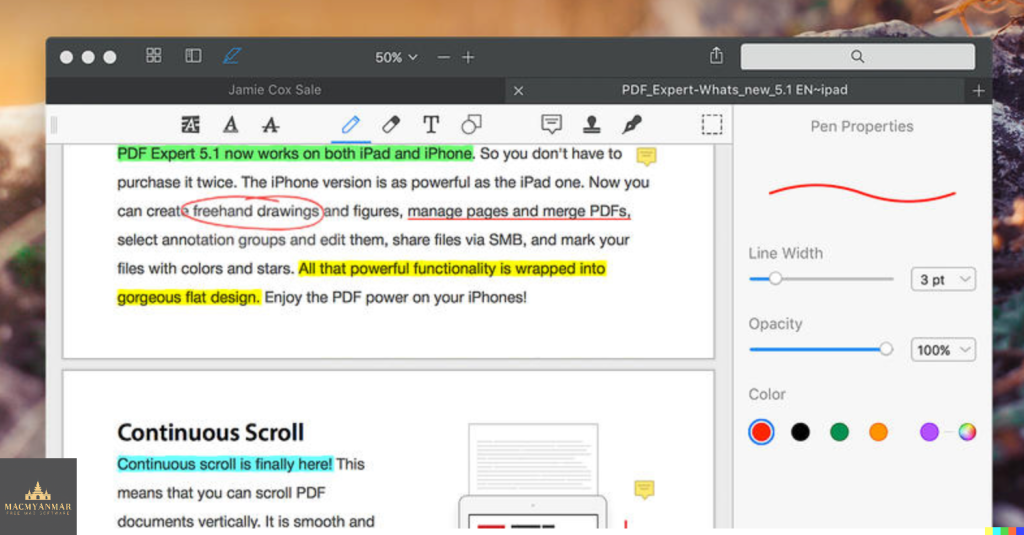
Download QuickLinks for Mac 3.2
0
Name : QuickLinks
Size : 14 MB
QuickLinks for Mac Free Download
QuickLinks is an application designed for creating custom keyboard shortcuts on your Mac. Here’s a summary of its features and functionality:
1. Shortcut Creation:
- Enables the creation of shortcuts for any frequently used file, folder, document, or application.
- Users can initially select a file to create a shortcut for easy access.
2. Status Bar Icon:
- Provides a status bar icon for quick access to the list of shortcuts created.
- Clicking on the “QuickLinks” menu in the system menu bar displays a menu containing your favorite applications, folders, and files.
3. Customization:
- Fully customizable, allowing users to add, rename, and delete shortcuts for applications, folders, and files on their Mac.
- Offers flexibility in managing and organizing shortcuts based on user preferences.
4. Time-Saving:
- Aims to save time and effort in using a Mac computer by providing quick access to frequently used items through custom keyboard shortcuts.
5. Compatibility:
- Compatible with macOS 10.13 or later.
6. Mac App Store Link:
- The app is available on the Mac App Store at this link.
QuickLinks appears to be a convenient tool for users who want to streamline their workflow and access frequently used files or applications more efficiently through customized keyboard shortcuts. Users interested in the app can find more details and download it from the provided Mac App Store link.
Download GM EPUB Reader Pro for Mac 2.6.1
0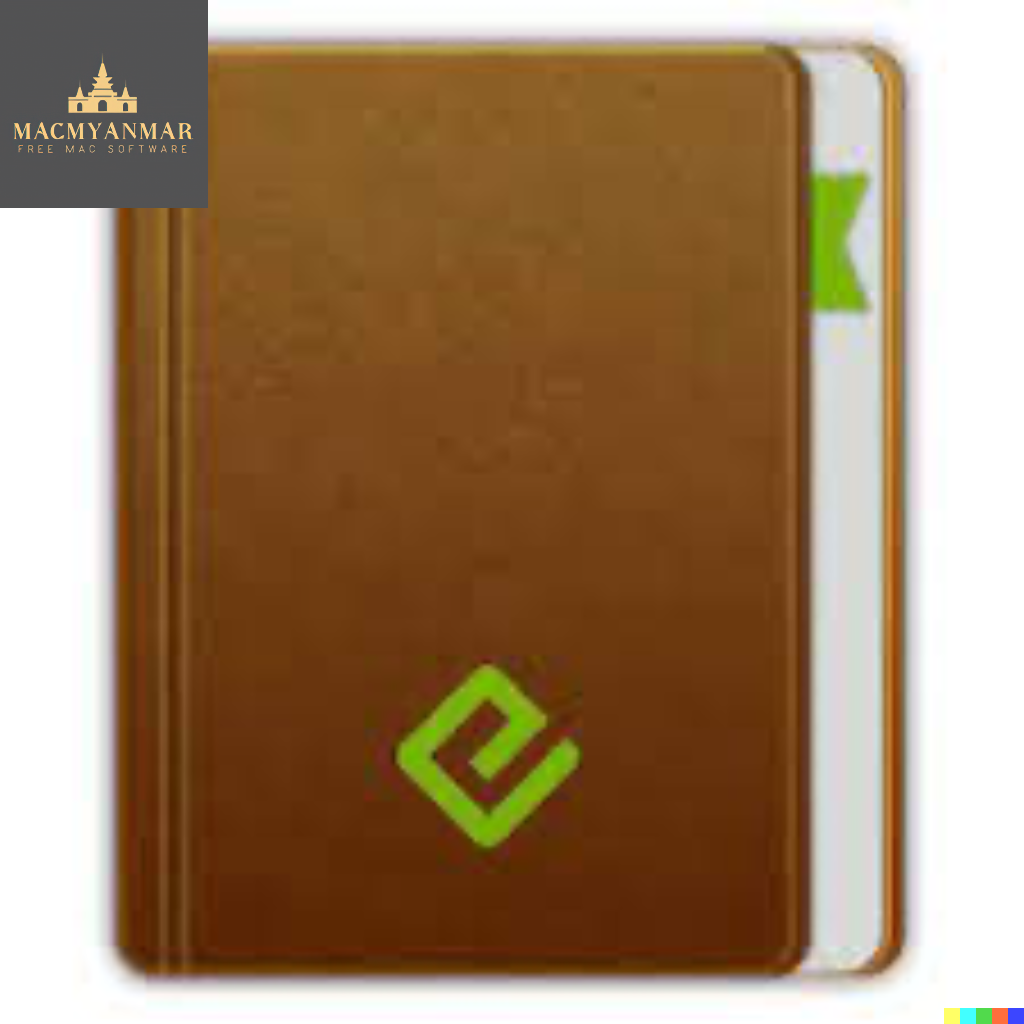
Name : GM EPUB Reader Pro
Size : 15 MB
GM EPUB Reader Pro for Mac free Download
GM EPUB Reader is an ebook reader designed for macOS. Here’s a summary of the key features:
1. EPUB Reader Features:
- Support for reading EPUB and Mobi files.
- Single-page search and full-text search with highlight search results.
- Forward and backward browsing history support.
- Page turning, zooming, and sidebar shrinking capabilities.
- Page printing functionality.
- View basic information of files.
- Page number display and quick page switching.
- Conversion support: EPUB to PDF, Mobi to EPUB, Mobi to PDF.
- Extract images from EPUB and Mobi files.
2. EPUB Bookshelf:
- Saved files in the bookshelf for quick review.
- Support for file(s) drag and drop addition.
3. Reading Experience:
- Remember the last reading location for seamless continuation.
- Photo adaptation for a better layout.
- Page zooming using command+ or command- key combinations.
- Quick page turns and history page views using command and arrow keys.
- Quick navigation using buttons J and K for sliding up and down the page.
4. In-App Purchases:
- Pro Version is included as an in-app purchase.
5. Compatibility:
- Requires macOS 10.13 or later.
6. Availability:
- The GM EPUB Reader is available on the Mac App Store.
Users interested in additional features and advanced functionalities can opt for the Pro Version through in-app purchases.
For more details or to download the GM EPUB Reader, users can visit the provided Mac App Store link.
Download XnViewMP for Mac 1.6.4
0
Name : XnViewMP
Size : 92 MB
XnViewMP for Mac free Download
XnView MP
XnView MP stands as the enhanced version of XnView Classic, offering a powerful and cross-platform solution for media browsing, viewing, and conversion. With compatibility for over 500 image formats and support for various export options, XnView MP provides users with a versatile tool for handling a wide range of media files.
Key Features:
- Unrivaled Compatibility:
- XnView MP supports more than 500 image formats, including multipage and animated still formats such as APNG, TIFF, GIF, ICO, and more. It also allows users to export to about 70 different file formats.
- Batch Conversion:
- The application includes an easy-to-use yet powerful batch conversion module, providing users with the capability to convert multiple files simultaneously. This module is also utilized by XnConvert, offering enhanced batch conversion capabilities.
- Vast Format Support:
- XnView MP is compatible with a wide array of image formats, ensuring users can work with diverse media files. From popular formats to specialized and less common ones, the application caters to different user needs.
- Preservation of XnView Classic Features:
- Many of the standard features that users appreciate in XnView Classic have been preserved in XnView MP. The transition to the enhanced version maintains the familiarity of beloved features while introducing improvements.
- Tweaked and Enhanced Features:
- Various features from the classic version have been tweaked and enhanced in XnView MP, providing users with an optimized and updated experience. These adjustments contribute to improved functionality and usability.
Compatibility:
XnView MP is compatible with macOS 10.13 or later, supporting 64-bit systems. This ensures broad compatibility with recent versions of the macOS operating system.
Homepage:
For more details and to explore the capabilities of XnView MP, users can visit the official XnView homepage.
XnView MP serves as a comprehensive media browser, viewer, and converter, making it a valuable tool for users dealing with a diverse range of image formats. With support for batch conversion, extensive compatibility, and preservation of familiar features, XnView MP caters to users seeking a versatile solution for managing and manipulating media files.
Download SimpleMind Pro for Mac 2.3.0
0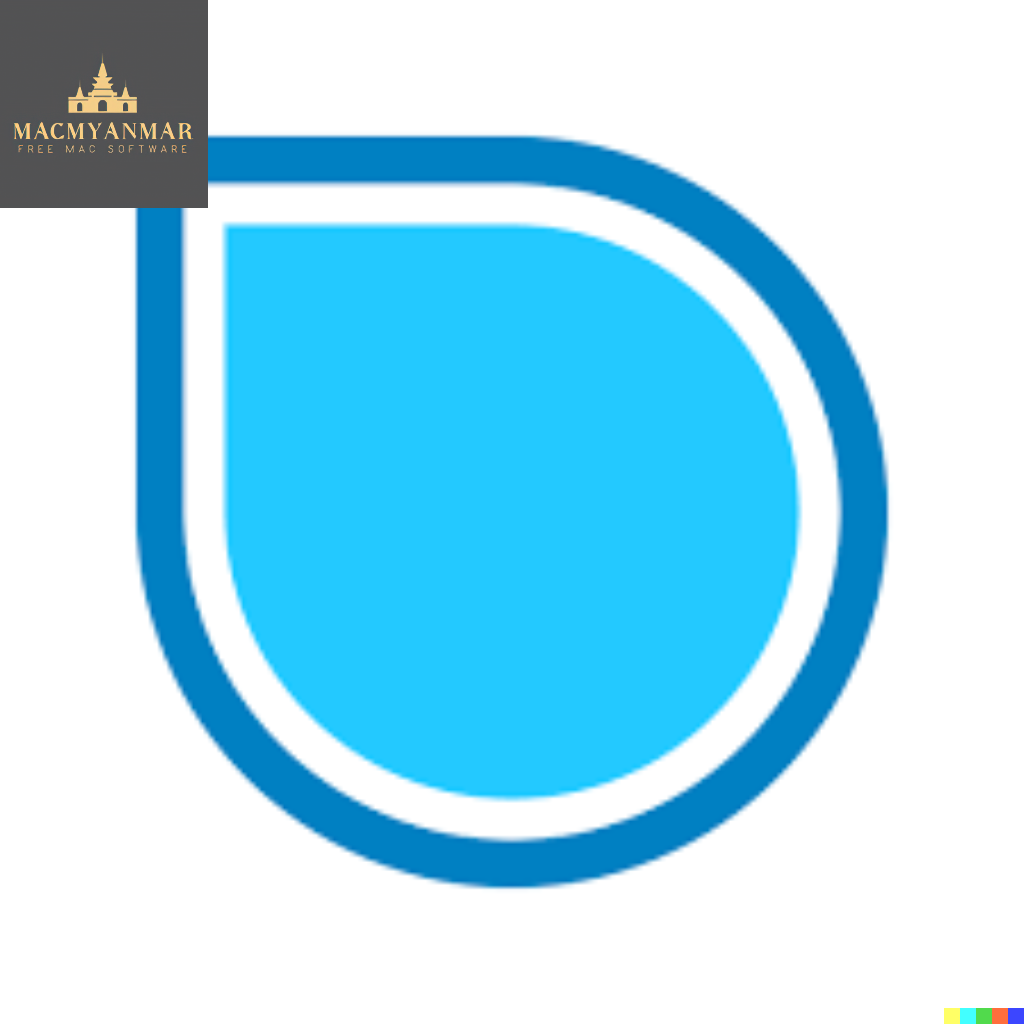
Name : SimpleMind Pro
Size : 6MB
Download SimpleMind Pro for Mac free
SimpleMind Desktop
SimpleMind Desktop is a mind-mapping tool designed to transform your Mac into a platform for brainstorming, idea collection, and thought structuring. The application facilitates the creation of mind maps, offering an intuitive interface for organizing and visualizing ideas. Additionally, SimpleMind Desktop connects with the companion SimpleMind app for iPhone and iPad, providing users with a seamless experience across devices.
Key Features:
- Intuitive Editing:
- SimpleMind Desktop provides an easy-to-use interface for dragging, arranging, and editing mind maps directly on the Mind Map page. Users can seamlessly navigate and modify the structure of their mind maps.
- Node Well for Adding Topics:
- Users can add new topics to their mind maps by tapping or dragging the Node Well. This feature simplifies the process of expanding and customizing mind maps with additional topics.
- Undo/Redo Functionality:
- The application includes full Undo/Redo functionality in the editor, allowing users to backtrack or redo actions for effective and flexible mind map creation.
- Visual Styles:
- SimpleMind Desktop offers visual styles that enable users to change colors, borders, and lines within their mind maps. This feature enhances the presentation impact of mind maps, providing customization options.
- Color Palette and Custom Colors:
- Users can pick colors from a style palette or utilize custom colors to personalize the appearance of their mind maps. This flexibility allows for creative and visually appealing mind map designs.
- Cut/Copy/Paste:
- The application supports standard editing functions such as Cut, Copy, and Paste, enabling users to move or duplicate topics between mind maps. This functionality streamlines the organization of content.
- Create New Mind Map:
- Users have the option to create a new mind map from a selection or clipboard, facilitating efficient content creation and organization.
- Reconnect Topics with Drag-and-Drop:
- SimpleMind Desktop allows users to reconnect topics using drag-and-drop, assisted by topic auto-layout. This feature enhances the fluidity of mind map creation and modification.
Compatibility:
SimpleMind Desktop is compatible with macOS 10.13 or later, ensuring broad compatibility with various versions of the macOS operating system.
In-App Purchases:
The application includes Pro Functionality as part of its features, providing users with enhanced capabilities.
Homepage:
For more information and to explore the application’s features, users can visit the official SimpleMind Desktop homepage.
SimpleMind Desktop serves as a versatile mind-mapping tool, offering an accessible and feature-rich environment for users to organize, visualize, and expand their ideas. With intuitive editing, visual customization, and seamless connectivity across devices, the application empowers users to create dynamic and engaging mind maps.

Download PDF Reader Pro for Mac 3.2.2
0
Name : PDF Reader Pro
Size : 119 MB
PDF Reader Pro for Mac Free Download
PDF Reader Pro Overview:
PDF Reader Pro is positioned as a versatile PDF powerhouse designed to meet a variety of document needs. The application encompasses a range of features, including annotation, editing, form filling, OCR (Optical Character Recognition), conversion, creation, signing, bookmarking, and PDF file protection. With a focus on providing comprehensive tools for working with PDFs, PDF Reader Pro facilitates users in efficiently navigating and managing their PDF documents.
Key Features:
- Annotation and Editing:
- PDF Reader Pro provides robust annotation tools, allowing users to add comments, notes, and annotations to PDF documents. It also supports text editing within PDF files.
- Form Filling:
- Users can fill out interactive PDF forms using the form-filling feature of PDF Reader Pro. This functionality is particularly useful for completing various types of forms electronically.
- OCR (Optical Character Recognition):
- The application features OCR capabilities, enabling the conversion of scanned documents or images into editable and searchable text.
- Conversion and Export:
- PDF Reader Pro supports the conversion of PDF files to various formats, including Microsoft Word (.docx), PowerPoint (.pptx), Excel (.xlsx), RTF, HTML, plain text, images, CSV, and more. This flexibility allows users to export PDF content to different file types.
- Create and Merge PDFs:
- Users can create new PDF documents from scratch or merge and combine multiple PDF files into a single document. This feature facilitates document organization and customization.
- Presentation Mode:
- PDF Reader Pro includes a presentation mode that allows users to showcase PDF documents in a presentation format. This mode enhances the user experience during presentations and collaborative discussions.
- Security and Protection:
- The application enables users to protect PDF files by adding passwords and encryption. This ensures the security and confidentiality of sensitive documents.
- Microsoft Office® Compatibility:
- PDF Reader Pro supports the conversion of PDF files to Microsoft Office® formats, making it convenient for users to work with PDF content in applications like Word, PowerPoint, and Excel.
Compatibility:
PDF Reader Pro is compatible with macOS 10.13 or later, ensuring compatibility with a range of macOS versions.
Homepage:
For additional details and exploration of features, users can visit the official PDF Reader Pro homepage.
PDF Reader Pro emerges as a comprehensive solution for working with PDF documents, offering a diverse set of tools for annotation, editing, conversion, and more. With features designed to enhance productivity and document management, users can efficiently handle various tasks related to PDF files.
Download Boxy SVG for Mac 4.21.0
0
Name : Boxy SVG
Size : 179 MB
Boxy SVG for Mac free Download
Boxy SVG Overview:
Boxy SVG is an SVG (Scalable Vector Graphics) editor designed to cater to the needs of both non-technical users and professional designers and developers. The project aims to provide an efficient and user-friendly SVG editing experience, making it accessible to a wide range of users, from beginners to experienced designers and developers. SVG is the standard format for storing vector graphics, commonly used for icons, banners, charts, and illustrations.
Core Features:
- Clean and Intuitive UI:
- Boxy SVG features a clean and intuitive user interface, drawing inspiration from popular design tools such as Inkscape, Sketch, and Adobe Illustrator.
- On-Canvas Editing:
- Extensive support for on-canvas editing allows users to manipulate object geometry, transform, paint, and other properties directly.
- Format Support:
- Save projects in SVG and SVGZ formats. Export options include PNG, JPG, WebP, PDF, and HTML5.
- Open Clip Art Library Integration:
- Integration with the Open Clip Art Library provides access to thousands of free stock vector arts for users to incorporate into their designs.
- Google Fonts Integration:
- Access hundreds of free fonts through integration with Google Fonts, enhancing typographic options in designs.
- Configurable Keyboard Shortcuts:
- Users have the flexibility to configure keyboard shortcuts for over 100 commands, allowing for personalized and efficient workflows.
- Path and Arrangement Operations:
- Boxy SVG supports various path operations (e.g., unite, intersect, subtract) and arrangement operations (e.g., align, rotate, flip, group) for precise editing.
For Web Developers:
- Chromium-Based Rendering Engine:
- Boxy SVG utilizes a Chromium-based rendering engine, ensuring reliable and consistent rendering.
- SVG and CSS Code Inspector:
- Similar to Chrome Dev Tools, the editor provides an SVG and CSS code inspector for detailed examination and manipulation.
- Clean SVG Output:
- The application generates clean SVG output that preserves essential metadata such as IDs, classes, and titles.
- SVG Sprites Editing Support:
- Boxy SVG includes support for editing SVG sprites, offering flexibility for web development projects.
Compatibility:
Boxy SVG is compatible with macOS 10.15.0 or later, ensuring seamless integration with the latest operating systems.
Homepage:
For additional information about Boxy SVG and to explore its features, users can visit the official homepage.
Boxy SVG stands out as a versatile SVG editor that caters to users with varying levels of expertise. Its combination of a user-friendly interface, extensive feature set, and compatibility with web development needs positions it as a valuable tool for creating and editing SVG graphics.