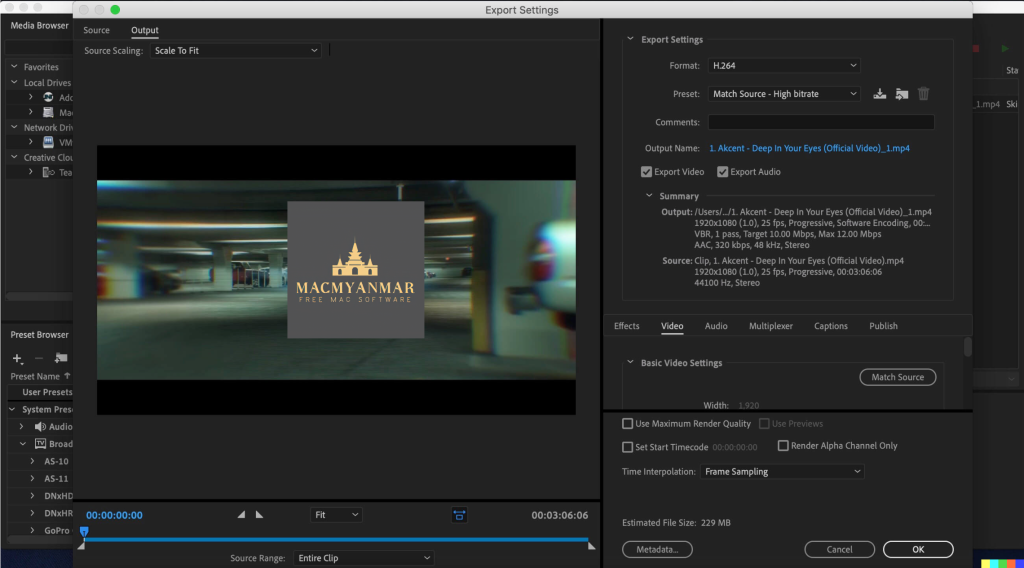Adobe
Download Adobe Photoshop 2024 for Mac v25.1.0
0
Name : Adobe Photoshop 2024
Size : 6.5 GB
Download Adobe Photoshop 2024 for Mac v25.1.0
Adobe Photoshop Overview:
Adobe Photoshop is a renowned and comprehensive photo-enhancing software that offers a wide array of tools for transforming creative ideas into stunning images, photos, composites, 3D artwork, paintings, and graphics. Whether on desktops or iPads, Photoshop empowers users to bring their ideas to life with powerful features, including artificial intelligence technology for fast editing.
Key Features:
- Versatile Creative Tools:
- Photo editing, compositing, digital painting, animation, and graphic design—all in one software.
- Broad spectrum of tools for diverse creative projects.
- Cross-Device Capabilities:
- Use Photoshop on both desktops and iPads for seamless creativity across devices.
- Access and edit your work from anywhere.
- Artificial Intelligence Technology:
- Leverage AI technology for fast and efficient editing.
- Enhance productivity with AI-powered features.
- User-Friendly Interface:
- Intuitive and clean interface for easy navigation.
- Quick access to recent files, cloud and desktop pictures, and learning content.
- Content-Aware Fill Workspace:
- Remove objects or distracting elements with the new Content-Aware Fill workspace.
- Interactive editing experience with control over replacement areas.
- Frame Tool:
- Introduces a new Frame Tool for simpler masking.
- Place shapes and text into placeholder frames and fill with images.
- Multiple Undo and Auto-Commit:
- New default feature of multiple undo for viewing changes before application.
- Auto-commit feature automatically saves project changes.
System Requirements:
- macOS v10.15 or later
- Intel or Apple Silicon
Note: Specific details about version 25.0 were not available at the time of this listing.
Homepage: Adobe Photoshop
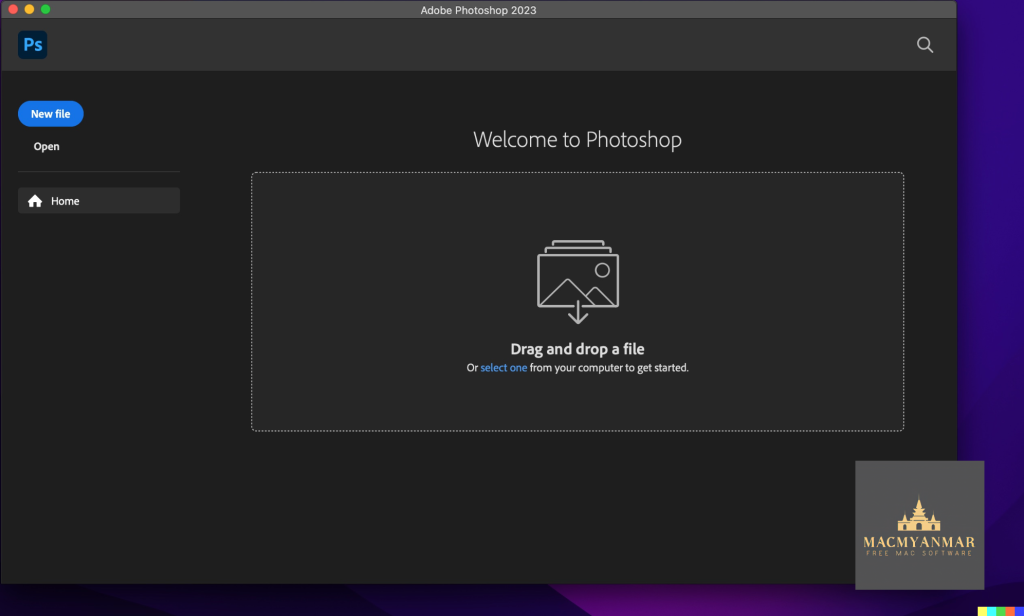
Download Adobe After Effects 2024 Mac v24.0.3
0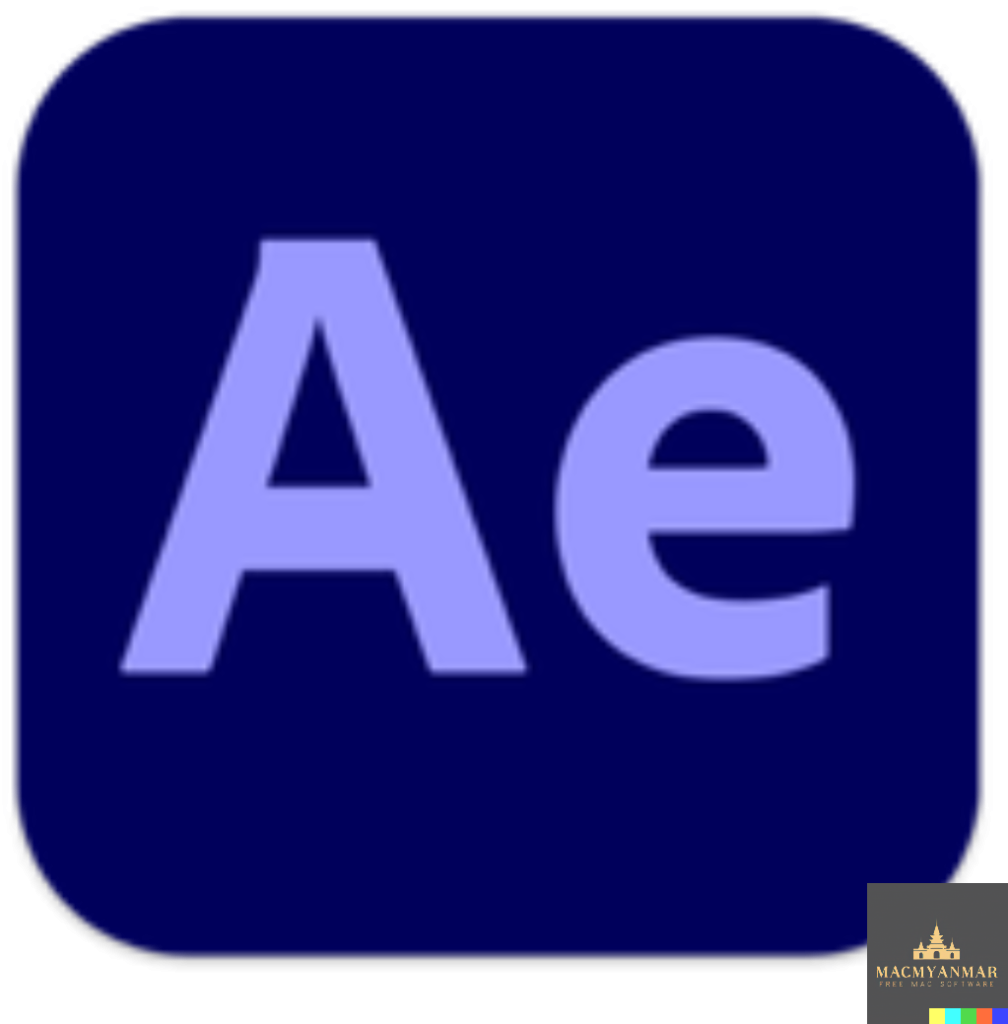
Name : Adobe After Effects 2024
Size : 6.4 GB
Download Adobe After Effects 2024 Mac v24.0.3
Adobe After Effects Overview:
Adobe After Effects is an industry-standard motion graphics and visual effects software that empowers animators, designers, and compositors to create captivating motion graphics and stunning visual effects for film, TV, video, and the web. With After Effects, users can transform any idea into dynamic and animated content.
Key Features:
- Motion Graphics and Visual Effects:
- Create cinematic movie titles, intros, and transitions.
- Design captivating motion graphics and visual effects.
- Text Animation:
- Generate animated titles, credits, and lower thirds.
- Utilize animation presets for quick and efficient text animations.
- Visual Effects Creation:
- Combine videos and images to produce various effects, such as explosions or UFO sightings.
- Remove unwanted objects or elements from video clips with Content-Aware Fill.
- Animation Tools:
- Animate logos, shapes, and characters using keyframes or expressions.
- Leverage animation presets for unique and creative results.
- Seamless Integration:
- Works seamlessly with other Adobe apps like Premiere Pro, Photoshop, Illustrator, Character Animator, and more.
- Integrated with 300+ software and hardware partners.
- Content-Aware Fill:
- Remove objects from video clips quickly using Content-Aware Fill without the need for manual masking or frame-by-frame cutting.
- Performance Boost:
- jаvascript expression engine provides up to a 6x boost in performance.
- Expressions Editor makes writing expressions faster and easier.
- Depth Effects:
- Apply depth effects like Depth of Field, Fog 3D, and Depth Matte for natural-looking elements or 3D simulations.
System Requirements:
- macOS 10.15 or later
- Apple Silicon or Intel Core processor
Note: Specific details about version 24.0.3 were not available at the time of this listing.
Homepage: Adobe After Effects
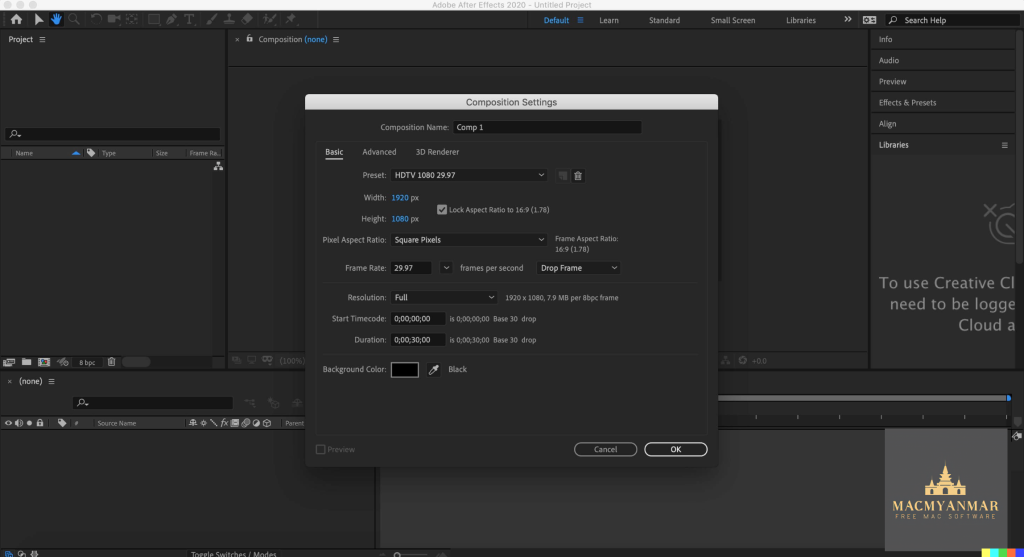
Download Adobe Photoshop 2024 v25.1
0
Name : Adobe Photoshop 2024
Size : 4.1 GB
Download Adobe Photoshop 2024 v25.1
Adobe Photoshop is an industry-standard application for image processing and editing. It offers a comprehensive package of professional tools, aiming to inspire and enhance the creative process.
Key Features of Adobe Photoshop:
- Linked Resources: Change resources and update them across various projects. Links Creative Cloud Library assets, enabling updates in Illustrator, Photoshop, or InDesign projects.
- Artboards: Enhance design efficiency with artboards. Ideal for responsive design across multiple screens, allowing for multiple layouts in various sizes and formats.
- Adobe Stock Store: Find, license, and manage royalty-free images and videos within Photoshop. Choose from 40 million assets and save them to Creative Cloud Libraries for project use.
- Design Space (Preview): Offers a specialized mode for interactions and features, facilitating work on mobile apps and websites by eliminating unnecessary mouse movements.
- Faster Image Export: Redesigned export tools for exporting layers, artboards, or entire documents with a single click. Provides efficient compression, more preview options, and improved web viewing.
- Layer Styles: Add up to 10 instances of chosen layer styles and change them at any time, avoiding the need to rasterize effects in different layer groups.
- iOS Device Previews: Accurate previews of mobile app or web design with real-time feedback for iOS devices through Adobe Preview.
- Healing Brush Performance: Improved performance of the Healing Brush and Patch Tool, rendering effects up to 120 times faster than CS6.
- Glyphs Palette: Access and view glyphs available for the font being used and access frequently used glyphs, similar to Illustrator and InDesign.
- 3D Object Printing: Generate 3D print-ready PDF and SVX files and submit print jobs directly from Photoshop to 3D Hubs for local 3D print service providers.
New Features:
- Generative Expand: Utilize the Crop tool to expand canvas and generate multiple versions of the expanded image with text prompts.
- Global Language Support: Firefly-powered features now support text prompts in 100+ languages, enabling users worldwide to bring their creative vision to life with language preferences.
Compatibility: macOS v10.15 or later, Intel or Apple silicon
For further information or to explore the application, you can visit Adobe Photoshop’s homepage.
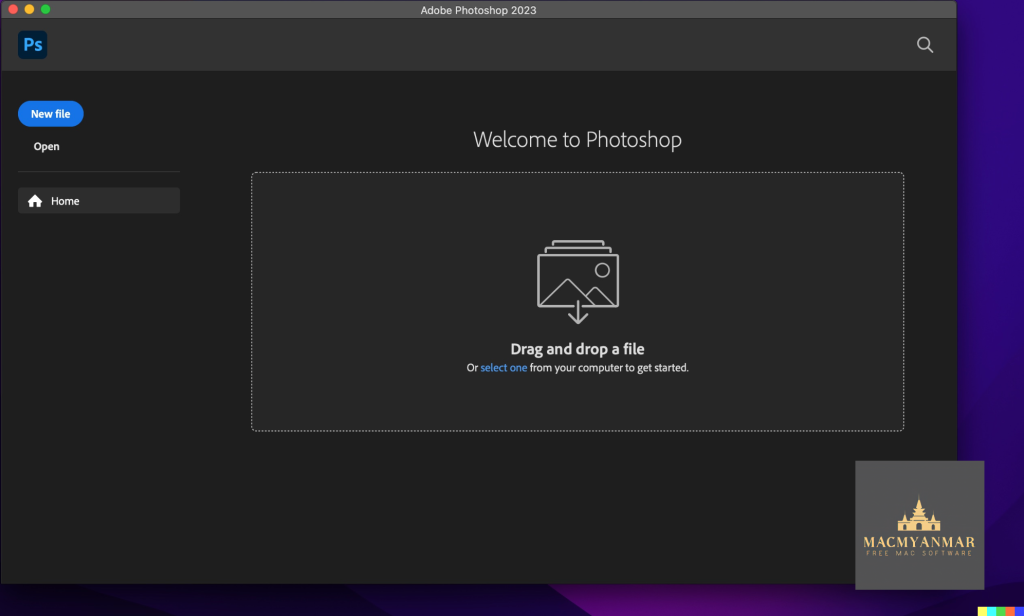
Download Adobe After Effects 2024 v24.0.1
0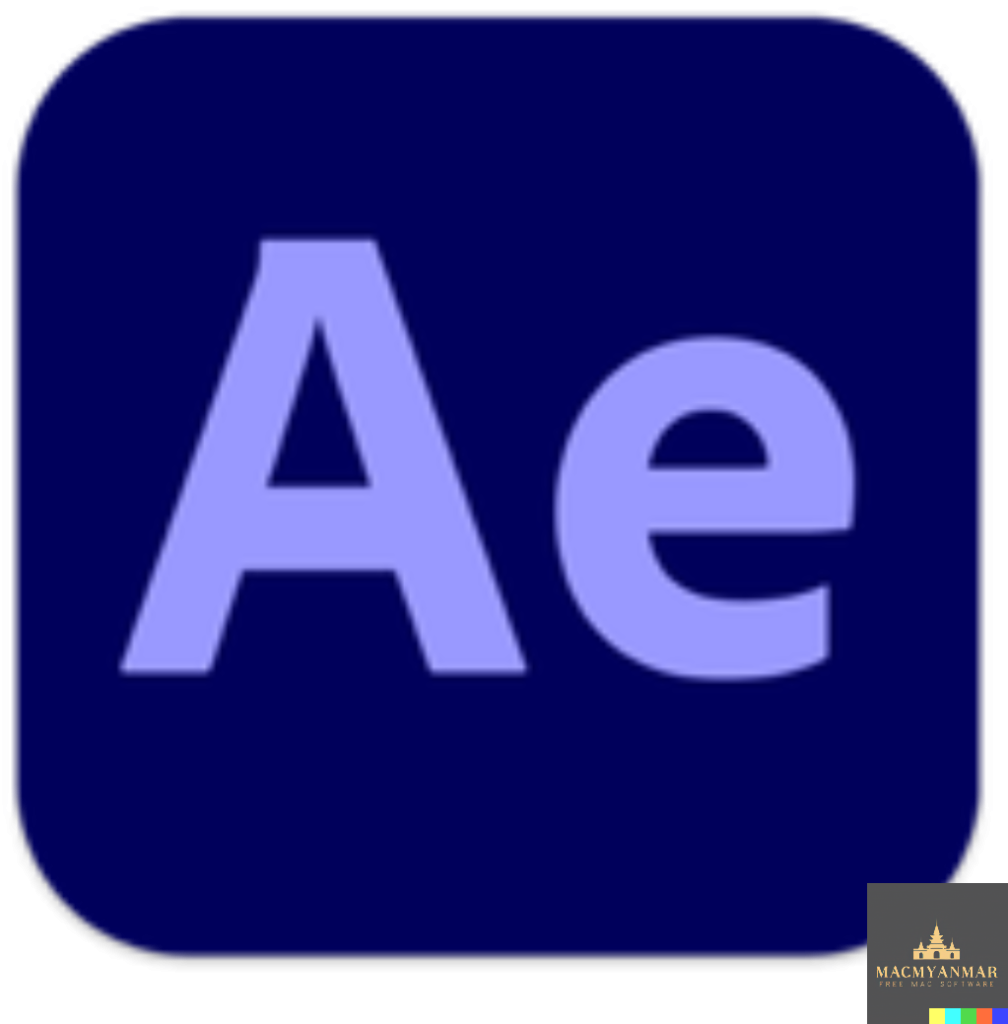
Name : Adobe After Effects 2024
Size : 6.36 GB
Download Adobe After Effects 2024 v24.0.1
After Effects is a powerful motion graphics and visual effects software developed by Adobe. It is the industry-standard tool for animators, designers, and compositors to create captivating motion graphics and stunning visual effects for film, TV, video, and the web. Here are some key features and capabilities of After Effects:
1. Create Animated Titles and Graphics:
- Design animated titles, credits, and lower thirds for your videos.
- Utilize animation presets to create text animations quickly.
- Add motion to your text, making it spin, swipe, slide, or move in countless ways.
2. Visual Effects and Compositing:
- Combine videos and images to create captivating visual effects.
- Remove unwanted objects, wires, people, or other elements from your footage.
- Apply various effects, such as fog, explosions, or snow, to enhance your videos.
- Create immersive VR videos to immerse your audience in the action.
3. Animation Tools:
- Animate logos, shapes, and characters using keyframes or expressions.
- Access presets to kick-start your designs and achieve unique results.
- Craft intricate animations and bring your creative ideas to life.
4. Seamless Integration:
- Work cohesively with other Adobe applications, such as Premiere Pro, Photoshop, Illustrator, Character Animator, Adobe XD, and Animate.
- Use Adobe Dynamic Link to preview compositions in Premiere Pro.
- Collaborate on projects with editors via Team Projects, regardless of their location.
- Benefit from integration with over 300 software and hardware partners.
5. Content-Aware Fill:
- Quickly and easily remove unwanted objects or people from video clips using Content-Aware Fill.
- Avoid the need for manual masking or frame-by-frame editing.
6. Enhanced Animation Workflow:
- The jаvascript expression engine provides up to a 6x performance boost, making animations smoother and faster.
- The new Expressions Editor simplifies writing expressions and identifies errors automatically.
7. Depth Passes from 3D Elements:
- Apply depth effects, including Depth of Field, Fog 3D, and Depth Matte, to make 3D elements appear natural.
- Use depth data to simulate 3D appearances and add depth to your compositions.
After Effects offers endless possibilities for animators, designers, and visual effects artists. It empowers users to create captivating motion graphics and stunning visual effects for a wide range of projects. The software is compatible with macOS 10.15 or later and supports both Apple Silicon and Intel Core processors.
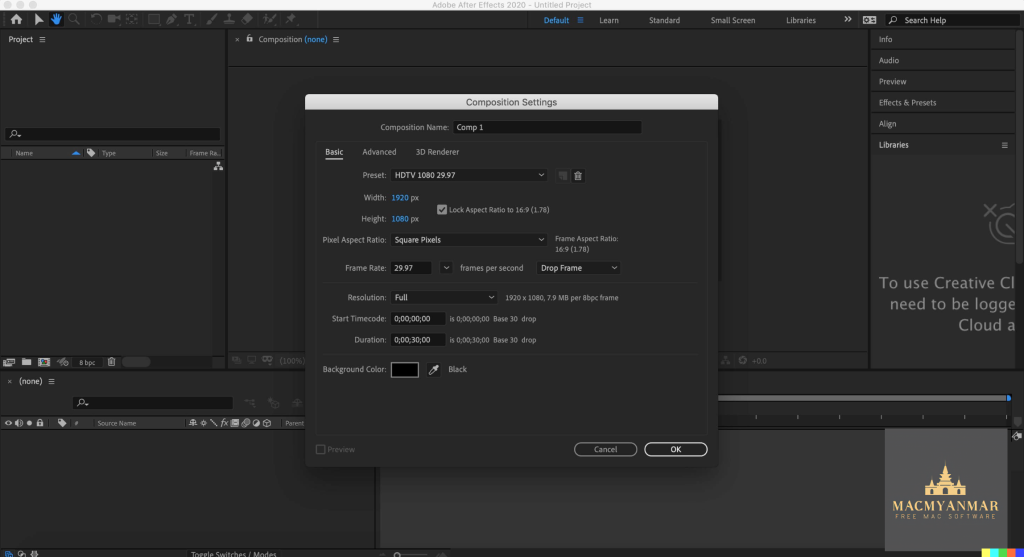
Download Adobe Animate 2024 v24.0
0
Name: Adobe Animate 2024
Size : 5.01 GB
Download Adobe Animate 2024 v24.0
Adobe Animate CC 2024 is a professional animation tool that allows you to design interactive vector and bitmap animations for a wide range of applications, including games, web content, mobile apps, and more. It provides a robust set of animation and multimedia tools to help you create captivating and dynamic content. Here are some key features and capabilities of Adobe Animate CC 2024:
1. Cross-Platform Publishing: Animate CC allows you to create animations and interactive content that can be published and deployed across multiple platforms, including HTML5 Canvas, WebGL, Flash/Adobe AIR, and custom platforms like SVG. This cross-platform compatibility ensures that your animations can reach a broad audience, including desktop, mobile, and TV users.
2. Animation and Interaction: With Animate CC, you can design interactive animations that respond to user interactions. This is valuable for creating games, web-based applications, interactive infographics, and more. You can add actions and interactivity without the need for extensive coding.
3. Vector and Bitmap Support: Animate CC supports both vector and bitmap graphics, providing flexibility in your animation projects. You can create expressive characters using pressure- and tilt-sensitive vector brushes or work with bitmap images for detailed textures and backgrounds.
4. Asset Sculpting: The software offers asset sculpting capabilities, allowing you to create new poses for vector or raster content using mesh deformation. This feature is useful for character animations and manipulating assets.
5. Better Layer Control: Animate CC enhances layer organization with a parent-child hierarchy, making it easier to manage and animate complex scenes. This feature streamlines animation between poses and simplifies layer management.
6. Auto Lip-Sync: Thanks to Adobe Sensei, Animate CC can automatically match mouth poses to sound inflections, simplifying the process of syncing character animations with dialogue or audio.
7. VR Authoring and Publishing (Beta): The software offers beta support for VR (virtual reality) authoring and publishing, allowing you to create 360 VR animations. This feature is ideal for immersive experiences and virtual walkthroughs.
8. Seamless Integration: Adobe Animate CC seamlessly integrates with other Adobe Creative Cloud applications, such as Adobe Illustrator and Adobe Photoshop. You can import assets from these applications and leverage your 2D skills for 360 VR animations.
Adobe Animate CC 2024 is available for macOS 10.15 or later and is compatible with both Apple Silicon and Intel Core processors. It is a versatile tool for animators, game developers, interactive designers, and multimedia creators looking to bring their animations to life across various platforms.
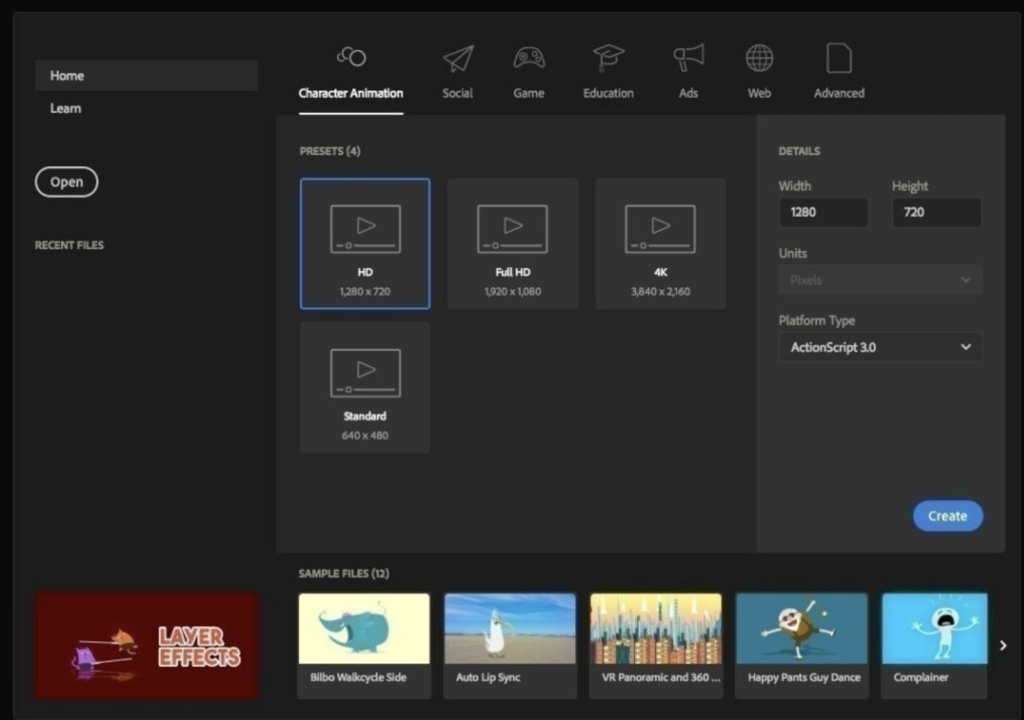
Download Adobe Audition 2024 v24.0 For Mac
0
Name : Adobe Audition 2024
Size : 1.41 GB
Download Adobe Audition 2024 v24.0 For Mac
Adobe Audition 2024 is a professional audio workstation designed for creating, mixing, editing, and restoring audio content. It offers a comprehensive set of tools for audio editing and is widely used in the industry for tasks such as audio post-production, sound design, podcast production, and more. Here are some key features and capabilities of Adobe Audition 2024:
1. Multitrack Editing: Adobe Audition provides a multitrack environment that allows you to work with multiple audio tracks simultaneously. This is essential for tasks like mixing music, dialogue, and sound effects for video and audio projects.
2. Waveform and Spectral Display: The software offers both waveform and spectral display views, giving you detailed insights into your audio. Waveform view is ideal for precise editing, while spectral display helps you identify and fix audio issues visually.
3. Audio Recording: You can record audio directly within Adobe Audition, making it a versatile tool for capturing voiceovers, music, podcasts, and more. It supports recording from various sources, including microphones and external devices.
4. Audio Restoration: Audition includes tools for audio restoration and repair. You can remove noise, clicks, pops, and other imperfections from your audio recordings to achieve pristine sound quality.
5. Precision Editing: The software offers precise editing capabilities, including cut, copy, paste, time-stretching, pitch-shifting, and more. You can make surgical edits to your audio files with ease.
6. Integration with Adobe Premiere Pro: Adobe Audition seamlessly integrates with Adobe Premiere Pro, making it an excellent choice for video editors. You can send audio clips to Audition for advanced audio editing and then easily sync them back to your video project.
7. Podcast Production: Audition includes features specifically designed for podcast production, making it easier to create, edit, and export podcast episodes.
8. Remixing Audio: The Remix feature allows you to automatically rearrange any song to fit a specific duration. This is helpful for creating background music or adapting music tracks to video projects.
9. Essential Sound Panel: The Essential Sound panel provides a user-friendly way to enhance audio quality with professional-quality presets. It’s a valuable tool for users who may not be audio experts.
10. Interactive Tutorials: The software offers interactive tutorials within the application, helping users learn and master various audio editing techniques.
11. Extensive Audio Effects: Adobe Audition includes a wide range of audio effects and processors to enhance and shape your audio, including EQ, compression, reverb, and more.
Adobe Audition 2024 is available for macOS 10.15 or later and supports both Apple Silicon and Intel Core processors. It is a valuable tool for audio professionals, video editors, podcasters, and anyone working with audio content.
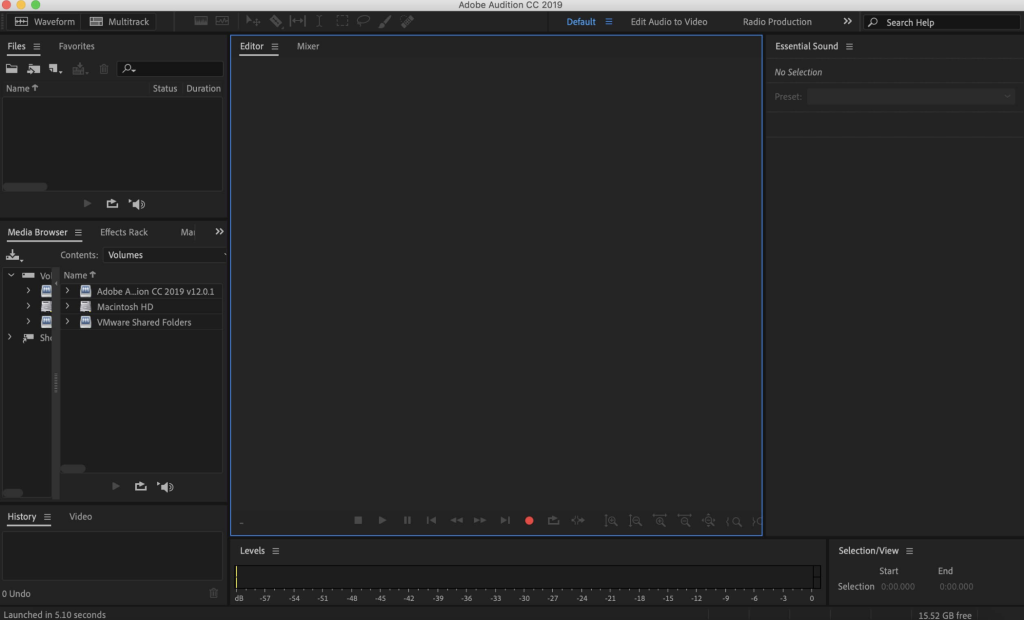
Download Adobe Character Animator 2024 v24.0
0
Name : Adobe Character Animator 2024
Size : 3.24 GB
Download Adobe Character Animator 2024 v24.0
Adobe Character Animator 2024 is an innovative software that allows you to create animated characters in real-time. It uses your facial expressions and movements to animate your characters, making the animation process more intuitive and interactive. Here are some key features and capabilities of Adobe Character Animator:
1. Real-time Animation: With Character Animator, you can create and animate characters in real-time. It uses your webcam and microphone to capture your facial expressions, lip-syncing, and movements to bring your characters to life as you perform.
2. Character Creation: The software offers multiple ways to create characters. You can use the Characterizer feature powered by Adobe Sensei AI to turn artwork into animated characters. Additionally, you can modify built-in character templates or import art from Adobe Illustrator or Photoshop.
3. Expressive Characters: Character Animator matches your expressions in real-time, making your characters mimic your emotions. Whether you smile, nod, or show surprise, your characters will react accordingly.
4. Gestures and Movements: You can control gestures and movements with your keyboard or MIDI device. Character Animator simplifies the animation process by allowing you to save movements as buttons for easy access.
5. Replays Feature: The Replays feature lets you capture your best moments and create triggers that you can reuse in live performances or future recordings. It helps streamline your animation workflow.
6. Magnets for Interactivity: Characters can interact with static objects, allowing them to pick up items, throw objects, or perform actions like drinking from a cup. This feature adds interactivity to your animations.
7. Improved Walking Behavior: Character Animator includes improved walking behavior with the addition of right and left shoulder and hip tags. This enhances the realism of three-quarter drawn characters when walking.
8. Integration with Adobe Apps: Character Animator seamlessly integrates with other Adobe applications like Premiere Pro and After Effects, allowing you to incorporate your animated characters into larger projects.
9. Multilingual Support: Character Animator is available in multiple languages, making it accessible to a global user base.
Adobe Character Animator 2024 is a powerful tool for animators, video content creators, and anyone interested in bringing animated characters to life. Its real-time animation capabilities and integration with other Adobe apps make it a valuable addition to the Adobe Creative Cloud suite. It’s designed for macOS 10.15 or later and supports both Apple Silicon and Intel Core processors.
Download Adobe Lightroom Classic 2024 V-13.0.1
0
Name : Adobe Lightroom Classic 2024
Size : 3.58 GB
Download Adobe Lightroom Classic 2024 V-13.0.1
Adobe Lightroom Classic CC is a powerful and widely used photo editing and organization software. It is designed for both amateur and professional photographers, offering a comprehensive set of tools and features for enhancing and organizing photos. Here’s an overview of its features and capabilities:
1. Photo Editing: Lightroom Classic CC provides a wide range of editing tools to adjust and enhance photos. You can make color corrections, remove blemishes, straighten crooked images, and apply various creative effects. The software offers a non-destructive editing process, meaning your original photos remain unchanged.
2. Performance Improvements: Adobe has worked on improving the software’s performance, making tasks like photo import, generating previews, and moving between the Library and Develop modules faster.
3. Range Masking: The range masking feature allows you to select specific areas in your photos for editing based on their color, luminance, or depth. This enables more precise and controlled adjustments.
4. HDR Panorama Creation: Lightroom Classic now enables you to merge multiple bracketed exposures into HDR photos and then stitch them into a panorama in a single step. This simplifies the process of creating stunning, high-dynamic-range panoramic images.
5. GPU Support: The software supports GPU acceleration, which leverages your computer’s graphics card to accelerate image editing, resulting in faster processing.
6. Cloud Integration: Adobe offers cloud-based features that allow you to store and access full-resolution photos in the cloud. You can access your photos from anywhere, automatically tag your images for easier organization, and edit them on any device with an intuitive, streamlined interface.
7. Color Labels: You can use color labels to organize and categorize your photo collections, making it easier to find and manage your images.
8. Camera and Lens Support: Adobe frequently updates Lightroom Classic to add support for new cameras and lens profiles, ensuring compatibility with the latest photography equipment.
9. System Requirements: Lightroom Classic CC is available for both Windows and macOS. The minimum requirements include an Intel or AMD processor, 4 GB of RAM (12 GB recommended), and 2 GB of available hard-disk space. A monitor with a resolution of 1024 x 768 pixels and an internet connection are also required.
Compatibility: The software is compatible with macOS 10.15 or later and supports both Apple Silicon and Intel Core processors.
Adobe Lightroom Classic CC is a valuable tool for photographers who need advanced photo editing capabilities and efficient photo organization. Its integration with the Adobe Creative Cloud ecosystem makes it easier to access and work on your photos from various devices.
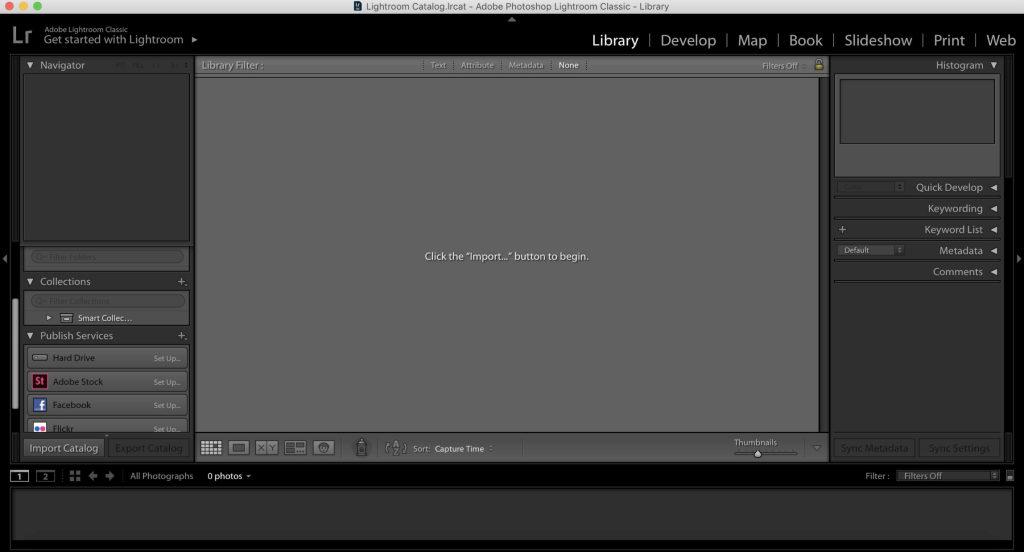
Download Adobe After Effects 2024 v24.0 for Mac
0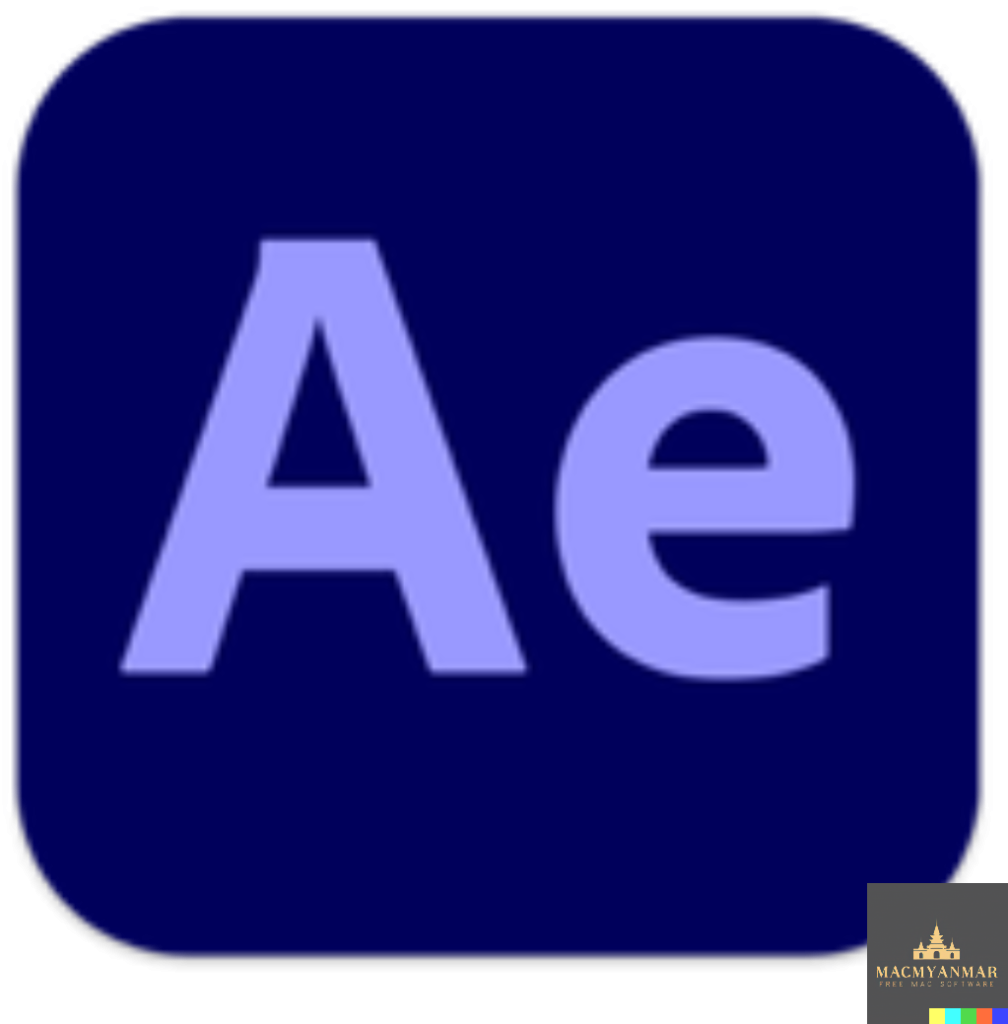
Name : Adobe After Effects 2024
Size : 6 GB
Download Adobe After Effects 2024 v24.0 for Mac
Adobe After Effects is an industry-standard motion graphics and visual effects software used by animators, designers, and compositors to create stunning animations, visual effects, and motion graphics for film, television, video, and web. It provides a wide range of tools and features for creating dynamic and visually impressive content. Here are some of the key features and use cases for Adobe After Effects:
Key Features:
- Motion Graphics and Visual Effects: After Effects allows you to create intricate motion graphics, animation, and visual effects. You can bring static images and text to life by animating them, creating kinetic typography, and more.
- Title Animation: It offers various animation presets for creating animated titles, credits, lower thirds, and text effects. You can choose from a variety of animation styles, such as spin, swipe, slide, and more.
- Video Compositing: After Effects is widely used for video compositing, allowing you to combine videos and images to create complex scenes. This includes adding elements like UFOs, explosions, and more to your footage.
- Object Removal: The software provides tools like Content-Aware Fill to remove unwanted objects, booms, wires, or people from video clips, making the editing process more efficient.
- Visual Effects: You can apply hundreds of effects to your compositions, such as adding fog, snow, rain, and more to enhance the visual impact of your videos.
- Animation and Keyframing: After Effects allows you to create animations and movements for various elements, including logos, shapes, and characters, using keyframes and expressions. You can also use animation presets to achieve unique results.
- Integration: After Effects works seamlessly with other Adobe Creative Cloud apps. You can create compositions and preview them in Adobe Premiere Pro using Adobe Dynamic Link. It also allows you to import assets from apps like Photoshop, Illustrator, Character Animator, Adobe XD, and Animate. Collaborative projects are possible with Team Projects, and After Effects integrates with over 300 software and hardware partners.
- Depth Effects: You can apply depth effects such as Depth of Field, Fog 3D, and Depth Matte for a more natural 3D look or to simulate 3D effects using depth data.
Use Cases:
- Motion Graphics: After Effects is commonly used for creating motion graphics and animation for various media, including TV commercials, web content, and film titles.
- Visual Effects: It’s a powerful tool for adding special effects to videos and films, such as explosions, fire, rain, and more.
- Title and Credit Sequences: The software is used for designing dynamic title sequences, end credits, and lower-thirds for film and television productions.
- Object Removal: Editors use After Effects to remove unwanted objects, wires, or people from video footage.
- Compositing: You can create complex composite shots by combining multiple video clips and adding visual effects to enhance the storytelling.
- Animation: It’s suitable for animating logos, characters, shapes, and other elements in a video project.
Adobe After Effects is a versatile and essential tool for professionals in the animation, visual effects, and video production industries. It provides a creative environment for artists to bring their visions to life with dynamic animations and stunning visual effects. If you need to create visually engaging content or enhance your video productions, After Effects is a go-to application in the Adobe Creative Cloud suite. You can find more information on Adobe’s official homepage (https://www.adobe.com/).
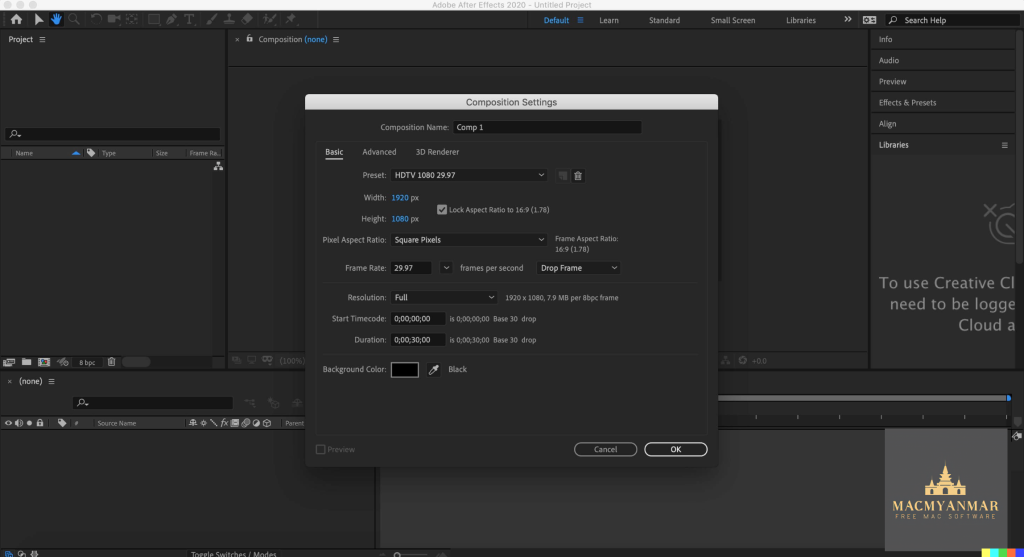
Download Adobe Media Encoder 2024 v24.0 for Mac
0
Name : Adobe Media Encoder 2024
Size : 2.1 GB
Download Adobe Media Encoder 2024 v24.0 for Mac
Adobe Media Encoder is a powerful media management tool that allows you to ingest, transcode, create proxies, and output media in various formats. It’s an essential part of Adobe’s video production workflow and provides tight integration with other Adobe Creative Cloud applications like Adobe Premiere Pro CC and After Effects CC. Here are some key features and use cases for Adobe Media Encoder:
Key Features:
- Export Formats: Adobe Media Encoder supports a wide range of export formats, making it versatile for various delivery platforms and devices. This includes support for 8K H.264 export, XAVC QFHD Long GOP 4:2:2 formats, HEVC encoding, RED camera format decoding, and Sony RAW/X-OCN format decoding.
- Hardware Acceleration: The software utilizes hardware acceleration for encoding, providing faster export times. It supports hardware-accelerated H.264 encoding on Windows and Mac systems with compatible hardware.
- Camera Format Support: Adobe Media Encoder offers support for importing camera formats like Canon C200 and Sony Venice. It also includes RED camera Image Processing Pipeline (IPP2) support.
- Social Media Publishing: The software allows you to publish directly to social media platforms like Twitter, YouTube, Facebook, and Vimeo. You can customize titles, video thumbnails, and other settings for each platform.
- Advanced Presets: Adobe Media Encoder includes adaptive bitrate presets for H.264 encoding, making it easier to choose the best output settings based on the source media.
- Time Tuner Effect: The Time Tuner effect provides improvements for adjusting the duration of videos while maintaining the content’s integrity.
- Multiplatform Support: Adobe Media Encoder is available for both macOS and Windows systems.
Use Cases:
Adobe Media Encoder is useful for a variety of video production tasks:
- Transcoding and optimizing videos for different devices and platforms.
- Creating proxy files for smoother editing in Adobe Premiere Pro.
- Encoding and exporting videos for delivery to online streaming platforms, social media, and websites.
- Converting video formats for compatibility with different editing and compositing software.
- Supporting the creation of various media formats, from standard definition to high definition and 8K resolution.
Compatibility:
Adobe Media Encoder is compatible with macOS v10.15 or later.
Adobe Media Encoder is an essential tool for video professionals who need to manage and export media efficiently. It streamlines the video production process and ensures that your content is delivered in the appropriate format for different platforms and devices. Whether you are preparing videos for online streaming, social media, or professional editing, Adobe Media Encoder offers the features and performance to get the job done. You can find more information on Adobe’s official homepage (https://www.adobe.com/products/media-encoder.html).