Adobe
Download Adobe Illustrator 2024 for Mac v.28.3
0
Name : Adobe Illustrator 2024
Size : 3.3 GB
Adobe Illustrator 2024 for Mac free Download
The industry-standard vector graphics software, Adobe Illustrator, is widely used by designers and artists for creating a diverse range of visual content, from web and mobile graphics to logos, icons, illustrations, packaging, and more. Here are some key features and benefits of Adobe Illustrator:
- Vector-Based Design: Illustrator provides all the drawing tools needed to create sophisticated designs from simple shapes and colors. Being vector-based software, Illustrator artwork can be scaled down for mobile screens or up to billboard size without losing quality, ensuring crisp and beautiful graphics at any size.
- Typography Tools: With powerful type tools, Illustrator allows users to incorporate company names into logos, create flyers, or design website mock-ups with stunning typography. Users can add effects, manage styles, and edit individual characters to create expressive typographic designs.
- Versatile Drawing Tools: Users can create freehand drawings or trace and recolor existing graphics to transform them into unique works of art. Illustrations created in Illustrator can be used across various platforms, including printed materials, presentations, websites, blogs, and social media.
- Efficient Workflow: Illustrator offers improved performance, with faster launch, save, and rendering times. Users can easily reuse vector graphics and access a vast library of fonts. Integration with other Creative Cloud apps like Photoshop, InDesign, XD, and Premiere Pro allows for seamless collaboration and workflow efficiency.
- Cloud Storage and Collaboration: Graphics, styles, and text are stored in the cloud, ensuring they are always up to date and accessible from anywhere. This facilitates collaboration among team members and enables users to work on projects seamlessly across different devices.
Adobe Illustrator is available in multiple languages and is compatible with macOS 10.15 or later. With its comprehensive features and capabilities, Illustrator empowers designers and artists to bring their creative visions to life with precision and efficiency.
Homepage: Adobe Illustrator
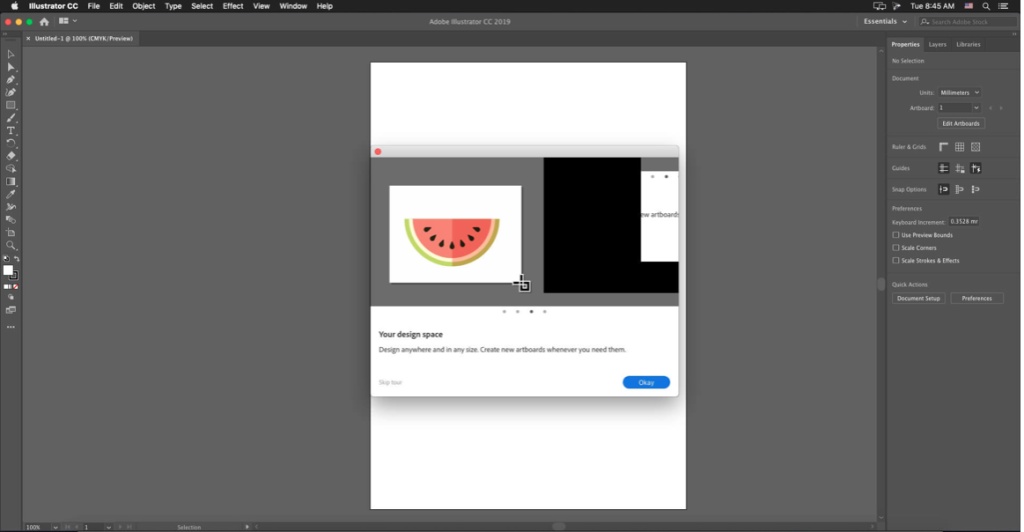
Adobe Photoshop 2024 for Mac v25.5.0
0
Name : Adobe Photoshop 2024
Size : 5.6 GB
Adobe Photoshop 2024 for Mac free Download
Welcome to the dawn of the AI generation, where the full power of generative AI meets your favorite Adobe tools, ushering in a new era of creativity and productivity.
In Adobe Photoshop, from photo editing and compositing to digital painting, animation, and graphic design, the possibilities are limitless. Whether you’re working on desktops or iPads, artificial intelligence technology enables lightning-fast editing, empowering you to bring your ideas to life like never before. Learn new skills and share your creations with the community effortlessly, thanks to our latest release.
Adobe Photoshop stands as a timeless classic in photo-enhancing software, boasting a vast array of tools capable of transforming your inspiration into breathtaking images, photos, composites, 3D artwork, paintings, and graphics on any device.
Since its inception in 1988, Photoshop has been the preferred choice of creative professionals worldwide, maintaining its status as the leading image-editing software.
Featuring an intuitive and clean user interface, Photoshop for Mac offers unparalleled usability. Recent enhancements have made the photo-editor even more enjoyable to use, ensuring a seamless experience from start to finish. Stay informed about new features, access recent files effortlessly, and navigate seamlessly between projects with ease.
Experience the convenience of the new Content-Aware Fill workspace, allowing you to remove unwanted objects or distractions from your images with unprecedented ease and precision. Take full control over your edits, resizing, rotating, scaling, and mirroring content effortlessly.
Discover a wealth of new tools, including the Frame Tool for simpler masking and the default multiple undo feature for added flexibility. With the new auto-commit feature, rest assured that your project changes are saved automatically, eliminating any worries about losing progress.
Explore the latest version of Adobe Photoshop, version 2024 v25.5.0, available in a multilingual interface for macOS v10.15 or later, compatible with both Intel and Apple silicon processors. Unleash your creativity and elevate your digital artistry with Adobe Photoshop today.
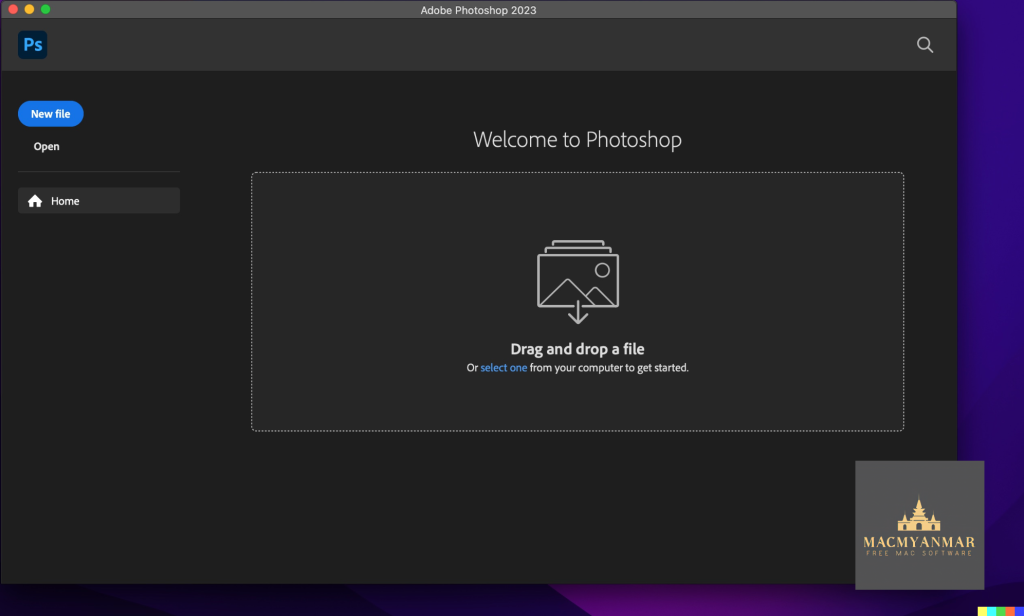
Download Adobe Illustrator 2024 for Macv28.2
0
Name : Adobe Illustrator 2024
Size : 3.6 GB
Adobe Illustrator 2024 for Mac free Download
Adobe Illustrator CC is the industry-standard vector graphics software that empowers designers and artists to create logos, icons, typography, and illustrations for various mediums such as print, web, video, and mobile. Used by millions, Illustrator CC offers a comprehensive set of drawing tools for transforming simple shapes and colors into sophisticated graphics that scale seamlessly from mobile screens to billboards, maintaining crispness and clarity.
Key Features of Adobe Illustrator CC:
- Iconic Work at Any Size:
- Access a wide range of drawing tools to create logos, icons, and graphics.
- Illustrator artwork is vector-based, ensuring scalability without loss of quality.
- Gorgeous Typography:
- Utilize the best type tools to incorporate company names into logos, design flyers, or mock up website layouts.
- Add effects, manage styles, and edit individual characters to create expressive typographic designs.
- Attention-Grabbing Artwork:
- Create freehand drawings or trace and recolor imported photos to produce stunning illustrations.
- Use illustrations across various platforms including print, presentations, websites, blogs, and social media.
- Pro Power:
- Benefit from fast, responsive performance and precision tools to focus on design rather than the process.
- Reuse vector graphics across documents and seamlessly integrate with other Creative Cloud apps like Photoshop, InDesign, XD, and Premiere Pro.
- Freeform Gradients:
- Easily create rich color blends for objects and artwork, achieving a more natural look and feel.
- Global Editing:
- Save time by modifying repeating text or objects across multiple artboards simultaneously.
- Customizable Toolbar:
- Personalize your workspace by adding or removing tools and grouping them according to your preferences.
- Presentation and Trim Preview:
- Transform artboards into slides for easy projection and sharing, and preview documents with bleeds trimmed off.
Adobe Illustrator CC is available in multiple languages and is compatible with macOS 10.15 or later.
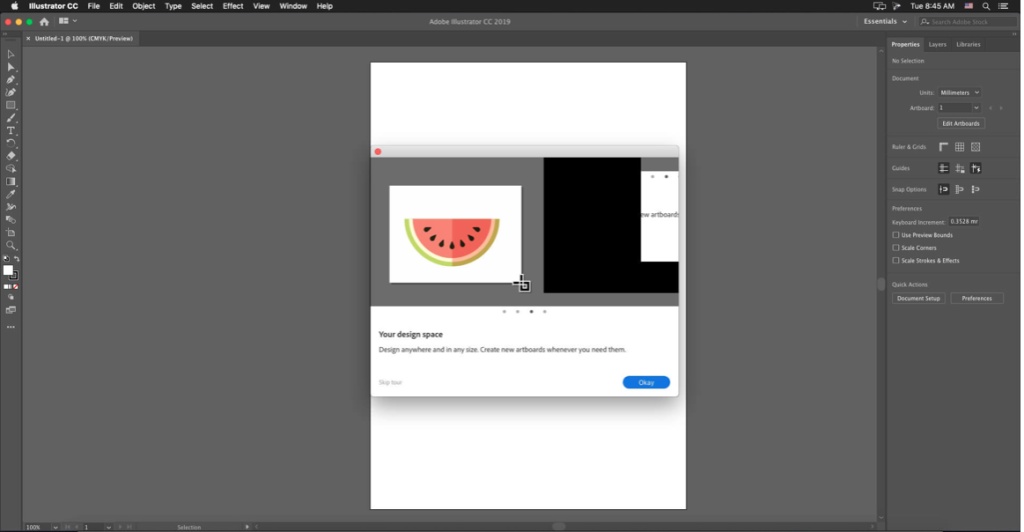
Download Adobe Photoshop 2024 for Mac v25.4.0
0
Name : Adobe Photoshop 2024
Size : 7 GB
Adobe Photoshop 2024 for Mac free Download
Adobe Photoshop: Welcome to the AI Generation
Welcome to a new era of creativity and productivity with Adobe Photoshop, where the full power of generative AI meets all your favorite Adobe tools. Whether you’re into photo editing, compositing, digital painting, animation, or graphic design, Photoshop empowers you to bring your ideas to life like never before. With a seamless experience across desktops and iPads, fast editing powered by artificial intelligence, and access to a vibrant community of creators, the possibilities are endless.
Key Features:
- Comprehensive Toolset: From image editing to 3D artwork, Photoshop offers a broad spectrum of tools to turn your inspiration into incredible creations on any device.
- Timeless Classic: First introduced in 1988, Photoshop remains the world’s leading image-editing software and the choice of thousands of creative professionals worldwide.
- Intuitive Interface: Despite its comprehensive capabilities, Photoshop boasts an intuitive and easy-to-navigate interface, ensuring a seamless user experience.
- Content-Aware Fill Workspace: The new Content-Aware Fill workspace allows for easier removal of objects or distracting elements from images, offering an interactive editing experience.
- New Tools: Enjoy a range of new tools, including the Frame Tool for simpler masking and the default multiple undo feature, ensuring that no project changes are lost.
What’s New in Version 2024 v25.4.0:
- Release notes were unavailable at the time of this update.
System Requirements:
- macOS v10.15 or later
- Intel or Apple silicon processor
Unlock your creativity and unleash the full potential of your images with Adobe Photoshop. Whether you’re a seasoned professional or a budding enthusiast, Photoshop provides the tools and features you need to create stunning visuals and express your artistic vision.
Homepage: Adobe Photoshop
Download Adobe InDesign 2024 for Mac v19.1.0.43
0
Name : Adobe InDesign 2024
Size : 2.9 GB
Adobe InDesign 2024 for Mac free Download
Adobe InDesign is a leading layout and page design software used for both print and digital media. It offers a comprehensive set of tools for creating professional and visually appealing graphic designs. Below are key features and information about InDesign:
Key Features:
- Print and Digital Design:
- InDesign is used for designing materials such as stationery, flyers, posters, brochures, annual reports, magazines, and books.
- Layout and Typesetting:
- Professional layout and typesetting tools for creating multicolumn pages with stylish typography, rich graphics, images, and tables.
- Digital Publications:
- Create digital magazines, eBooks, and interactive online documents with audio, video, slideshows, and animations.
- Collaboration Tools:
- Built-in collaboration tools for designing faster and smarter.
- Tools like Paragraph, Character, or Object Styles for making changes quickly.
- Share feedback and edits through PDFs.
- Integrates with Creative Cloud and Adobe Experience Manager for content, font, and graphics sharing across projects.
- Regular Updates:
- InDesign receives regular updates with new features to enhance performance and functionality.
- Creative Cloud members receive updates as soon as they are released.
Latest Updates:
- Peak Performance:
- Faster launch times and performance improvements for a smoother experience.
- Adobe Experience Manager Integration:
- Seamless integration with Adobe Experience Manager for content updates and asset sharing.
- SVG Import:
- Import SVG files into InDesign projects for creating interactive graphics and animations.
- Variable Fonts:
- Design with variable fonts, which are customizable typefaces compacted into a single file.
System Requirements:
- Compatibility: macOS 10.15 or later.
Homepage:
Download Adobe Photoshop 2024 for Mac v25.3.1
0
Name : Adobe Photoshop 2024
Size : 6.2 GB
Download Adobe Photoshop 2024 for Mac v25.3.1
Adobe Photoshop is a recognized classic of photo-enhancing software, ushers in a new era of creativity and productivity with the full power of generative AI. From photo editing and compositing to digital painting, animation, and graphic design, Photoshop offers a comprehensive set of tools to bring your creative ideas to life. The latest release includes features powered by artificial intelligence for fast editing, making it easier than ever to create incredible images, photos, composites, 3D artwork, paintings, and graphics on any device.
Key Features:
- Intuitive and Clean User Interface:
- A user-friendly interface with improved usability for an enjoyable editing experience.
- Quick access to recent files, cloud, and desktop pictures, allowing you to pick up where you left off or start a new project.
- Content-Aware Fill Workspace:
- The new Content-Aware Fill workspace facilitates the removal of objects or distracting elements from images with greater control.
- Interactive editing experience, providing control over which parts of the picture to use for replacing undesired areas.
- Convenient Tools:
- Introduction of the Frame Tool for simpler masking, allowing placement of shapes and text into placeholder frames filled with pictures.
- New default feature of multiple undo for easy review of project changes.
- Auto-commit feature ensures automatic saving of project changes.
- Latest Version Enhancements:
- Version 2024 v25.3.1 includes various enhancements and improvements.
- Release notes were unavailable at the time of this update.
System Requirements:
- macOS v10.15 or later.
- Intel or Apple silicon processor.
Language:
- Multilingual.
Homepage: Adobe Photoshop
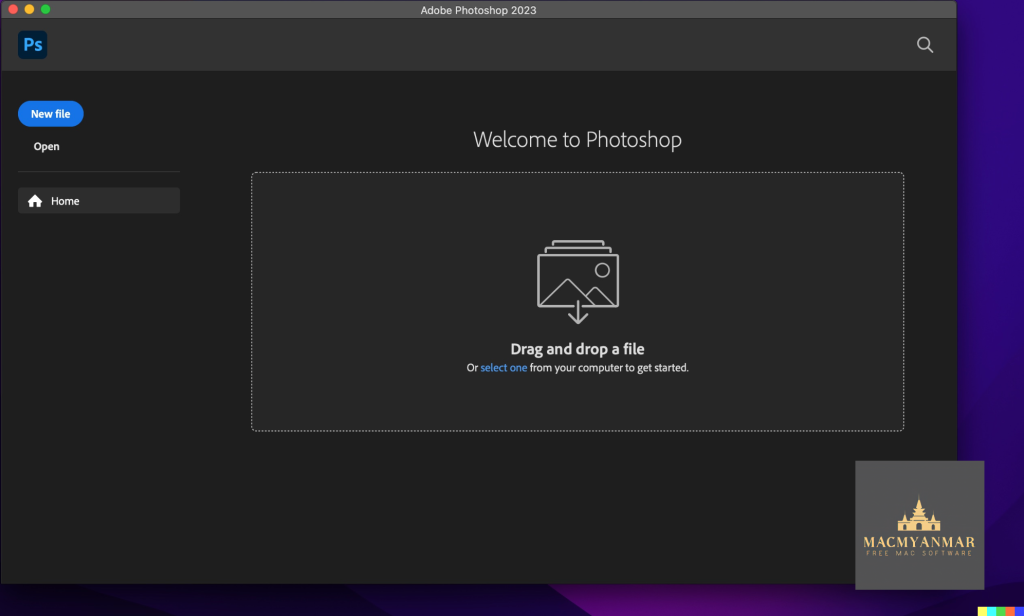
Adobe Premiere Pro 2024 Mac v24.1
0
Name : Adobe Premiere Pro 2024
Size : 4 GB
Adobe Premiere Pro 2024 for Mac free v24.1
Adobe Premiere Pro: Elevate Your Video Editing
Adobe Premiere Pro stands as the premier video editing software, trusted by Hollywood filmmakers, TV editors, YouTubers, and videographers. This industry-leading tool offers creative tools, seamless integration with other Adobe apps, and the power of Adobe Sensei for a comprehensive and efficient video editing workflow.
Key Features:
- Smart Tools for Better Storytelling:
- Industry leader for editing fast-turn TV series to feature films.
- Integrated workflows to polish your work without leaving the timeline.
- Automated tools powered by Adobe Sensei to speed up tasks.
- Versatile Editing for Any Format:
- Edit footage in any modern format, from 8K to virtual reality.
- Broad native file support and simple proxy workflows for easy media handling.
- Faster delivery of optimized content for any screen or platform.
- Comprehensive Toolset:
- Tools for color, audio, and graphics, all seamlessly integrated.
- Works well with other Adobe apps and services, including After Effects, Adobe Audition, and Adobe Stock.
- Integration with hundreds of partner technologies.
- Precise Color Grading:
- Lumetri Color tools for precise and simple color grading.
- Two-axis curves with paired values for easy and accurate selective color grading.
- Audio Enhancement:
- New sliders in the Essential Sound panel for instant improvement of audio.
- Dial down or remove background noise and reverb for incredible results.
- Motion Graphics Templates:
- Infographics with Motion Graphics templates.
- Drag and drop spreadsheets into new templates for quick data visualizations.
System Requirements:
- macOS 10.15 or later
- Apple Silicon or Intel Core processor
Homepage: Adobe Premiere Pro
Download Adobe After Effects 2024 Mac v24.1
0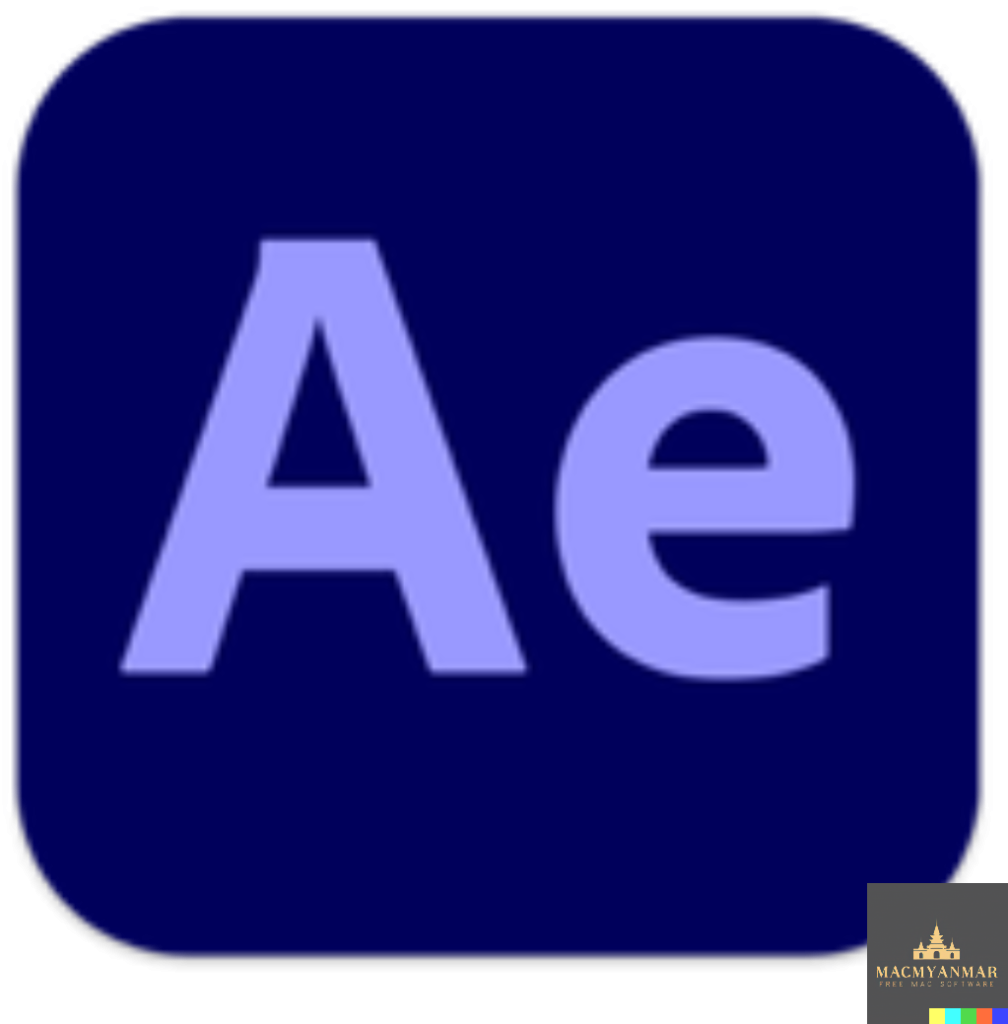
Name : Adobe After Effects 2024
Size : 3.6 GB
Download Adobe After Effects 2024 for Mac free v24.1
After Effects: Transform Ideas into Motion Graphics
After Effects is an industry-standard motion graphics and visual effects software that empowers animators, designers, and compositors to bring ideas to life through cinematic movie titles, intros, and transitions. Whether you’re working on film, TV, video, or the web, After Effects provides a powerful suite of tools for creating stunning motion graphics and visual effects.
Key Features:
- Create Cinematic Titles and Intros:
- Generate animated titles, credits, and lower thirds.
- Use animation presets or start from scratch to make your text move in various ways.
- Visual Effects Wizardry:
- Combine videos and images to create mind-blowing effects.
- Remove unwanted objects or elements from your footage seamlessly with Content-Aware Fill.
- Apply hundreds of effects, from adding fog to creating explosions.
- Animation Mastery:
- Animate logos, shapes, and characters with keyframes or expressions.
- Utilize presets for quick designs and unique results.
- Benefit from a jаvascript expression engine for enhanced performance.
- Seamless Integration:
- Works seamlessly with other Adobe apps.
- Preview compositions in Premiere Pro using Adobe Dynamic Link.
- Import content from Photoshop, Illustrator, Character Animator, Adobe XD, and Animate.
- Collaborative Workflow:
- Use Team Projects to collaborate with editors, regardless of their location.
- Integration with 300+ software and hardware partners.
- Enhanced Performance:
- Content-Aware Fill for removing objects quickly.
- Improved jаvascript expression engine for up to 6x performance boost.
- Expressions Editor for faster and easier coding.
- Depth Effects:
- Apply depth effects like Depth of Field, Fog 3D, and Depth Matte for natural-looking elements.
- Use depth data to simulate 3D looks.
System Requirements:
- macOS 10.15 or later
- Apple Silicon or Intel Core processor
Homepage: Adobe After Effects
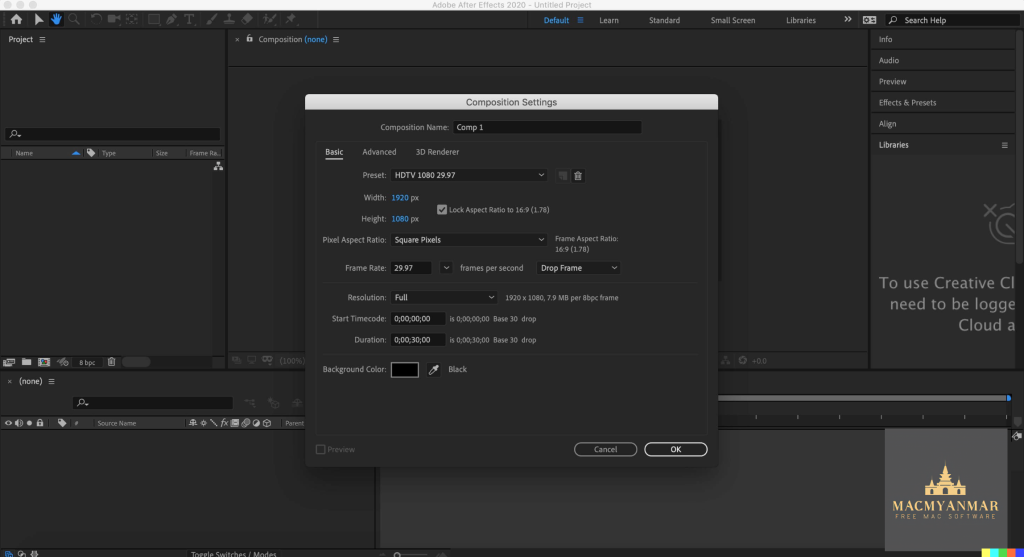
Download Adobe InDesign 2024 Mac v19.0.1
0
Name : Adobe InDesign 2024
Size : 1.3 GB
Download Adobe InDesign 2024 Mac v19.0.1
Adobe InDesign is the industry-leading layout and page design software used for creating print and digital media designs. Whether it’s stationery, flyers, posters, brochures, magazines, books, or digital publications, InDesign provides powerful tools for professional layout, typography, and design. With features tailored for collaboration and efficient production, InDesign is a comprehensive solution for graphic designers, publishers, and creatives.
Key Features:
- Print Design:
- Design a wide range of print materials, including stationery, flyers, posters, brochures, annual reports, magazines, and books.
- Utilize professional layout and typesetting tools for multicolumn pages with stylish typography, rich graphics, images, and tables.
- Digital Publications:
- Create digital magazines, eBooks, and interactive online documents.
- Incorporate audio, video, slideshows, and animations to deliver immersive experiences in various formats.
- Collaboration Tools:
- Design faster and smarter with collaboration tools built into InDesign.
- Make quick changes using Paragraph, Character, or Object Styles.
- Share feedback and edits through PDFs.
- Integration with Creative Cloud and Adobe Experience Manager for seamless sharing of content, fonts, and graphics.
- Continuous Updates:
- Regular updates with new features to enhance performance and functionality.
- Creative Cloud membership ensures immediate access to the latest upgrades.
- Recent Updates:
- Peak Performance: Faster launch times and performance improvements.
- Adobe Experience Manager Integration: Keep content up to date and share assets across projects.
- SVG Import: Import SVG files for interactive graphics and animations.
- Variable Fonts: Design with variable fonts, customizable typefaces in a single file.
System Requirements:
- macOS 10.15 or later
Note: Specific details about version updates were not available at the time of this listing.
Homepage: Adobe InDesign
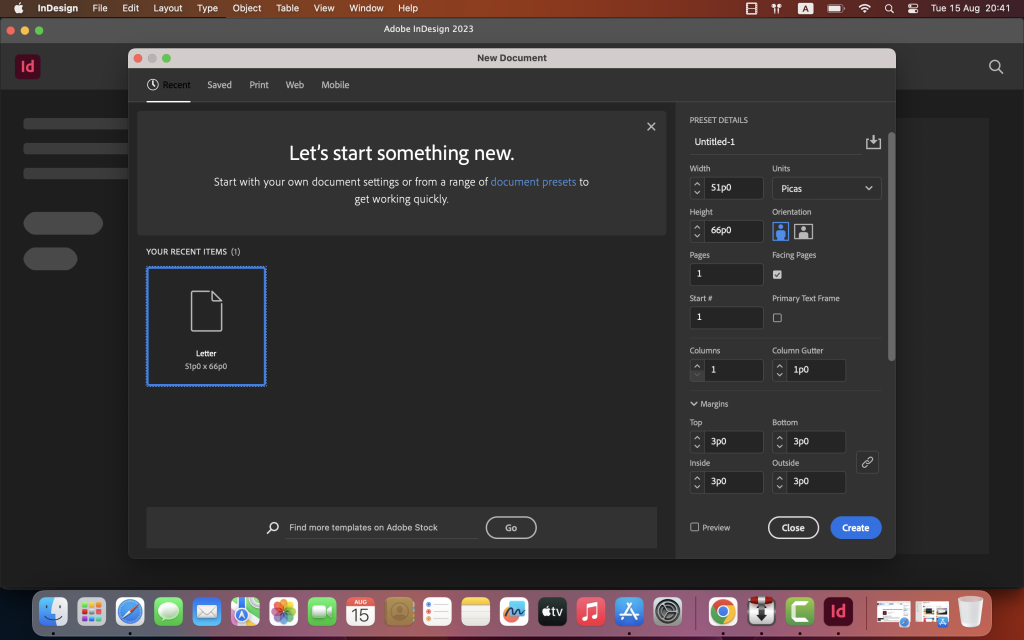
Download Adobe Media Encoder 2024 Mac v24.0.3
0
Name : Adobe Media Encoder 2024
Size : 2.1 GB
Download Adobe Media Encoder 2024 Mac v24.0.3
Adobe Media Encoder is a powerful media management tool designed for ingesting, transcoding, creating proxies, and outputting media in various formats. It provides a unified approach to working with media across applications, offering tight integration with Adobe Premiere Pro CC, After Effects CC, and other Adobe applications. This seamless workflow enhances the efficiency of media processing and production.
Key Features:
- Versatile Format Support:
- Ingest, transcode, and output media in any format imaginable.
- Seamless integration with Adobe Premiere Pro CC, After Effects CC, and more.
- Hardware-Accelerated Encoding:
- Support for hardware-accelerated HEVC encoding on Windows 10 with 7th Generation Intel® Core™ processors and Intel Graphics.
- Hardware-accelerated H.264 encoding on Windows 10 with 6th Generation Intel® Core™ processors and Intel Graphics.
- Hardware-accelerated H.264 and HEVC encoding on Mac OS 10.13 systems with supported hardware.
- Improved Camera Format Decoding:
- Improved RED camera format decoding.
- Improved Sony RAW/X-OCN camera format decoding.
- Support for importing Canon C200 and Sony Venice camera formats.
- Export Enhancements:
- Export XAVC QFHD Long GOP 4:2:2 formats.
- Support for 8K H.264 export.
- RED camera Image Processing Pipeline [IPP2] support.
- Destination Publishing support for Twitter, YouTube, Vimeo, etc.
- Adaptive Bitrate Presets:
- H.264 adaptive bitrate presets choose the best output bitrate based on source frame size and frame rate.
- Additional Features:
- Animated GIF export on macOS and Windows.
- Time Tuner effect improvements.
- Support for Color Profiles from After Effects sources.
- Automatically relinked assets when importing a sequence.
- Option to maintain playback in Premiere Pro while rendering in Media Encoder.
- Streamlined bit depth and alpha channel settings (QuickTime only).
- Export support for ambisonic audio (H.264 only).
- Support for Hybrid LOG Gamma (HLG) and HDR in HEVC (H.265) export.
System Requirements:
- macOS v10.15 or later
Note: Specific details about version updates were not available at the time of this listing.
Homepage: Adobe Media Encoder