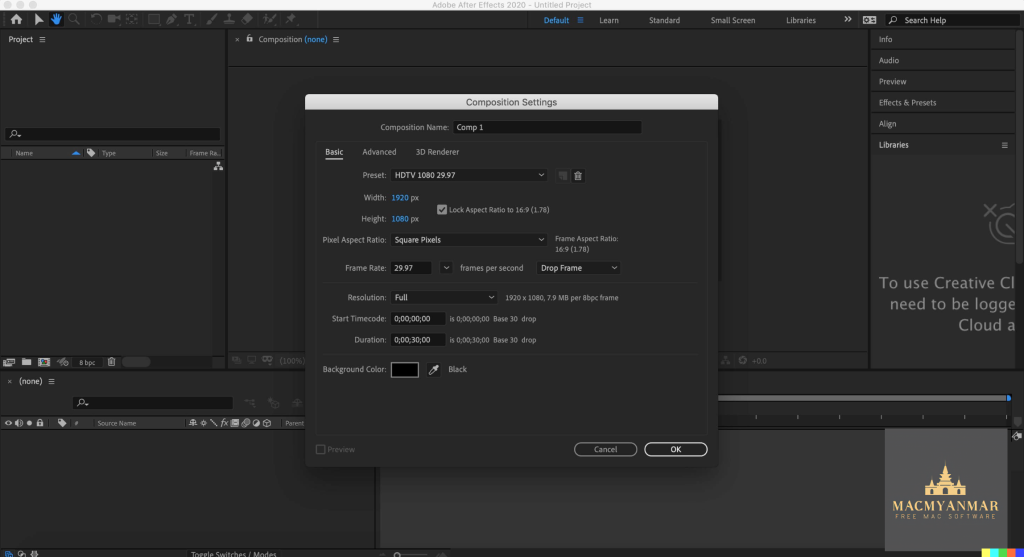Archive for November, 2023
Download FoneDog Toolkit for iOS Mac 2.1.88
0
Name : FoneDog Toolkit for iOS
Size :55 MB
Download FoneDog Toolkit for iOS Mac 2.1.88
FoneDog iOS Data Recovery is a software solution designed to recover deleted data from iPhone, iPad, and iPod. It supports a variety of iOS devices, including the latest models such as iPhone XS, XR, and 8, and is compatible with iOS 12.
Key Features:
- Data Recovery:
- Effectively recovers deleted data from iOS devices.
- iOS Device Compatibility:
- Supports a wide range of iOS devices, including iPhone, iPad, and iPod.
- Compatibility with Latest Models:
- Specifically designed to work with the latest iPhone models such as XS, XR, and 8.
- iOS Version Support:
- Compatible with the latest iOS version, iOS 12.
System Requirements:
- macOS 10.10 or later
Homepage: FoneDog iOS Data Recovery
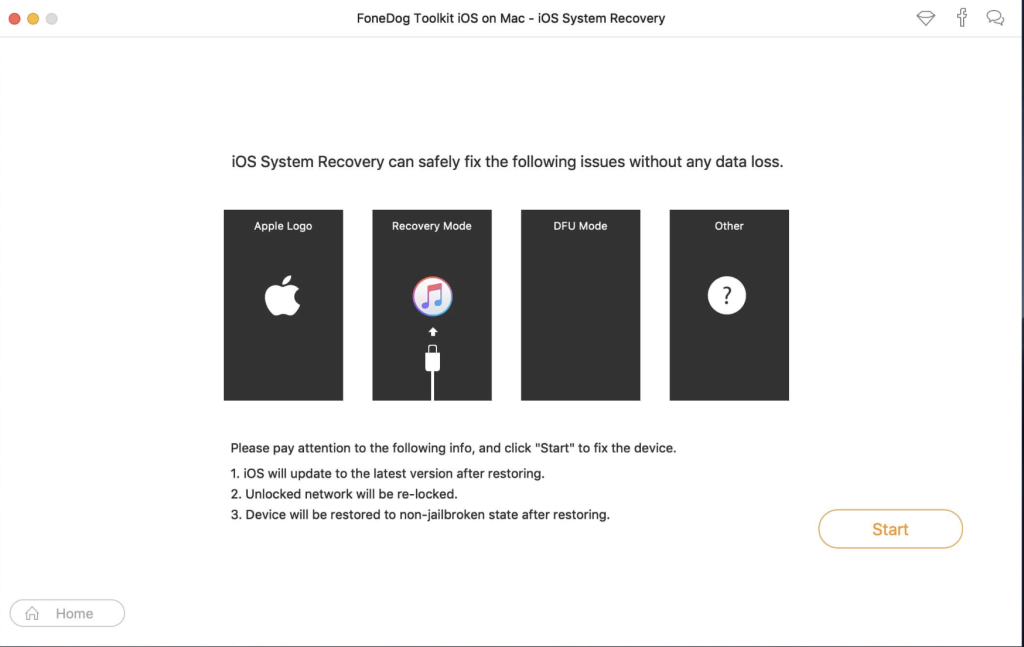
Download FoneDog Toolkit for Android on Mac V-2.1.10
0
Name : FoneDog Toolkit for Android
Size : 55 MB
Download FoneDog Toolkit for Android on Mac V-2.1.10
FoneDog Android Data Recovery Overview:
FoneDog Android Data Recovery is specialized software designed for recovering various types of data from Android devices. It focuses on retrieving deleted contacts, text messages, call history, WhatsApp data, photos, videos, audio files, and documents. The software supports a wide range of Android brands, including popular ones like Samsung, LG, HTC, Motorola, Sony, Google Nexus, Huawei, ZTE, and Xiaomi.
Key Features:
- Comprehensive Data Recovery:
- Recovers deleted contacts, text messages, call history, WhatsApp data, photos, videos, audio files, and documents.
- Wide Android Brand Support:
- Compatible with many Android brands, ensuring broad device coverage.
- User-Friendly Process:
- Simple and effortless data recovery process.
- Connect your device, select files, scan data, and recover.
- High Success Rate:
- FoneDog Android Data Recovery boasts one of the highest data-recovery success rates in the industry.
- Security:
- Ensures 100% secure data recovery.
System Requirements:
- macOS 10.10 or later
- 64-bit architecture
Homepage: FoneDog Android Data Recovery
Download XnViewMP Mac V-1.6.2.0
0
Name : XnViewMP
Size : 92 MB
Download XnViewMP Mac V-1.6.2.0
XnView MP Overview:
XnView MP is the enhanced version of XnView Classic, offering a powerful cross-platform media browser, viewer, and converter. It supports an extensive range of image formats, including multipage and animated formats like APNG, TIFF, GIF, ICO, and more. With compatibility for over 500 image formats and export options to about 70 different file formats, XnView MP is a versatile tool for managing and converting media files.
Key Features:
- Unrivaled Compatibility:
- Supports over 500 image formats.
- Compatible with multipage and animated formats like APNG, TIFF, GIF, ICO, etc.
- Export options to about 70 different file formats.
- Batch Conversion:
- Easy-to-use and powerful batch conversion module.
- Shared with XnConvert, providing extensive conversion capabilities.
- Feature-Rich:
- Preserves the standard features of XnView Classic.
- Many features have been enhanced and tweaked for improved functionality.
System Requirements:
- macOS 10.13 or later
- 64-bit architecture
Homepage: XnView MP
Download Tower Pro Mac V-10.2
0
Name : Tower Pro
Size : 60 MB
Download Tower Pro Mac V-10.2
Tower is a powerful Git client designed for macOS, offering an elegant and comprehensive interface for users to simplify and enhance their Git workflows. The client abstracts Git’s complexity into an easy-to-use interface, providing features like drag-and-drop actions, easy undo capabilities, and an array of advanced features such as single-line staging, submodule support, and detailed file history.
Key Features:
- Easy to Use:
- Actions performed via drag-and-drop.
- Easy undo capabilities.
- Unique Conflict Wizard to handle conflicts.
- Comprehensive file history view.
- Extensive documentation and customer support.
- Powerful Git Features:
- Pull Requests integration.
- Single-line staging for per-line committing.
- Interactive Rebase support.
- Submodule support.
- Git LFS (Large File Storage) support.
- Git-Flow integration.
- Blame view, cherry-picking, and more.
- Productivity Enhancements:
- Quick actions for streamlined operations.
- Single-click cloning of repositories.
- Automatic stashing and fetching.
- Quick open for efficient navigation.
- Integration with popular Git hosting services like Github, Bitbucket, Gitlab, and more.
System Requirements:
- macOS 10.15 or later
- Apple Silicon or Intel Core processor
Homepage: Tower Git Client
Download DreamPlan Plus for Mac 8.60
0
Name :DreamPlan Plus
Size : 8 MB
Download DreamPlan Plus for Mac 8.60
DreamPlan Plus Overview:
DreamPlan Plus is advanced home and landscape design software that enables users to create designs in 3D, 2D, or floor plan view. Whether starting with a pre-made sample, tracing a blueprint, or working on a blank plot of land, DreamPlan Plus provides tools for designing homes, landscapes, and outdoor spaces. Users can visualize their designs in 3D and explore them in seamless 360 degrees.
Key Features:
- Home & Floor Plan Design:
- Switch between 3D, 2D Rendered, and 2D Blueprint view modes.
- Design floor plans with an easy-to-use interface.
- Utilize trace mode to import existing floor plans.
- Landscape & Garden Design:
- Plant trees and gardens.
- Reshape outdoor landscaping areas.
- Visualize outdoor swimming pool designs.
- Download additional content for landscaping and outdoor design.
- Import 3D models for unique content.
- Interior & Room Design:
- Design kitchens with every detail.
- Explore bathroom design ideas.
- Plan home decor with 3D furniture, fixtures, and appliances.
- Experiment with furniture placement.
- Remodeling, Additions & Redesigning:
- Create walls, multiple stories, decks, and roofs.
- Try colors and textures before committing.
- Transform existing rooms.
- Import image files to create custom textures.
System Requirements:
- macOS 10.10 or later (Apple M1 compatible)
Homepage: DreamPlan Plus

Download BatchOutput PDF Mac V- 3.0.6
0
Name :BatchOutput PDF
Size : 15 MB
Download BatchOutput PDF Mac V- 3.0.6
BatchOutput PDF Overview:
BatchOutput PDF is a tool designed to streamline the process of printing PDF files by automatically handling them in watched hot folders. Users can create hot folders for different printing settings, and BatchOutput PDF takes care of the printing tasks when PDFs are placed in these designated folders. This automation saves time and eliminates the need to open and print each PDF manually. Additionally, BatchOutput PDF can run in the background, allowing users to continue working with other programs while the tool performs the printing tasks.
Key Features:
- Automated Printing:
- Print PDFs automatically by placing them into watched hot folders.
- Create hot folders for various printing settings.
- Server License:
- Separate Server license available for creating hot folders on a network.
- Serve multiple users with a single copy of BatchOutput PDF Server.
- Background Operation:
- BatchOutput PDF can work in the background, enabling users to continue working with other applications while printing tasks are automated.
- File Handling:
- Move files to success and error folders after processing, providing clear organization.
- Keep a processing history for reference and tracking.
System Requirements:
- macOS 10.13 or later
Homepage: Zevrix – BatchOutput PDF
Download Adobe InDesign 2024 Mac v19.0.1
0
Name : Adobe InDesign 2024
Size : 1.3 GB
Download Adobe InDesign 2024 Mac v19.0.1
Adobe InDesign is the industry-leading layout and page design software used for creating print and digital media designs. Whether it’s stationery, flyers, posters, brochures, magazines, books, or digital publications, InDesign provides powerful tools for professional layout, typography, and design. With features tailored for collaboration and efficient production, InDesign is a comprehensive solution for graphic designers, publishers, and creatives.
Key Features:
- Print Design:
- Design a wide range of print materials, including stationery, flyers, posters, brochures, annual reports, magazines, and books.
- Utilize professional layout and typesetting tools for multicolumn pages with stylish typography, rich graphics, images, and tables.
- Digital Publications:
- Create digital magazines, eBooks, and interactive online documents.
- Incorporate audio, video, slideshows, and animations to deliver immersive experiences in various formats.
- Collaboration Tools:
- Design faster and smarter with collaboration tools built into InDesign.
- Make quick changes using Paragraph, Character, or Object Styles.
- Share feedback and edits through PDFs.
- Integration with Creative Cloud and Adobe Experience Manager for seamless sharing of content, fonts, and graphics.
- Continuous Updates:
- Regular updates with new features to enhance performance and functionality.
- Creative Cloud membership ensures immediate access to the latest upgrades.
- Recent Updates:
- Peak Performance: Faster launch times and performance improvements.
- Adobe Experience Manager Integration: Keep content up to date and share assets across projects.
- SVG Import: Import SVG files for interactive graphics and animations.
- Variable Fonts: Design with variable fonts, customizable typefaces in a single file.
System Requirements:
- macOS 10.15 or later
Note: Specific details about version updates were not available at the time of this listing.
Homepage: Adobe InDesign
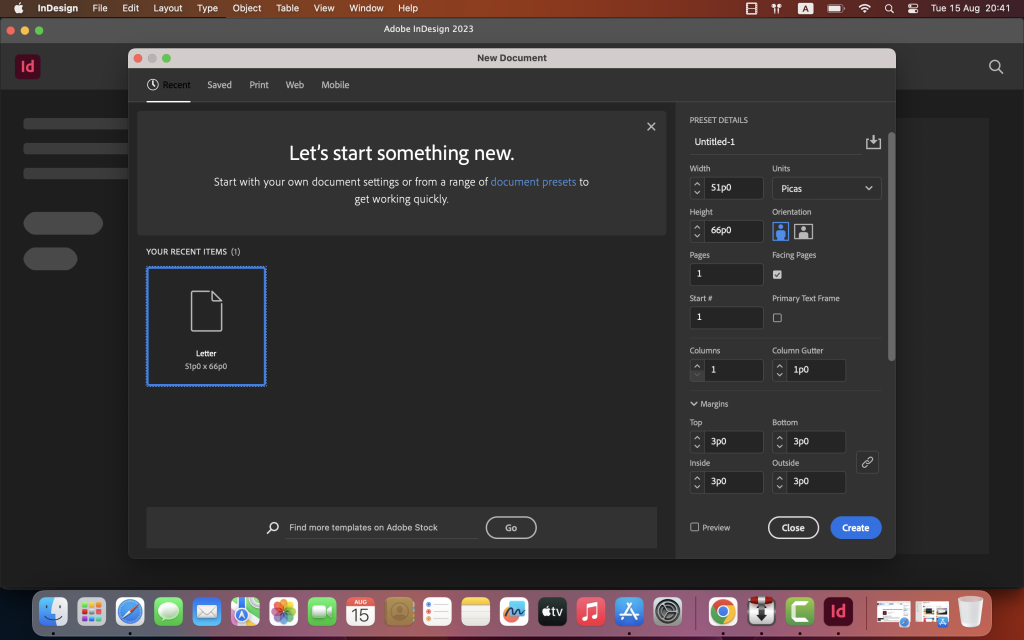
Download Adobe Media Encoder 2024 Mac v24.0.3
0
Name : Adobe Media Encoder 2024
Size : 2.1 GB
Download Adobe Media Encoder 2024 Mac v24.0.3
Adobe Media Encoder is a powerful media management tool designed for ingesting, transcoding, creating proxies, and outputting media in various formats. It provides a unified approach to working with media across applications, offering tight integration with Adobe Premiere Pro CC, After Effects CC, and other Adobe applications. This seamless workflow enhances the efficiency of media processing and production.
Key Features:
- Versatile Format Support:
- Ingest, transcode, and output media in any format imaginable.
- Seamless integration with Adobe Premiere Pro CC, After Effects CC, and more.
- Hardware-Accelerated Encoding:
- Support for hardware-accelerated HEVC encoding on Windows 10 with 7th Generation Intel® Core™ processors and Intel Graphics.
- Hardware-accelerated H.264 encoding on Windows 10 with 6th Generation Intel® Core™ processors and Intel Graphics.
- Hardware-accelerated H.264 and HEVC encoding on Mac OS 10.13 systems with supported hardware.
- Improved Camera Format Decoding:
- Improved RED camera format decoding.
- Improved Sony RAW/X-OCN camera format decoding.
- Support for importing Canon C200 and Sony Venice camera formats.
- Export Enhancements:
- Export XAVC QFHD Long GOP 4:2:2 formats.
- Support for 8K H.264 export.
- RED camera Image Processing Pipeline [IPP2] support.
- Destination Publishing support for Twitter, YouTube, Vimeo, etc.
- Adaptive Bitrate Presets:
- H.264 adaptive bitrate presets choose the best output bitrate based on source frame size and frame rate.
- Additional Features:
- Animated GIF export on macOS and Windows.
- Time Tuner effect improvements.
- Support for Color Profiles from After Effects sources.
- Automatically relinked assets when importing a sequence.
- Option to maintain playback in Premiere Pro while rendering in Media Encoder.
- Streamlined bit depth and alpha channel settings (QuickTime only).
- Export support for ambisonic audio (H.264 only).
- Support for Hybrid LOG Gamma (HLG) and HDR in HEVC (H.265) export.
System Requirements:
- macOS v10.15 or later
Note: Specific details about version updates were not available at the time of this listing.
Homepage: Adobe Media Encoder
Download Adobe Photoshop 2024 for Mac v25.1.0
0
Name : Adobe Photoshop 2024
Size : 6.5 GB
Download Adobe Photoshop 2024 for Mac v25.1.0
Adobe Photoshop Overview:
Adobe Photoshop is a renowned and comprehensive photo-enhancing software that offers a wide array of tools for transforming creative ideas into stunning images, photos, composites, 3D artwork, paintings, and graphics. Whether on desktops or iPads, Photoshop empowers users to bring their ideas to life with powerful features, including artificial intelligence technology for fast editing.
Key Features:
- Versatile Creative Tools:
- Photo editing, compositing, digital painting, animation, and graphic design—all in one software.
- Broad spectrum of tools for diverse creative projects.
- Cross-Device Capabilities:
- Use Photoshop on both desktops and iPads for seamless creativity across devices.
- Access and edit your work from anywhere.
- Artificial Intelligence Technology:
- Leverage AI technology for fast and efficient editing.
- Enhance productivity with AI-powered features.
- User-Friendly Interface:
- Intuitive and clean interface for easy navigation.
- Quick access to recent files, cloud and desktop pictures, and learning content.
- Content-Aware Fill Workspace:
- Remove objects or distracting elements with the new Content-Aware Fill workspace.
- Interactive editing experience with control over replacement areas.
- Frame Tool:
- Introduces a new Frame Tool for simpler masking.
- Place shapes and text into placeholder frames and fill with images.
- Multiple Undo and Auto-Commit:
- New default feature of multiple undo for viewing changes before application.
- Auto-commit feature automatically saves project changes.
System Requirements:
- macOS v10.15 or later
- Intel or Apple Silicon
Note: Specific details about version 25.0 were not available at the time of this listing.
Homepage: Adobe Photoshop
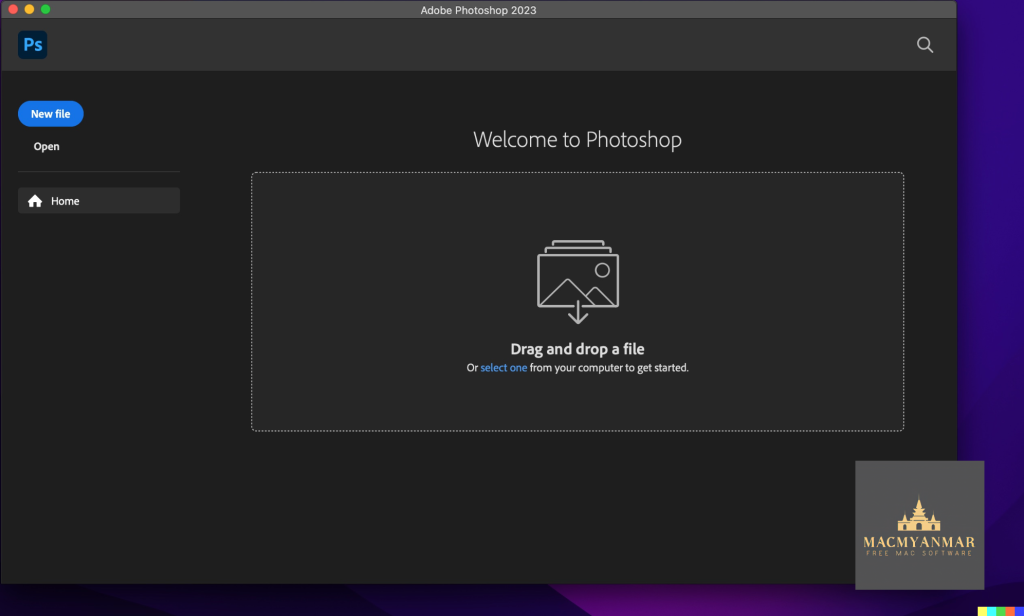
Download Adobe After Effects 2024 Mac v24.0.3
0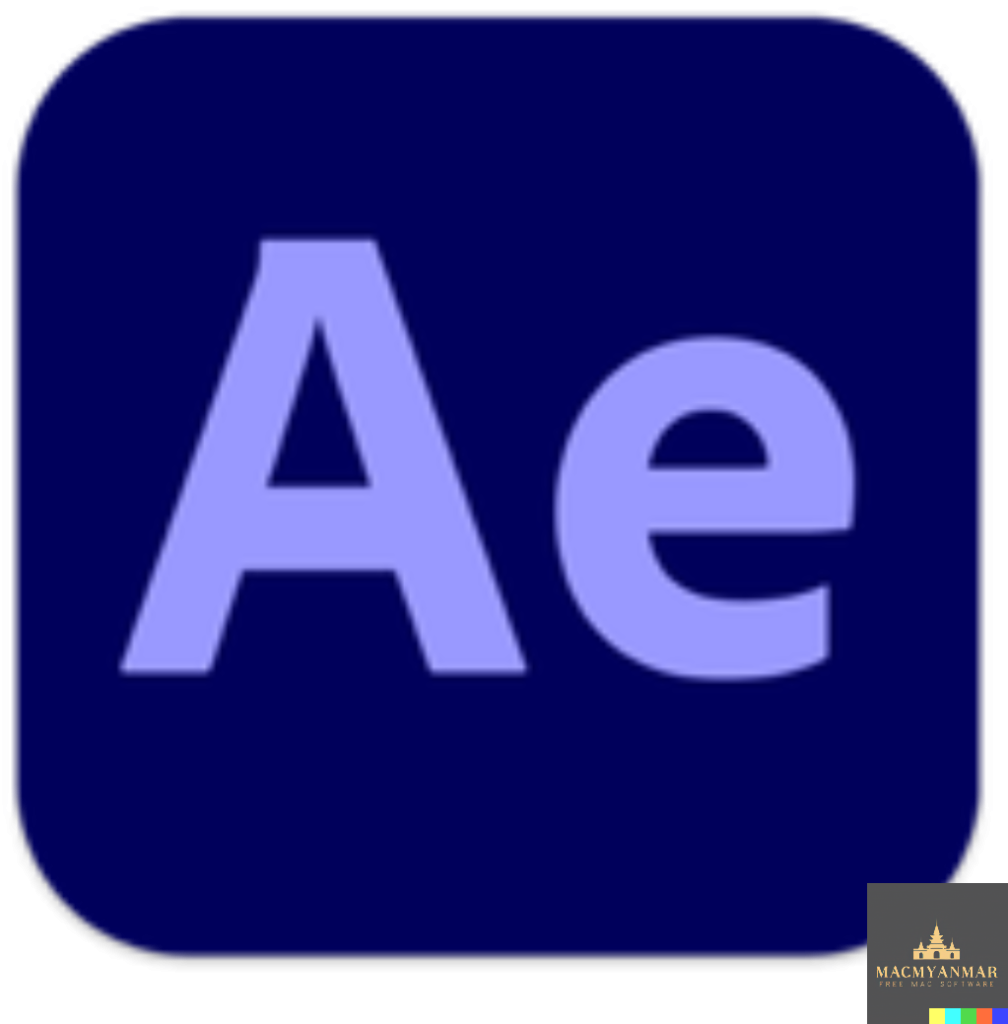
Name : Adobe After Effects 2024
Size : 6.4 GB
Download Adobe After Effects 2024 Mac v24.0.3
Adobe After Effects Overview:
Adobe After Effects is an industry-standard motion graphics and visual effects software that empowers animators, designers, and compositors to create captivating motion graphics and stunning visual effects for film, TV, video, and the web. With After Effects, users can transform any idea into dynamic and animated content.
Key Features:
- Motion Graphics and Visual Effects:
- Create cinematic movie titles, intros, and transitions.
- Design captivating motion graphics and visual effects.
- Text Animation:
- Generate animated titles, credits, and lower thirds.
- Utilize animation presets for quick and efficient text animations.
- Visual Effects Creation:
- Combine videos and images to produce various effects, such as explosions or UFO sightings.
- Remove unwanted objects or elements from video clips with Content-Aware Fill.
- Animation Tools:
- Animate logos, shapes, and characters using keyframes or expressions.
- Leverage animation presets for unique and creative results.
- Seamless Integration:
- Works seamlessly with other Adobe apps like Premiere Pro, Photoshop, Illustrator, Character Animator, and more.
- Integrated with 300+ software and hardware partners.
- Content-Aware Fill:
- Remove objects from video clips quickly using Content-Aware Fill without the need for manual masking or frame-by-frame cutting.
- Performance Boost:
- jаvascript expression engine provides up to a 6x boost in performance.
- Expressions Editor makes writing expressions faster and easier.
- Depth Effects:
- Apply depth effects like Depth of Field, Fog 3D, and Depth Matte for natural-looking elements or 3D simulations.
System Requirements:
- macOS 10.15 or later
- Apple Silicon or Intel Core processor
Note: Specific details about version 24.0.3 were not available at the time of this listing.
Homepage: Adobe After Effects