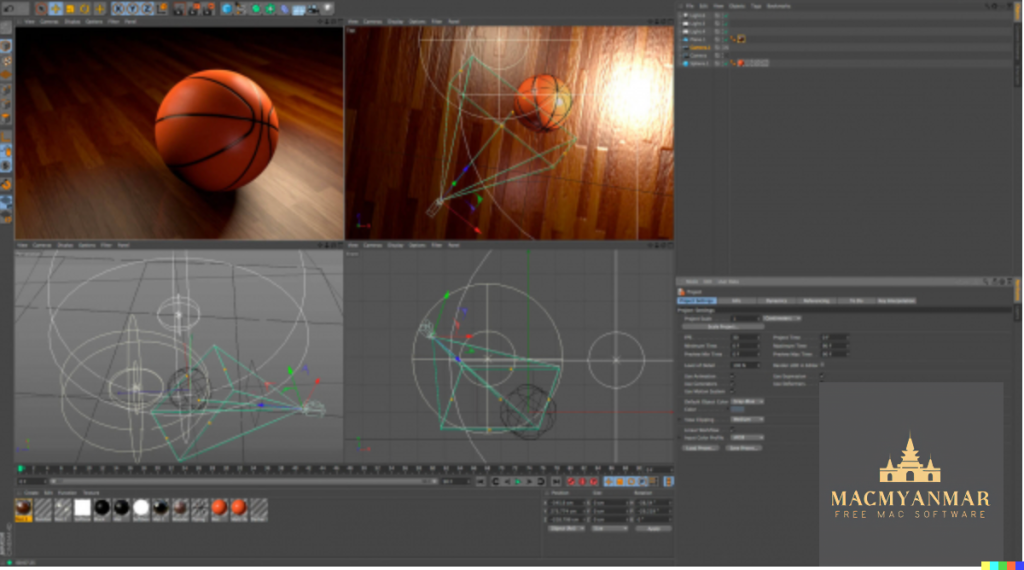Archive for September, 2023
Aiseesoft FoneEraser for Mac Download v-1.0.18
0
Name : Aiseesoft FoneEraser
Size : 33 MB
Aiseesoft FoneEraser for Mac Download v-1.0.18
Aiseesoft FoneEraser is a powerful utility designed to permanently and thoroughly erase all content and settings on iPhone, iPad, or iPod devices. It provides multiple erasing levels to ensure the complete removal of data, thus protecting your privacy and security. Here are some key features of Aiseesoft FoneEraser:
- Erase Various Content and Settings: FoneEraser is capable of erasing a wide range of iPhone content and settings permanently. This includes text contents (contacts, text messages/iMessages, call history, calendar, notes, reminders, and Safari bookmarks), media files (music, videos, photos, iBooks, podcasts, iTunes U, TV shows, music videos, ringtones, audio books, and voice memos), apps, documents, and system settings.
- Protect Your Privacy: When you want to sell or dispose of your old iOS devices, simply deleting content or performing a factory reset may not be enough to safeguard your data. FoneEraser ensures that your files are unrecoverable by thoroughly wiping out all content and settings on your device and overwriting the storage space.
- Three Erasing Levels: The software offers three erasing levels to meet different privacy needs:
- Low level: Erases data quickly with a single overwrite pass.
- Medium level: Provides two overwrite passes for more secure data erasure.
- High level: Utilizes three overwrite passes, making it the most secure and radical method for data destruction.
Aiseesoft FoneEraser is a useful tool for individuals who want to ensure their personal data is completely removed from their iOS devices before selling or giving them away. It provides different erasing options to match your specific requirements for data security.
Compatibility:
- macOS 10.10 or later
To learn more about Aiseesoft FoneEraser and download the software, you can visit the official website: https://www.aiseesoft.com
Please use data erasure tools responsibly and ensure you have backups of any important data before performing permanent erasure operations, as the erased data cannot be recovered.
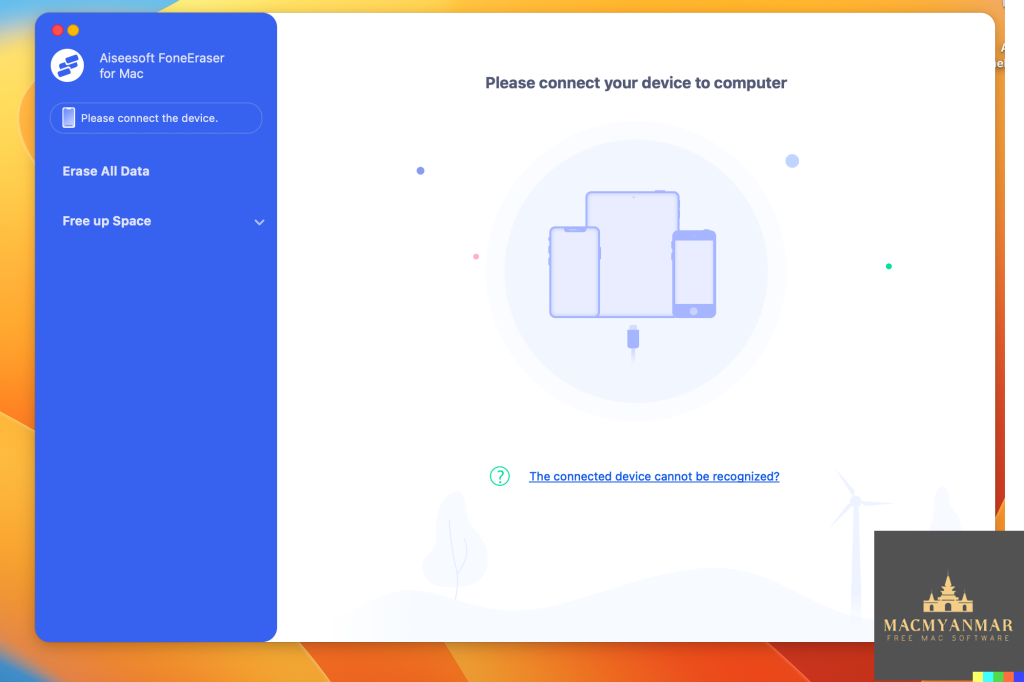
AnyGo For Mac V-6.3.2
0
Name : AnyGo
Size : 78 MB
AnyGo For Mac V-6.3.2
AnyGo is a tool designed for iOS devices that allows you to easily simulate GPS locations on your iPhone or iPad. This can be useful for various purposes, including gaming, accessing location-based content, and testing location-based services. Here are some of the key features of AnyGo:
- Spoofing Location in LBS Games: AnyGo enables you to spoof your GPS location in location-based service (LBS) games without physically moving or walking. This can help you explore virtual environments without leaving your actual location.
- Access Restricted Content: You can use AnyGo to access videos, music, movies, and services that may be restricted based on your physical location. This can be helpful when content is region-locked.
- Share Virtual Locations: AnyGo allows you to share a virtual location on social media platforms to prank or trick your friends, making it appear as if you are in a different place.
- Testing LBS and Games: AnyGo is a valuable tool for developers and testers who need to simulate different GPS locations for testing location-based services and games.
- Hide Your Location: You can use AnyGo to hide your actual location from apps and services that track your GPS coordinates.
- Set Real Location: In cases where your GPS is unable to accurately determine your real location, AnyGo allows you to manually set your true coordinates.
Compatibility:
- macOS 10.10 or later
Please note that while tools like AnyGo can have legitimate uses, they can also potentially be used for deceptive or malicious purposes. Always use such tools responsibly and in compliance with local laws and terms of service for the apps and services you interact with.
For more information and to download AnyGo, you can visit the official website: https://itoolab.com/
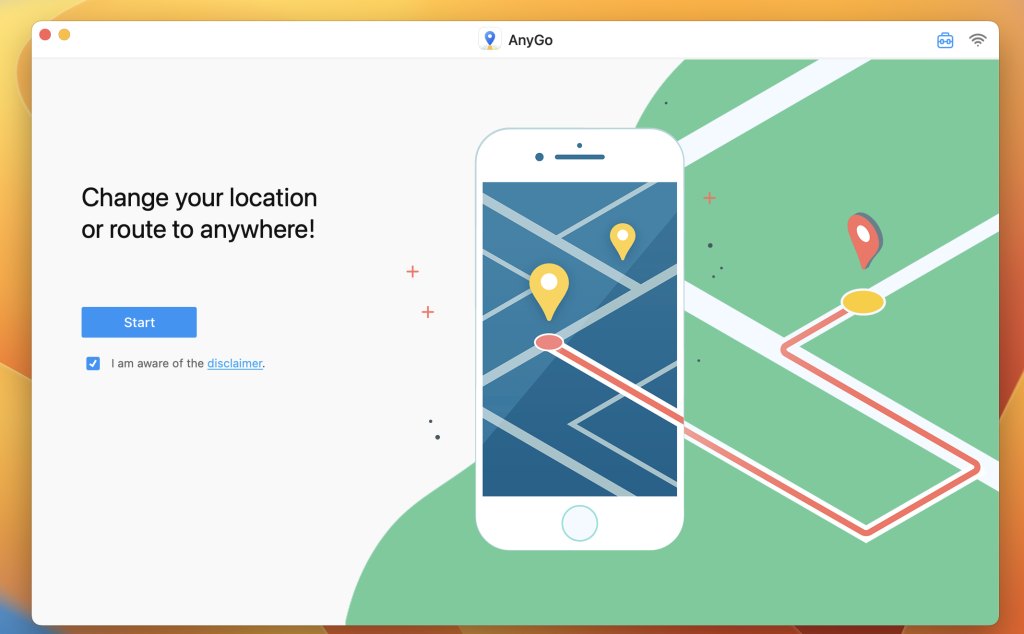

Typora for Mac free Download V-1.7.3
0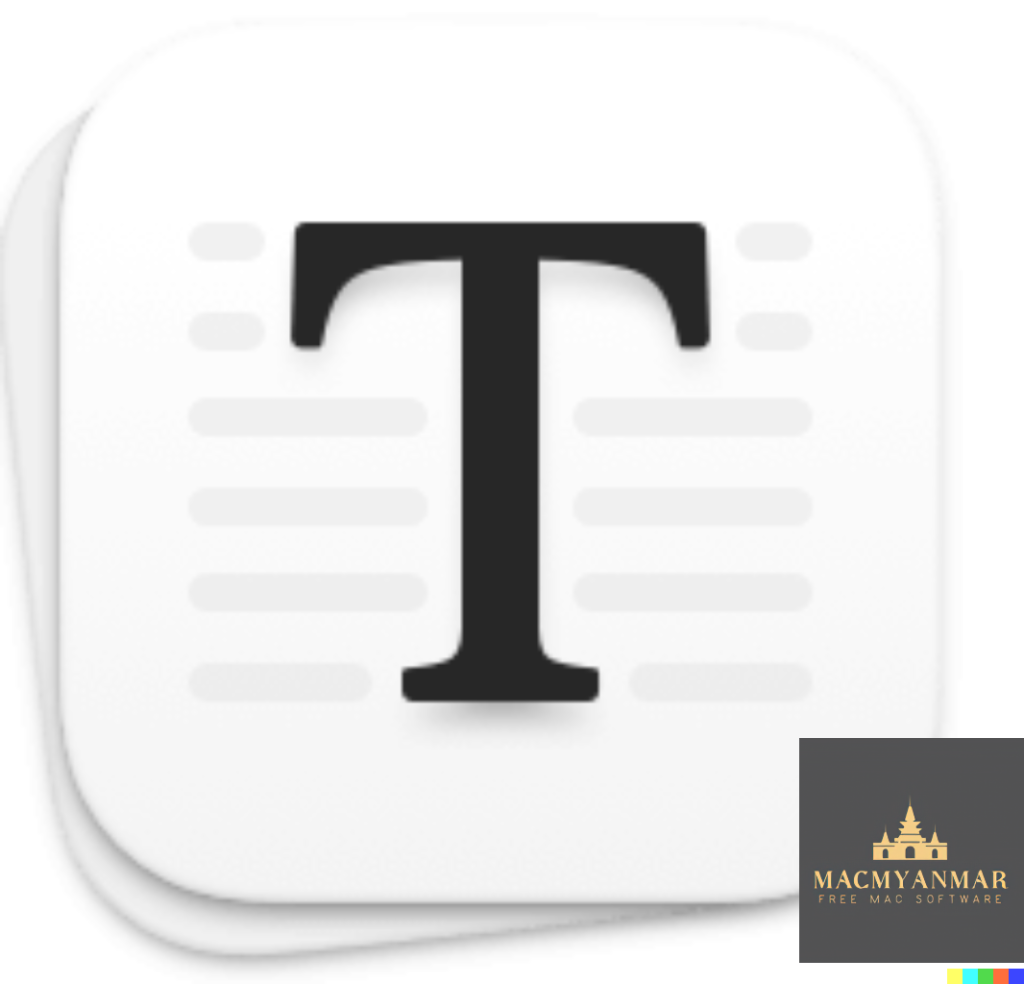
Name : Typora Mac os
Size : 18 MB
Typora for Mac free Download V-1.7.3
Typora is a text editor designed to provide a seamless experience for both reading and writing documents, with a particular focus on Markdown formatting. It aims to simplify the writing process by eliminating unnecessary distractions and offering a real-time preview of your content. Here are some of its notable features:
- Markdown Support: Typora supports Markdown, a lightweight markup language for formatting text. It includes features like tables, code fences with syntax highlighting, LaTeX equations, and table of contents, making it a versatile tool for writers who use Markdown for document formatting.
- Cross-Platform: Typora is available on multiple platforms, making it accessible to users on various operating systems.
- Real-time Preview: Instead of traditional Markdown editors that require a separate preview window, Typora offers a real-time preview of your content. As you write, you can immediately see how your Markdown formatting will appear in the final document.
- Beautiful Interface and Custom CSS Themes: It boasts a clean and user-friendly interface. Additionally, you can apply custom CSS themes to personalize the appearance of your documents.
- Easy Export: Typora simplifies the export process, allowing you to easily save or export your documents in various formats, including PDF, HTML, and more.
System Requirements:
- macOS 10.13.6 or later
To learn more about Typora and download it, you can visit the official website: https://www.typora.io/
Typora can be a valuable tool for writers, bloggers, and anyone who prefers to work with Markdown for its simplicity and readability. It streamlines the Markdown editing process by providing a distraction-free environment with real-time previews.
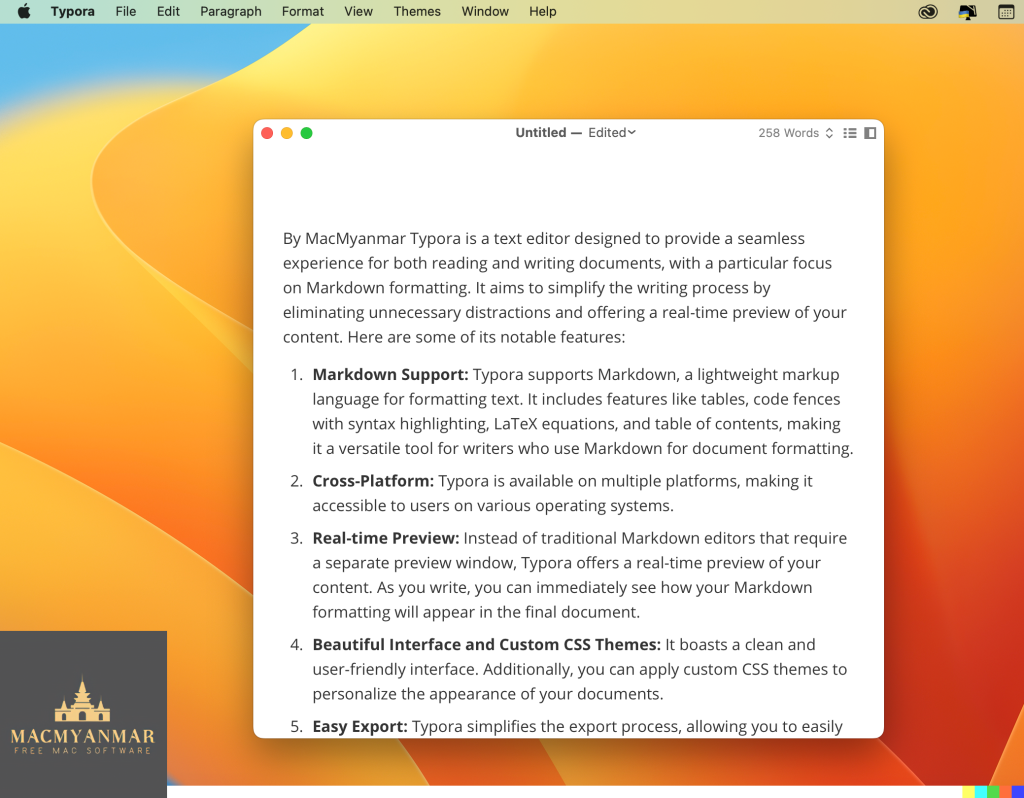
Blocs For Mac OS V-5.1.2
0
Name : Blocs
Size : 62 MB
Blocs For Mac OS V-5.1.2
Blocs is a visual web design tool that simplifies the process of creating websites, making it accessible to both beginners and those familiar with web design. Here’s a summary of its features:
- Designed for Simplicity: Blocs offers an intuitive interface that allows you to create websites quickly. You can simply click, select, edit, and stack blocks to build your website, making it easy for users of all skill levels.
- Powerful Styling Features: While Blocs is designed for simplicity, it also includes advanced styling features for users who want to get creative with their designs. As your web design skills grow, Blocs can accommodate your needs.
- Create CMS-Driven Websites: Blocs supports a range of premium and open-source content management systems (CMS). This enables you to build dynamic websites that can be easily updated and managed directly from your web browser.
- Time-Saving Features: Blocs includes time-saving features such as paint mode, global swatches, auto text coloring, and one-click animations. These features help you create websites more efficiently.
System Requirements:
- macOS 10.15 or later
For more information and to download Blocs for Mac, you can visit the official website: https://blocsapp.com/
Blocs appears to be a user-friendly option for web designers and developers looking for a tool to create websites visually without the need to write code. It’s worth exploring if you’re interested in web design and want a Mac-compatible solution.
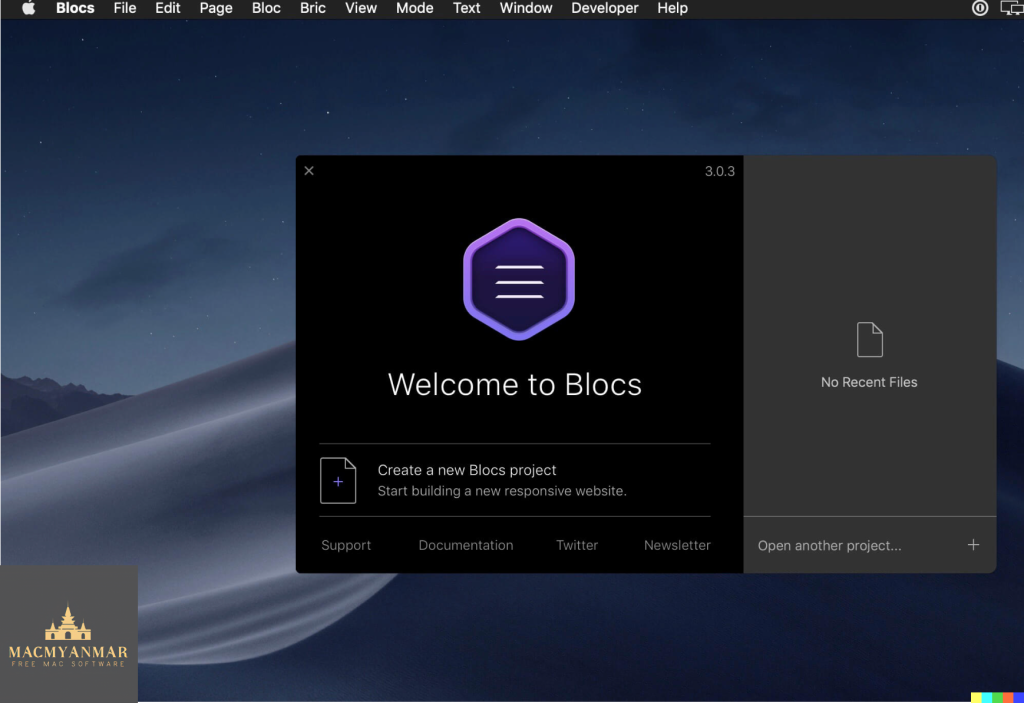
Perfectly Clear Video for Mac V- 4.6.0.2597
0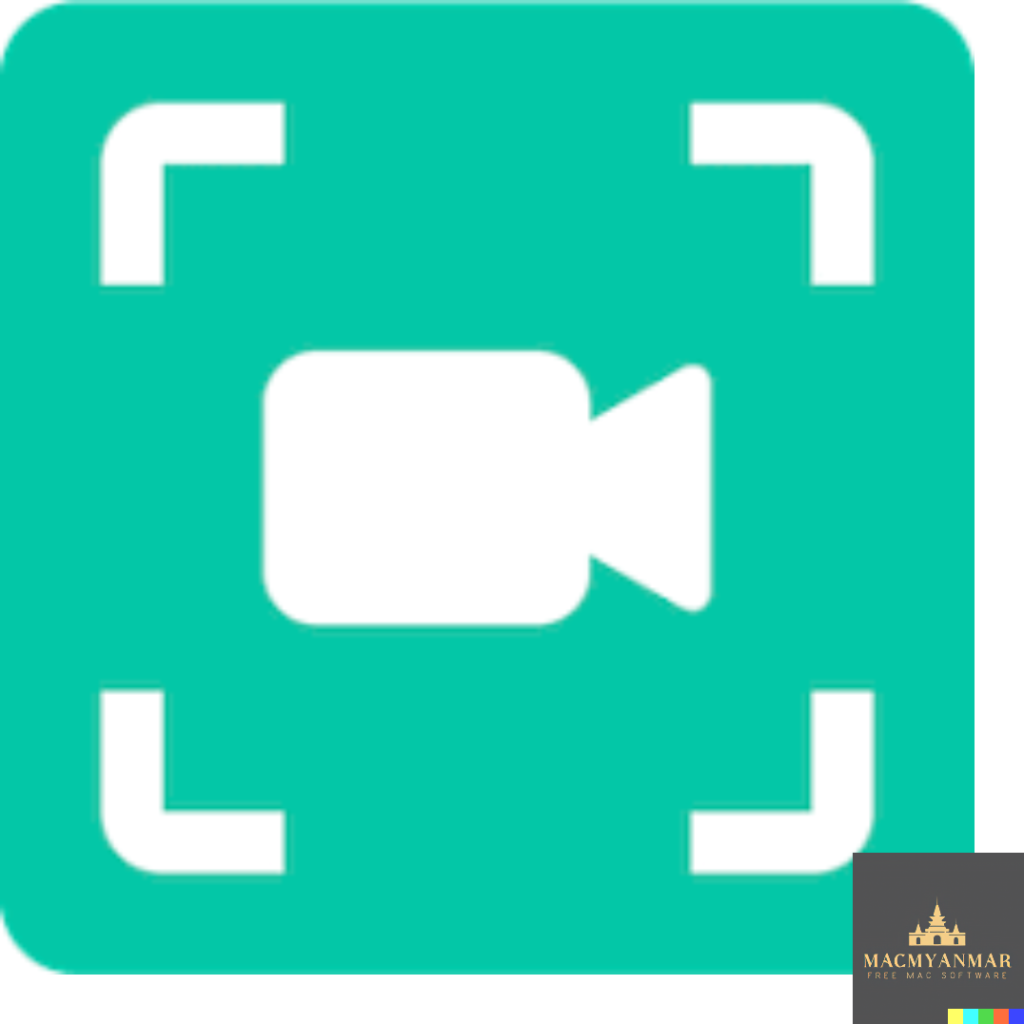
Name : Perfectly Clear Video
Size : 78 MB
Perfectly Clear Video for Mac V- 4.6.0.2597
Perfectly Clear Video is an AI-enhanced video enhancement technology that aims to revolutionize the video industry by using artificial intelligence to improve video quality frame by frame. It simplifies the process of enhancing video content by automating complex tasks. Here are some of its key features:
Key Features:
- Light and Color Correction: Automatically enhances the lighting and corrects colors in your video frames, resulting in improved visual quality.
- Tint Removal: Eliminates unwanted tinting in videos, ensuring accurate and natural colors.
- Highlight Recovery: Powerful highlight recovery helps bring out details in overexposed areas of your videos.
- Facial Enhancement: Enhances the appearance of faces in videos by adding contour, depth, and improved color tones.
- Scenery Enhancement: Vividly enhances the appearance of skies and foliage, making outdoor scenes more vibrant and appealing.
- Exposure Correction: Provides exceptional exposure correction, particularly for backlit videos where subjects may appear too dark due to strong background lighting.
Compatibility: Perfectly Clear Video is compatible with macOS 10.10 or later.
If you’re looking to improve the quality of your video content, particularly in terms of color, lighting, and overall visual appeal, Perfectly Clear Video offers an AI-driven solution to simplify the enhancement process. You can learn more about it and access the software on their official website: Perfectly Clear Video Homepage.
System Toolkit For Mac 6.0.1
0
Name : System Toolkit 6.0.1
Size: 9 MB
System Toolkit For Mac 6.0.1
The System Toolkit is an all-in-one information and maintenance app designed for macOS. It provides users with a range of features to monitor system information, Bluetooth device battery levels, and perform various maintenance tasks. Here’s an overview of its features:
Information:
- System Information: Monitor system loads, including CPU load, memory usage, network speeds, traffic, and open network connections. This information can be displayed in both the menu bar and an overlay window.
- Menu Bar Extra: Customize and add menu bar widgets to display specific system information.
- Info Panel: View essential system information in a separate window.
- Bluetooth Device Battery Levels: Check and display battery levels for supported Bluetooth devices, including Apple peripherals and earphones like AirPods and Beats.
- Battery Information: Access detailed information about the internal battery on Mac laptops (hidden if using a Mac without a battery).
Maintenance Features:
- Fast Maintenance: Perform a one-click system cleanup to optimize your Mac’s performance.
- Disk Cleaner: Search for and delete temporary or cached files across your hard disk to free up disk space. Categories include application and user cache, developer cache, browser cache, and more.
- Duplicate Finder: Identify and remove duplicate files on your system, helping you recover valuable storage space.
- Big Files Finder: Locate large files on your hard disk, making it easy to identify and delete space-consuming files directly from the app.
- Privacy Protector: Safeguard your privacy by erasing private data from your system, including browsing history from major web browsers.
- App Cleaner: Find and remove files associated with specific apps, helping you uninstall apps completely.
Compatibility: The System Toolkit is compatible with macOS 11.0 or later.
If you’re interested in using the System Toolkit, you can find it on the Mac App Store using the following link: System Toolkit on the Mac App Store.
This application seems to be a comprehensive tool for macOS users who want to monitor their system’s performance, check Bluetooth device battery levels, and perform maintenance tasks to keep their Mac running smoothly.
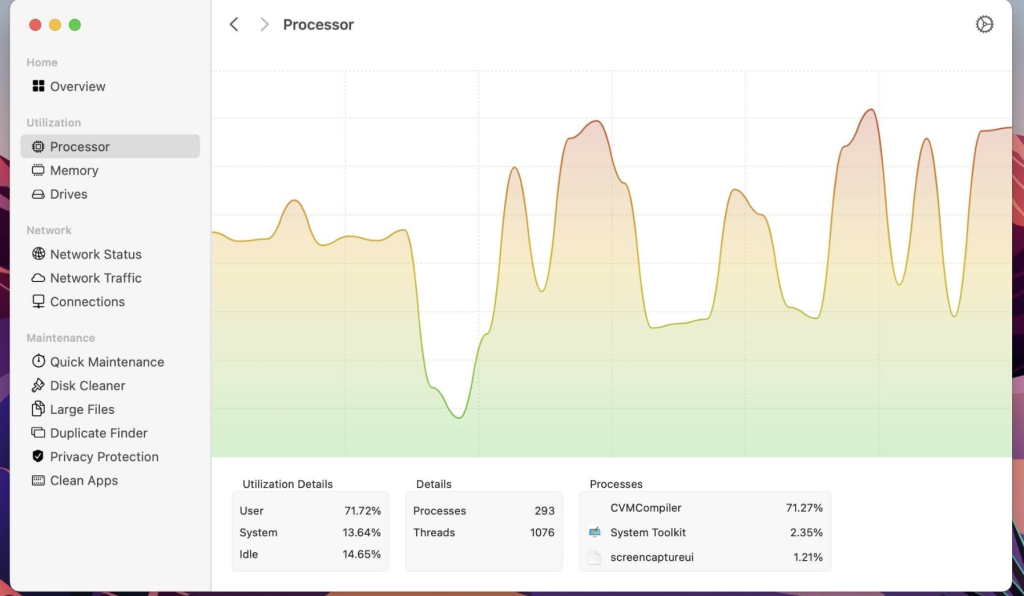
Dato 5.0.9 for Mac free Download
0
Name : Dato 5.0.9
Size : 17 MB
Dato 5.0.9 for Mac Free Download
Dato is a macOS application that provides a range of features related to time, date, and calendar management, primarily displayed in the menu bar. Here’s an overview of its features and compatibility:
Features:
- Upcoming Events: Dato allows you to view your upcoming events at a glance. You can customize how many events to display and for how many days. It also supports HTML-formatted notes and lets you quickly access events in your default calendar app.
- Calendar: Dato includes features such as week numbers, event indicators, and the ability to highlight specific days of the week.
- World Clocks: You can display world clocks in either the Dato menu or the menu bar, with custom names. It also includes an offline city search for 15,000 cities.
- Calendar Services: Dato supports all calendar services that macOS supports, including iCloud, Google, Outlook, and more.
- Customization: You can customize the date and time format in the menu bar, integrate with Zoom, Google Meet, and Microsoft Teams, and choose from various menu bar icons. Dato also allows you to show seconds in the menu bar clock and provides global keyboard shortcuts for quick access.
- Event Integration: Dato integrates with calendar events, allowing you to open them directly in Google Calendar on the web.
- macOS 11-Only Features: These features are specific to macOS 11:
- Show upcoming events in the menu bar.
- Create events with a global keyboard shortcut.
- Widgets for date & time and calendar.
- Join the next meeting (Zoom/Meet/Teams) with a customizable global keyboard shortcut.
- macOS 10.15-Only Features: A feature specific to macOS 10.15 includes a Today widget in the Notification Center for time zones. Please note that macOS 11 broke custom color options for the date & time menu bar item.
Compatibility: Dato is compatible with macOS 13.3 or later.
Pricing: Dato offers a one-time purchase with free upgrades forever and is not subscription-based.
If you’re interested in using Dato, you can find it on the Mac App Store using the following link: Dato on the Mac App Store.
Dato appears to be a versatile tool for macOS users who want enhanced control and customization of their menu bar’s time, date, and calendar information, with added features for event management and world clocks.
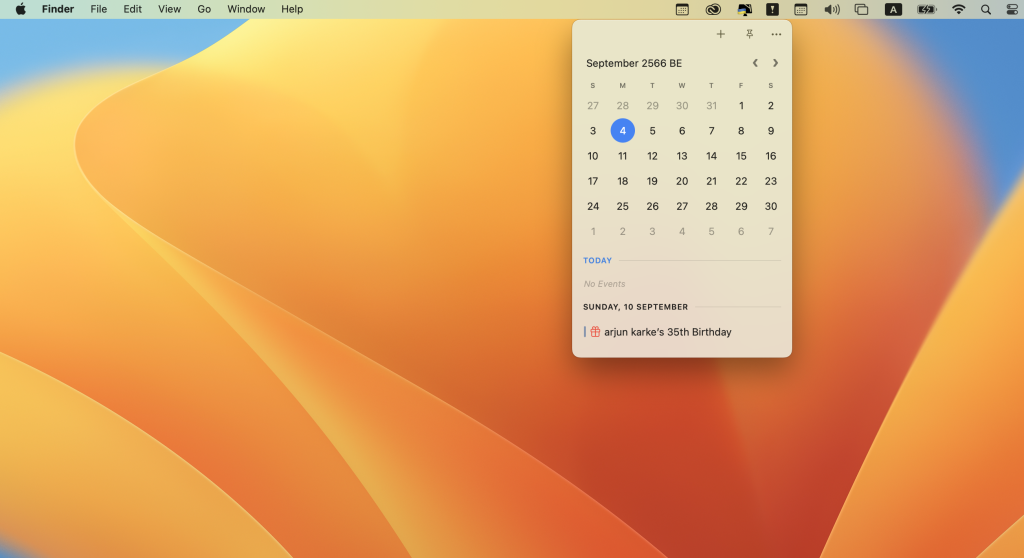
System Dashboard For Mac Free V-4.8.0
0
Name : System Dashboard
Size : 6.14 MB
System Dashboard For Mac Free V-4.8.0
The System Dashboard Pro is a macOS application that provides users with a lightweight window displaying essential system information at a glance. Here’s an overview of its features and what’s new in version 4.8.0:
Features:
- System Overview: The main window of the app offers a single-page overview of critical system parameters, allowing you to quickly assess your system’s health.
- Processor: This category provides information about your computer’s CPU usage, including the total, user, and system CPU usage. It also displays the number of threads and tasks currently active on your system.
- Memory: In this section, you can see details about your system’s memory usage, including used, wired, compressed, and free memory.
- Network: The network category offers real-time data on your network activities, such as current download and upload speeds, the number of open connections, and your internet IP address.
- Batteries: The app also monitors the battery status of connected Bluetooth devices, with support for all Apple peripherals.
What’s New in Version 4.8.0:
- New Icon: Version 4.8.0 features a new app icon designed by Hugo Santos. You can find a link to his portfolio in the app’s description.
- Compatibility: The app requires macOS 11.5 or later to run.
If you’re interested in downloading and using System Dashboard Pro, you can find it on the Mac App Store using the following link: System Dashboard Pro on the Mac App Store.
This application appears to be a useful tool for macOS users who want a convenient way to monitor their system’s performance and network activity in real-time.
FxFactory Pro 8 for Mac V- 8.0.9
0
Name : FxFactory Pro 8
Size : 30.3 MB
FxFactory Pro 8 for Mac V- 8.0.9
FxFactory is a visual effects package known for its wide range of plug-ins and features for video editing software like Final Cut Pro, Motion, After Effects, and Premiere Pro. Here are some key features and information about FxFactory Pro:
- Compatibility: FxFactory provides access to a collection of visual effects designed to work seamlessly with popular video editing software such as Adobe After Effects, Final Cut Pro, Motion, Adobe Premiere Pro, and more.
- Intuitive Interface: FxFactory offers an intuitive interface that allows users to easily browse and manage all the installed effects on their system.
- Free Products: The FxFactory application for macOS allows users to use free products without purchasing them. It also provides support for purchasing and registering commercial products for more advanced capabilities.
- Custom Visual Effects: FxFactory Pro version allows users to create their own visual effects without the need to write any code. You can customize existing effects or create entirely new ones based on your requirements.
- Seamless Integration: FxFactory seamlessly integrates with popular video editing software, including Final Cut Pro, Motion, After Effects, and more. Once you install the plugin, you can start using it immediately in your editing projects.
- 16-bit and 32-bit Support: The Pro Pack plug-ins within FxFactory support both 16-bit and 32-bit image processing, providing greater flexibility and quality for your video projects.
- Plugin Management: FxFactory is not just a plugin collection; it also serves as a complete environment for managing your plugins. You can connect the necessary modules to your projects, apply them to your content, preview the effects, and render your final output.
System Requirements:
- Apple Final Cut Pro X 10.2+.
- Motion 5.2+.
- Adobe After Effects CC+.
- Adobe Premiere Pro CC+.
As for the specific changes in version 8, unfortunately, the release notes were unavailable at the time of this information.
For more detailed information and the latest updates, you can visit the official FxFactory website: FxFactory Homepage.
FxFactory is a versatile tool for video editors and motion graphics artists looking to enhance their projects with a wide variety of visual effects and plugins.
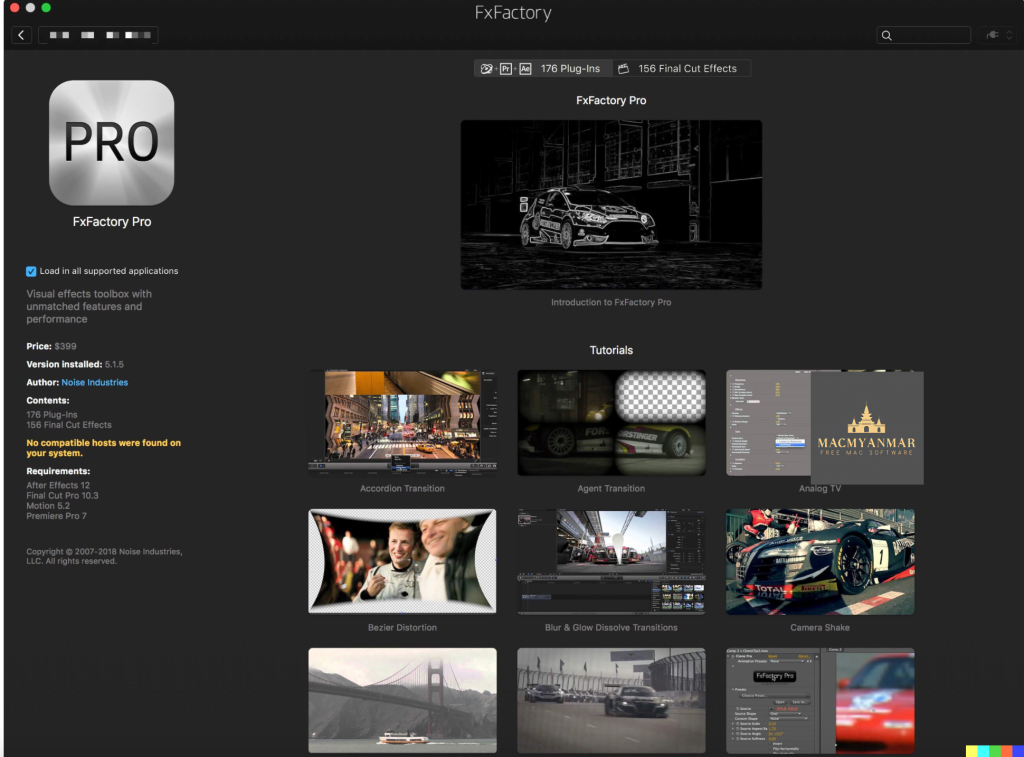

MAXON Cinema 4D Studio For Mac Free 2023.2.0
0
Name : MAXON Cinema 4D Studio For Mac Free
Size : 2.8 GB
MAXON Cinema 4D Studio For Mac Free 2023.2.0
Cinema 4D is a powerful 3D modeling, animation, and rendering software package that caters to both beginners and seasoned professionals. It is known for its ease of use, intuitive interface, stability, and a wide range of tools and features. Here are some key highlights of Cinema 4D:
- Ease of Use: Cinema 4D is designed to be easy to learn and use. Beginners can quickly create impressive 3D results, and professionals appreciate the software’s user-friendly interface.
- Intuitive Interface: The software’s interface is logically arranged, making it easy for users to find the tools and functions they need. It can also be customized to suit individual preferences and workflows.
- Stability: Cinema 4D is known for its stability, making it a reliable choice for demanding 3D production work. New features and functions undergo thorough testing before being released, and regular service packs optimize the software’s performance.
- Powerful Help System: Users can quickly access documentation and answers to their questions by right-clicking on specific functions within the software.
- Procedural Workflows: Cinema 4D offers flexibility and non-destructive workflows. Users can work with parametric modeling, procedural shaders, textures, and more, allowing for easy adjustments and changes throughout a project. The Cinema 4D Take System enables the management of multiple scene versions within a single file.
- Regular Updates: The software is actively developed and updated. Version 2023.2.0, for example, brings new features and improvements to the software, ensuring that users have access to the latest tools and technologies.
- Compatibility: Cinema 4D is compatible with macOS 10.15 or later and supports both Apple Silicon and Intel Core processors.
Cinema 4D is widely used in various industries, including animation, visual effects, product design, and architectural visualization. Its combination of accessibility and powerful capabilities makes it a popular choice for 3D artists and designers looking to create stunning 3D content.