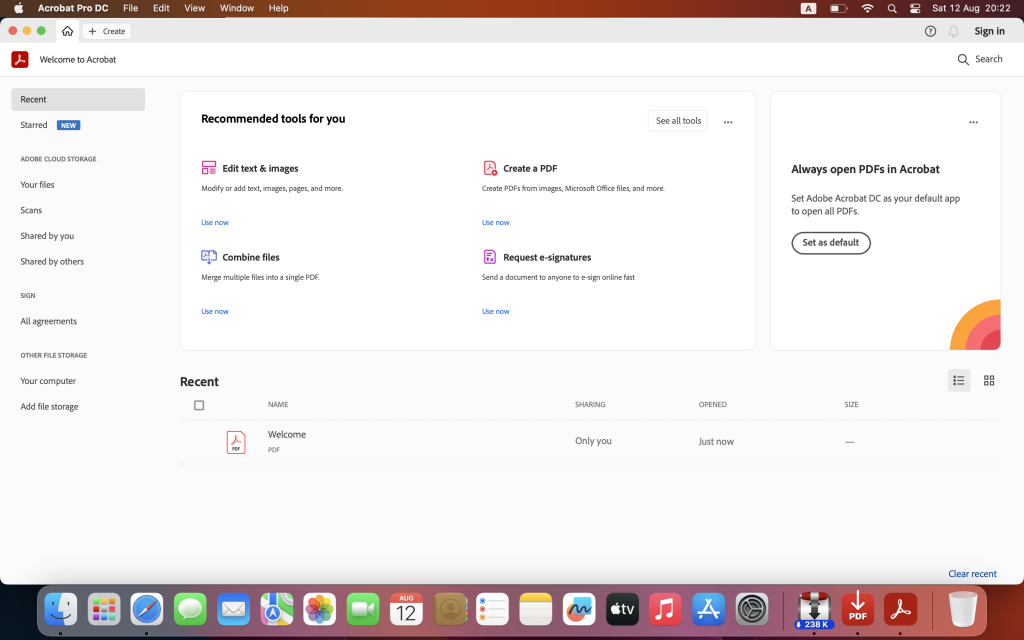Archive for August, 2023
CADintosh X For Mac Free V- 8.8.4 (689)
0
Name : CADintosh X
Size : 68.73 MB
CADintosh X For Mac Free V- 8.8.4 (689)
CADintosh is a 2D CAD (Computer-Aided Design) program primarily used for creating technical and architectural drawings. It offers a range of features and tools that make it suitable for such tasks. Here’s an overview of its features and the changes introduced in version 8.8.4:
Key Features:
- Interactive Window Redrawing: CADintosh allows you to work within a drawing while it is redrawing, enhancing your productivity.
- Element Limit: The number of elements you can include in your drawings is limited by your computer’s memory.
- Pen-Oriented Mode: Offers 8 line widths, line colors, and pens for drawing versatility.
- Individual Mode: Provides precise control over line width (ranging from 0.0 to 99.99 mm), line patterns, and colors.
- Drawing Tools: CADintosh includes various tools such as lines, arcs, dimensions, splines, hatching, and more to assist in drawing creation.
- File Format Support: It supports the import and export of HPGL, DXF, and PICT file formats, facilitating compatibility with other CAD software.
- Line Types: You can choose from 6 line types, including solid, dash, dot-dash, phantom, zigzag, and dotted lines.
- Grouping: CADintosh allows you to organize your elements into up to 32,000 groups for better management.
- Layer Support: You can use up to 1,024 layers, which helps in structuring complex drawings.
- Unit Options: It offers the flexibility to work with alternative units, such as inches or user-defined units.
- Layer Filters: The registered version of CADintosh includes an extended layer filter system, making it easier to manage and work with layers.
- Symbol Libraries: In the registered version, you have access to external symbol libraries and improved symbol handling.
- User Preferences: Your preferences are saved within the drawing for a seamless workflow.
- Platform: CADintosh runs natively on macOS X and supports both Apple Silicon and Intel Core processors.
What’s New in Version 8.8.4:
- Sets: You can now open sets and replace duplicates or existing sets, streamlining your drawing organization.
- Automatic Catch Mode: It can find the center of gravity for hatchings, making it easier to work with hatched areas.
- File Format Enhancement: The “Open” option now includes support for the FIX format.
- Text Attributes: Support for pen width has been added to text attributes editing.
- Hatching Attributes: The preview now accurately reflects color changes when editing hatching attributes.
- Hatching Display: The center of gravity for hatching is now displayed.
- DXF/DWG Import: Improvements have been made to support vertex data.
- Layer Attributes: A new attribute, “catchable,” has been introduced.
- Bug Fixes: Various bug fixes have been implemented, addressing selection issues with radian dimensions, symbol selection, and more.
Overall, CADintosh is a CAD software designed for macOS users, offering a range of features for creating technical and architectural drawings, with a focus on ease of use and efficiency.
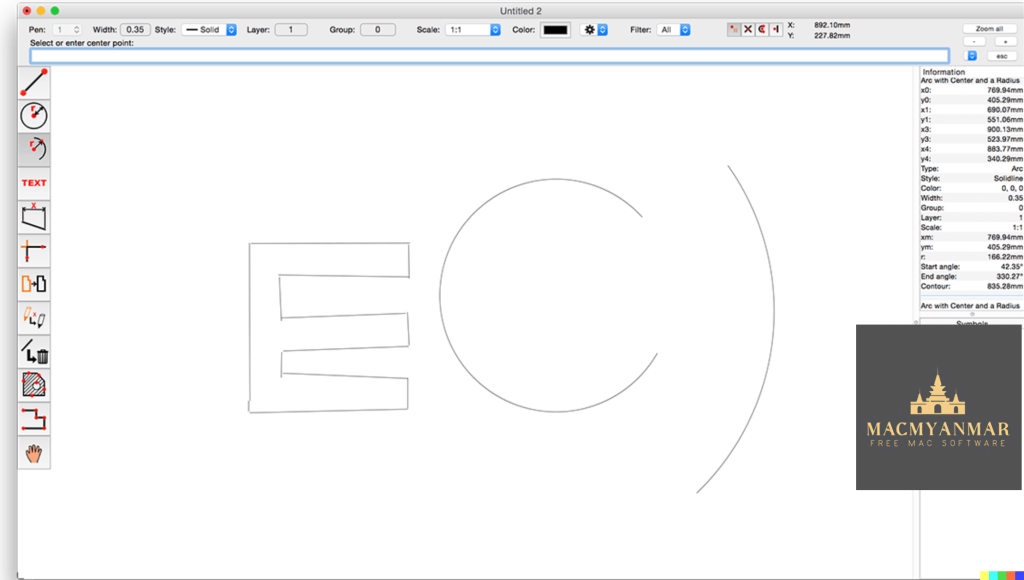
EazyDraw for Mac free Download V- 10.12.0
0
Name : EazyDraw
Size : 147.57 MB
EazyDraw for Mac free Download V- 10.12.0
EazyDraw is a vector drawing application designed for macOS. It has been a pioneering app in the world of vector drawing on the Mac platform, providing users with a wide range of features for creating vector-based graphics. Here are some key features and details about EazyDraw:
Key Features:
- Vector Drawing: EazyDraw is a powerful vector drawing tool suitable for a variety of tasks, including technical drawing, web and app graphic design, print publishing, logo creation, and page layout.
- Balanced Feature Set: It offers a balanced feature set that caters to both beginners and advanced users, providing the tools needed for various design and illustration projects.
- Bitmap and Vector Support: EazyDraw supports both bitmap and vector graphic formats, allowing you to work with different types of images.
- PDF and EPS Import: You can import PDF and EPS files and ungroup them for editing within EazyDraw, making it convenient for working with existing vector graphics.
- SVG and DXF Import/Export: EazyDraw supports both importing and exporting of SVG (Scalable Vector Graphics) files and DXF (Drawing Exchange Format) files, enhancing compatibility with other design software.
- Preview and Publish: You can preview and publish your creations to EPS (Encapsulated PostScript) and TIFF (Tagged Image File Format) with RGB or CMYK process colors, making it suitable for professional print projects.
- CAD Drawing Exchange: EazyDraw allows you to exchange scaled CAD drawings with the DXF format, which is commonly used in CAD software.
- Web Graphics: You can create and publish web graphics directly from the application, simplifying the process of designing graphics for websites.
- App Development Graphics: EazyDraw is suitable for creating graphics and icons for Mac, iPhone, and iPad app development, providing the necessary tools for designing app interfaces and assets.
In-App Purchases:
The full version of EazyDraw is included in the app, so users don’t need to make any additional in-app purchases to access its full functionality.
System Requirements:
- Compatibility: macOS 10.13 or later (64-bit)
EazyDraw is a versatile vector drawing application that has been a part of the Mac ecosystem for a long time, evolving to meet the needs of designers, illustrators, and graphic artists. It offers a comprehensive set of features for creating, editing, and exporting vector-based graphics for various purposes.
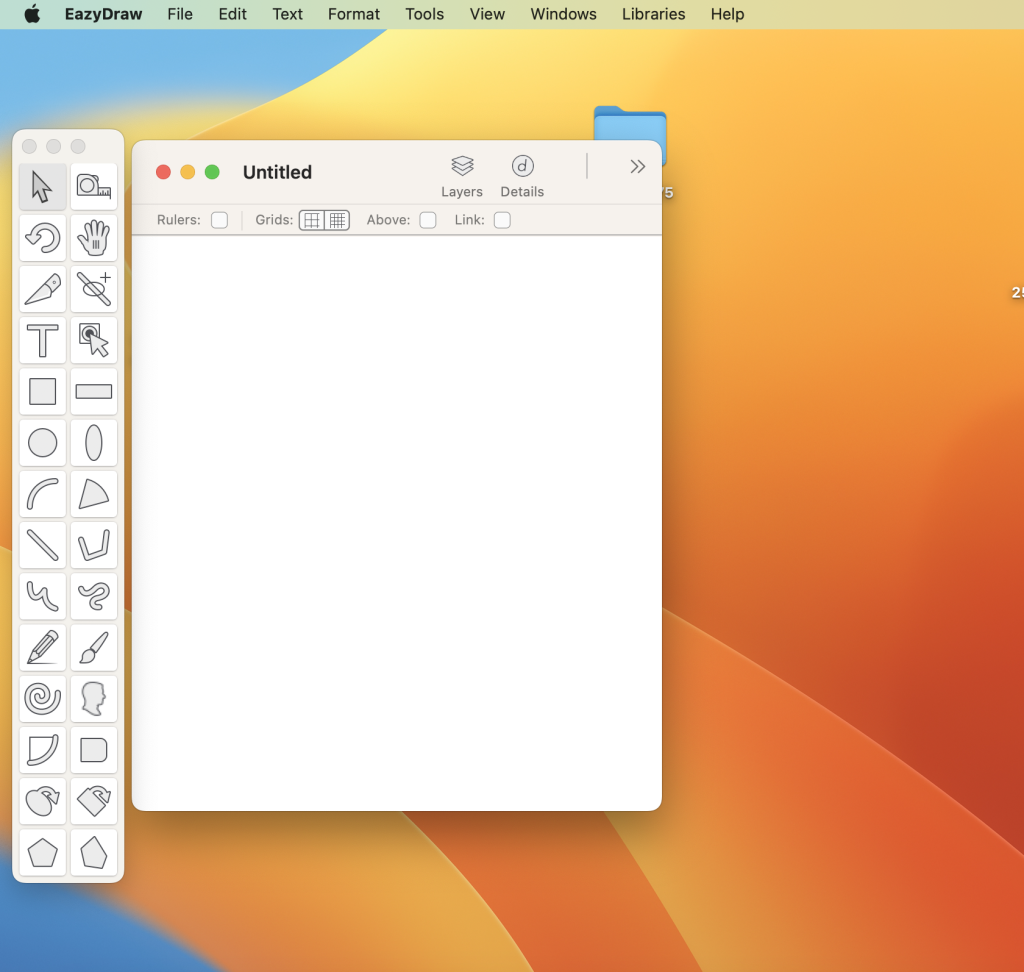
GraphicConverter 12.0.3 for Mac Free (6157)
0
Name : GraphicConverter 12.0.3 for Mac Free
Size : 247.74 MB
GraphicConverter 12.0.3 for Mac Free (6157)
GraphicConverter is a versatile image-editing program for macOS that offers a wide range of features for working with graphic-based formats. It supports importing 200 different graphic formats, editing images, and exporting them in various file formats. Here are some key features and the changes introduced in GraphicConverter 11:
Key Features:
- Format Compatibility: GraphicConverter can import 200 different graphic-based formats and export images to 80 available file formats.
- High-End Editing Tools: The program provides advanced editing tools suitable for graphic manipulation. It also supports Photoshop-compatible plug-ins, expanding its capabilities.
- Batch Conversion: Users can perform batch conversions to process multiple images simultaneously, saving time and effort.
- Slide Show: GraphicConverter includes a slide-show window for viewing and presenting images.
- Batch Renaming: You can rename multiple files in batches for efficient file management.
- Metadata Editing: The software supports batch and individual editing of metadata, including EXIF, IPTC, and XMP data, allowing you to add or modify image information.
What’s New in GraphicConverter 11:
- RAW Developer: GraphicConverter 11 enhances support for RAW images, making them easier to edit. It includes a full-screen dialog for opening RAW files with controls for Exposure, Contrast, and Color Corrections. Additionally, it provides tools to reduce picture noise.
- Unpack Archives: GraphicConverter now allows you to easily view the contents of archive files by double-clicking on them. It supports various archive formats, including Zip, TAR, TGZ, and more.
- Wide Equalization: In wide-angle photographs, distortion can occur at the edges of the image. GraphicConverter 11 introduces wide-angle equalization, which can help reduce this distortion.
- Gradients: The software offers a new dialog for creating color gradients with up to 10 colors, making it easy to generate background gradients for collages and designs.
- Duo-Tone: GraphicConverter 11 enables the creation of duo-tone images where lighter shades are colored with one color and darker shades with another, resulting in unique and artistic effects.
- Apple Finder Tags: If you use Finder Tags in macOS for organizing your work, GraphicConverter now integrates with them. You can use the context menu in the browser to display and modify Finder Tags.
System Requirements:
- Compatibility: macOS 10.13 or later
GraphicConverter is a powerful image-editing tool that caters to both basic and advanced users. It offers extensive format support, editing capabilities, batch processing, and various enhancements to streamline image management and manipulation tasks on macOS.
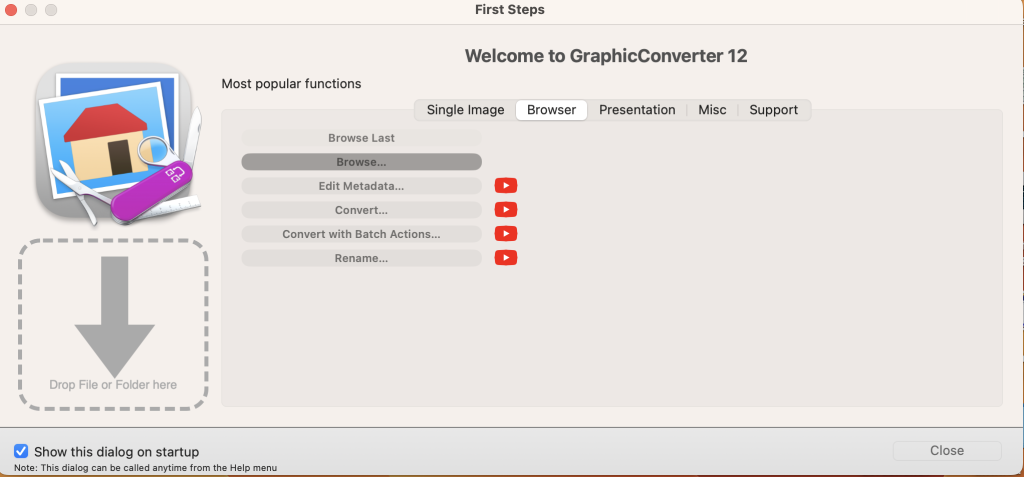
ON1 Portrait AI 2023.5 for Mac os v17.5.1.14028
0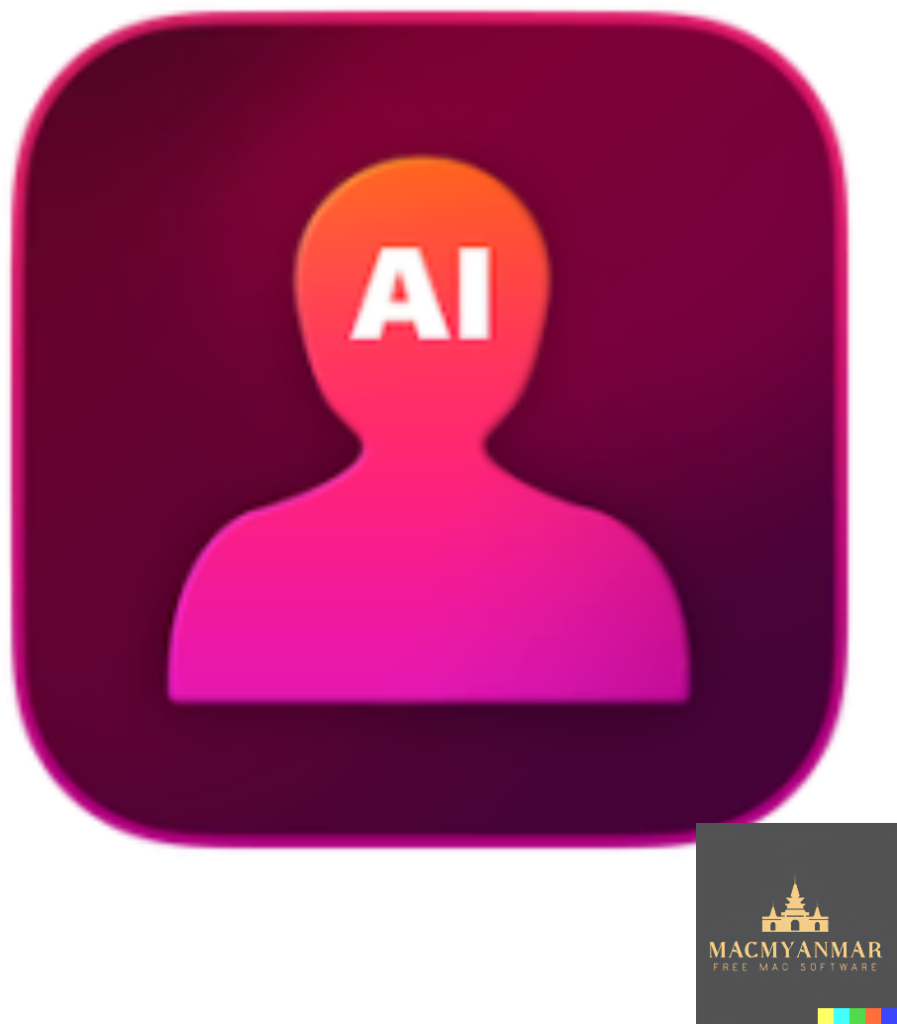
Name : ON1 Portrait AI 2023.5
Size: 892.76 MB
ON1 Portrait AI 2023.5 for Mac os v17.5.1.14028
ON1 Portrait AI is a software tool designed for flawless retouching of portraits using artificial intelligence (AI) technology. It automates the process of enhancing faces in photos by identifying each face and applying the appropriate retouching adjustments to improve the skin, eyes, and mouth. ON1 Portrait AI is compatible with various photo editing workflows and software applications. Here’s an overview of its features and the changes introduced in version 2023.5 v17.5.1.14028:
Key Features:
- Automatic Face Detection: ON1 Portrait AI uses machine learning to identify every face in a photo, ensuring that each face is enhanced correctly.
- Retouching: It automatically applies the right amount of retouching to improve skin texture, eye clarity, and mouth appearance, resulting in professional-looking portraits.
- Plug-in Compatibility: ON1 Portrait AI seamlessly integrates into various popular photo editing workflows and applications, including:
- Adobe Photoshop
- Adobe Lightroom Classic
- Adobe Photoshop Elements
- Affinity Photo
- Capture One (coming soon)
- Apple Photos
- Corel Paintshop Pro
What’s New in Version 2023.5 v17.5.1.14028:
Unfortunately, specific release notes for version 2023.5 v17.5.1.14028 were not available at the time of this listing update. Typically, software updates may include bug fixes, performance enhancements, and potentially new features or improvements to existing functionality.
System Requirements:
- Compatibility: macOS 10.15 or later
ON1 Portrait AI is designed to simplify the portrait retouching process, making it accessible for photographers of all levels. It leverages AI technology to save time and effort while achieving professional-level results in portrait photography retouching. Users can seamlessly incorporate it into their preferred photo editing workflow, making it a valuable tool for photographers and designers working with portrait images.
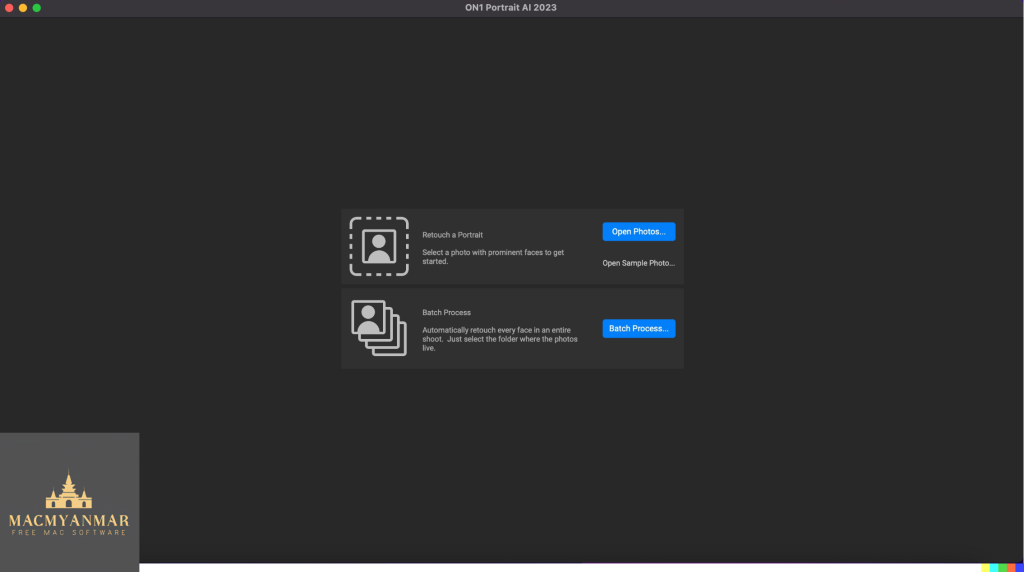
Super Vectorizer Pro for Mac free V- 2.3.0
0
Name : Super Vectorizer Pro 2.3.0
Size : 7.91 MB
Super Vectorizer Pro for Mac free V- 2.3.0
Super Vectorizer 2 is a professional vector-trace tool designed for macOS. It’s used to convert raster or bitmap images (e.g., JPEG, BMP, PNG) into scalable vector graphics (SVG, AI, DXF, PDF) with ease. This software is valuable for a wide range of users, from hobbyists to graphic designers, as it simplifies the process of creating clean and scalable vector art from images. Here are its key features and the changes introduced in version 2.3.0:
Key Features:
- Fully Automatic Vectorization: Super Vectorizer 2 offers an automated process for converting raster images to vector graphics, making it user-friendly.
- Color Support: It can handle images with up to 64 colors, providing flexibility when vectorizing colorful images.
- Wide Image Format Compatibility: Supports tracing images in over 70 formats, including JPG, BMP, PNG, GIF, PDF, PSD, and many more.
- Segmentation Editing: This feature simplifies vector graphics by automatically tracing clean line borders and avoiding region overlapping.
- Color Modes: Users can choose from two color modes: Edge or Color or Gray Color, depending on the desired output.
- Vectorization Methods: Offers options for vectorizing images by Edge, Color, Gray Color, Skeletonization, or Line, allowing users to customize the vectorization process.
- Enhanced Line-Tracing Engine: Super Vectorizer 2 includes an improved line-tracing engine to better meet users’ needs.
- Skeletonization: This function enables the conversion of pencil drawings into vector graphics with ease.
- Pre-processing Smoothing: Provides a smoothing function that simplifies complex images and offers a four-times better smoothing algorithm compared to the previous version.
- Better Accuracy: The vectorized output more closely resembles the input image, ensuring high-quality results.
- Output Formats: Supports various vector graphic output formats, including Ai, SVG, DXF, and PDF.
- Optimized User Experience: Offers convenient zooming in and out for checking processing results and supports file opening via drag-and-drop for ease of use.
- Large Image Handling: Capable of vectorizing very large images efficiently.
- Transparency Support: Maintains transparency in vectorized images when applicable.
What’s New in Version 2.3.0:
Unfortunately, specific release notes for version 2.3.0 were not available at the time of this listing update. However, it’s common for software updates to include bug fixes, performance improvements, and possibly new features or enhancements to existing functionality.
Super Vectorizer 2 is compatible with macOS 10.9 or later and is designed for 64-bit processors. It provides a valuable tool for users who need to convert raster images into high-quality vector graphics for various purposes, including graphic design and illustration projects.
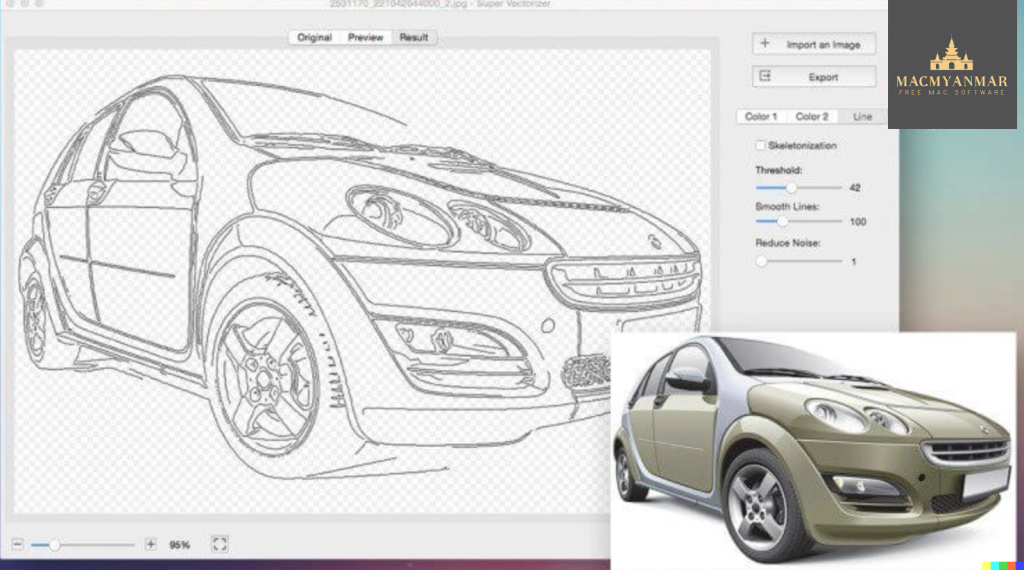
Final Draft For Mac V-12.0.8 Build 106
0
Name : Final Draft For Mac V-12.0.8 Build 106
Size : 120 MB
Final Draft For Mac V-12.0.8 Build 106
Final Draft is a professional screenwriting software designed to help writers, screenwriters, and playwrights create scripts for movies, television, and stage plays. It offers a range of features and tools to streamline the writing process and ensure that scripts are formatted to industry standards. Here are some key features and functionalities of Final Draft:
Top Writing Features:
- Scene View: This feature allows you to outline your script and easily reorder scenes using a drag-and-drop interface. It helps you organize your story’s structure.
- Navigator: View, sort, and filter important details of your scenes, script notes, and characters. It provides an overview of your script’s components.
- Index Cards: You can outline your story and restructure your script one scene at a time using digital index cards, which is a common method used by writers.
- ScriptNotes: Make general or element-specific color-coded notes within your script without affecting its pagination. It’s a helpful way to add comments and reminders.
- Templates: Final Draft offers over 100 classic and current templates for various script types, including television shows, screenplays, stageplays, and graphic novels. You can also customize your own templates.
- Pagination: Final Draft automatically paginates your script to industry standards as you write. It ensures that your script looks professional and adheres to formatting rules.
- Watermarking in Printing and PDF Options: You can add watermarks to your printed script or PDF files for security or branding purposes.
- Panels System: The panels system allows you to split your screen, so you can view scene outlines while simultaneously writing your script for better organization.
- Final Draft Courier Font: This screenwriting-specific font is easy to read and meets industry requirements.
- Writing Management: Check and track your writing progress and goals within the software.
- Format Assistant: After you’ve completed your first draft, use Format Assistant to identify and fix any formatting errors.
- Retina and Full Screen Support: Enjoy distraction-free writing in full-screen mode, and the software is compatible with retina displays.
- Mac OSX Dictation Support: You can use the Mac’s built-in dictation feature for hands-free writing.
Top Production Features:
- Title Page: Easily create and include a professional title page with your script.
- Revision Mode: Revise your script as often as needed and save different revisions for production purposes.
- Page Locking: Omit scenes, lock pages, and set revision colors as you prepare your script for production.
- Colored Production Pages for Revisions: Colored borders make it easier to read and edit scripts, and you can create PDFs with solid color production pages for distribution.
- Character Highlighting: Highlight specific characters’ lines for table reads or tracking dialogue during writing.
- Customizable Reporting: Final Draft provides various production reports, including Scene, Character, and Location reports, which can be printed or emailed separately from your script.
Final Draft is compatible with macOS 10.14 or later and offers a comprehensive set of tools to make the scriptwriting and production process more efficient and professional. For more detailed information and to download the software, you can visit the official Final Draft website.
Red Giant Magic Bullet Suite For Mac free14.0.4
1
Name : Red Giant Magic Bullet Suite
Size : 356.47 MB
Red Giant Magic Bullet Suite For Mac free14.0.4
Magic Bullet Suite 14, developed by Red Giant, is a comprehensive set of plugins designed to enhance and stylize your video footage directly within your editing timeline. It offers a wide range of tools for color correction, stylization, and cleanup, allowing you to achieve professional-grade results. Here are some key features and components of Magic Bullet Suite 14:
- Color Correction:
- Balance and adjust the color of your footage to create a more visually pleasing and cohesive look.
- Correct skin tones, reduce wrinkles, and remove blemishes to make your talent look their best.
- Stylization:
- Give your footage the appearance of Hollywood films with cinematic contrast and sophisticated color palettes.
- Access fully customizable presets inspired by popular movies and TV shows to achieve beautiful results quickly.
- Refine Skin:
- Quickly and easily balance skin tones, remove wrinkles, and eliminate skin imperfections, resulting in natural and polished talent appearance.
- Noise Reduction:
- Clean up video noise caused by shooting in low-light conditions or at high ISO settings.
- Preserve the details in your shot while reducing noise for a cleaner and more professional look.
- Texture and Film Grain:
- After color grading, Magic Bullet Suite can reintroduce subtle texture and natural film grain to give your final product an authentic and unprocessed appearance.
- Tools:
- Magic Bullet Suite consists of seven individual tools that provide real-time color correction and more, seamlessly integrated into your editing workflow.
- Compatibility:
- Magic Bullet Suite 14 is compatible with macOS 10.11 or later.
- It can be used with Adobe Creative Cloud (2017 – 2021), making it a valuable addition to popular video editing applications such as Adobe Premiere Pro and Adobe After Effects.
Whether you’re looking to correct color issues, stylize your footage, or perform advanced cosmetic cleanup, Magic Bullet Suite 14 offers a suite of tools to help you achieve your desired look and enhance the overall quality of your video projects. For the latest information on Magic Bullet Suite, including specific features, system requirements, and compatibility details, it’s recommended to visit the official Red Giant website. Please note that software features and compatibility may evolve over time.

Red Giant Universe For Mac V-3.3.0
1
Name : Red Giant Universe for Mac V-3.3.0
Size : 1.80 GB
Red Giant Universe For Mac V-3.3.0
Red Giant Universe is a suite of GPU-accelerated effects and transitions designed for video editors and motion graphics artists. It offers a wide range of creative tools to enhance and stylize your video footage. Here are some key features and components of Red Giant Universe:
- Stylize Your Footage: Universe provides various tools for giving your video footage unique and stylized looks. You can achieve effects ranging from authentic retro to modern-day aesthetics. Some of the tools include:
- VHS: Emulate the nostalgic look of VHS tapes.
- Retrograde Carousel: Create vintage film looks.
- Glitch: Introduce glitchy, distorted effects.
- Holomatrix II: Add holographic and sci-fi effects.
- Motion Graphics: Universe offers tools for creating motion graphics elements and looping backgrounds. These tools can help you enhance your video projects with eye-catching visuals. Examples include:
- HUD Components: Design futuristic head-up display elements.
- Line: Create dynamic line animations.
- Knoll Light Factory EZ: Generate lens flares and lighting effects.
- Fractal Background: Generate fractal-based backgrounds.
- Transitions and Effects: Red Giant Universe simplifies the process of creating unique transitions and effects for your videos. You can achieve professional-looking results with ease. Some of the features include:
- Fast Transitions: Quickly build custom transitions.
- Glows and Other Effects: Add glows and a variety of other effects.
- Control and Options: Universe offers control and customization options beyond what’s available in your host application.
- OpenGL Acceleration: All Universe plug-ins are GPU-accelerated, ensuring high performance and fast rendering. This means you can work more efficiently, even with complex effects and transitions.
Red Giant Universe is designed to work with popular video editing and motion graphics software, making it a versatile choice for video professionals. It’s important to check the official Red Giant website for the most up-to-date information on Universe, including the specific effects and transitions available, system requirements, and compatibility with different host applications.
Please note that software features and components may evolve, so it’s advisable to refer to the official website or documentation for the latest details.
Red Giant Trapcode Suite For Mac free V-16.0.3
0
Name : Red Giant Trapcode Suite 16.0.3
Size: 773 MB
Red Giant Trapcode Suite for Mac Free V-16.0.3
The Red Giant Trapcode Suite is a collection of plugins for Adobe After Effects that are widely used in the motion graphics and visual effects industry. These plugins provide various tools and effects to enhance and streamline the creative process within After Effects. Here’s an overview of some of the key features and tools included in the Trapcode Suite:
- Particle Effects: The suite includes tools for creating dynamic 3D particle systems within After Effects. You can use particle emitters to generate effects like fire, water, smoke, snow, and more. It also allows for the creation of complex 3D forms and grids with GPU acceleration for fast rendering.
- Physics & Fluids: One of the notable features of the Trapcode Suite is the ability to run realistic fluid simulations using the Dynamic Fluids physics engine. You can simulate particles moving through the air and interacting with surfaces.
- 3D Objects & Surfaces: Create a wide range of 3D objects and surfaces, including flowing shapes, mountainous terrains, and abstract geometric shapes. Paths and motion can be used to generate complex designs and animations.
- Lights and Glows: The suite provides tools for adding volumetric lighting effects that are 3D-camera aware. You can enhance your motion graphics with light streaks and glimmers to make them more visually appealing.
- Sound and Motion: Audio-driven animation is possible with Trapcode Suite. You can use audio to generate keyframes that control animation and effects. This allows for animations that sync with music or sound effects.
- Tools: The Trapcode Suite consists of 11 individual tools, each designed for specific purposes in motion graphics and visual effects.
The latest version of Trapcode Suite (at the time of the information provided) includes updates to specific plugins such as Trapcode Particular, Trapcode Form, and Trapcode Mir. These updates offer improved visual design capabilities, fluid dynamics, text and mask emitters, and a significant number of new presets.
System Requirements:
- Adobe Creative Cloud (2017 – 2021)
- Compatibility with Mac OS X 10.11 and later
Please note that software specifications and system requirements may change over time, so it’s advisable to check the official Red Giant website for the most up-to-date information regarding Trapcode Suite and its compatibility with Adobe After Effects and operating systems.

Adobe Acrobat Pro DC for Mac Free Download v- 23.003.20244
0
Name : Adobe Acrobat Pro DC 23.003.20244
Size : 1.06 Gb
Adobe Acrobat Pro DC for Mac Free Download v- 23.003.20244
Adobe Acrobat Pro DC with Document Cloud services is a powerful software suite for working with PDF documents. It offers a wide range of features and tools for creating, editing, converting, and securing PDF files. Here’s an overview of some of the key features and capabilities of Adobe Acrobat Pro DC:
- Edit PDF Files:
- Edit text: Make text changes in PDF files, such as fixing typos or updating content.
- Edit images: Resize, replace, or adjust images within PDFs.
- Export from PDF Files:
- Convert PDFs to Microsoft Office documents (Word, Excel, PowerPoint) while preserving formatting.
- Print to PDF: Create PDF files from virtually any application that can print.
- Scan to PDF: Convert scanned paper documents into editable PDF files.
- Convert HTML pages to PDF.
- Create PDF Files:
- Convert documents from other formats (Word, Excel, PowerPoint) to PDF.
- Print to PDF: Easily convert files to PDF by selecting Adobe PDF as your printer.
- Scan to PDF: Turn scanned paper documents into searchable PDFs.
- Convert web pages to PDF for offline viewing or archiving.
- Create and Analyze Forms:
- Create PDF and web forms, either from templates or from scratch.
- Collect form responses online and analyze results in real-time.
- Convert existing paper or digital forms into fillable PDFs.
- Collect form responses and host forms using network folders or SharePoint.
- Merge and Combine Files:
- Merge multiple files into a single, organized PDF.
- Create PDF Portfolios to showcase materials professionally.
- Add interactive elements like audio and video to PDFs.
- Simplify Reviews and Approvals:
- Automate review and approval processes.
- Multiple reviewers can annotate PDFs and collaborate in real-time.
- Export comments to Word for faster text updates.
- Electronically sign and get others to sign documents with Adobe EchoSign service.
- Integrate with SharePoint: Easily access and save PDFs stored on your company’s SharePoint server.
- Compare File Versions: Let Acrobat compare two versions of a file and provide a detailed report of the differences.
- Store and Access Files on Acrobat.com: Store files in the cloud for free and access them from Acrobat or Reader on desktop or mobile devices.
- Protect PDF Files:
- Apply passwords and permissions to restrict access and editing of PDFs.
- Redact sensitive information securely.
- Automate document security tasks with guided actions.
Adobe Acrobat Pro DC is available for macOS and Windows platforms and provides compatibility with the latest operating systems. Users can visit the official Adobe website for more information and to download the software.
Please note that the information provided is based on my knowledge as of September 2021, and there may have been updates or changes to Adobe Acrobat Pro DC since that time. Users are encouraged to visit the official Adobe website for the most up-to-date information and software versions.