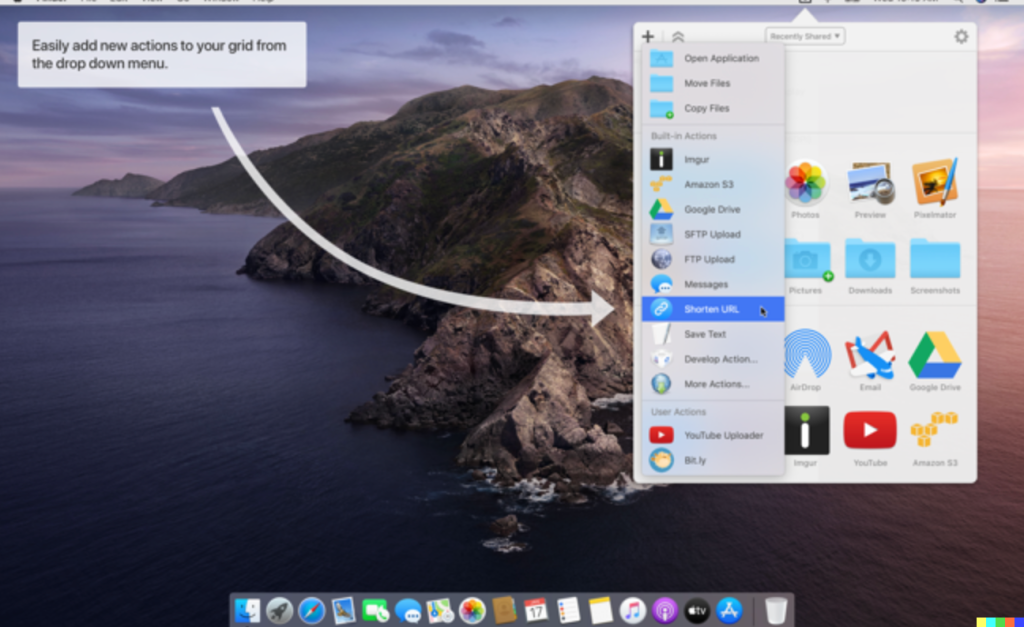Archive for August, 2023
Adobe Media Encoder 2022 v22.6.1 For Mac Free Download
0
Name : Adobe Media Encoder 2022 v22.6.1
Size : 1.05 GB
Adobe Media Encoder 2022 v22.6.1 for Mac Free Download
Adobe Media Encoder 2022 is a powerful software tool designed to automate the process of encoding video and audio files into various formats. It works seamlessly with Adobe Premiere Pro and Adobe After Effects, allowing you to efficiently export and transcode your projects for different screens and devices. Here are some of its key features and the latest updates in version 2022 v22.6:
Key Features:
- Preset Browser: The Preset Browser provides quick access to commonly used encoding settings. You can organize presets by category, mark favorites, and customize your frequently used encoding presets for easy access.
- Output to Any Screen: Adobe Media Encoder allows you to quickly and easily export your work in various video or device formats. You can customize, set, and organize your favorite presets for efficient export and batch encoding, all running in the background.
- Performance and Stability: It offers Watch Folders, which enables you to encode videos from a single source into multiple output formats, enhancing performance and efficiency.
- Support for High-End Formats: Adobe Media Encoder supports professional formats like ARRIRAW, 5K RED EPIC, and RED Scarlet-X. You can import these formats and transcode them into HD and SD formats.
What’s New in Version 2022 v22.6:
- Fixed an issue in which creating proxies from interpreted clips in Premiere Pro resulted in proxies being out of sync with the interpreted footage.
- Improved the export sequence API call to correctly identify and handle sequence names in the project.
- Fixed an issue specific to macOS where audio was missing from AVCHD spanned clips with AC3 audio.
Compatibility:
Adobe Media Encoder 2022 v22.6 is compatible with macOS v10.15 or later, and it works on both Intel and Apple silicon processors.
Adobe Media Encoder is a valuable tool for video professionals and editors, as it streamlines the process of encoding and exporting videos. It’s part of Adobe’s suite of creative software, making it easy to integrate into your video production workflow. For more information and access to the software, you can visit the official Adobe website (https://www.adobe.com/products/media-encoder.html).
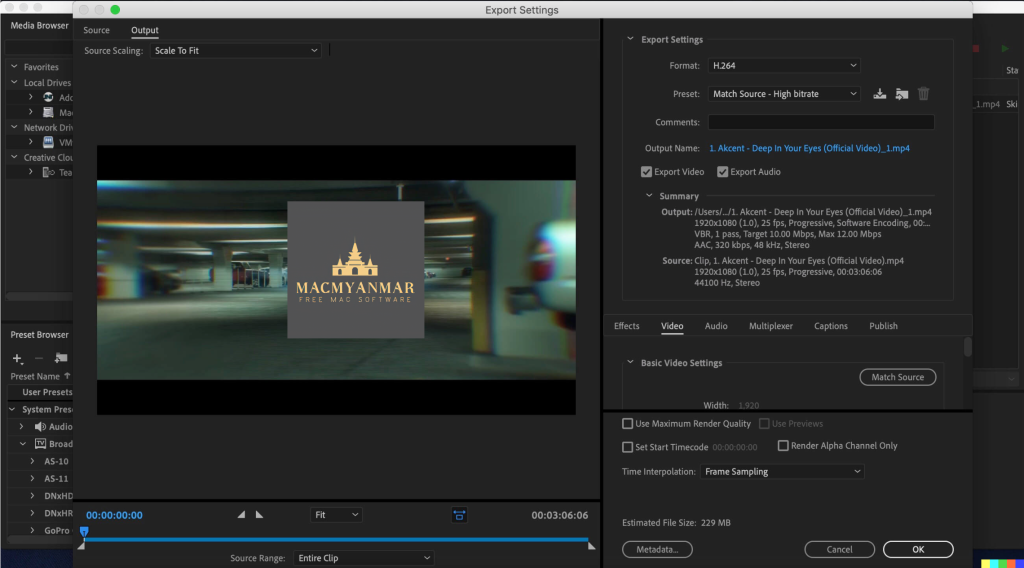
Adobe After Effects 2022 v22.6 For Mac Free Download
0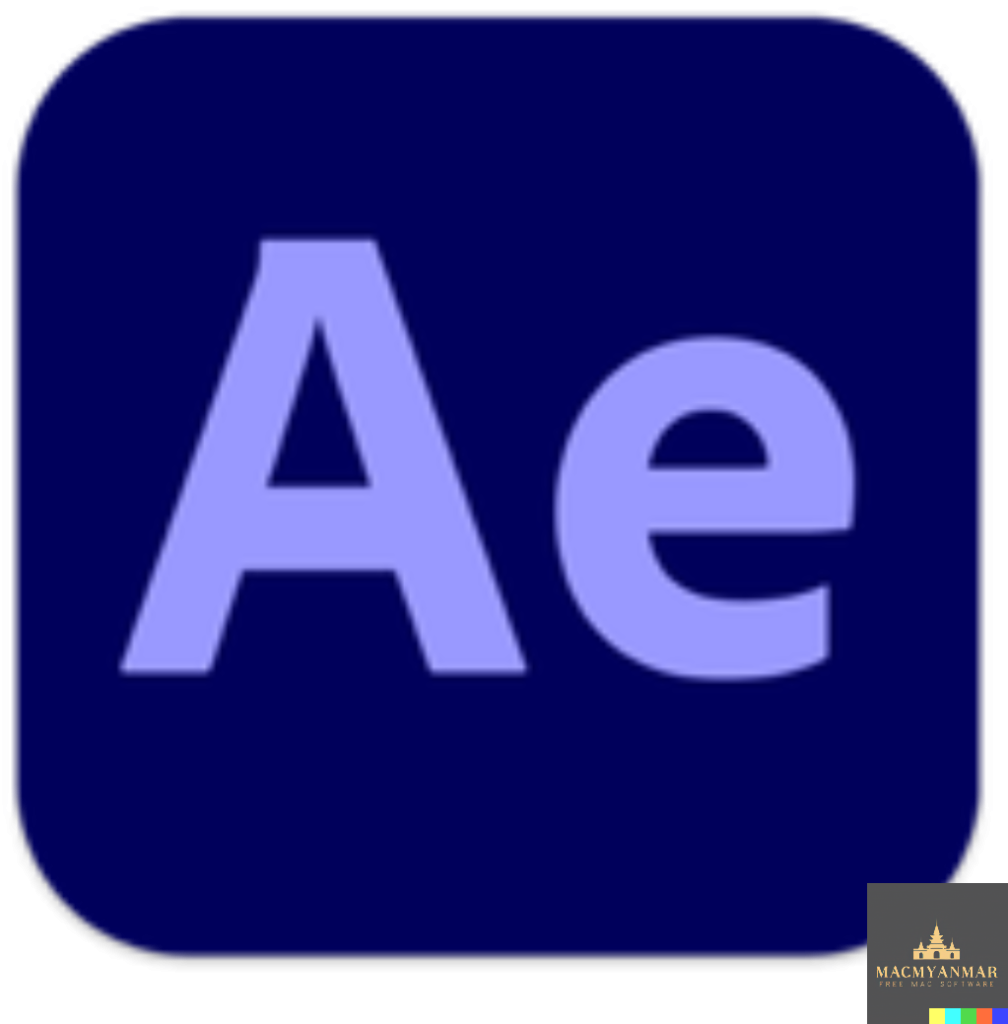
Name : Adobe After Effects 2022 v22.6
Size : 2.13 GB
Adobe After Effects 2022 v22.6 For Mac Free
Adobe After Effects 2022 v 22.6 is a powerful motion graphics and visual effects software used by animators, designers, and compositors in the film, TV, video, and web industries. After Effects allows you to create stunning visual effects, animations, and composites. Here are some of its key features and the latest updates in version 2022 v22.5:
Key Features:
- Motion Graphics and Visual Effects: After Effects is known for its ability to create motion graphics and visual effects. You can bring your creative ideas to life by animating text, images, and video elements.
- Text Animation: Create animated titles, credits, and lower thirds with ease. You can use animation presets or build custom animations from scratch.
- Visual Effects: After Effects provides a wide range of effects and tools to enhance your videos. You can add explosions, simulate weather effects like rain or snow, and even remove unwanted objects or people from your footage.
- Keyframing: Animate objects and properties using keyframes or expressions. This gives you precise control over the motion and timing of your animations.
- Integration: After Effects seamlessly integrates with other Adobe applications, such as Premiere Pro, Photoshop, Illustrator, and more. You can import and export assets between these applications for a smoother workflow.
- Content-Aware Fill: Remove unwanted objects from your video clips quickly with Content-Aware Fill, eliminating the need for manual masking or frame-by-frame editing.
- Performance Boost: The software includes a JavaScript expression engine that delivers up to a 6x boost in performance. An Expressions Editor also makes writing expressions easier and faster.
- 3D Effects: Apply depth effects like Depth of Field and Fog 3D to create natural-looking 3D compositions. Depth data can also be used to simulate 3D effects.
What’s New in Version 2022 v22.5:
- Improved text animation for right-to-left languages, ensuring that text animations work correctly without workarounds.
- Seamless integration of numbers and English letters with right-to-left languages for correct character order in animations.
- Character Offset Effect now correctly identifies the unicode range for Korean and Hebrew languages.
- Various bug fixes and improvements, including crash fixes, GPU rendering improvements, and more.
Compatibility:
After Effects 2022 v22.5 is compatible with macOS v10.15 or later, both on Intel and Apple silicon processors.
Adobe After Effects is a versatile tool used in the creative industry for creating captivating animations, visual effects, and motion graphics. It offers a wide range of features to help users bring their creative visions to life. For more information and access to the software, you can visit the official Adobe website (https://www.adobe.com/).
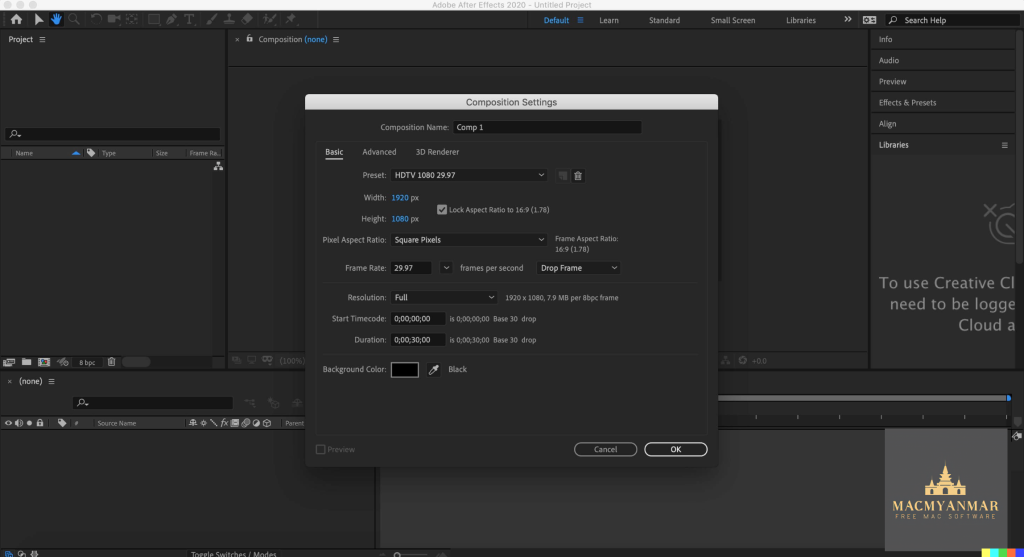
Disk Drill Enterprise 5.3.1310 For Mac Free Download
0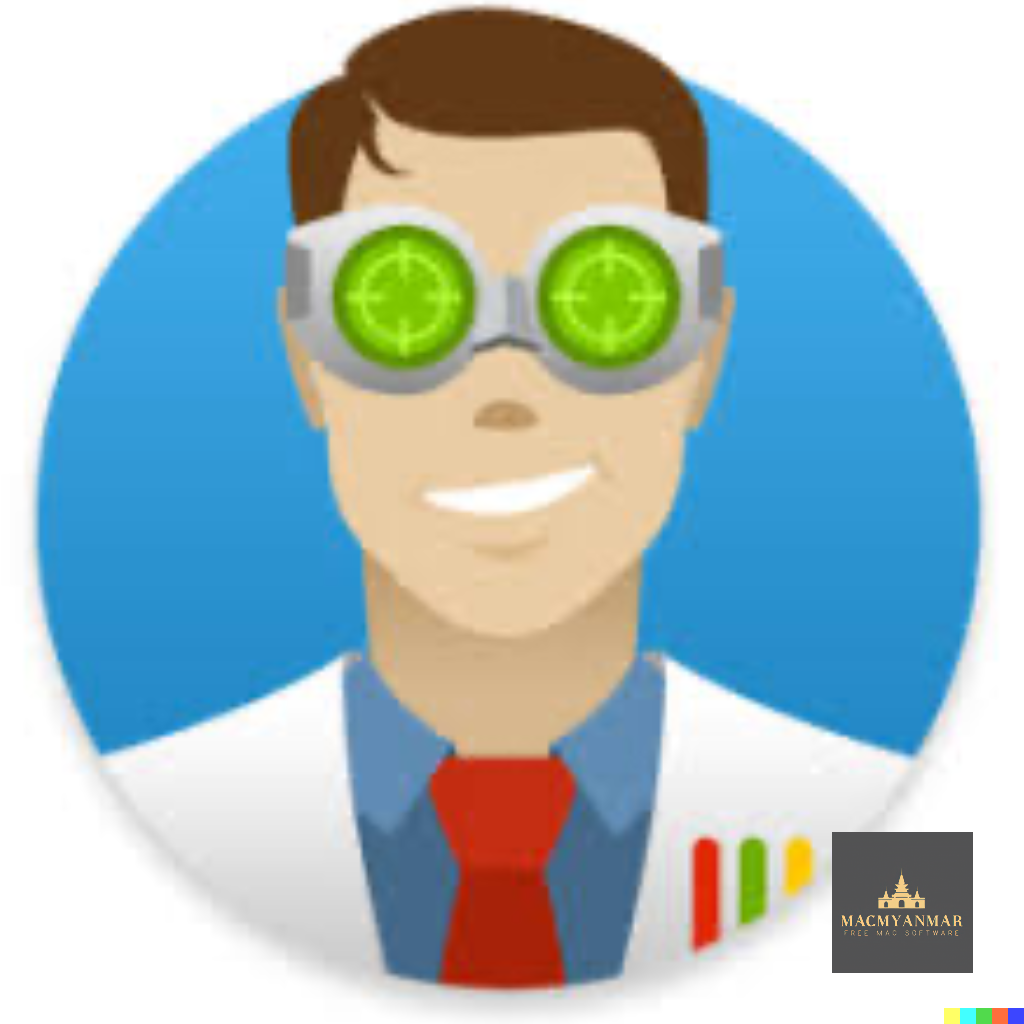
Name : Disk Drill Enterprise 5.3.1310
Size : 61 MB
Disk Drill Enterprise 5.3.1310 For Mac Free Download
Disk Drill Enterprise is a Mac data recovery software developed by CleverFiles. Disk Drill is designed to help Mac users recover lost or deleted files from various storage devices, including Mac disks, external drives, and even iPhone and Android devices. Here’s a summary of its features and what’s new in version 4:
Key Features:
- Recovery Vault: Disk Drill includes a feature called Recovery Vault that allows you to recover not only the deleted file itself but also its properties, such as the original file name and location.
- File System Support: It supports various file systems, including HFS/HFS+, FAT32, NTFS, and more, making it versatile for different storage devices.
- S.M.A.R.T. Disk Monitoring: Disk Drill offers built-in S.M.A.R.T. disk monitoring to track the health of your disks and receive notifications of potential issues or failures.
- Advanced Scanning Modes: It provides advanced scanning modes, such as Quick Scan and Deep Scan, to recover data from different file systems and formatted drives. Quick Scan is faster but may not find older deleted files, while Deep Scan is more thorough.
- Data Shredder: Disk Drill includes a data shredder module that securely deletes files and folders, making them unrecoverable.
- Time Machine Recovery: You can analyze your Time Machine backups and extract needed data without having to restore or roll back snapshots.
- Compatibility: Disk Drill is compatible with macOS 10.15 or later, including support for macOS 11 Big Sur and iOS 14.
What’s New in Version 4:
- Improved Interface: Version 4 offers a better user interface with easier access to features, faster and more informative scans, simple management of found items, and embedded previews.
- More Efficient Recovery: Updated recovery algorithms for FAT32, NTFS, HFS+, and APFS file systems improve recovery efficiency and quality, with up to a 200% boost.
- Data Shredder: A new free module allows you to securely delete files and folders beyond any future recovery.
- Time Machine Recovery: You can analyze Time Machine backups and extract data without restoring snapshots.
- macOS 11 Big Sur Optimization: Disk Drill is optimized for macOS 11 Big Sur, including Dark Mode support.
- iOS 14 Support: Added support for Apple’s iOS 14 in Disk Drill’s iOS recovery mode.
- New Disk Image Formats: Support for additional disk image formats like DSK, BIN, DAT, RAW, and DD.
- More Free Tools: Data Shredder and Free Disk Space Erasure are added as free extras to enhance data security.
Please note that disabling System Integrity Protection (SIP) is sometimes required to perform certain operations in Disk Drill, but this should be done with caution, as SIP is a security feature in macOS. Users should be aware of the implications and risks associated with disabling SIP.
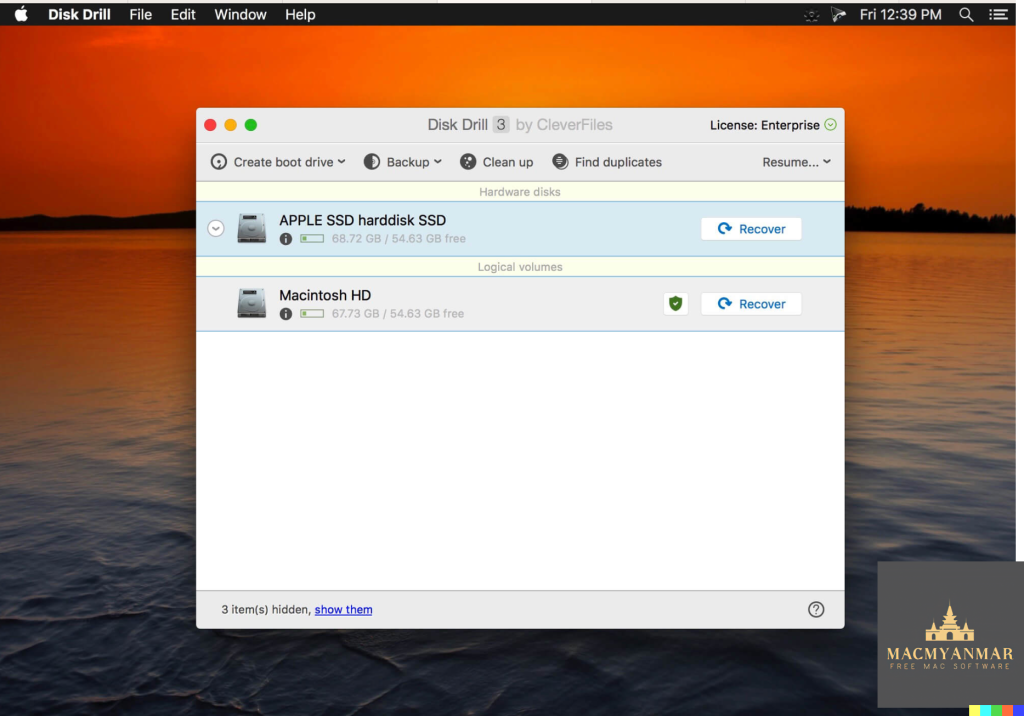
FoneLab Android Data Recovery 3.2.12 For Mac free Download
0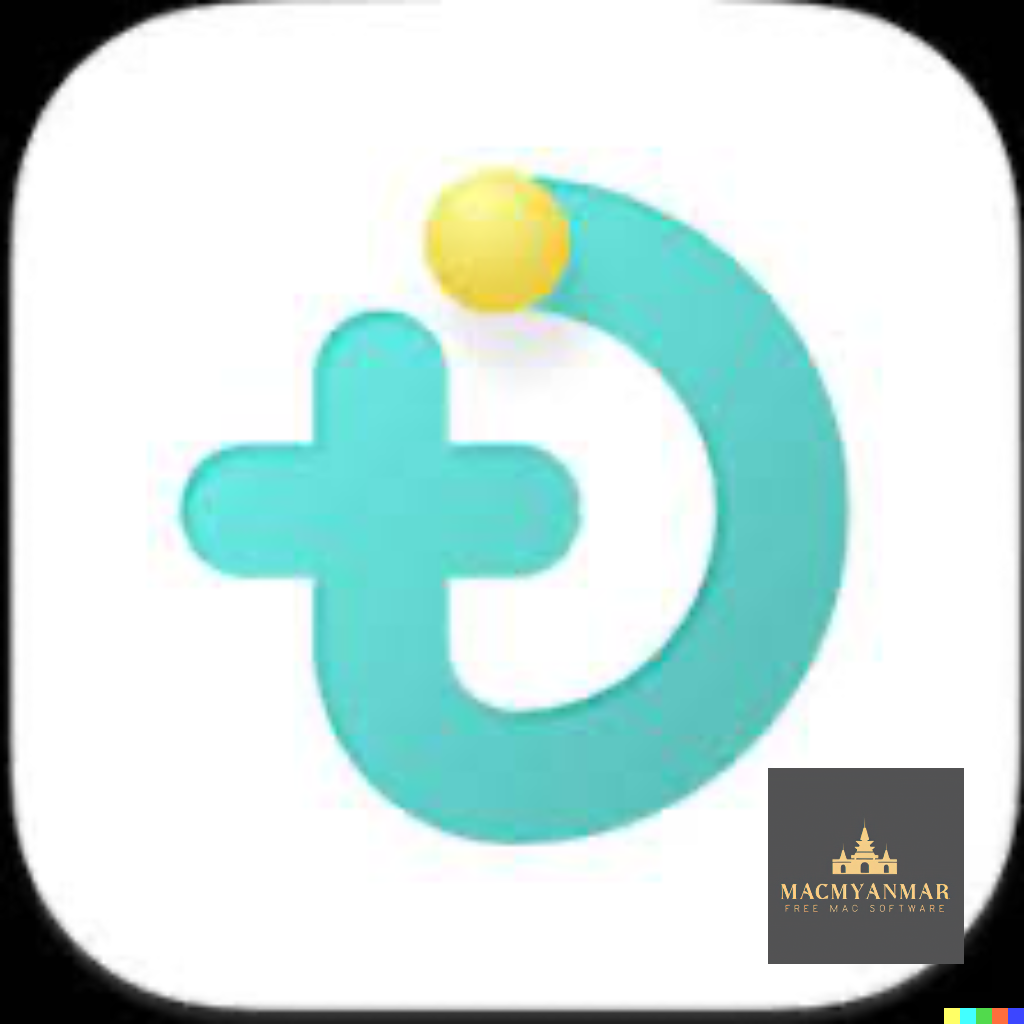
Name : FoneLab Android Data Recovery 3.2.12
Size : 56 MB
FoneLab Android Data Recovery 3.2.12 Free Download
FoneLab for Android Data Recovery which is a data recovery software designed for Android devices. FoneLab for Android is developed to help Android users recover a variety of data types, including text messages, call history, contacts, photos, videos, music, and documents from their Android phones, tablets, and SD cards. Here’s a summary of its features and the latest version mentioned:
Key Features:
- Data Recovery: FoneLab for Android can recover various types of data, including text messages, contacts, call history, photos, videos, music, and documents from Android devices and SD cards.
- Data Loss Scenarios: It is designed to recover data lost due to various reasons such as accidental deletion, rooting, system upgrades, memory card formatting, virus attacks, and physical damage to the device, including water damage.
- Device Compatibility: FoneLab for Android supports a wide range of Android devices from different manufacturers, including Samsung, LG, HTC, Sony, Huawei, ZTE, and more.
- User-Friendly: It is designed to be user-friendly, providing a simple and efficient way to recover lost data from Android devices.
What’s New in Version 3.2.12:
Unfortunately, the release notes for version 3.2.12 of FoneLab for Android are not provided in the information you shared. Typically, release notes detail the changes and improvements made in a specific software update, but since they are unavailable, it’s unclear what specific changes or enhancements were introduced in this version.
Compatibility:
FoneLab for Android is compatible with macOS 10.10 or later, which means it can be used on a range of macOS versions, including Yosemite and newer.
Users interested in this software can visit the official FoneLab website (https://www.fonelab.com/mac-android-data-recovery/) for more information and to access the product. Please note that it’s always a good practice to check the official website for the most up-to-date information and any additional details about the software’s features and capabilities.

Aiseesoft Data Recovery 1.6.16 for Mac Free Download
0
Name : Aiseesoft Data Recovery 1.6.16
Size : 24 MB
Aiseesoft Data Recovery 1.6.16 For Mac Free Download
Aiseesoft Data Recovery is a data recovery software for macOS. Aiseesoft Data Recovery is designed to help users recover a variety of file types, including photos, documents, emails, audio, videos, and more. It can recover data from various storage devices such as computer hard drives, flash drives, memory cards, and digital cameras. Here’s a brief summary of its features and the latest version mentioned:
Key Features:
- File Recovery: Aiseesoft Data Recovery allows you to recover a wide range of file types, including photos, documents, emails, audio, and videos.
- Device Support: It supports various storage devices, including computer hard drives, external hard drives, USB flash drives, memory cards, and digital cameras.
- Data Loss Scenarios: You can use this software to recover data lost due to accidental deletion, formatted partitions, hard drive issues, RAW hard drives, and even data loss caused by a crashed computer.
- User-Friendly Interface: Aiseesoft Data Recovery typically offers a user-friendly interface that makes it easier for users to initiate and manage the recovery process.
What’s New in Version 1.6.16:
Unfortunately, the release notes for version 1.6.16 of Aiseesoft Data Recovery are not provided in the information you shared. Typically, release notes detail the changes and improvements made in a specific software update, but since they are unavailable, it’s unclear what specific changes or enhancements were introduced in this version.
Compatibility:
Aiseesoft Data Recovery is compatible with macOS 10.10 or later, which means it can be used on a wide range of macOS versions, including Yosemite and newer.
Users interested in this software can visit the official Aiseesoft website (https://www.aiseesoft.com/) for more information and to access the product. Please note that it’s always a good practice to check the official website for the most up-to-date information and any additional details about the software’s features and capabilities.
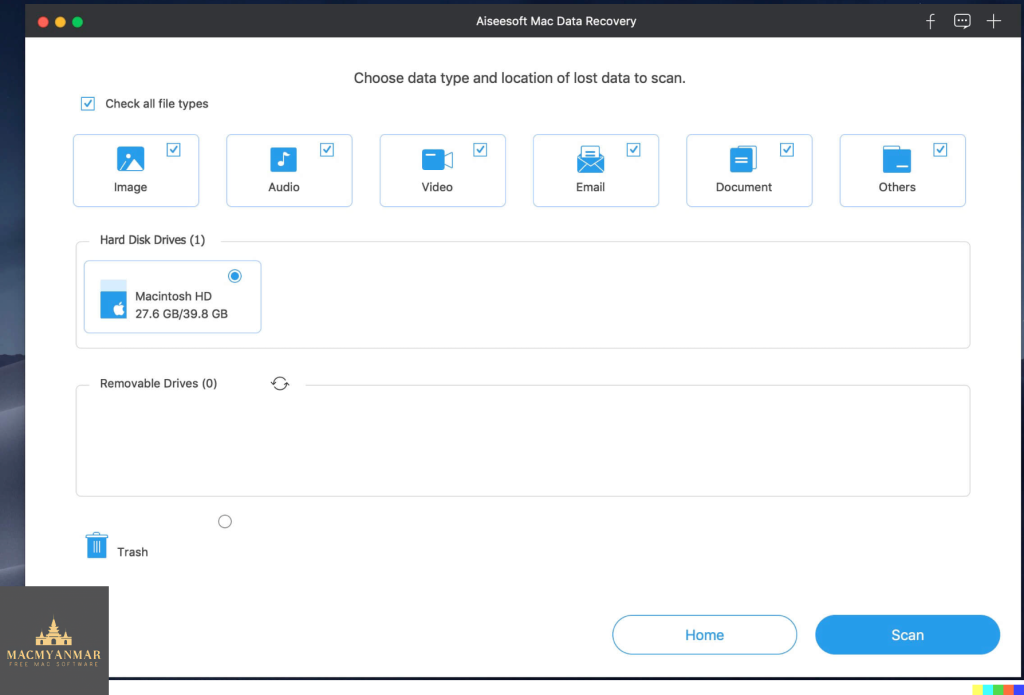
SponsorBlock for YouTube 5.4.13 For Mac Free Download
0
Name : SponsorBlock for YouTube 5.4.13
Size : 5MB
SponsorBlock for YouTube 5.4.13 For Mac Free Download
SponsorBlock for YouTube is a browser extension designed to enhance your YouTube experience by allowing you to skip over sponsors, intros, outros, subscription reminders, and other annoying parts of YouTube videos. It is a crowdsourced extension where users can submit the start and end times of sponsored segments and other segments in YouTube videos. Here are some key features and benefits of SponsorBlock for YouTube:
Features:
- Skip Over Sponsors: SponsorBlock enables you to automatically skip over sponsored segments in YouTube videos. When someone submits the start and end times of a sponsor segment, everyone with the extension skips it.
- Skip Intros and Outros: In addition to sponsors, you can skip video intros and outros, saving you time and getting right to the content you want to watch.
- Crowdsourced Data: The extension relies on a crowdsourced database of timestamps for various video segments. Users can contribute to this database by submitting timestamps for sponsors and other segments.
- Customization: You have control over what types of segments to skip. You can choose to skip sponsors, intros, outros, subscription reminders, and more based on your preferences.
- Skip Non-Music Sections: For music videos, SponsorBlock can skip over non-music sections, allowing you to enjoy the music without interruptions.
Benefits:
- Save Time: By automatically skipping over unwanted segments, you can save time when watching YouTube videos.
- Enhanced Viewing Experience: Enjoy YouTube content without interruptions from sponsors and lengthy intros or outros.
- Crowdsourced Community: Contribute to the community by submitting timestamps and help others have a better viewing experience.
System Compatibility:
SponsorBlock for YouTube is compatible with macOS 10.14.6 or later.
In summary, SponsorBlock for YouTube is a browser extension that enhances your YouTube watching experience by allowing you to skip over unwanted segments in videos. It relies on crowdsourced data, making it a collaborative effort to improve the viewing experience for all users. Whether you want to skip sponsors, intros, or other segments, this extension can help you tailor your YouTube experience to your preferences.
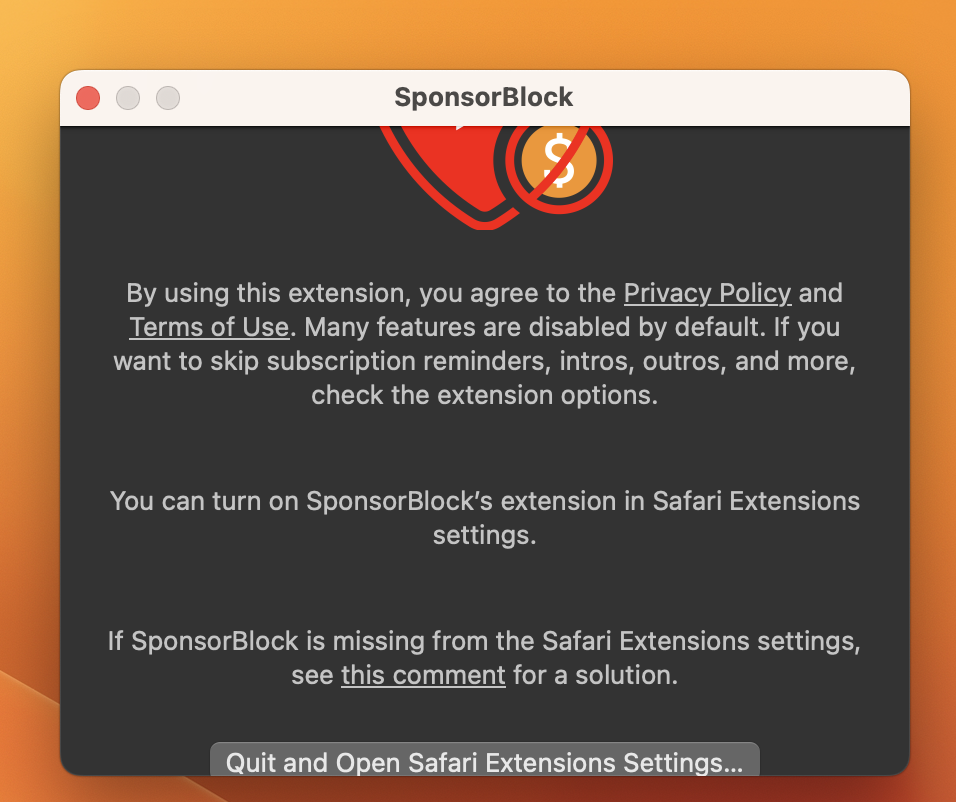
Wondershare UniConverter 15.0.1.461 for Mac Free Download
3
Name : Wondershare UniConverter 15.0.1.461
Size : 310 MB
Wondershare UniConverter 15.0.1.461 For Mac Free Download
Wondershare UniConverter is a versatile video toolbox that provides a wide range of video-related features, including video conversion, editing, enhancement, downloading, burning, organizing, capturing, and playback. It offers a user-friendly interface and supports various video formats, making it a comprehensive solution for video enthusiasts. Here are some key features and benefits of Wondershare UniConverter:
Features:
- Video Conversion: Convert videos to and from a wide range of video formats, including AVI, WMV, MP4, MKV, FLV, 3GP, MPG, and more. It also supports 3D and 4K Ultra HD video formats.
- High-Speed Conversion: Wondershare UniConverter utilizes a high-speed conversion engine, providing up to 30X faster conversion speed compared to other tools.
- Video Editing: Edit your videos with built-in editing tools. Trim, crop, add subtitles, apply effects, and adjust settings to enhance your videos.
- Video Enhancement: Improve video quality with features like upscaling, denoise, and stabilization. Enhance your videos to look their best.
- Video Downloading: Download videos from popular video-sharing sites like YouTube, Google, Yahoo, and more. You can save online videos for offline viewing.
- DVD/Blu-ray Burning: Burn video files to Blu-ray/DVD discs, DVD folders, or ISO files. Create your own video collections on physical media.
- Audio Extraction: Extract audio from video files and save it in various audio formats, including MP3, WAV, AAC, and more.
- Video Transfer: Transfer videos to your devices directly with optimized presets for Apple devices, Android devices, game consoles, and more.
- Batch Processing: Convert, edit, or download multiple videos simultaneously to save time and effort.
- Media Player: Play videos in various formats directly within the application.
Benefits:
- Versatile Video Toolbox: Wondershare UniConverter offers a complete set of tools for all your video needs, eliminating the need for multiple software applications.
- User-Friendly Interface: The software features an intuitive interface that is easy to navigate, making it accessible to users of all levels.
- High-Quality Output: Ensure high-quality video output with advanced video processing and encoding technologies.
- Frequent Updates: Wondershare regularly updates the software to support new formats, devices, and features.
- Cross-Platform Compatibility: While this software is available for macOS, it’s also available for Windows, ensuring compatibility across different platforms.
System Compatibility:
Wondershare UniConverter is compatible with macOS 10.11 or later, including Apple Silicon.
In summary, Wondershare UniConverter is a powerful and feature-rich video toolbox that covers a wide range of video-related tasks, from conversion and editing to enhancement, downloading, and burning. Its user-friendly interface and high-speed conversion engine make it a valuable tool for video enthusiasts and professionals.
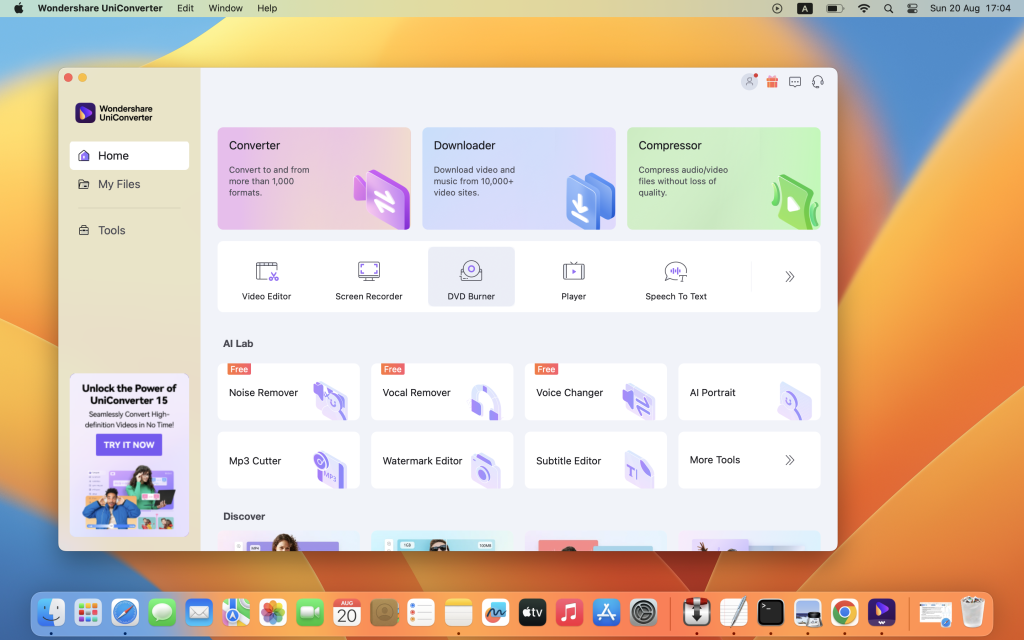
MacCleaner 3 Pro 3.2.1 (180823) fix macOS free Download
0
Name : MacCleaner 3 Pro 3.2.1 (180823) fix macOS
Size : 124 MB
MacCleaner 3 Pro 3.2.1 (180823) fix macOS Free Download
MacCleaner Pro is a utility software designed to help you clean up and optimize your Mac’s performance. It includes a collection of tools that can help you free up disk space, remove junk files, and maintain your Mac’s overall health. Here are some key benefits and features of MacCleaner Pro:
Benefits:
- Speed Up Your Mac: Over time, your Mac can accumulate junk files, caches, and unnecessary data that can slow down its performance. MacCleaner Pro helps you identify and remove these files, resulting in a faster and more responsive Mac.
- Free Up Disk Space: As your Mac’s storage fills up, you may encounter the “Startup Disk Full” error, which can hinder your workflow. MacCleaner Pro allows you to reclaim valuable disk space by cleaning up unused files, duplicates, and large files.
- Optimize Memory (RAM): MacCleaner Pro can monitor your Mac’s memory usage and clear inactive RAM, which can improve system responsiveness and prevent slowdowns, especially when running memory-intensive applications.
- Maintenance Tools: The app includes various maintenance tools to keep your Mac running smoothly. These tools can repair disk permissions, verify and repair your disk’s file system, and manage login items for faster startup times.
- Data Privacy: MacCleaner Pro helps you securely delete sensitive files and data, making it difficult for anyone to recover them. This can be crucial for protecting your privacy.
Features:
- User-Friendly Interface: MacCleaner Pro offers an intuitive and user-friendly interface that makes it easy for users of all levels to clean and optimize their Mac.
- Cleanup Tools: The app provides cleanup tools to remove system and user caches, application logs, trash bins, and more.
- Disk Usage Analyzer: MacCleaner Pro includes a disk usage analyzer that helps you identify which files and folders are taking up the most space on your disk.
- Duplicate File Finder: The duplicate file finder tool scans your Mac for duplicate files and allows you to safely remove them, freeing up disk space.
- Large File Scanner: Quickly locate and delete large files that are no longer needed, such as old downloads, videos, or archives.
- App Uninstaller: Safely uninstall applications and their associated files to free up space and ensure a clean removal.
- Data Shredder: Use the data shredder tool to securely erase sensitive files, making data recovery virtually impossible.
- Maintenance Tasks: Perform maintenance tasks, such as repairing disk permissions and verifying disk integrity, to keep your Mac running smoothly.
System Compatibility:
MacCleaner Pro is compatible with macOS 10.12 or later.
In summary, MacCleaner Pro is a comprehensive utility software designed to help Mac users optimize their system’s performance, free up disk space, and maintain their Mac’s health. Its user-friendly interface and range of features make it a valuable tool for keeping your Mac in top condition.
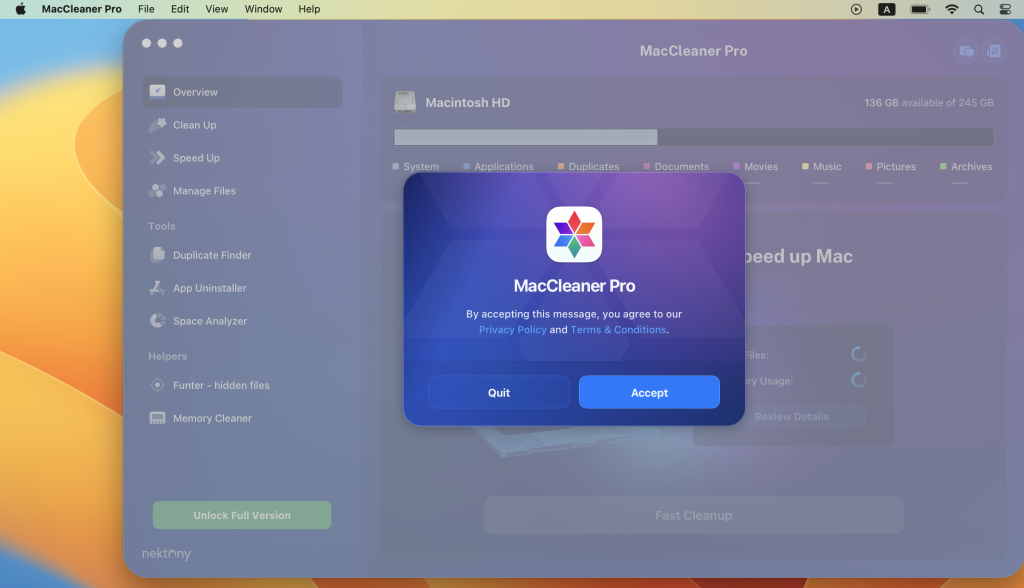
TechSmith Snagit 2023.2.2 For Mac Free Download
0
Name : TechSmith Snagit 2023.2.2
Size : 243 MB
TechSmith Snagit 2023.2.2 For Mac Free Download
Snagit is a versatile macOS application designed for capturing screenshots, recording videos, and editing visual content. It offers an array of features that make it a powerful tool for both individuals and professionals who need to create, edit, and share visual content. Here are some key features of Snagit:
- Screenshot Capture: Snagit allows users to capture screenshots with ease. You can select specific areas, capture entire windows, or even capture scrolling webpages. The app provides a variety of capture options to suit different needs.
- Video Recording: In addition to screenshots, Snagit enables users to record videos of their screen activity. This is useful for creating tutorials, presentations, or demonstrations. You can choose to record your entire screen or specific regions.
- Editing Tools: Snagit comes with a built-in image editor that offers a range of editing tools. You can add text, shapes, arrows, callouts, and more to your screenshots and videos. It also includes effects and filters to enhance your visuals.
- Smart Move: Snagit’s Smart Move feature allows you to automatically remove the background of an image, making it easy to isolate objects and elements in your captures.
- Image and Video Sharing: Snagit simplifies the sharing process. You can quickly share your screenshots and videos to various destinations, including email, cloud storage, messaging apps, and more. It supports direct sharing to popular platforms.
- Templates and Presets: Snagit provides templates and presets to help you create consistent visuals. You can save your preferred settings for future use and streamline your workflow.
- Customizable Hotkeys: The app allows you to set custom hotkeys for capturing screenshots and recording videos, making it faster to initiate captures.
- Library: Snagit includes a library where you can organize and manage your captures. You can easily access and edit previous captures, providing a convenient way to keep track of your visual content.
- Annotations and Callouts: Snagit offers a wide range of annotation tools, including arrows, shapes, highlights, and text. You can add explanatory elements to your visuals for clarity.
- Cross-Platform Compatibility: Snagit is available for both macOS and Windows, making it easy to work with others who use different operating systems.
Snagit is a comprehensive visual content creation and editing tool that streamlines the process of capturing, editing, and sharing screenshots and videos. Its versatile features make it a valuable asset for a wide range of users, from educators and presenters to designers and content creators.
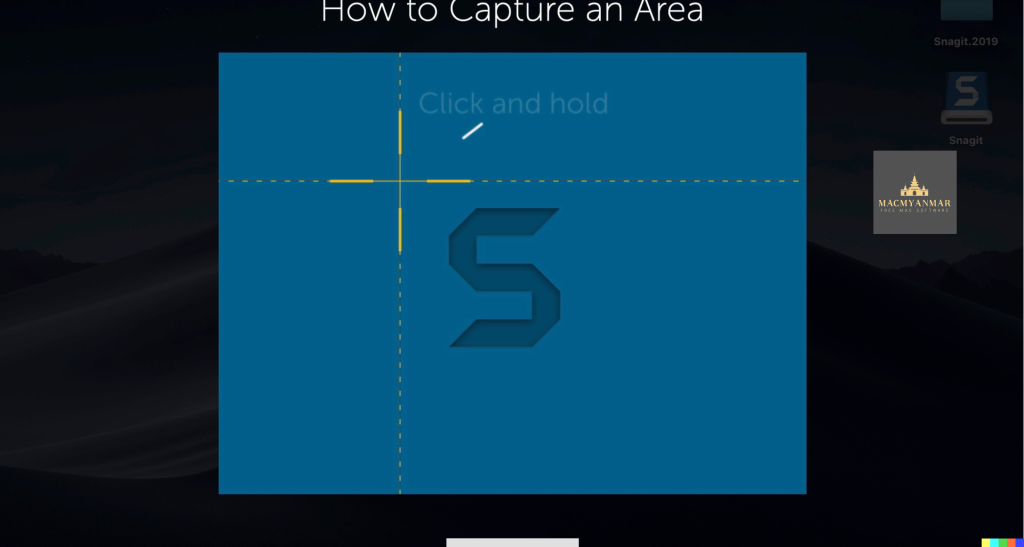
Dropzone 4 Pro 4.6.7 macOS Free Download
0
Name : Dropzone 4 Pro 4.6.7 macOS
Size : 62 MB
Dropzone 4 Pro 4.6.7 macOS Free Download
Dropzone is a versatile macOS app designed to streamline file management, application launching, and sharing tasks. It offers a range of features and customization options to help users perform tasks more efficiently. Here are some key features of Dropzone:
- File Management: Dropzone allows users to copy and move files quickly and easily. It provides a drag-and-drop interface that simplifies the process of organizing and managing files on your Mac.
- Shorten URLs: Dropzone integrates with the Tinyurl shortener, making it easy to shorten long URLs with a simple keyboard shortcut. This feature is handy for sharing concise links.
- AirDrop Integration: Users can leverage AirDrop integration to share files or folders from any app with other Mac devices on the same network. This makes transferring files between devices a breeze.
- Imgur Integration: Dropzone includes Imgur integration, allowing users to share images quickly and obtain shareable links for pasting. This is particularly useful for sharing screenshots or images.
- Cloud Storage: The Pro version of Dropzone offers advanced features like uploading files to Amazon S3, FTP servers, and Google Drive. Users can also download and install add-on actions to upload to various online services.
- Multi-Tasking: Dropzone’s powerful multi-tasking engine enables users to run multiple tasks simultaneously. The in-grid task status area provides real-time progress updates.
- Keyboard Shortcuts: With the Pro version, you can launch Dropzone actions using keyboard shortcuts, enhancing your workflow efficiency.
- Customization: Users can customize Dropzone by adding applications, folders, or actions to the grid through drag-and-drop. Additionally, the app supports the creation of custom actions using the Ruby or Python API.
- Drop Bar: Dropzone features the Drop Bar, which allows users to store files they know they’ll need later. You can drop files onto the Drop Bar icon in the grid, and they will remain there until you’re ready to use them.
Dropzone is designed to be an integral part of macOS, enhancing your productivity by simplifying common tasks and providing a customizable workflow. Whether you need to manage files, share content, or streamline application launching, Dropzone offers a range of features to help you get things done more efficiently.