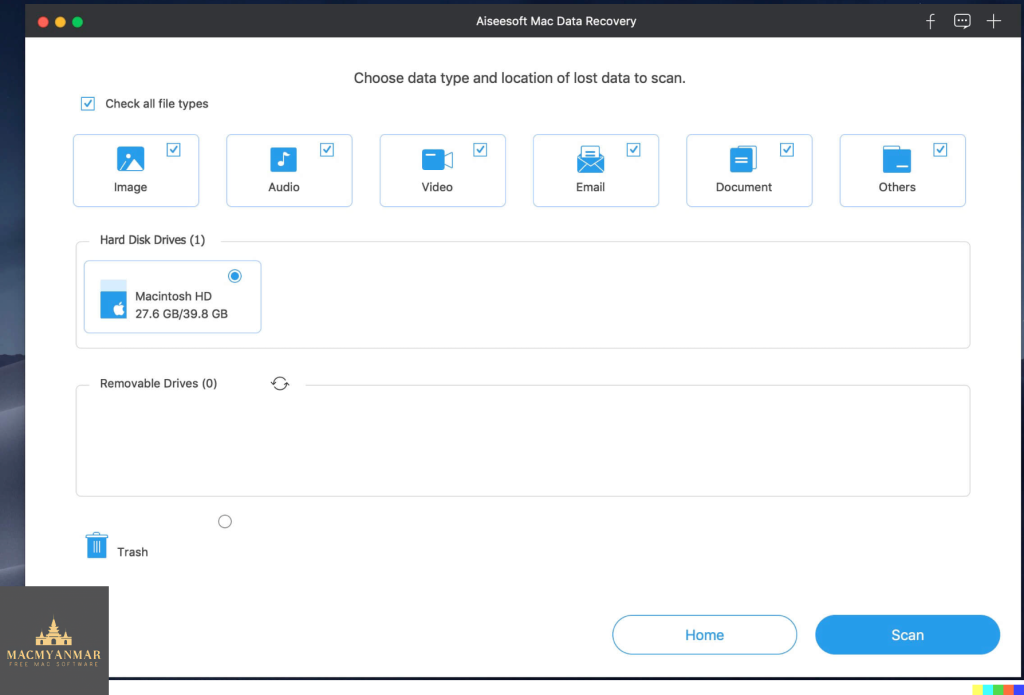Posts tagged Data Recovery
Download Disk Drill Enterprise for Mac 5.5.1517
0
Name : Disk Drill Enterprise
Size : 64 MB
Disk Drill Enterprise for Mac free Download
Disk Drill is a robust Mac data recovery software designed to protect your files from accidental deletion and recover lost data from various storage devices. Here are some key features of Disk Drill:
- Recovery Vault: Protects deleted files by storing their properties, such as original file name and location, allowing for easier recovery.
- Support for Various File Systems: Supports most storage devices, file types, and file systems, including HFS/HFS+, FAT32, and NTFS partitions.
- S.M.A.R.T. Disk Monitoring: Includes disk health monitoring with S.M.A.R.T. disk monitoring capabilities to detect potential failures and issues, providing automatic notifications.
- Advanced Scanning Modes: Offers advanced scanning modes like Quick Scan and Deep Scan for efficient data recovery from FAT, NTFS, HFS/HFS+, and other file systems, even after formatting.
- Improved Interface: Version 4 features a better interface with easier access to features, faster and more informative scans, simplified management of found items, and embedded tutorials for an elevated user experience.
- Increased Recovery Efficiency: Updated recovery algorithms result in a significant boost in recovery efficiency and quality, with up to a 200% improvement in finding recoverable files.
- Data Shredder: Includes a new Data Shredder module for securely deleting files and folders, ensuring they cannot be recovered in the future.
- Time Machine Recovery: Analyzes Time Machine backups and safely extracts data, eliminating the need to restore or roll back historic snapshots.
- Optimized for macOS 11 Big Sur: Disk Drill is optimized for macOS 11 Big Sur, featuring Dark Mode support and other enhancements for compatibility with the latest macOS.
- Support for iOS 14: Offers support for Apple’s iOS 14, with highlighted iOS recovery in the sidebar as a separate recovery mode.
- New Disk Image Formats: Adds support for additional disk image formats, including DSK, BIN, DAT, RAW, and DD, expanding the range of supported file types.
- More Free Tools: Includes Data Shredder and Free Disk Space Erasure as separate free extras to prevent further data recovery, along with Clean Up mode for mapping specific folders.
Disk Drill is compatible with macOS 10.15 or later. Visit the homepage to learn more about Disk Drill and its capabilities for data recovery and disk management on macOS.
Wondershare Recoverit for Mac 12.5.10.7
0
Name : Wondershare Recoverit
Size : 125 MB
Wondershare Recoverit for Mac free Download
Wondershare Recoverit stands out as a comprehensive data recovery suite tailored for Mac users, offering a solution for recovering lost data caused by various scenarios such as accidental deletion, formatting, virus infection, improper operation, unexpected power failure, and more.
This versatile tool is capable of recovering Mac data from a wide range of storage devices including hard drives, iPods, USB drives, SD cards, digital cameras, mobile phones, MP3 players, and MP4 players. It supports HFS+, FAT16/32, and NTFS file system volumes, ensuring compatibility across different storage media. Notably, Recoverit prioritizes data safety with its read-only and risk-free approach to data recovery, ensuring that no writing operations are performed on the original data.
Key Features:
- Versatile preview functionality allows users to view real-time scan results for images and preview other Mac files such as videos, audio files, archives, and documents in Hex mode.
- Precise file recovery options enable users to select specific file types to scan, saving time especially when dealing with a large number of files.
- Recovered files maintain their original names, shooting dates, and storage paths, enhancing the restoration process.
- File name search functionality within scanning results provides precise Mac file recovery.
- Easy-to-use interface and complete wizard streamline the Mac data recovery process, making it accessible for users of all levels.
The latest version, 12.5.10.7, brings unspecified improvements and fixes, although specific release notes were unavailable at the time of updating the listing.
Recoverit is compatible with macOS 10.14 or later. For more information and to access Recoverit, visit the homepage at https://recoverit.wondershare.com.
Download Disk Drill Enterprise for Mac 5.4.1426
0
Name : Disk Drill Enterprise
Size : 56 MB
Disk Drill Enterprise for Mac free Download
Disk Drill is a Mac data recovery software designed natively for macOS, offering features to protect files from accidental deletion, recover lost data from various storage devices, and provide additional disk management tools. Here are the key features and information highlighted in the provided details:
- Data Recovery for Mac OS: Disk Drill is designed for Mac OS and aims to recover lost data from Mac disks. It supports a wide range of storage devices, file types, and file systems.
- Recovery Vault: The software includes a feature called Recovery Vault, which helps protect files from accidental deletion. It not only allows the recovery of the file itself but also its properties, such as the original file name and location.
- Compatibility: Disk Drill supports most storage devices, file types, and file systems. It can recover deleted files from iPhone and Android devices as well.
- Disk Management Tools: The software offers free tools for disk management, including a duplicate file finder, byte-to-byte backups, disk cleanup and space visualization, bootable data recovery drive, disk health monitoring, and more.
- S.M.A.R.T. Disk Monitoring: Disk Drill includes S.M.A.R.T. disk monitoring out-of-the-box, allowing users to monitor the hardware status of their disks and receive automatic notifications of potential failures or issues.
- Disk Imaging: If a disk or partition is failing, users can easily back it up into a disk image (DMG), which can later be mounted for recovery.
- Advanced Scanning Modes: Disk Drill PRO features advanced scanning modes for data recovery, supporting FAT, NTFS, HFS/HFS+, and other file systems. Quick Scan and Deep Scan methods are available to locate and recover deleted items.
- What’s New in Version 4:
- Improved Interface: Offers easier access to features, faster and more informative scans, and simplified management of found items.
- More Files Found: Updated recovery algorithms for FAT32, NTFS, HFS+, and APFS, resulting in up to a 200% recovery efficiency boost.
- Data Shredder: A new module to securely delete files and folders beyond future recovery.
- Time Machine Recovery: Analyze Time Machine backups and extract needed data without restoring or rolling back historic snapshots.
- macOS 11 Big Sur and iOS 14 Ready: Optimized for the new macOS and iOS versions, including Dark Mode support.
- New Disk Image Formats: Added support for DSK, BIN, DAT, RAW, and DD formats for scanning lost data.
- More Free Tools: Added Data Shredder and Free Disk Space Erasure as free extras to prevent further data recovery.
- Compatibility: Disk Drill requires macOS 10.15 or later.
- Homepage: For more information and to explore features, the official homepage is https://www.cleverfiles.com/mac-data-recovery.html.
In summary, Disk Drill is a comprehensive data recovery solution for macOS, offering not only recovery features but also disk management tools, disk monitoring, and additional enhancements in its latest version.
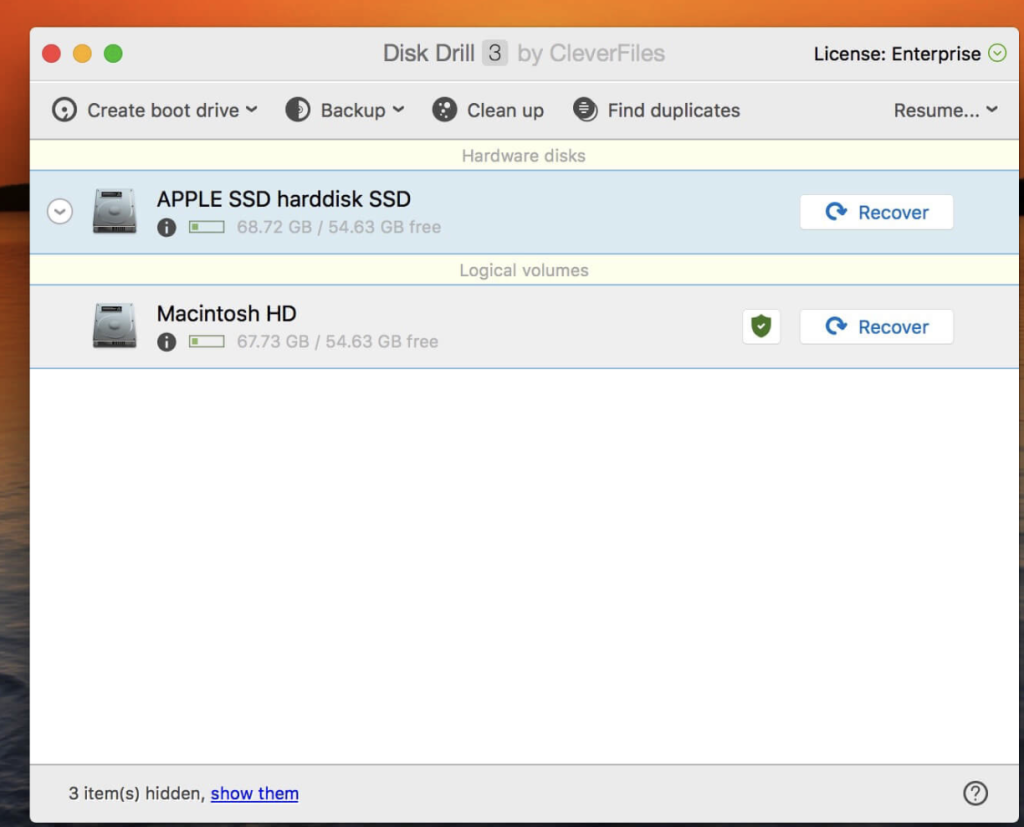
Download Omni Recover for Mac 3.6.5
0
Name : Omni Recover
Size : 23 MB
Omni Recover for Mac Free Download
Omni Recover:
Omni Recover is a macOS application designed to help users recover deleted messages, photos, WhatsApp chats, and various other types of iOS content. It addresses the vulnerability of iPhone data to unexpected iOS disasters, providing a solution to retrieve lost data regardless of the cause. Whether it’s accidental deletion, water damage, or other issues, Omni Recover aims to assist users in recovering their valuable iOS data.
Key Features:
- Comprehensive iPhone Data Recovery:
- Omni Recover offers recovery for a wide range of iOS content, including messages, photos, WhatsApp chats, and more. It aims to address various scenarios, such as accidental deletion and other iOS disasters.
- Data Recovery for Various Causes:
- The application is designed to handle iOS data recovery for different causes, including accidental deletion, water damage, and man-made accidents. It provides users with a solution for recovering lost data under various circumstances.
- Recovery of 20+ Types of iOS Data:
- Omni Recover boasts industry-leading iPhone data recovery capabilities, supporting the retrieval of up to 20+ types of iOS data. This includes important content such as family photos, notes, message threads, and more.
Compatibility:
Omni Recover is compatible with macOS 10.10 or later.
Homepage:
For more information about Omni Recover and to explore its features, users can visit the official Omni Recover homepage.
Omni Recover stands out as a solution to address the critical issue of iOS data loss. With its recovery capabilities for a wide range of iOS content and compatibility with different causes of data loss, it provides users with peace of mind and the ability to retrieve valuable data from their iPhone, iPad, or iPod touch.
Eassiy Data Recovery for Mac 5.1.6
0
Name : Eassiy Data Recovery
Size : 25 MB
Eassiy Data Recovery for Mac free Download
EaseUS Data Recovery:
EaseUS Data Recovery is a fast and effective data recovery solution designed to retrieve lost data from various scenarios, such as accidental deletion, formatting, partition loss, system crashes, and virus attacks. This data recovery software is known for its versatility, supporting recovery from a wide range of storage devices and offering deep scan capabilities for thorough data retrieval.
Key Features:
- Versatile Data Recovery:
- EaseUS Data Recovery can recover deleted files from over 2000 storage devices, including internal and external hard drives, USB drives, SD cards, cameras, memory cards, and more.
- Comprehensive File Type Support:
- The software supports the recovery of over 1000 file types, encompassing photos, videos, documents, audio files, emails, and more.
- Recovery Scenarios:
- It can handle various data loss scenarios, such as accidental deletion, formatting, raw partition, system crashes, virus attacks, and more.
- Deep Scan Capability:
- EaseUS Data Recovery offers two scan modes: quick scan and deep scan. The deep scan is especially useful for a thorough and comprehensive recovery process.
Compatibility:
- Compatibility: macOS 10.0 or later
Homepage:
For more detailed information about EaseUS Data Recovery and its features, users can visit the official homepage.
EaseUS Data Recovery stands out as a reliable and versatile data recovery solution, offering users the ability to recover lost data from various storage devices and scenarios. With its deep scan capabilities and support for numerous file types, it provides a comprehensive solution for data retrieval needs.

Disk Drill Enterprise 5.3.1310 For Mac Free Download
0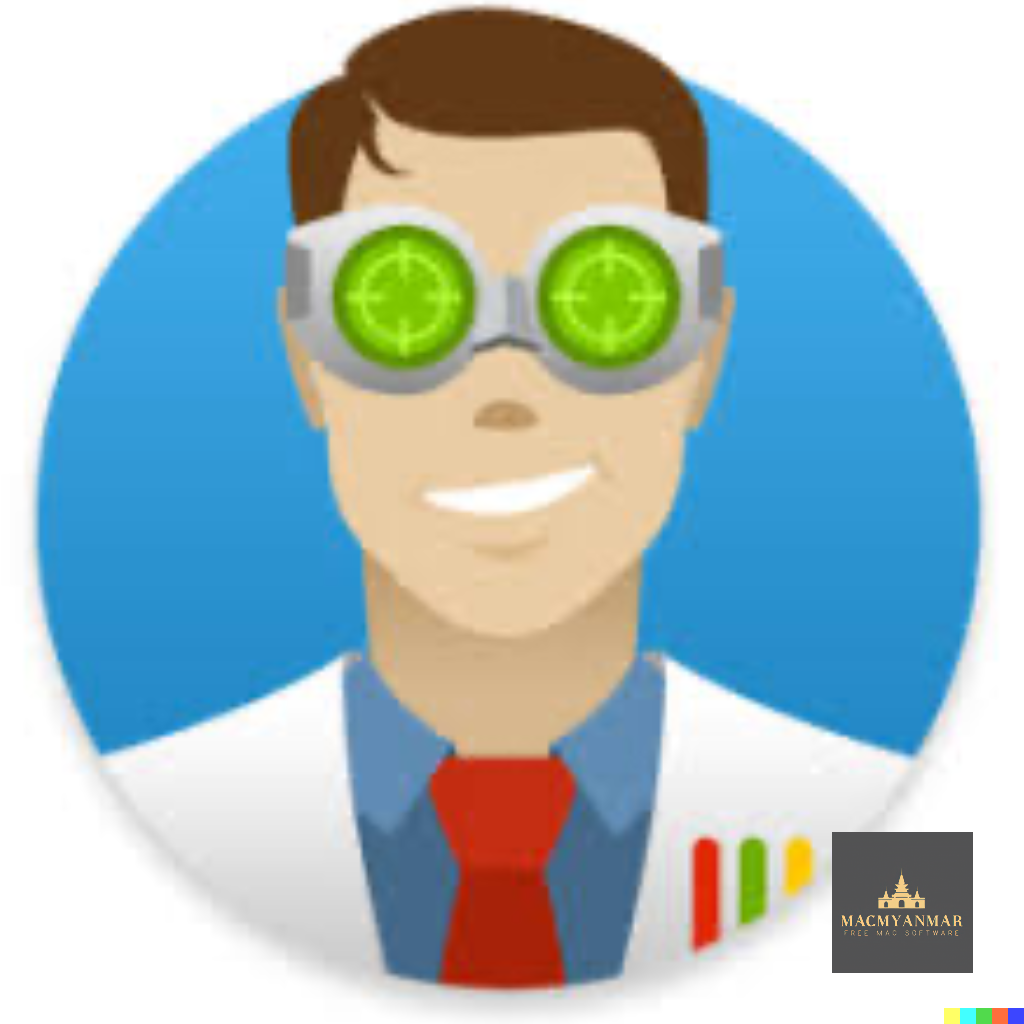
Name : Disk Drill Enterprise 5.3.1310
Size : 61 MB
Disk Drill Enterprise 5.3.1310 For Mac Free Download
Disk Drill Enterprise is a Mac data recovery software developed by CleverFiles. Disk Drill is designed to help Mac users recover lost or deleted files from various storage devices, including Mac disks, external drives, and even iPhone and Android devices. Here’s a summary of its features and what’s new in version 4:
Key Features:
- Recovery Vault: Disk Drill includes a feature called Recovery Vault that allows you to recover not only the deleted file itself but also its properties, such as the original file name and location.
- File System Support: It supports various file systems, including HFS/HFS+, FAT32, NTFS, and more, making it versatile for different storage devices.
- S.M.A.R.T. Disk Monitoring: Disk Drill offers built-in S.M.A.R.T. disk monitoring to track the health of your disks and receive notifications of potential issues or failures.
- Advanced Scanning Modes: It provides advanced scanning modes, such as Quick Scan and Deep Scan, to recover data from different file systems and formatted drives. Quick Scan is faster but may not find older deleted files, while Deep Scan is more thorough.
- Data Shredder: Disk Drill includes a data shredder module that securely deletes files and folders, making them unrecoverable.
- Time Machine Recovery: You can analyze your Time Machine backups and extract needed data without having to restore or roll back snapshots.
- Compatibility: Disk Drill is compatible with macOS 10.15 or later, including support for macOS 11 Big Sur and iOS 14.
What’s New in Version 4:
- Improved Interface: Version 4 offers a better user interface with easier access to features, faster and more informative scans, simple management of found items, and embedded previews.
- More Efficient Recovery: Updated recovery algorithms for FAT32, NTFS, HFS+, and APFS file systems improve recovery efficiency and quality, with up to a 200% boost.
- Data Shredder: A new free module allows you to securely delete files and folders beyond any future recovery.
- Time Machine Recovery: You can analyze Time Machine backups and extract data without restoring snapshots.
- macOS 11 Big Sur Optimization: Disk Drill is optimized for macOS 11 Big Sur, including Dark Mode support.
- iOS 14 Support: Added support for Apple’s iOS 14 in Disk Drill’s iOS recovery mode.
- New Disk Image Formats: Support for additional disk image formats like DSK, BIN, DAT, RAW, and DD.
- More Free Tools: Data Shredder and Free Disk Space Erasure are added as free extras to enhance data security.
Please note that disabling System Integrity Protection (SIP) is sometimes required to perform certain operations in Disk Drill, but this should be done with caution, as SIP is a security feature in macOS. Users should be aware of the implications and risks associated with disabling SIP.
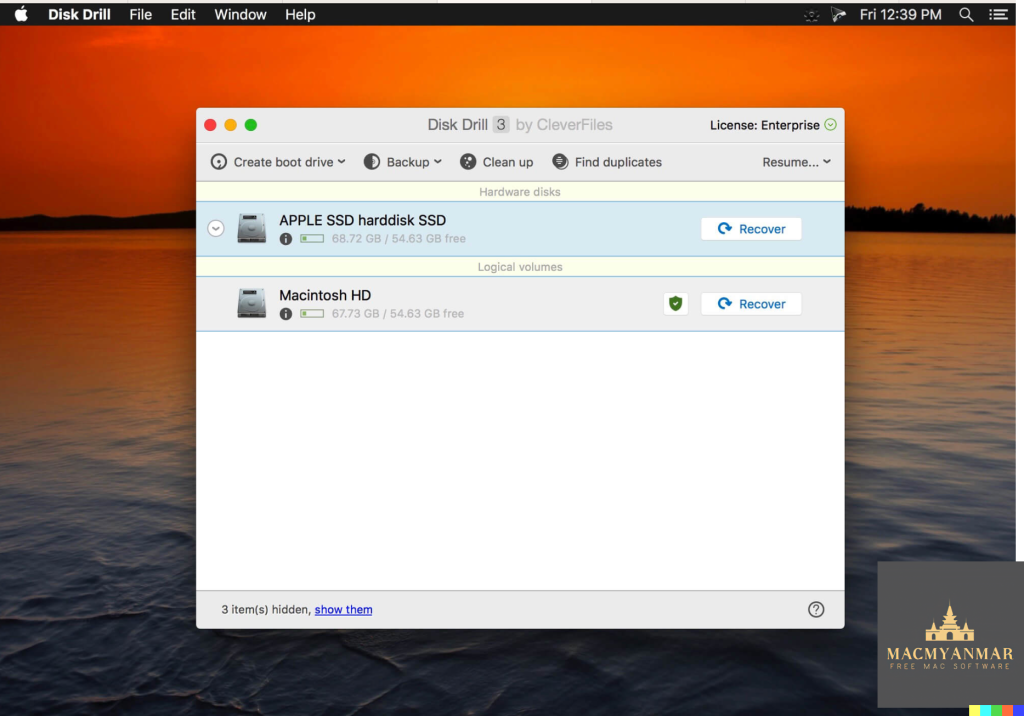
FoneLab Android Data Recovery 3.2.12 For Mac free Download
0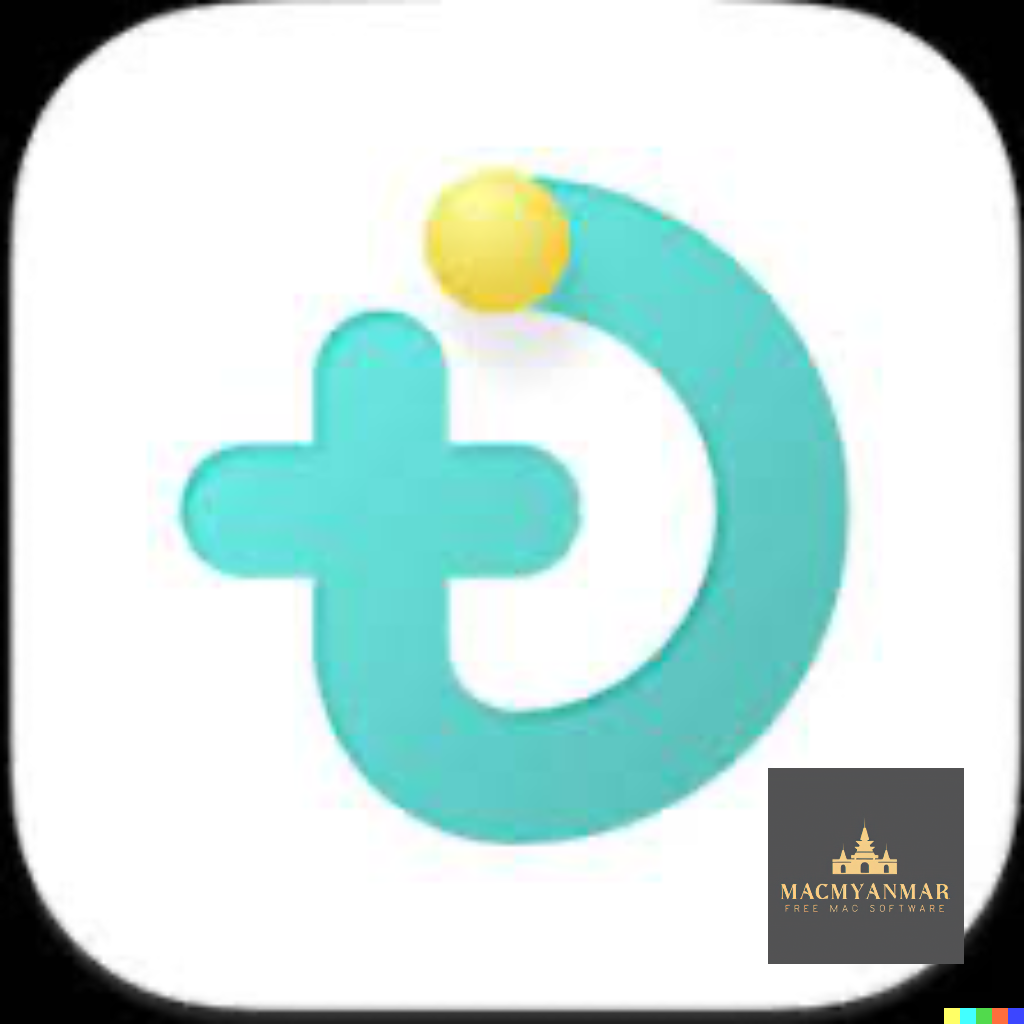
Name : FoneLab Android Data Recovery 3.2.12
Size : 56 MB
FoneLab Android Data Recovery 3.2.12 Free Download
FoneLab for Android Data Recovery which is a data recovery software designed for Android devices. FoneLab for Android is developed to help Android users recover a variety of data types, including text messages, call history, contacts, photos, videos, music, and documents from their Android phones, tablets, and SD cards. Here’s a summary of its features and the latest version mentioned:
Key Features:
- Data Recovery: FoneLab for Android can recover various types of data, including text messages, contacts, call history, photos, videos, music, and documents from Android devices and SD cards.
- Data Loss Scenarios: It is designed to recover data lost due to various reasons such as accidental deletion, rooting, system upgrades, memory card formatting, virus attacks, and physical damage to the device, including water damage.
- Device Compatibility: FoneLab for Android supports a wide range of Android devices from different manufacturers, including Samsung, LG, HTC, Sony, Huawei, ZTE, and more.
- User-Friendly: It is designed to be user-friendly, providing a simple and efficient way to recover lost data from Android devices.
What’s New in Version 3.2.12:
Unfortunately, the release notes for version 3.2.12 of FoneLab for Android are not provided in the information you shared. Typically, release notes detail the changes and improvements made in a specific software update, but since they are unavailable, it’s unclear what specific changes or enhancements were introduced in this version.
Compatibility:
FoneLab for Android is compatible with macOS 10.10 or later, which means it can be used on a range of macOS versions, including Yosemite and newer.
Users interested in this software can visit the official FoneLab website (https://www.fonelab.com/mac-android-data-recovery/) for more information and to access the product. Please note that it’s always a good practice to check the official website for the most up-to-date information and any additional details about the software’s features and capabilities.

Aiseesoft Data Recovery 1.6.16 for Mac Free Download
0
Name : Aiseesoft Data Recovery 1.6.16
Size : 24 MB
Aiseesoft Data Recovery 1.6.16 For Mac Free Download
Aiseesoft Data Recovery is a data recovery software for macOS. Aiseesoft Data Recovery is designed to help users recover a variety of file types, including photos, documents, emails, audio, videos, and more. It can recover data from various storage devices such as computer hard drives, flash drives, memory cards, and digital cameras. Here’s a brief summary of its features and the latest version mentioned:
Key Features:
- File Recovery: Aiseesoft Data Recovery allows you to recover a wide range of file types, including photos, documents, emails, audio, and videos.
- Device Support: It supports various storage devices, including computer hard drives, external hard drives, USB flash drives, memory cards, and digital cameras.
- Data Loss Scenarios: You can use this software to recover data lost due to accidental deletion, formatted partitions, hard drive issues, RAW hard drives, and even data loss caused by a crashed computer.
- User-Friendly Interface: Aiseesoft Data Recovery typically offers a user-friendly interface that makes it easier for users to initiate and manage the recovery process.
What’s New in Version 1.6.16:
Unfortunately, the release notes for version 1.6.16 of Aiseesoft Data Recovery are not provided in the information you shared. Typically, release notes detail the changes and improvements made in a specific software update, but since they are unavailable, it’s unclear what specific changes or enhancements were introduced in this version.
Compatibility:
Aiseesoft Data Recovery is compatible with macOS 10.10 or later, which means it can be used on a wide range of macOS versions, including Yosemite and newer.
Users interested in this software can visit the official Aiseesoft website (https://www.aiseesoft.com/) for more information and to access the product. Please note that it’s always a good practice to check the official website for the most up-to-date information and any additional details about the software’s features and capabilities.